Structure of the computer
The general-purpose computer is a very powerful device, its power deriving from the fact that it can be turned into a machine for performing any particular specific calculating task. This transformation is effected by providing the computer with a program which is a set of instructions defining precisely the calculation to be performed. The language in which a program is expressed is called a programming language. There are a number of these in existence.
First taking input, processing it, storing and giving out output under a control of set instructions which is known as a program. A general purpose computer requires the following hardware components: memory, storage device (hard disk drive), input device (keyboard, mouse etc.), output device (screen, printer etc.) and central processing unit (CPU). Many other components are involved in addition to the listed components to work together efficiently.
Computers can be classified by size and power as follows:
Personal computer: Personal computers are small computers based on a microprocessor. A personal computer has a keyboard for inputting data, a monitor for output and a storage device for saving data.
Workstation: workstations are usually powerful than a personal computer. It has more powerful microprocessor and a higher-quality monitor.
Minicomputer: Mini computers are multi-user computer capable of supporting from 10 to hundreds of users simultaneously.
Mainframe computer: Mainframe computers are powerful multi-user computer capable of supporting many hundreds or thousands of users simultaneously.
Super computer: Super computers are extremely fast computers that can perform hundreds of millions of instructions per second.
Logic gates perform logical operation on one or more logic inputs and produce a single logic output. It processes signals which represent true or false. It is called Boolean logic and is most commonly used in digital circuits. Logic gates are identified by their function: NOT, AND, NAND, OR, NOR, EX-OR and EX-NOR and they are usually represented by capital letters.
Logic Gate Symbols
There are two series of symbols for logic gates: the traditional symbols which have distinctive shapes making them easy to recognise so they are widely used, and the International Electro technical Commission (IEC) symbols which are rectangles with a symbol inside to show the gate function.
Computer numbering system
Humans speak to one another in a particular language and we use different words and letters. Although we type words and letters in the computer, the computer translates those words and letters into numbers. Computers talk and understand in numbers. Those number systems are: Decimal, Hexadecimal, and Binary.
The Decimal Number System is the system is most frequently used in arithmetic and in everyday life. The decimal number system is also known as the base 10 number system as the position in the number represents an incremental number with a base of 10. Each position only contains a number between 0 and 9.
The Hexadecimal number system is used to represent memory addresses or colours. It is also known as the base 16 number system, because each position in the number represents an incremental number with a base of 16. Since the number system is represented in 16s, there are only 10 numbers and 5 letters (A to F).
The Binary number system is used by most machines and electrical devices to communicate. It is also known as the base 2 number system, because each position in the number represents an incremental number with a base of 2. Since it is represented it 2s, there are only 2 numbers that can be a value in each position 0 or 1.
COMPUTER MEMORY
The computer has to temporarily store the program and data in an area where it can be used by the computer’s processor to work. This area is known as the computer’s memory. It consists of computer chips that are capable of storing information. These information could be: the operating system (e.g. DOS, windows etc.), the instruction of the program to run (e.g. a database or a drawing program), or the data that is used or created (e.g. letters from word-processing or records from a database). There are different types of memory used in a computer system. They are: Cache memory, Random Access Memory (RAM), Read Only Memory (ROM), and Virtual Memory.
Cache memory is extremely fast memory that is built into a computer’s CPU (L1 cache) or in some cases located next to it on a separate chip (L2 cache). L1 cache is faster than L2 cache as it is built into the CPU. These days, newer computer come with L3 cache which is faster than RAM but slower than L1 and l2 cache. Cache memory is used to store instructions that are repeatedly required to run programs and helps to improve overall system speed. The reason it is so fast is that the CPU does not have to use the motherboard’s system bus for data transfer.

 Получите свидетельство
Получите свидетельство Вход
Вход










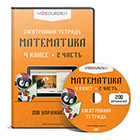
 Structure of the computer (15.57 KB)
Structure of the computer (15.57 KB)
 0
0 575
575 0
0 Нравится
0
Нравится
0










