Microsoft Office 2010
Experts in the field of information technology always meet with interest the release of the next versionof software products used in the enterprise network: what new features will they please andwill the announced improvements be so tangible as to consider the costs of transition to a new product paid off? The topic of this work is very relevant now, because gradually for office users
Microsoft Office is approaching the time of choice - to stay on the old familiar platform or switch to a complex of new software applications. Maybe not quite familiar, but at the same time more modern, taking into account the development trends of electronics and paperless workflow. For some new Microsoft solutions, such as the Windows 7 operating system, the choice will appear before the end of 2009.
New Office, SharePoint Server or Visio packages will be available a little later, and we still have time to follow their development, content, and evaluate all the pros and cons of switching from the currently used versions.
Mid-July 2009 was marked by the completion of the basic development phase of Office 2010, SharePoint Server 2010, Visio 2010 and Project 2010 software products. Microsoft announced the release of these products to the technical engineering readiness stage - Technical Preview. This is not yet a “beta version,” but a very close variant, full of innovations and stable enough for a preliminary acquaintance with the key features of future products. Moreover, since mid-July, Office 2010 and Visio 2010 packages in the Technical Preview versions became available to technical specialists as part of the preview program. The goal of this work is to familiarize with the new Office 2010. The goal is to define concepts, review the components included in package, and most importantly determine what's new in their composition.
MICROSOFT OFFICE 2010 REVIEW
Microsoft Office 2010 (codename Office 14) is the name of the latest version of Microsoft Office for Microsoft Windows. Microsoft began work on Office 2010 in 2006, when work was finished on Office 12 (which was released under the name of Microsoft Office 2007). It is noteworthy that version 13 was missed due to the fact that the number 13 is considered unsuccessful. - A set of web applications for organizing collaboration;
- Functionality for creating portals;
- Module for searching information in documents and information systems;
- Workflow management functionality and enterprise content management system;
- Module for creating forms for entering information;
- Functionality for business analysis;
Office 2010 implements the ISO-compatible version of Office Open XML, which was standardized as ISO 29500 in March 2008. Microsoft also plans to provide a Web version of its office products, known as Office Web, debuting with Office 2010. Office Web will include online -version of Word, Excel, PowerPoint and OneNote (Microsoft Office OneNote - a program for creating quick notes and organizing personal information, which is part of the Microsoft Office package).Despite the expectations, Microsoft Outlook 2010 will not follow all the requirements of the Email Standards Project. In particular, as in Microsoft Outlook 2007, there is no support for CSS, wallpapers, a number of other functions included in the Email Standards Project list. Office 2010 will be offered in two versions - for 32-bit and 64-bit operating systems and six editions - Starter, Home and Student, Home and Business, Standard, Professional and Professional Plus. Microsoft Office Standard and Professional Plus will be available only to contract users or MSDN \ TechNet subscribers. Starter will be distributed exclusively with new computers and will contain only Word and Excel, This package is expected to replace Microsoft Works. It is worth noting that only the 32-bit version can be installed on Windows XP, when you try to install the 64-bit version of Office 2010 on Windows XP 64, a critical error occurs - “The 64-bit edition of Office 2010 can only be installed on Windows Vista, Windows Server 2008 or Windows 7 ".
Beta testers received invitations to test the Professional edition of the Microsoft Office 2010 Technical Preview in early August 2009. You can use it until October 30, 2010.The second beta was released on November 16, 2009. It became publicly available on November 19, 2009, you can download it from the Office Beta website. She received the version number 14.0.4536.1000. The second beta version is available in seven languages, including Russian. Currently, Professional Plus and Professional Edition are available for home and work (or Office 2010 for home and business, as indicated on the download page logo). The last two became available on November 23, 2009.
In Russia, the boxed versions of Office 2010 appeared on sale on July 6 (English versions) and on July 15 (Russian versions) of 2010.
LIST OF PROGRAMS INCLUDED IN MICROSOFT OFFICE 2010 PACKAGE
Components of MICROSOFT OFFICE 2010.
The program list is different for different package bundles. In order to understand the specifics of a complete set of various versions of deliveries of Microsoft Office 2010, for a start we will briefly list what programs can be included in these packages. Microsoft Word 2010 - A new version of the word processor with advanced features for creating documents. Support for collaborative document processing, formatting using OfficeArt, enhanced search and navigation functions.
Microsoft Excel 2010 is a dynamic business tool that allows you to make the right decisions based on the analysis of existing data using improved tools and functions. Excel 2010 allows you to calculate a variety of business development options and present them in a convenient and easily readable form using rich visualization tools.Microsoft PowerPoint 2010 - Powerful program for creating presentations, including portable ones, with advanced transition capabilities, support for animation, audio and video - even in high resolution.
Microsoft Outlook 2010 - Email client with an expanded set of new tools, support for various Web services and social networks.Microsoft Outlook 2010 with Business Contact Manager - The business version of the email client, which allows to significantly reduce the expenditure of business hours of corporate users.Microsoft Publisher 2010 - Easy-to-use utility for creating and creating marketing materials and publications of professional quality with printing and distribution by mail. Improved interface, photo editing, document navigation.
Microsoft Access 2010 - An improved version of the database with improved programming logic, integration with the Business Data Catalog (BDC, Business Data Catalog), 25 quality templates.Microsoft Communicator - Simple, intuitive interface with multiple communication capabilities, single identification for any communication needs (mail, instant messenger, voice communication, conferences) with indication of subscriber availability, the ability to distribute documents and conference plans. Microsoft SharePoint Workspace 2010 - Coming Soon Office Groove 2007 utility, the SharePoint Workspace application is a client software for efficient online and offline access to SharePoint content, portability of SharePoint development to a user PC, fast automatic synchronization between PCs and SharePoint sites, local content access SharePoint through Windows Desktop Search.Microsoft InfoPath 2010 - An application that creates rich, dynamic forms for distributing and managing information in an organization’s environment.
Microsoft OneNote 2010 - Fluent's new user interface, improved navigation, new organizational tools so that all notes, ideas and thoughts are not lost, organized and easily accessible. OneNote 2010 supports multi-user sharing and version control.Microsoft Visio Standard 2010 - A modern, intuitive tool for working with diagrams and transforming insights into final ideas. Many basic forms, pictures, templates, tools for automatic drawing and visualization.
Microsoft Visio Professional 2010 - An enhanced version of the tool for working with charts, with support for distribution through the Web. Processing large images and real-time data from various sources, including Excel, Microsoft SQL Server and SharePoint.Microsoft Visio Premium 2010 - The most advanced version for professionals and managing management, includes templates for Business Process Management Notations (BPMN), The Microsoft Accelerator for Six Sigma and SharePoint Workflow. Supports subprocess class management processes, validation checks, etc. SharePoint documents developed in Visio 2010 Premium can be exported to Microsoft SharePoint Server 2010 for execution and monitoring in real time.
Figure 1 presents a list of the main components of MS Office 2010.
The main components of MS Office 2010.
In addition to a set of standard programs for testers, a number of additional utilities such as the Business Contact Manager for Microsoft Outlook 2010 Language Pack in Japanese are also available for download; Business Contact Manager for Outlook 2010 Database Tool; various language Office Language Pack 2010 for 32/64-bit versions (English and Japanese), Business Contact Manager for Outlook 2010, InfoPath 2010, SharePoint Designer 2010, SharePoint Workspace 2010, Outlook Connector 2010, Visio 2010.
It should also be noted that office Internet applications - Office Web Apps, which allow working with various Microsoft Office files (Word 2010, Excel 2010, PowerPoint 2010 and OneNote 2010) through browsing and editing through a computer or smartphone browser, support Internet Explorer, Safari Firefox, and also require SharePoint 2010 or access through a Windows Live account.Microsoft came to the conclusion that it is necessary to optimize the number of Office packages: if Office 2007 is available in eight variants, then the number of Office 2010 is reduced to five. The expansion of each of tavailable due to the additionally purchased applications and functions. Office 2010 Web applications will be available in three options.

 Получите свидетельство
Получите свидетельство Вход
Вход


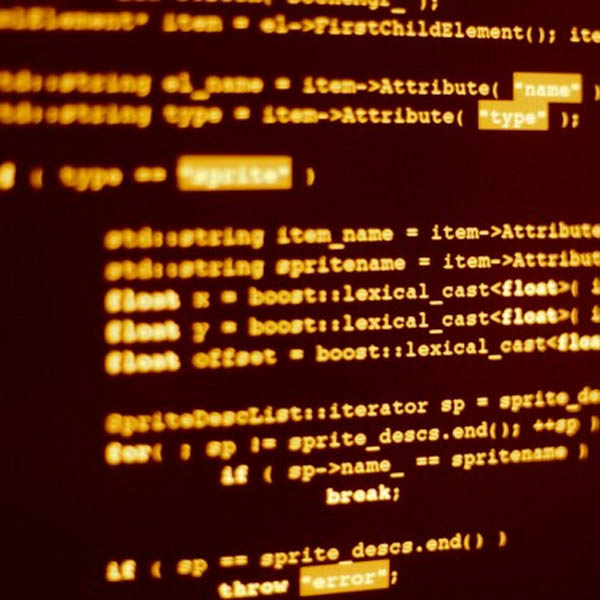



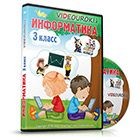

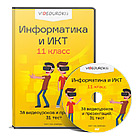


 Microsoft Office 2010 (18.23 KB)
Microsoft Office 2010 (18.23 KB)
 0
0 547
547 0
0 Нравится
0
Нравится
0



