THE INTERACTIVE BOARD
An interactive whiteboard (IWB) is a large interactive display in the form factor of a whiteboard. It can either be a standalone touchscreen computer used independently to perform tasks and operations, or a connectable apparatus used as a touchpad to control computers from a projector. They are used in a variety of settings, including classrooms at all levels of education, in corporate board rooms and work groups, in training rooms for professional sports coaching, in broadcasting studios, and others. The first interactive whiteboards were designed and manufactured for use in the office. They were developed by PARC around 1990. This board was used in small group meetings and round-tables. The interactive whiteboard industry was expected to reach sales of US$1 billion worldwide by 2008; one of every seven classrooms in the world was expected to feature an interactive whiteboard by 2011 according to market research by Futuresource Consulting. In 2004, 26% of British primary classrooms had interactive whiteboards.
The Becta Harnessing Technology Schools Survey 2007 indicated that 98% of secondary and 100% of primary schools had IWBs. By 2008 the average numbers of interactive whiteboards rose in both primary schools (18 compared with just over six in 2005, and eight in the 2007 survey) and secondary schools (38, compared with 18 in 2005 and 22 in 2007). An interactive whiteboard (IWB) device can either be a standalone computer or a large, functioning touchpad for computers to use. A device driver is usually installed on the attached computer so that the interactive whiteboard can act as a Human Input Device (HID), like a mouse. The computer's video output is connected to a digital projector so that images may be projected on the interactive whiteboard surface.
The user then calibrates the whiteboard image by matching the position of the projected image in reference to the whiteboard using a pointer as necessary. After this, the pointer or other device may be used to activate programs, buttons and menus from the whiteboard itself, just as one would ordinarily do with a mouse. If text input is required, user can invoke an on-screen keyboard or, if the whiteboard software provides for this, utilize handwriting recognition. This makes it unnecessary to go to the computer keyboard to enter text. Thus, an IWB emulates both a mouse and a keyboard. The user can conduct a presentation or a class almost exclusively from the whiteboard. In addition, most IWBs are supplied with software that provides tools and features specifically designed to maximize interaction opportunities. These generally include the ability to create virtual versions of paper flipcharts, pen and highlighter options, and possibly even virtual rulers, protractors, and compasses—instruments that would be used in traditional classroom teaching.
Uses for interactive whiteboards may include:
Running software that is loaded onto the connected PC, such as a web browsers or other software used in the classroom.
Capturing and saving notes written on a whiteboard to the connected PC
Capturing notes written on a graphics tablet connected to the whiteboard
Controlling the PC from the white board using click and drag, markup which annotates a program or presentation
Using OCR software to translate cursive writing on a graphics tablet into text
Using an Audience Response System so that presenters can poll a classroom audience or conduct quizzes, capturing feedback onto the whiteboard
Common types of operation
The majority of IWBs sold globally involve one of four forms of interaction between the user and the content projected on the whiteboard. These are an infrared scan technology, a resistive, touch-based board, an electromagnetic pen and associated software, and an ultrasonic pen.
Operation of an infrared scan (IR touch) whiteboard
An infrared interactive whiteboard is a large interactive display that connects to a computer and projector. The board is typically mounted to a wall or floor stand. Movement of the user's finger, pen, or other pointer over the image projected on the whiteboard is captured by its interference with infrared light at the surface of the whiteboard. When the whiteboard surface is pressed, software triangulates the location of the marker or stylus. Infrared IWBs may be made of any material, no dry-erase markers are involved, and may be found in many settings, including various levels of classroom education, corporate boardrooms, training or activity rooms for organizations, professional sports coaching facilities, and broadcasting studios.
Operation of a resistive touch-based interactive whiteboard
A touch-based IWB also involves a simple pointing device. In this case, the material of the board is important. In the most common resistive system, a membrane stretched over the surface deforms under pressure to make contact with a conducting backplate. The touch point location can then be determined electronically and registered as a mouse event. For example, when a finger is pressed on the surface, it is registered as the equivalent of the left mouse click. Again, such a board requires no special instruments. This leads to the claim of resistive systems manufacturers that such a whiteboard is easy and natural to use. It is, however, heavily dependent on the construction of the board itself.
Operation of an electromagnetic pen-based interactive whiteboard
An electromagnetic pen-based interactive whiteboard involves an array of wires embedded behind the solid board surface that interacts with a coil in the stylus tip to determine the horizontal and vertical coordinates of the stylus. The pen itself usually is passive, i.e., it contains no batteries or other power source; it alters the electrical signals produced by the board. For instance, when close to the surface of the board, the mouse pointer can be sensed, giving the board "mouse-over" capabilities. When it is pressed in against the board in one way, the board activates a switch in the pen to signal a mouse click to the computer; pressed in another way, contact with the board signals a click of the right mouse-button. Like a scaled-up version of a graphics tablet used by professional digital artists and designers, an electromagnetic IWB can emulate mouse actions accurately, will not malfunction if a user leans on the board, and can potentially handle multiple inputs.
Operation of a portable ultrasonic, IR pen-based interactive whiteboard
This technology uses infrared light and ultrasound positioning technology. The technology works in a similar way to lightning in a thunderstorm by computing the time difference between the speed of light and the speed of sound. An infrared IWB is also available in a portable format. After moving the set-up to a new location, the system acquires connection to the computer with a simple re-calibration of the projected image — again using the electronic pen. The device or bar scans a bracketed area (usually 3m by 1.5m, giving a whiteboard that is 110" wide). Typically, multiple brackets can be added, providing for users at different sites to share the same virtual whiteboard.
A portable IR pen-based whiteboard works on a variety of surfaces — an existing whiteboard, a flat wall, even a chalkboard with dry-erase paint, transforms those surface into an interactive whiteboard. No battery is required for USB signal receiver and the unit can be mounted to the ceiling if a permanent solution is required. Made of a tiny and lightweight material, the PIWB is easy to transport.
Operation of a Wiimote / IR-based interactive whiteboard
A Wii-based IR system was invented by Johnny Chung Lee, PhD. in 2007. Lee claimed that the system "[m]akes a technology available to a much wider percentage of the population" (Speaking at TED, April 2008) by using an ordinary Wii remote control as a pointer and the IR camera on the front of the remote control as tracking device sensing light from an IR light pen. Lee produced several videos on YouTube about this system to demonstrate its operability, flexibility, and ease of use, and pointing out its modest price — the most inexpensive part is the infrared LED of the pen. This is an approach with a shallow learning curve since the gaming system is already familiar to many. A large programming support community may be available, both in opensource and commercial offerings. However, the system cannot be used near direct sunlight, nor can it share the software of manufacturers of the IWB-types already mentioned. Certain considerations about the Bluetooth connection of the light pen also apply. Two lines of sight are involved (the controller and the pen) in the case of rear-projection case. unlike many others.)
Operation of a virtual whiteboard via an interactive projector
An interactive projector IWB involves a CMOS camera built into the projector, so that the projector produces the IWB image, but also detects the position of an active IR light pen when it contacts the surface where the projected image. This solution, developed in 2007 and patented in 2010 by U.S. manufacturer Boxlight like the other IR whiteboard systems, can suffer from potential problems caused by 'line of sight' between the pen and the projector/receiver and, like them also, does not provide mouse-over capability found in other solutions.

 Получите свидетельство
Получите свидетельство Вход
Вход









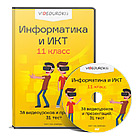
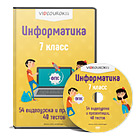
 The interactive board (18.9 KB)
The interactive board (18.9 KB)
 0
0 184
184 0
0 Нравится
0
Нравится
0


