
Welcome to Power Jeopardy
© Don Link, Indian Creek School, 2004
You can easily customize this template to create your own Jeopardy game. Simply follow the step-by-step instruc-tions that appear on each slide.
Игра
Юным УМНИКАМ
Slide 1-Title
This slide begins the game. When you first start the presentation, the screen appears all blue. When you click the mouse button, the Jeopardy theme song plays, and the title and “Hosted by” text slowly move into place.
To tailor this slide, follow these instructions:
- Print the notes for slides 1 through 3 by doing the following:
- Under File select Print… In the section entitled Print Range, click the radio button for Slides and in the box to its right, type in 1-3 . Under Print what: , select Notes Pages .
- Under File select Print…
- In the section entitled Print Range, click the radio button for Slides and in the box to its right, type in 1-3 .
- Under Print what: , select Notes Pages .
At this point, the Print pop-up should look like the picture at the right.
- Click OK
- Click OK
2. Now that you have printed instructions for tailoring the game, you can make the needed changes to each slide by moving into Slide View. Simply double click the blue slide above .
- Change Slide 1:
- Double click on the word Subject , and type in the subject you want in its place (e.g., Math). Double click on the word Teacher in the bottom right of the slide, and type over it with your name (e.g., Mr. Link).
- Double click on the word Subject , and type in the subject you want in its place (e.g., Math).
- Double click on the word Teacher in the bottom right of the slide, and type over it with your name (e.g., Mr. Link).
After doing this, the new slide will look something like this:
4. Go on to the next slide.
1
Математика
Slide 2-Category Selection
This slide is the main game board. You go here to begin the game, and you return here after each Question/Answer slide. This is where the “contestant” selects one of the five categories and a dollar value for the question. The higher the value, the more difficult the question. When you open this slide, the categories appear one at a time, and the dollar values appear at random with an accompanying laser beep. Here’s how it works: if the contestant selects the first category for $300, you would click on the $300 text under
3
2 Русский
язык
Природа
5 Хитрые
4
вопросы
Литература
100
100
100
100
100
200
200
200
200
200
the 1st category (i.e., the 3rd dollar box in column one). As a result, the corresponding Question/Answer slide will automatically appear. Once the question, and then the answer, for that slide have been shown, you will click on the arrow in the bottom right of that slide to return to this main slide. When you return to this slide, the dollar amount for the box you selected will have changed from white to blue to show that that particular question has already been used. Below, you will see how to tailor the game for your particular categories.
300
300
300
300
300
To tailor this slide, follow these instructions:
Five different categories are used in the game. The category names appear at the top of the columns on this slide and on the five associated Question/ Answer slides (one for each dollar value). Rather than changing all of these separately, you will use the Replace command to change each placeholder category name only once.
400
400
400
400
400
1. Under Edit , choose Replace
- Type the placeholder name for category 1 as shown in the pop-up at the right. Type in your category name (e.g., Mixed Numbers) under Replace with:
- Type the placeholder name for category 1 as shown in the pop-up at the right.
- Type in your category name (e.g., Mixed Numbers) under Replace with:
The Replace pop-up should now look like the one on the right, only with your category name.
- Click the Replace All button to make the changes.
- Click the Replace All button to make the changes.
You will then see this pop-up
- Click the OK button. This replaces the six occurrences of the specified placeholder category name with your category name. After this, the top of the slide will look like this:
- Click the OK button. This replaces the six occurrences of the specified placeholder category name with your category name. After this, the top of the slide will look like this:
500
500
500
500
500
Notice that in this case, “Mixed Numbers” doesn’t fit on the line. To fix this, simply click on the text right before the “N” and press Backspace followed by Enter. Now it’s on two lines:
2. Now, repeat Step 1 for the remaining four category placeholder names:
У семерых братьев
по одной сестре.
Сколько детей в семье?
Slide 3-Question/Answer (Cat1, $100)
This slide is the first Question/Answer slide. It corresponds to Category 1 for $100. Once you have followed the instructions on Slide 2 to replace category name placeholders with your actual categories, the text “Cat1” on this slide will be replaced with your 1 st category name.
When you click on Category 1 for $100 on the main slide, this slide opens automatically, with the Question appearing at the top. (Note: On TV Jeopardy, the contestant is actually shown an
answer and is asked to offer a related question. Since this concept is sometimes difficult to understand and implement, this PowerPoint version shows a question followed by the corresponding answer.)
One way to play the game in class is to set up three teams. For each round, have one person from each team stand up as contestants. Have one pick the category and dollar value; click on that box and then ready the question that appears. Call on the first contestant that raises his or her hand for the answer. If they are correct, their team gets corresponding points or dollars (e.g., 1 point for each $100). If the first contestant misses the question or does not answer quickly enough, his or her team loses the corresponding points. Then, offer the question to the remaining two contestants in order of their raised hands. After the question has been answered correctly, or after all three contestants miss it, or after no contestant wants to try, return to the main slide by clicking on the yellow arrow. The current contestants then sit down, and the game moves to the next round.
Note that this Jeopardy game does not have a Double Jeopardy question.
Категория1 за 100
8
To tailor this slide, follow these instructions:
You are now ready to put in your questions and answers, but you might want to go ahead and save this file first, using Save As and giving it a new name—one that makes sense for this particular Jeopardy game (e.g., Fractions Jeopardy ).
- If your Question is short, simply double click on the word “Question” and type in your specific question (e.g., “50% of 150” or “Capitol of France”). If the text you enter will not fit on one line, there’s room for two lines at this font size. If you need more room, reduce the font size by triple clicking on the text and using the Font Size selector in the toolbar. In some cases, your question may need a drawn figure or graphic. You can use PowerPoint features to draw the figure you need or to insert graphics. A few examples are show below.
- Double click on the word “Answer” and type in your answer in the same way.
- Do the same steps to tailor the remaining Question/Answer slides, remembering to make questions of higher dollar value more difficult. Also remember to save your work.
Example Questions:
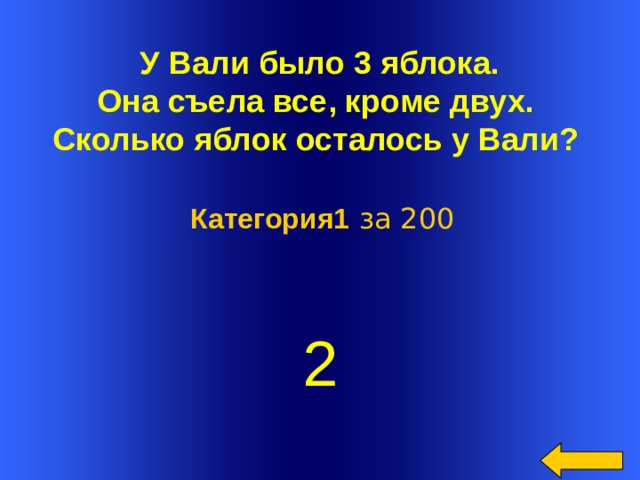
У Вали было 3 яблока.
Она съела все, кроме двух.
Сколько яблок осталось у Вали?
Категория1 за 200
2
Welcome to Power Jeopardy
© Don Link, Indian Creek School, 2004
You can easily customize this template to create your own Jeopardy game. Simply follow the step-by-step instructions that appear on Slides 1-3.
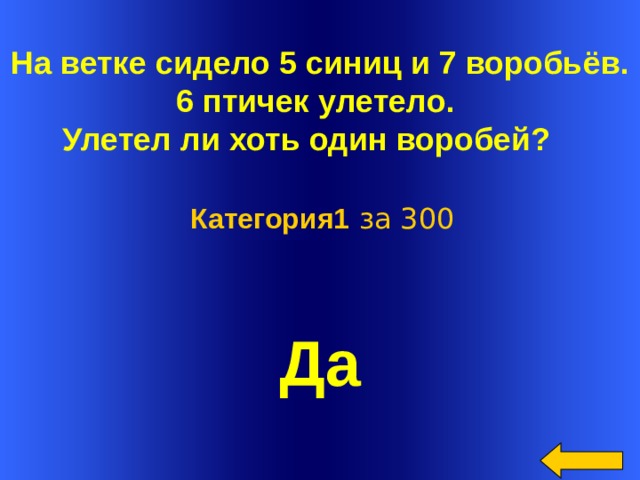
На ветке сидело 5 синиц и 7 воробьёв.
6 птичек улетело.
Улетел ли хоть один воробей?
Категория1 за 300
Да
Welcome to Power Jeopardy
© Don Link, Indian Creek School, 2004
You can easily customize this template to create your own Jeopardy game. Simply follow the step-by-step instructions that appear on Slides 1-3.
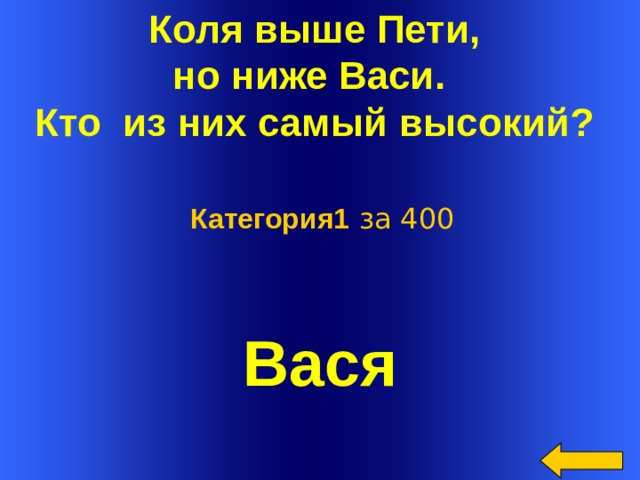
Коля выше Пети,
но ниже Васи.
Кто из них самый высокий?
Категория1 за 400
Вася
Welcome to Power Jeopardy
© Don Link, Indian Creek School, 2004
You can easily customize this template to create your own Jeopardy game. Simply follow the step-by-step instructions that appear on Slides 1-3.
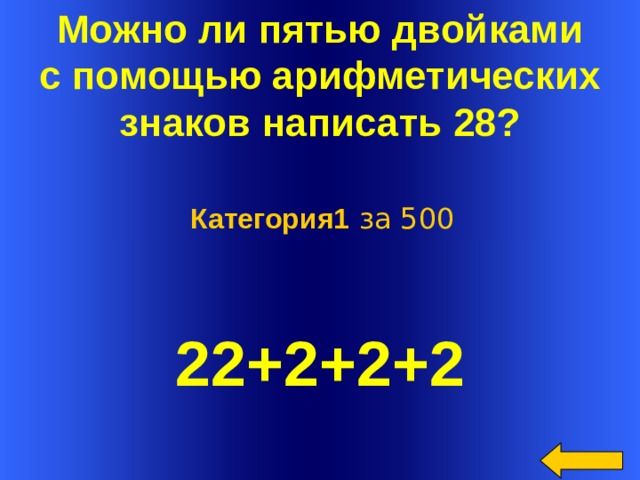
Можно ли пятью двойками
с помощью арифметических
знаков написать 28?
Категория1 за 500
22+2+2+2
Welcome to Power Jeopardy
© Don Link, Indian Creek School, 2004
You can easily customize this template to create your own Jeopardy game. Simply follow the step-by-step instructions that appear on Slides 1-3.
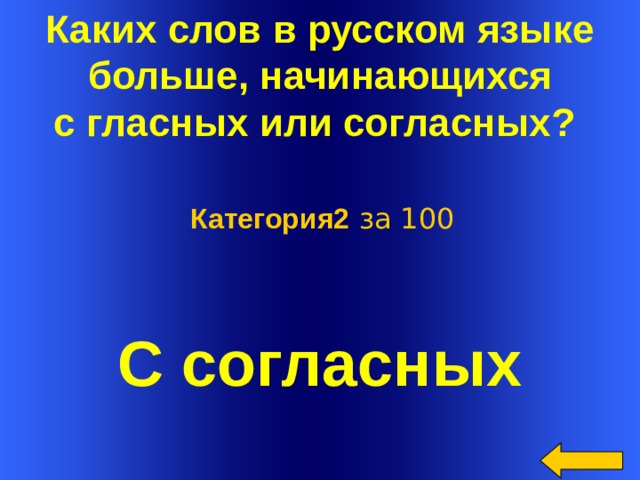
Каких слов в русском языке
больше, начинающихся
с гласных или согласных?
Категория2 за 100
С согласных
Welcome to Power Jeopardy
© Don Link, Indian Creek School, 2004
You can easily customize this template to create your own Jeopardy game. Simply follow the step-by-step instructions that appear on Slides 1-3.
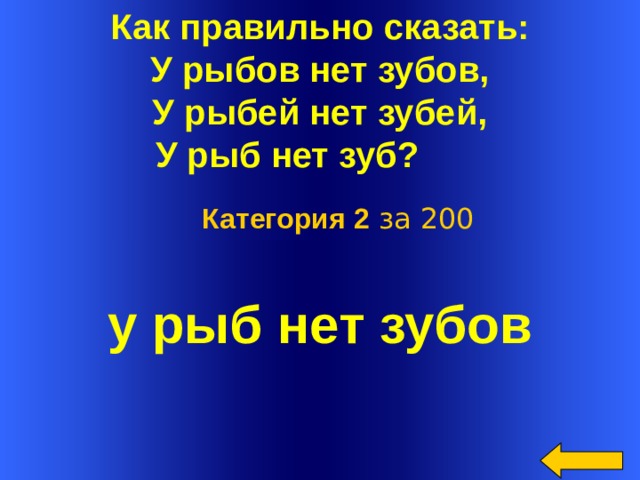
Как правильно сказать: У рыбов нет зубов, У рыбей нет зубей,
У рыб нет зуб?
Категория 2 за 200
у рыб нет зубов
Welcome to Power Jeopardy
© Don Link, Indian Creek School, 2004
You can easily customize this template to create your own Jeopardy game. Simply follow the step-by-step instructions that appear on Slides 1-3.
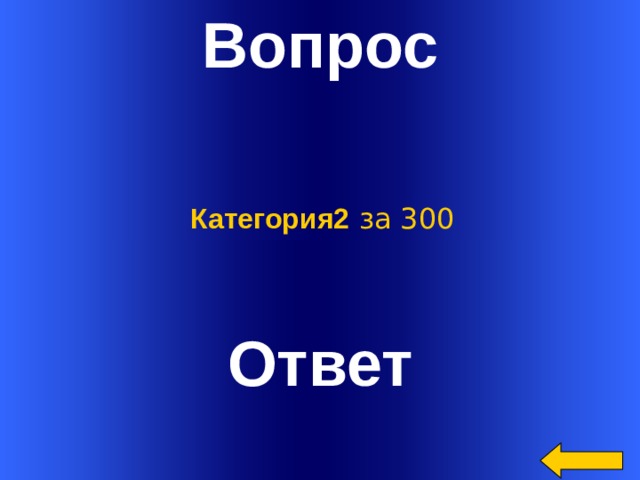
Вопрос
Категория2 за 300
Ответ
Welcome to Power Jeopardy
© Don Link, Indian Creek School, 2004
You can easily customize this template to create your own Jeopardy game. Simply follow the step-by-step instructions that appear on Slides 1-3.
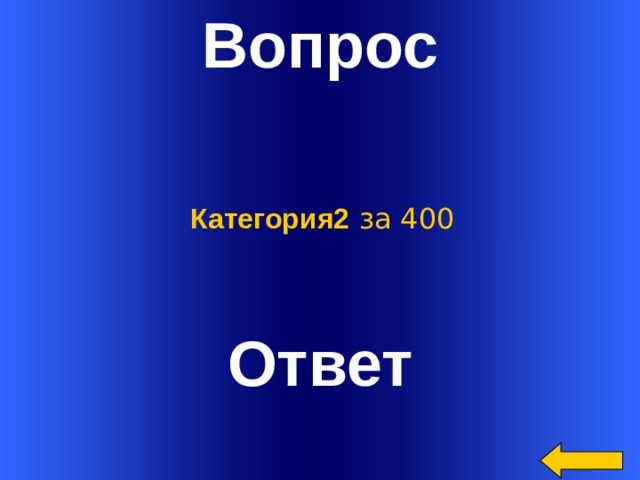
Вопрос
Категория2 за 400
Ответ
Welcome to Power Jeopardy
© Don Link, Indian Creek School, 2004
You can easily customize this template to create your own Jeopardy game. Simply follow the step-by-step instructions that appear on Slides 1-3.
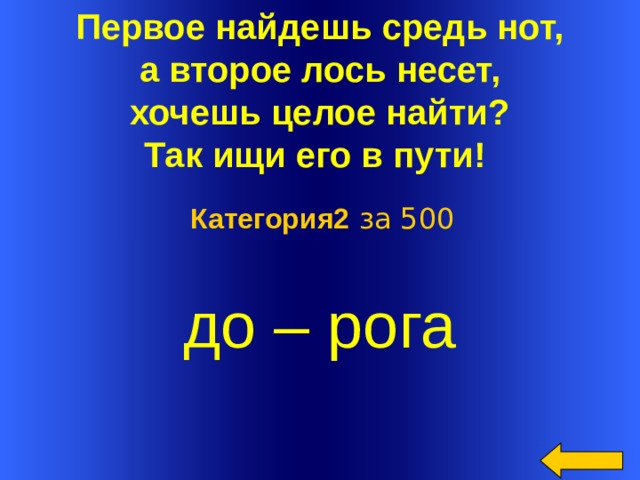
Первое найдешь средь нот, а второе лось несет, хочешь целое найти? Так ищи его в пути!
Категория2 за 500
до – рога
Welcome to Power Jeopardy
© Don Link, Indian Creek School, 2004
You can easily customize this template to create your own Jeopardy game. Simply follow the step-by-step instructions that appear on Slides 1-3.
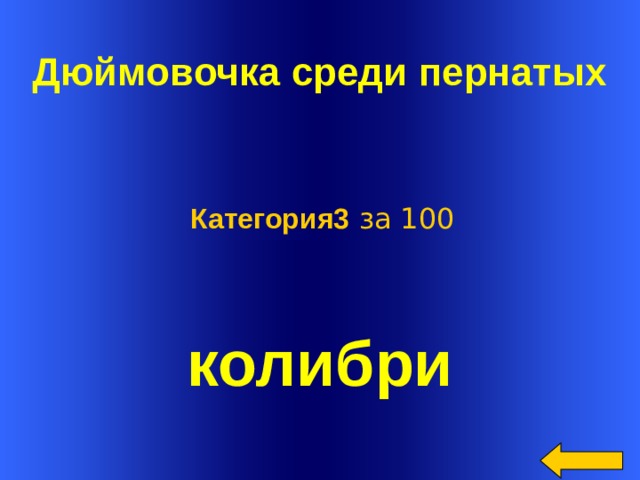
Дюймовочка среди пернатых
Категория3 за 100
колибри
Welcome to Power Jeopardy
© Don Link, Indian Creek School, 2004
You can easily customize this template to create your own Jeopardy game. Simply follow the step-by-step instructions that appear on Slides 1-3.
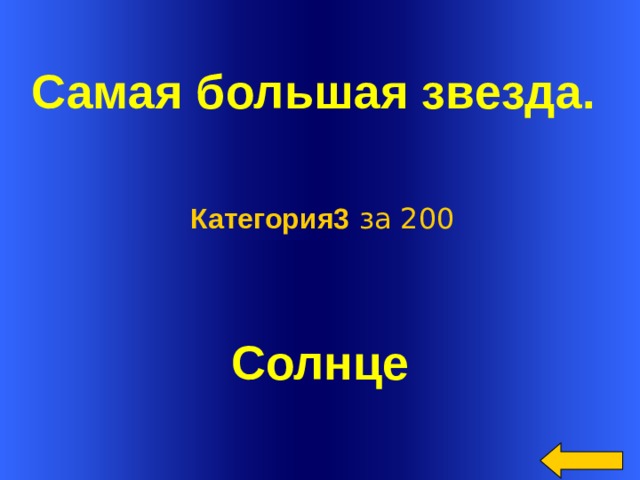
Самая большая звезда.
Категория3 за 200
Солнце
Welcome to Power Jeopardy
© Don Link, Indian Creek School, 2004
You can easily customize this template to create your own Jeopardy game. Simply follow the step-by-step instructions that appear on Slides 1-3.
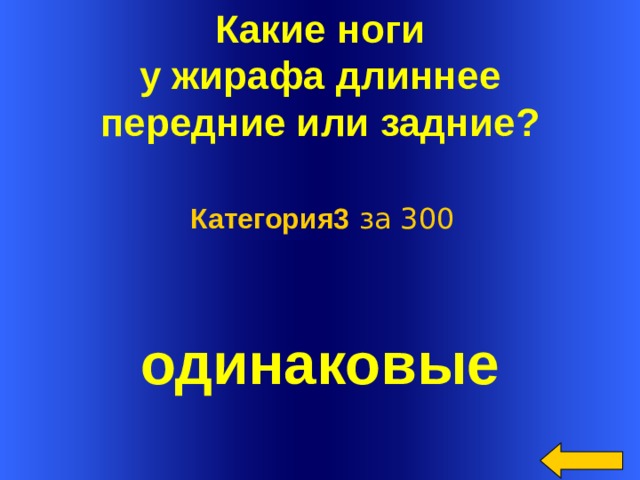
Какие ноги
у жирафа длиннее
передние или задние?
Категория3 за 300
одинаковые
Welcome to Power Jeopardy
© Don Link, Indian Creek School, 2004
You can easily customize this template to create your own Jeopardy game. Simply follow the step-by-step instructions that appear on Slides 1-3.
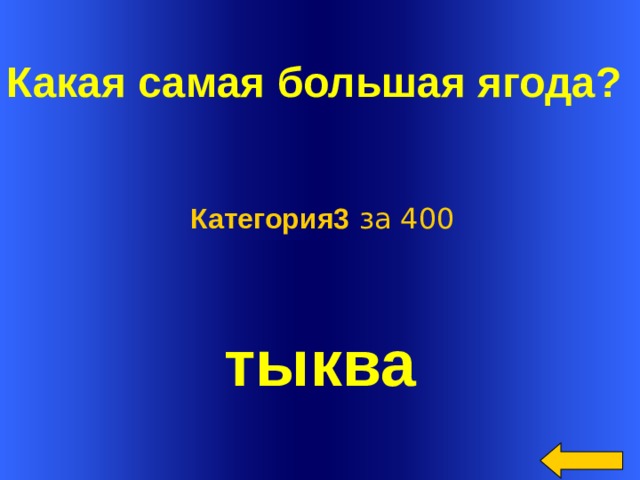
Какая самая большая ягода?
Категория3 за 400
тыква
Welcome to Power Jeopardy
© Don Link, Indian Creek School, 2004
You can easily customize this template to create your own Jeopardy game. Simply follow the step-by-step instructions that appear on Slides 1-3.
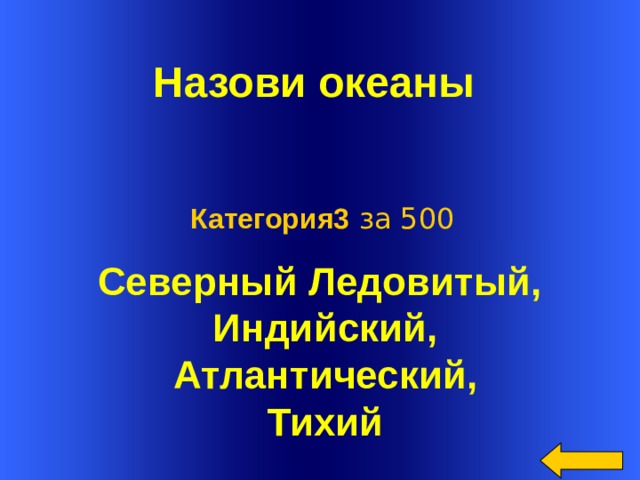
Назови океаны
Категория3 за 500
Северный Ледовитый,
Индийский,
Атлантический,
Тихий
Welcome to Power Jeopardy
© Don Link, Indian Creek School, 2004
You can easily customize this template to create your own Jeopardy game. Simply follow the step-by-step instructions that appear on Slides 1-3.
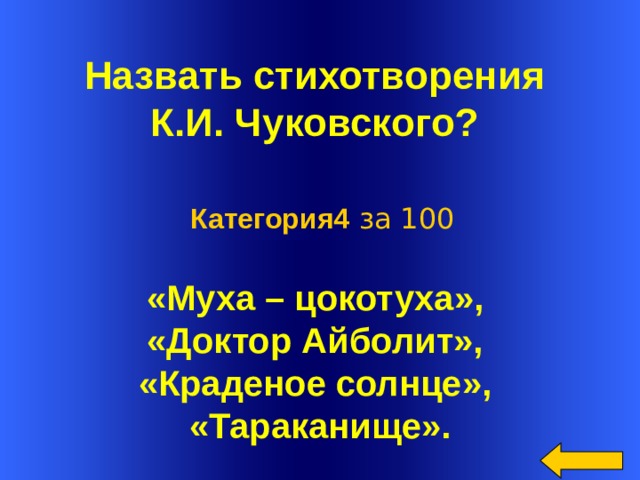
Назвать стихотворения
К.И. Чуковского?
Категория4 за 100
«Муха – цокотуха»,
«Доктор Айболит»,
«Краденое солнце»,
«Тараканище».
Welcome to Power Jeopardy
© Don Link, Indian Creek School, 2004
You can easily customize this template to create your own Jeopardy game. Simply follow the step-by-step instructions that appear on Slides 1-3.
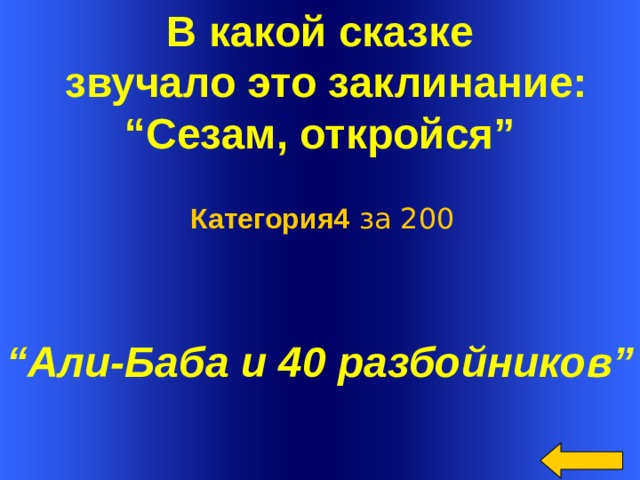
В какой сказке
звучало это заклинание:
“ Сезам, откройся”
Категория4 за 200
“ Али-Баба и 40 разбойников”
Welcome to Power Jeopardy
© Don Link, Indian Creek School, 2004
You can easily customize this template to create your own Jeopardy game. Simply follow the step-by-step instructions that appear on Slides 1-3.
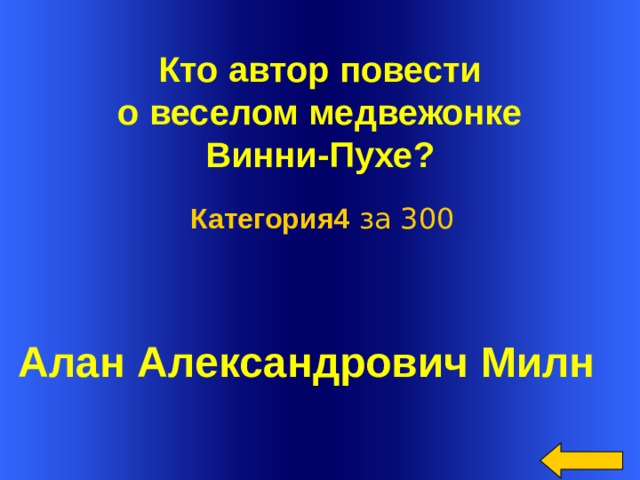
Кто автор повести
о веселом медвежонке
Винни-Пухе?
Категория4 за 300
Алан Александрович Милн
Welcome to Power Jeopardy
© Don Link, Indian Creek School, 2004
You can easily customize this template to create your own Jeopardy game. Simply follow the step-by-step instructions that appear on Slides 1-3.
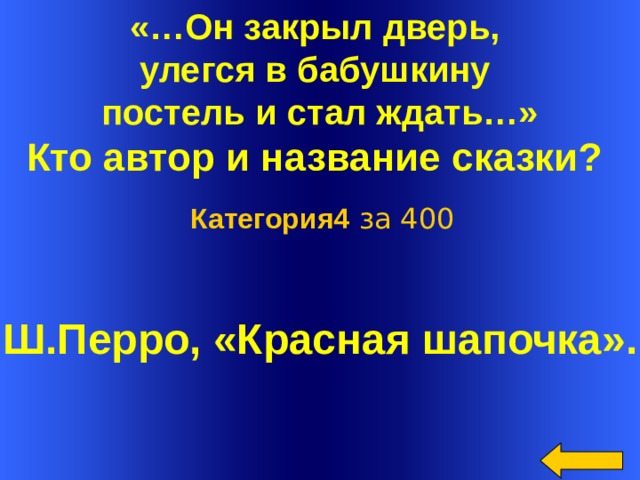
«…Он закрыл дверь,
улегся в бабушкину
постель и стал ждать…» Кто автор и название сказки?
Категория4 за 400
Ш.Перро, «Красная шапочка».
Welcome to Power Jeopardy
© Don Link, Indian Creek School, 2004
You can easily customize this template to create your own Jeopardy game. Simply follow the step-by-step instructions that appear on Slides 1-3.
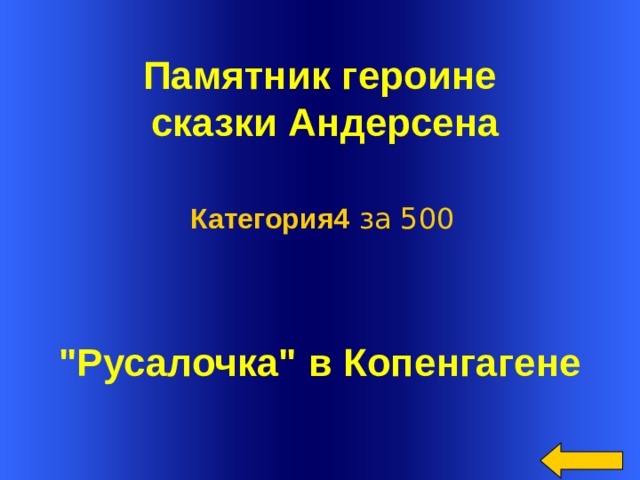
Памятник героине
сказки Андерсена
Категория4 за 500
"Русалочка" в Копенгагене
Welcome to Power Jeopardy
© Don Link, Indian Creek School, 2004
You can easily customize this template to create your own Jeopardy game. Simply follow the step-by-step instructions that appear on Slides 1-3.
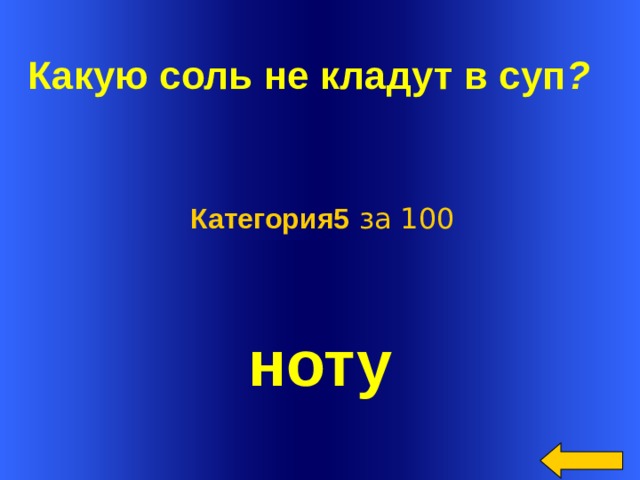
Какую соль не кладут в суп ?
Категория5 за 100
ноту
Welcome to Power Jeopardy
© Don Link, Indian Creek School, 2004
You can easily customize this template to create your own Jeopardy game. Simply follow the step-by-step instructions that appear on Slides 1-3.
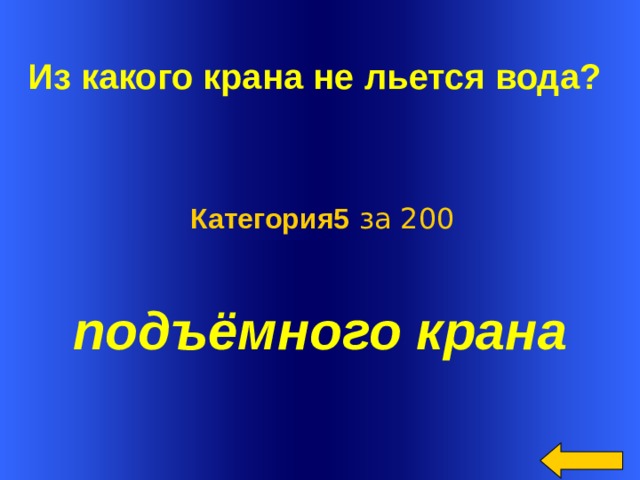
Из какого крана не льется вода?
Категория5 за 200
подъёмного крана
Welcome to Power Jeopardy
© Don Link, Indian Creek School, 2004
You can easily customize this template to create your own Jeopardy game. Simply follow the step-by-step instructions that appear on Slides 1-3.
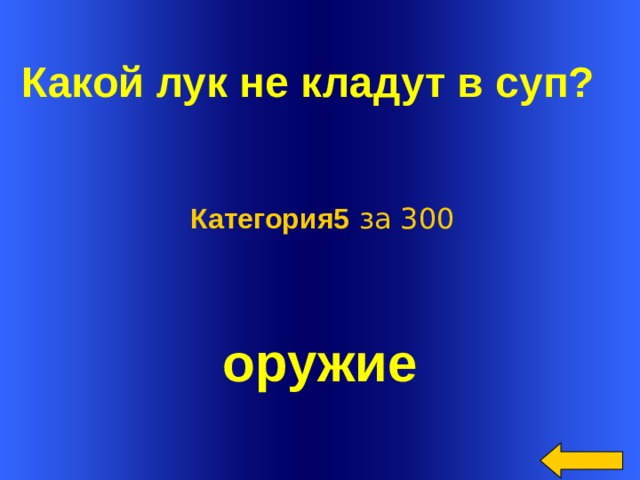
Какой лук не кладут в суп?
Категория5 за 300
оружие
Welcome to Power Jeopardy
© Don Link, Indian Creek School, 2004
You can easily customize this template to create your own Jeopardy game. Simply follow the step-by-step instructions that appear on Slides 1-3.
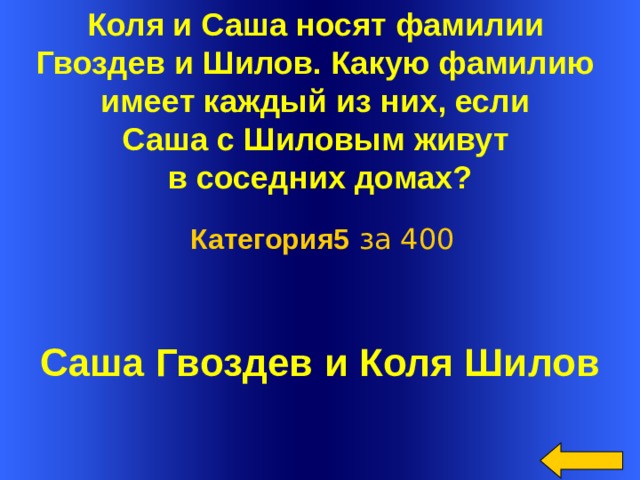
Коля и Саша носят фамилии
Гвоздев и Шилов. Какую фамилию
имеет каждый из них, если
Саша с Шиловым живут
в соседних домах?
Категория5 за 400
Саша Гвоздев и Коля Шилов
Welcome to Power Jeopardy
© Don Link, Indian Creek School, 2004
You can easily customize this template to create your own Jeopardy game. Simply follow the step-by-step instructions that appear on Slides 1-3.
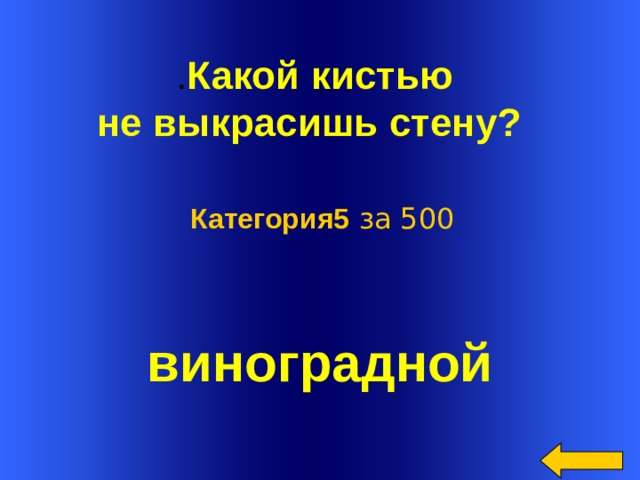
. Какой кистью
не выкрасишь стену?
Категория5 за 500
виноградной
Welcome to Power Jeopardy
© Don Link, Indian Creek School, 2004
You can easily customize this template to create your own Jeopardy game. Simply follow the step-by-step instructions that appear on Slides 1-3.
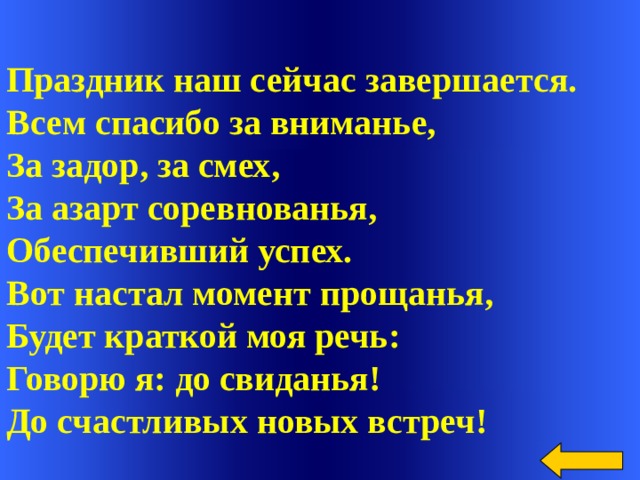
Праздник наш сейчас завершается.
Всем спасибо за вниманье,
За задор, за смех,
За азарт соревнованья,
Обеспечивший успех.
Вот настал момент прощанья,
Будет краткой моя речь:
Говорю я: до свиданья!
До счастливых новых встреч!
Welcome to Power Jeopardy
© Don Link, Indian Creek School, 2004
You can easily customize this template to create your own Jeopardy game. Simply follow the step-by-step instructions that appear on Slides 1-3.

 Получите свидетельство
Получите свидетельство Вход
Вход






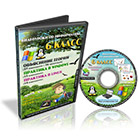



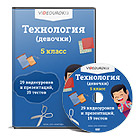
 Игра "Юный умник" (654.89 KB)
Игра "Юный умник" (654.89 KB)
 0
0 287
287 1
1 Нравится
0
Нравится
0









