Welcome to Power Jeopardy
© Don Link, Indian Creek School, 2004
You can easily customize this template to create your own Jeopardy game. Simply follow the step-by-step instruc-tions that appear on each slide.
Человек и информация
Slide 1-Title
This slide begins the game. When you first start the presentation, the screen appears all blue. When you click the mouse button, the Jeopardy theme song plays, and the title and “Hosted by” text slowly move into place.
To tailor this slide, follow these instructions:
- Print the notes for slides 1 through 3 by doing the following:
- Under File select Print… In the section entitled Print Range, click the radio button for Slides and in the box to its right, type in 1-3 . Under Print what: , select Notes Pages .
- Under File select Print…
- In the section entitled Print Range, click the radio button for Slides and in the box to its right, type in 1-3 .
- Under Print what: , select Notes Pages .
At this point, the Print pop-up should look like the picture at the right.
- At this point, the Print pop-up should look like the picture at the right.
Итоговый урок-игра для 6 класса
Разработчик: Лапташкина Оксана Николаевна,
учитель информатики г.Ревда, Свердловская обл.
2. Now that you have printed instructions for tailoring the game, you can make the needed changes to each slide by moving into Slide View. Simply double click the blue slide above .
- Double click on the word Subject , and type in the subject you want in its place (e.g., Math). Double click on the word Teacher in the bottom right of the slide, and type over it with your name (e.g., Mr. Link).
- Double click on the word Subject , and type in the subject you want in its place (e.g., Math).
- Double click on the word Teacher in the bottom right of the slide, and type over it with your name (e.g., Mr. Link).
After doing this, the new slide will look something like this:
- After doing this, the new slide will look something like this:
4. Go on to the next slide.
Информация
и знания
Slide 2-Category Selection
This slide is the main game board. You go here to begin the game, and you return here after each Question/Answer slide. This is where the “contestant” selects one of the five categories and a dollar value for the question. The higher the value, the more difficult the question. When you open this slide, the categories appear one at a time, and the dollar values appear at random with an accompanying laser beep. Here’s how it works: if the contestant selects the first category for $300, you would click on the $300 text under
Отношения
м/у понятиями
Понятие
Умозаклю-
чение
Суждение
1
1
1
1
1
2
2
2
2
2
the 1st category (i.e., the 3rd dollar box in column one). As a result, the corresponding Question/Answer slide will automatically appear. Once the question, and then the answer, for that slide have been shown, you will click on the arrow in the bottom right of that slide to return to this main slide. When you return to this slide, the dollar amount for the box you selected will have changed from white to blue to show that that particular question has already been used. Below, you will see how to tailor the game for your particular categories.
3
3
3
3
3
To tailor this slide, follow these instructions:
Five different categories are used in the game. The category names appear at the top of the columns on this slide and on the five associated Question/ Answer slides (one for each dollar value). Rather than changing all of these separately, you will use the Replace command to change each placeholder category name only once.
4
4
4
4
4
1. Under Edit , choose Replace
- Type the placeholder name for category 1 as shown in the pop-up at the right. Type in your category name (e.g., Mixed Numbers) under Replace with:
- Type the placeholder name for category 1 as shown in the pop-up at the right.
- Type in your category name (e.g., Mixed Numbers) under Replace with:
The Replace pop-up should now look like the one on the right, only with your category name.
- The Replace pop-up should now look like the one on the right, only with your category name.
- Click the Replace All button to make the changes.
- Click the Replace All button to make the changes.
You will then see this pop-up
- You will then see this pop-up
- Click the OK button. This replaces the six occurrences of the specified placeholder category name with your category name. After this, the top of the slide will look like this:
- Click the OK button. This replaces the six occurrences of the specified placeholder category name with your category name. After this, the top of the slide will look like this:
5
5
5
5
5
Notice that in this case, “Mixed Numbers” doesn’t fit on the line. To fix this, simply click on the text right before the “N” and press Backspace followed by Enter. Now it’s on two lines:
2. Now, repeat Step 1 for the remaining four category placeholder names:
1
Как человек получает
Информацию из
окружающего
мира?
Slide 3-Question/Answer (Cat1, $100)
This slide is the first Question/Answer slide. It corresponds to Category 1 for $100. Once you have followed the instructions on Slide 2 to replace category name placeholders with your actual categories, the text “Cat1” on this slide will be replaced with your 1 st category name.
When you click on Category 1 for $100 on the main slide, this slide opens automatically, with the Question appearing at the top. (Note: On TV Jeopardy, the contestant is actually shown an
answer and is asked to offer a related question. Since this concept is sometimes difficult to understand and implement, this PowerPoint version shows a question followed by the corresponding answer.)
One way to play the game in class is to set up three teams. For each round, have one person from each team stand up as contestants. Have one pick the category and dollar value; click on that box and then ready the question that appears. Call on the first contestant that raises his or her hand for the answer. If they are correct, their team gets corresponding points or dollars (e.g., 1 point for each $100). If the first contestant misses the question or does not answer quickly enough, his or her team loses the corresponding points. Then, offer the question to the remaining two contestants in order of their raised hands. After the question has been answered correctly, or after all three contestants miss it, or after no contestant wants to try, return to the main slide by clicking on the yellow arrow. The current contestants then sit down, and the game moves to the next round.
Note that this Jeopardy game does not have a Double Jeopardy question.
С помощью органов чувств
Категория
Информация и знания
1 балл
To tailor this slide, follow these instructions:
You are now ready to put in your questions and answers, but you might want to go ahead and save this file first, using Save As and giving it a new name—one that makes sense for this particular Jeopardy game (e.g., Fractions Jeopardy ).
- If your Question is short, simply double click on the word “Question” and type in your specific question (e.g., “50% of 150” or “Capitol of France”). If the text you enter will not fit on one line, there’s room for two lines at this font size. If you need more room, reduce the font size by triple clicking on the text and using the Font Size selector in the toolbar. In some cases, your question may need a drawn figure or graphic. You can use PowerPoint features to draw the figure you need or to insert graphics. A few examples are show below.
- Double click on the word “Answer” and type in your answer in the same way.
- Do the same steps to tailor the remaining Question/Answer slides, remembering to make questions of higher dollar value more difficult. Also remember to save your work.
Example Questions:
2
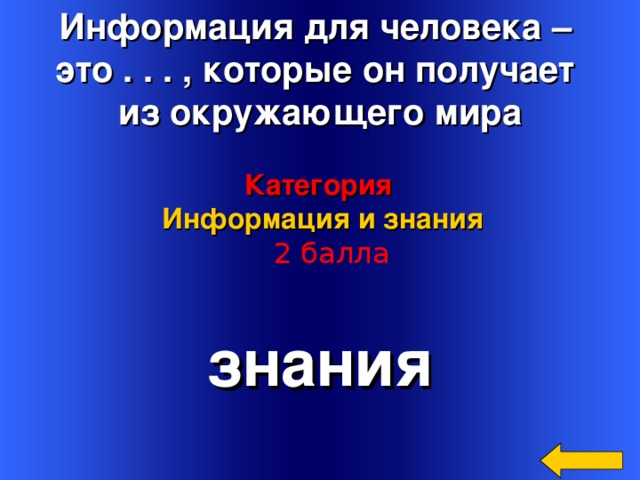
Информация для человека –
это . . . , которые он получает
из окружающего мира
Категория
Информация и знания
2 балла
знания
Welcome to Power Jeopardy
© Don Link, Indian Creek School, 2004
You can easily customize this template to create your own Jeopardy game. Simply follow the step-by-step instructions that appear on Slides 1-3.
2
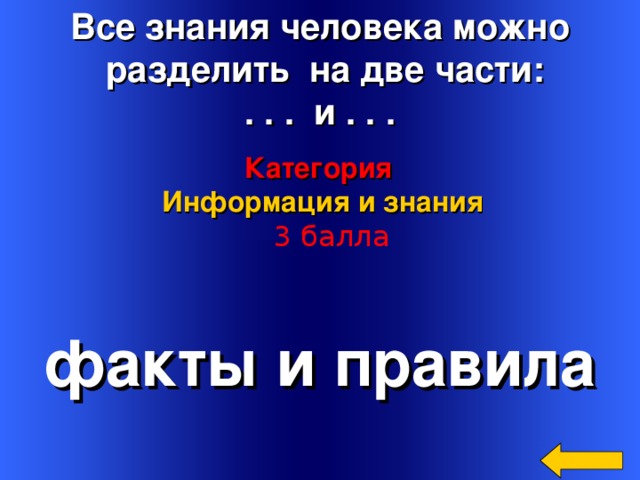
Все знания человека можно
разделить на две части:
. . . и . . .
Категория
Информация и знания
3 балла
факты и правила
Welcome to Power Jeopardy
© Don Link, Indian Creek School, 2004
You can easily customize this template to create your own Jeopardy game. Simply follow the step-by-step instructions that appear on Slides 1-3.
2
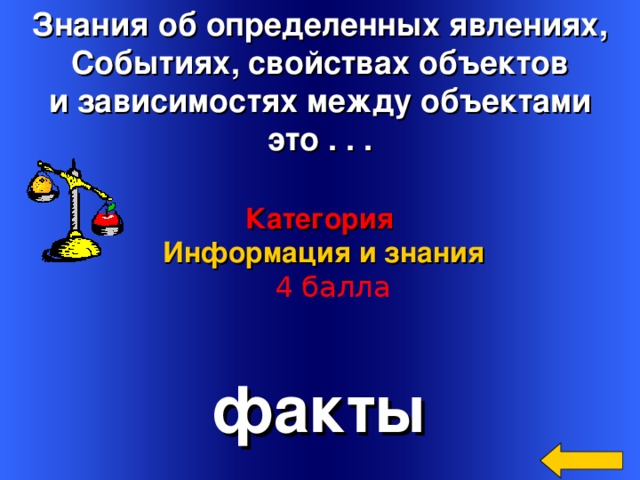
Знания об определенных явлениях,
Событиях, свойствах объектов
и зависимостях между объектами
это . . .
Категория
Информация и знания
4 балла
Welcome to Power Jeopardy
© Don Link, Indian Creek School, 2004
You can easily customize this template to create your own Jeopardy game. Simply follow the step-by-step instructions that appear on Slides 1-3.
факты
2
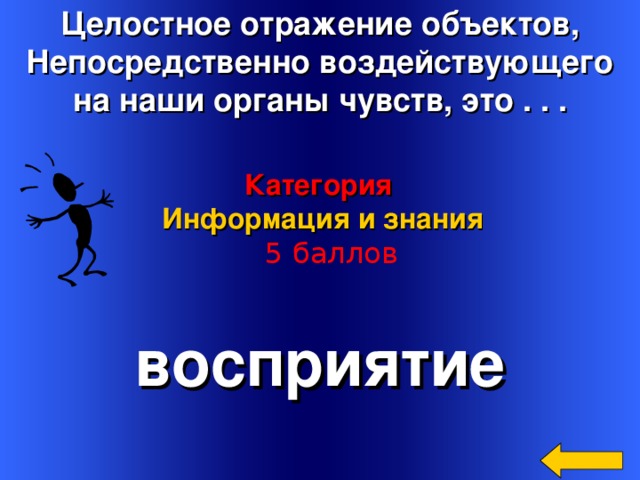
Целостное отражение объектов,
Непосредственно воздействующего
на наши органы чувств, это . . .
Категория
Информация и знания
5 баллов
восприятие
Welcome to Power Jeopardy
© Don Link, Indian Creek School, 2004
You can easily customize this template to create your own Jeopardy game. Simply follow the step-by-step instructions that appear on Slides 1-3.
2
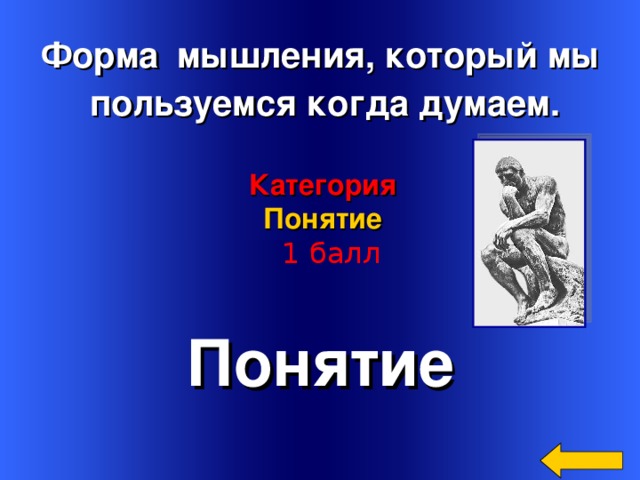
Форма мышления, который мы
пользуемся когда думаем.
Категория
Понятие
1 балл
Понятие
Welcome to Power Jeopardy
© Don Link, Indian Creek School, 2004
You can easily customize this template to create your own Jeopardy game. Simply follow the step-by-step instructions that appear on Slides 1-3.
2
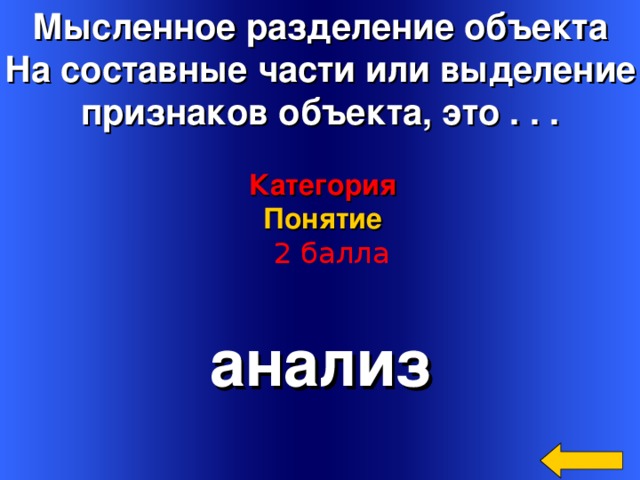
Мысленное разделение объекта
На составные части или выделение
признаков объекта, это . . .
Категория
Понятие
2 балла
анализ
Welcome to Power Jeopardy
© Don Link, Indian Creek School, 2004
You can easily customize this template to create your own Jeopardy game. Simply follow the step-by-step instructions that appear on Slides 1-3.
2
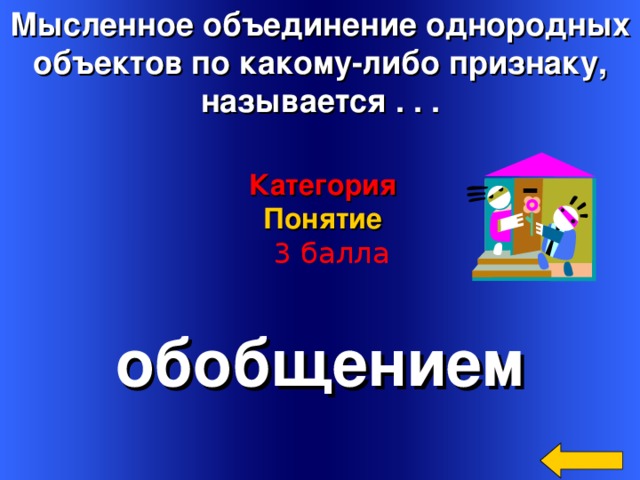
Мысленное объединение однородных
объектов по какому-либо признаку,
называется . . .
Категория
Понятие
3 балла
обобщением
Welcome to Power Jeopardy
© Don Link, Indian Creek School, 2004
You can easily customize this template to create your own Jeopardy game. Simply follow the step-by-step instructions that appear on Slides 1-3.
2
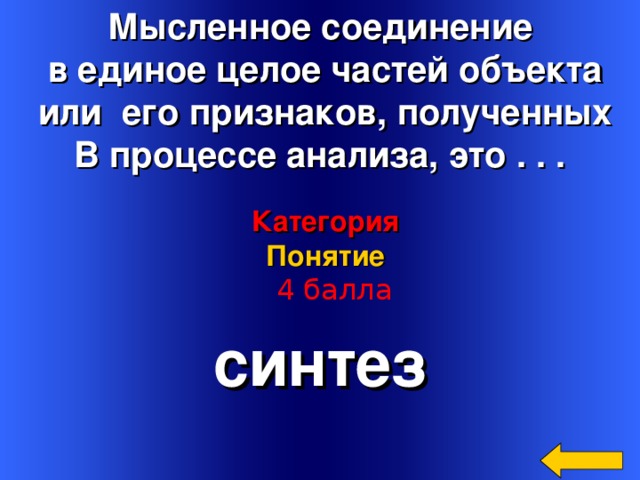
Мысленное соединение
в единое целое частей объекта
или его признаков, полученных
В процессе анализа, это . . .
Категория
Понятие
4 балла
синтез
Welcome to Power Jeopardy
© Don Link, Indian Creek School, 2004
You can easily customize this template to create your own Jeopardy game. Simply follow the step-by-step instructions that appear on Slides 1-3.
2
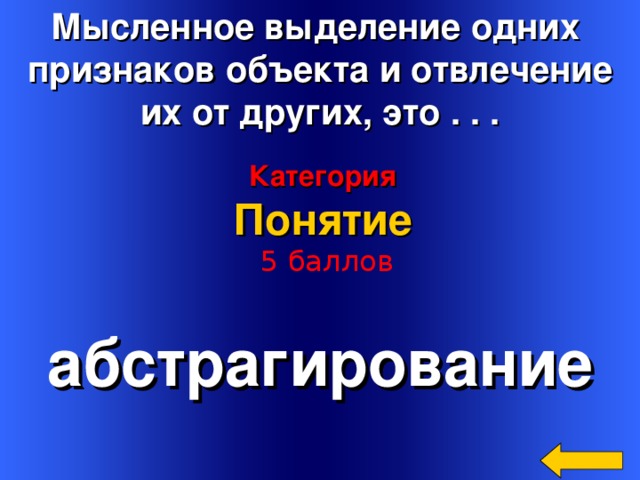
Мысленное выделение одних
признаков объекта и отвлечение
их от других, это . . .
Категория
Понятие
5 баллов
абстрагирование
Welcome to Power Jeopardy
© Don Link, Indian Creek School, 2004
You can easily customize this template to create your own Jeopardy game. Simply follow the step-by-step instructions that appear on Slides 1-3.
2
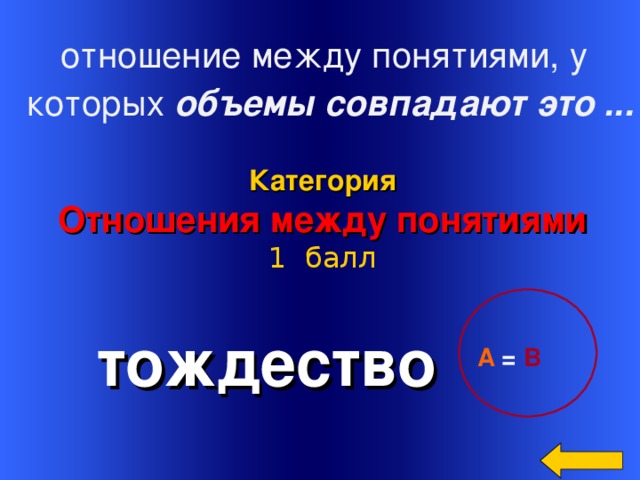
отношение между понятиями, у
которых объемы совпадают это ...
Категория
Отношения между понятиями
1 балл
тождество
Welcome to Power Jeopardy
© Don Link, Indian Creek School, 2004
You can easily customize this template to create your own Jeopardy game. Simply follow the step-by-step instructions that appear on Slides 1-3.
А = В
2
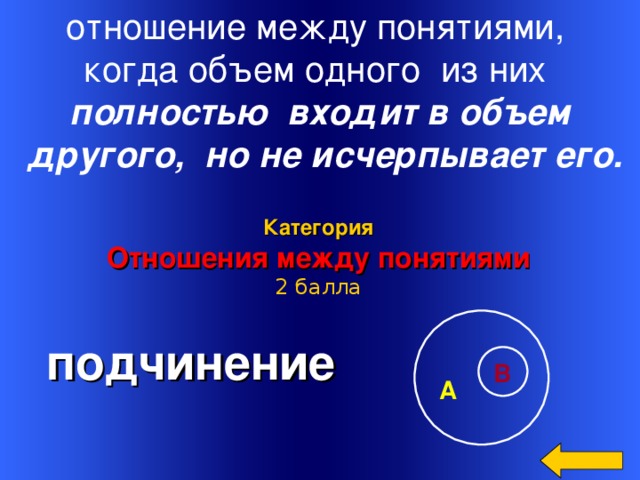
отношение между понятиями,
когда объем одного из них
полностью входит в объем
другого, но не исчерпывает его.
Категория
Отношения между понятиями
2 балла
подчинение
Welcome to Power Jeopardy
© Don Link, Indian Creek School, 2004
You can easily customize this template to create your own Jeopardy game. Simply follow the step-by-step instructions that appear on Slides 1-3.
В
А
14
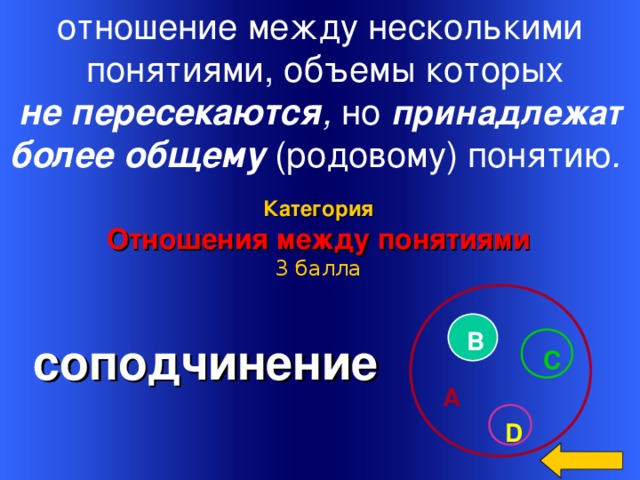
отношение между несколькими
понятиями, объемы которых
не пересекаются , но принадлежат
более общему (родовому) понятию .
Категория
Отношения между понятиями
3 балла
соподчинение
Welcome to Power Jeopardy
© Don Link, Indian Creek School, 2004
You can easily customize this template to create your own Jeopardy game. Simply follow the step-by-step instructions that appear on Slides 1-3.
В
С
А
D
15
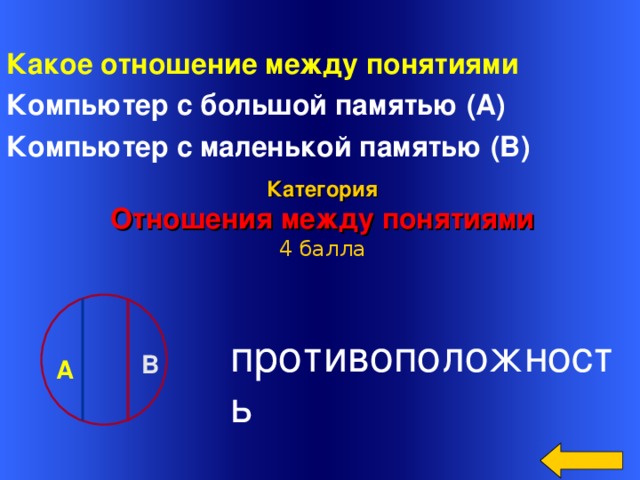
Какое отношение между понятиями
Компьютер с большой памятью (А)
Компьютер с маленькой памятью (В)
Категория
Отношения между понятиями
4 балла
Welcome to Power Jeopardy
© Don Link, Indian Creek School, 2004
You can easily customize this template to create your own Jeopardy game. Simply follow the step-by-step instructions that appear on Slides 1-3.
противоположность
В
А
16

Составьте из представленных рисунков отношение ПРОТИВОРЕЧИЕ
Категория
Отношения между понятиями
5 баллов
Welcome to Power Jeopardy
© Don Link, Indian Creek School, 2004
You can easily customize this template to create your own Jeopardy game. Simply follow the step-by-step instructions that appear on Slides 1-3.
16
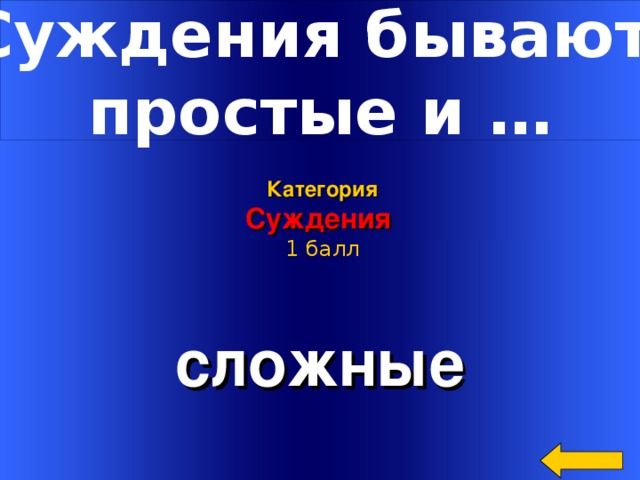
–
Суждения бывают
простые и …
Категория
Суждения
1 балл
сложные
Welcome to Power Jeopardy
© Don Link, Indian Creek School, 2004
You can easily customize this template to create your own Jeopardy game. Simply follow the step-by-step instructions that appear on Slides 1-3.
16
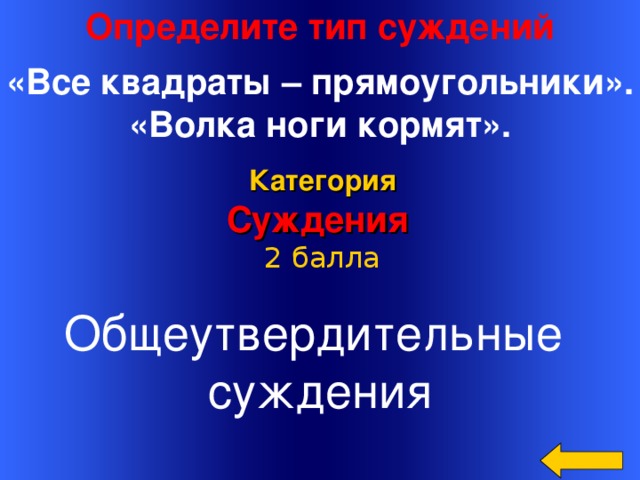
Определите тип суждений
«Все квадраты – прямоугольники».
«Волка ноги кормят».
Категория
Суждения
2 балла
Общеутвердительные
суждения
Welcome to Power Jeopardy
© Don Link, Indian Creek School, 2004
You can easily customize this template to create your own Jeopardy game. Simply follow the step-by-step instructions that appear on Slides 1-3.
16
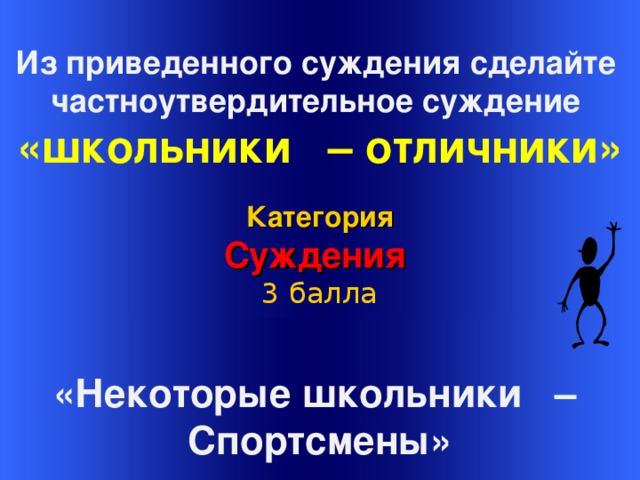
Из приведенного суждения сделайте
частноутвердительное суждение
«школьники – отличники»
Категория
Суждения
3 балла
Welcome to Power Jeopardy
© Don Link, Indian Creek School, 2004
You can easily customize this template to create your own Jeopardy game. Simply follow the step-by-step instructions that appear on Slides 1-3.
«Некоторые школьники –
Спортсмены»
16
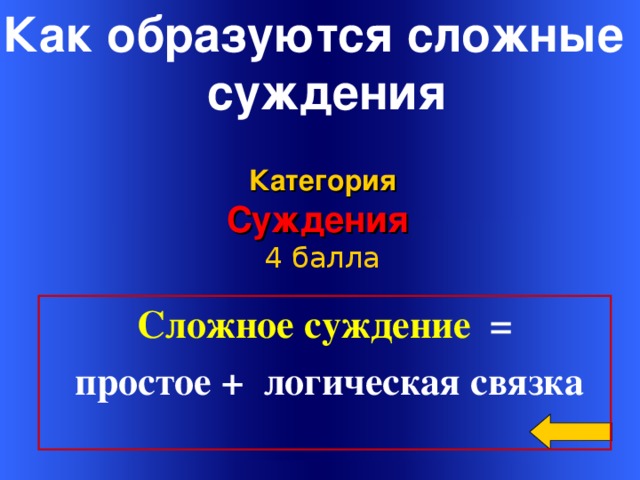
Как образуются сложные
суждения
Категория
Суждения
4 балла
Сложное суждение =
простое + логическая связка
Welcome to Power Jeopardy
© Don Link, Indian Creek School, 2004
You can easily customize this template to create your own Jeopardy game. Simply follow the step-by-step instructions that appear on Slides 1-3.
16
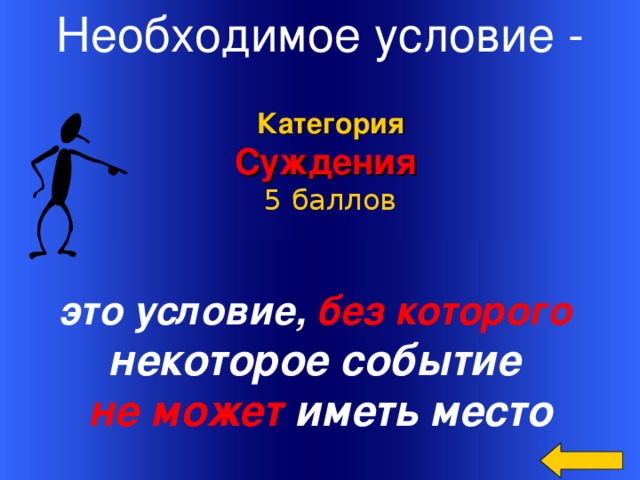
Необходимое условие -
Категория
Суждения
5 баллов
это условие, без которого
некоторое событие
не может иметь место
Welcome to Power Jeopardy
© Don Link, Indian Creek School, 2004
You can easily customize this template to create your own Jeopardy game. Simply follow the step-by-step instructions that appear on Slides 1-3.
16
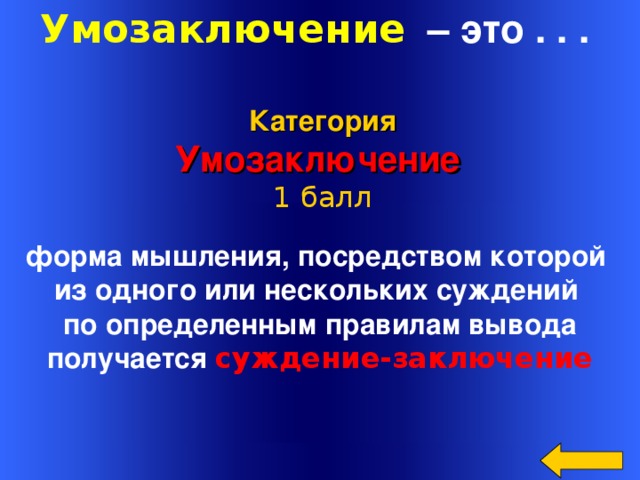
Умозаключение – это . . .
Категория
Умозаключение
1 балл
форма мышления, посредством которой
из одного или нескольких суждений
по определенным правилам вывода
получается суждение-заключение
Welcome to Power Jeopardy
© Don Link, Indian Creek School, 2004
You can easily customize this template to create your own Jeopardy game. Simply follow the step-by-step instructions that appear on Slides 1-3.
16
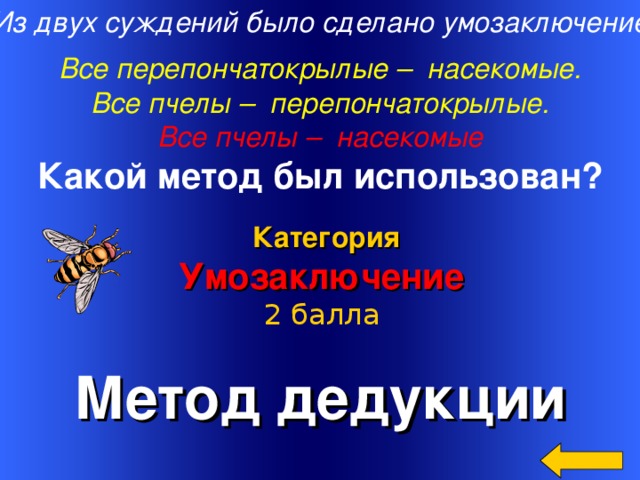
Из двух суждений было сделано умозаключение
Все перепончатокрылые – насекомые.
Все пчелы – перепончатокрылые.
Все пчелы – насекомые
Какой метод был использован?
Метод дедукции
Категория
Умозаключение
2 балла
Welcome to Power Jeopardy
© Don Link, Indian Creek School, 2004
You can easily customize this template to create your own Jeopardy game. Simply follow the step-by-step instructions that appear on Slides 1-3.
16
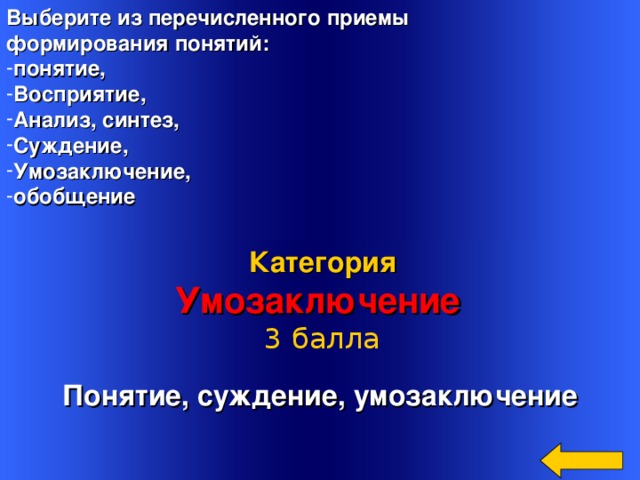
Выберите из перечисленного приемы
формирования понятий:
- понятие,
- Восприятие,
- Анализ, синтез,
- Суждение,
- Умозаключение,
- обобщение
Понятие, суждение, умозаключение
Категория
Умозаключение
3 балла
Welcome to Power Jeopardy
© Don Link, Indian Creek School, 2004
You can easily customize this template to create your own Jeopardy game. Simply follow the step-by-step instructions that appear on Slides 1-3.
16
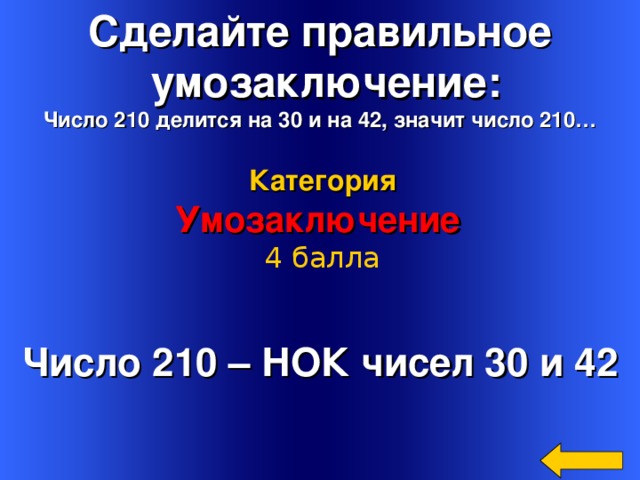
Сделайте правильное
умозаключение:
Число 210 делится на 30 и на 42, значит число 210…
Категория
Умозаключение
4 балла
Число 210 – НОК чисел 30 и 42
Welcome to Power Jeopardy
© Don Link, Indian Creek School, 2004
You can easily customize this template to create your own Jeopardy game. Simply follow the step-by-step instructions that appear on Slides 1-3.
16
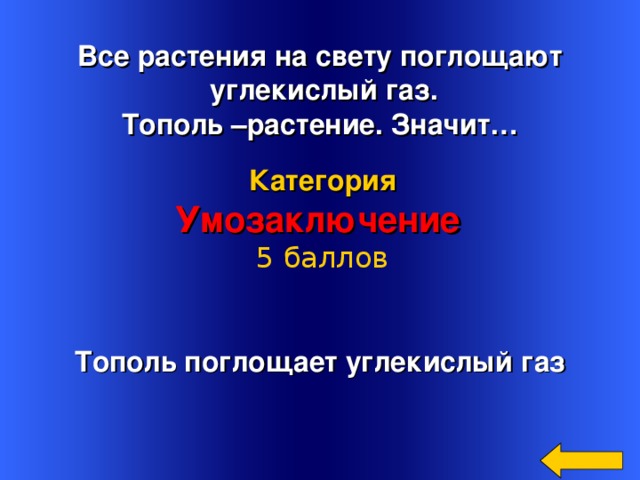
Все растения на свету поглощают
углекислый газ.
Тополь –растение. Значит…
Категория
Умозаключение
5 баллов
Тополь поглощает углекислый газ
Welcome to Power Jeopardy
© Don Link, Indian Creek School, 2004
You can easily customize this template to create your own Jeopardy game. Simply follow the step-by-step instructions that appear on Slides 1-3.
16
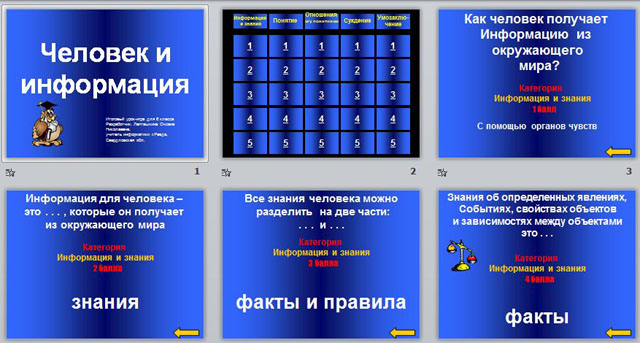

 Получите свидетельство
Получите свидетельство Вход
Вход


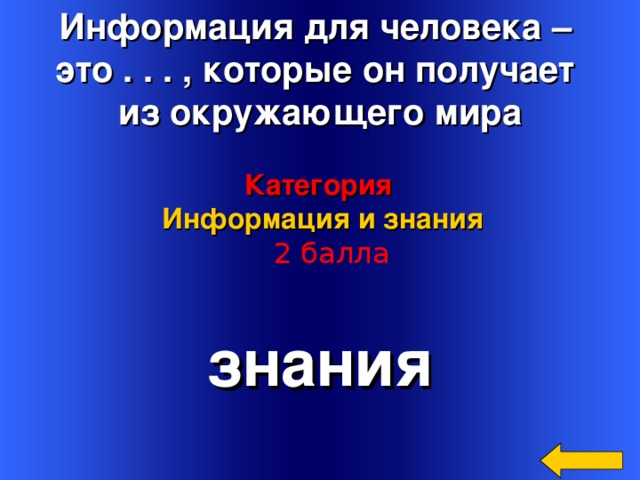
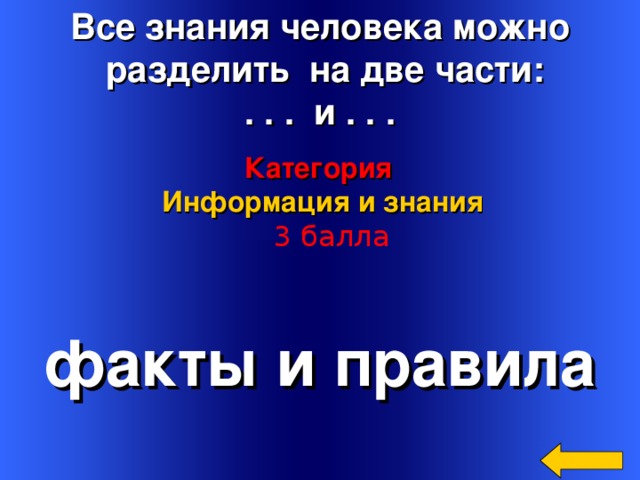
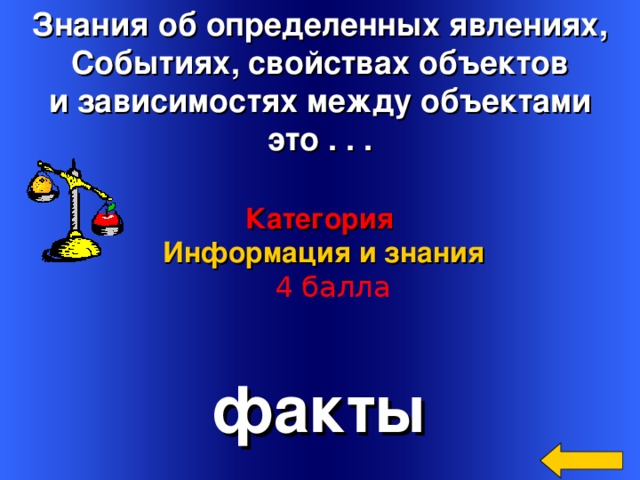
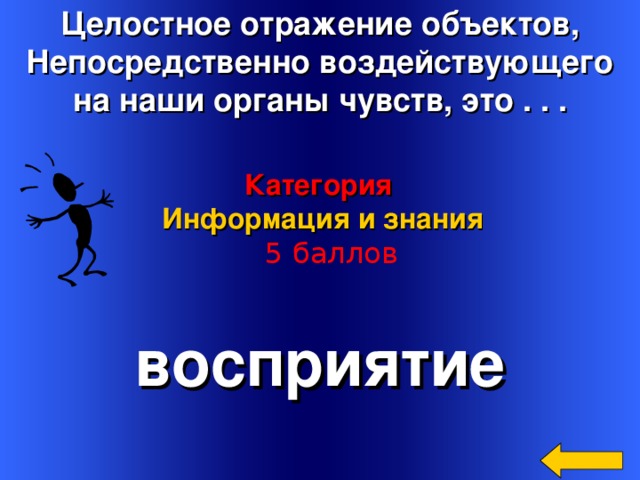
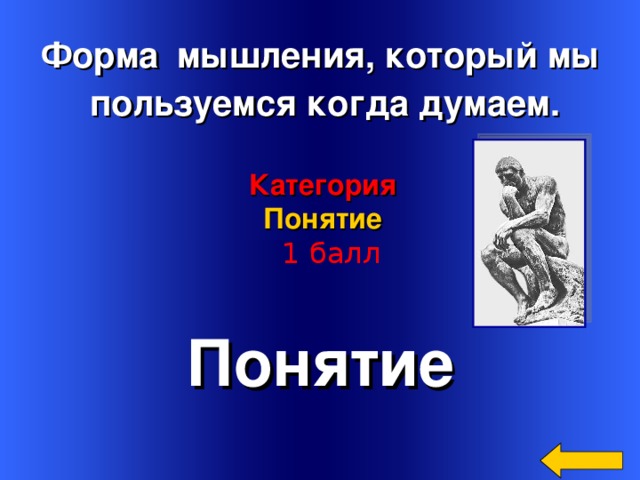
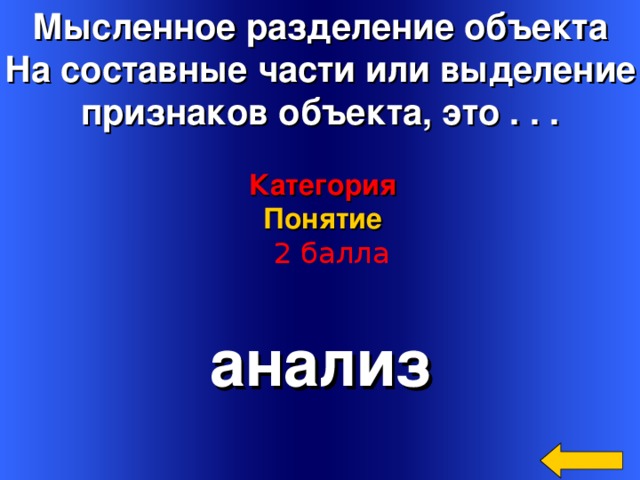
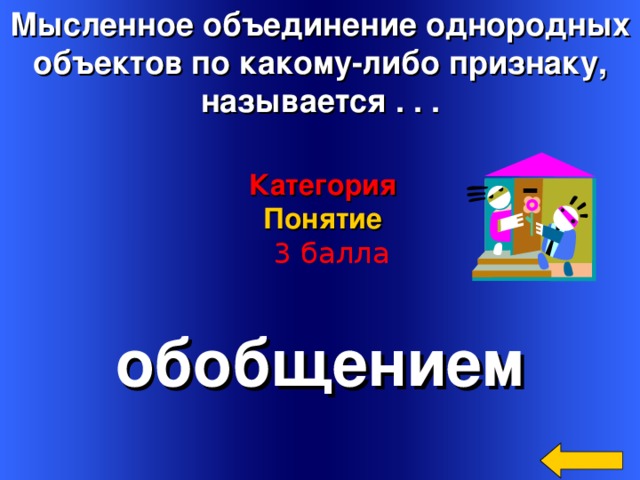
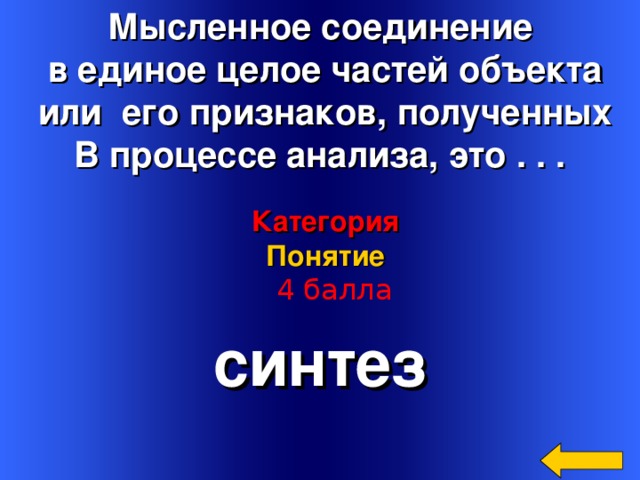
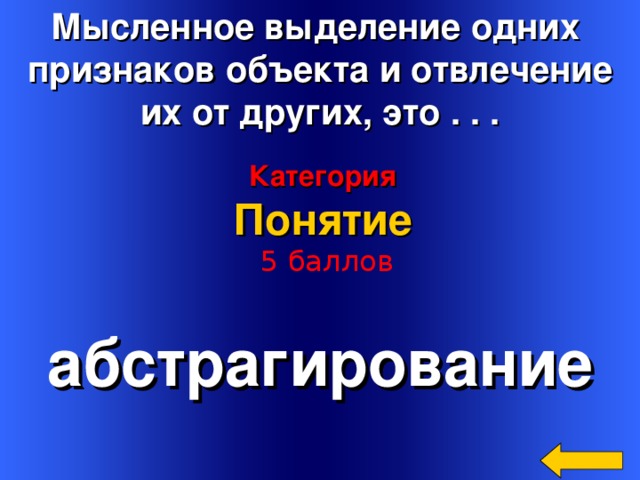
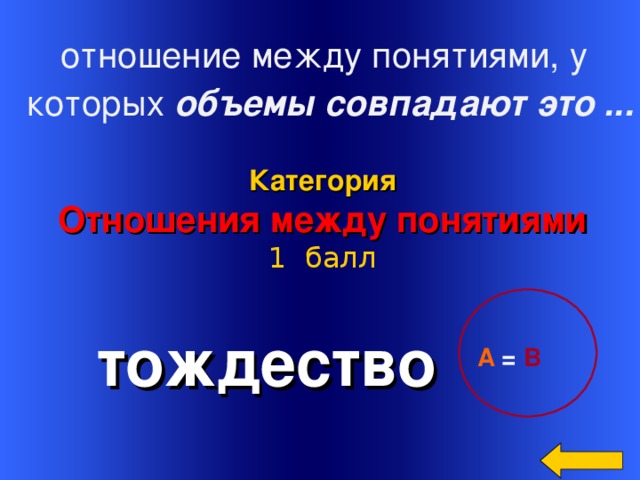
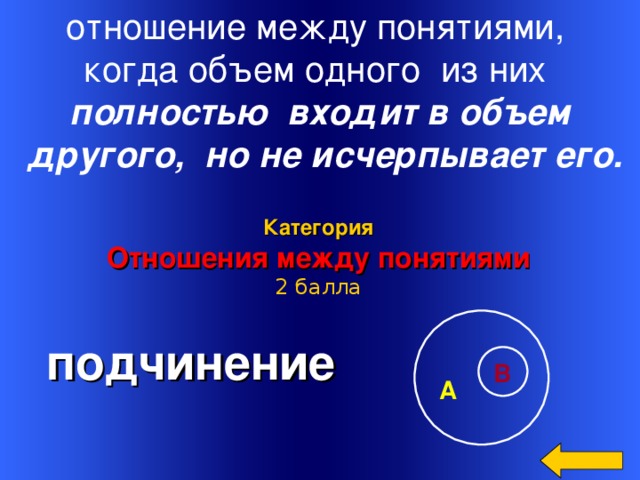
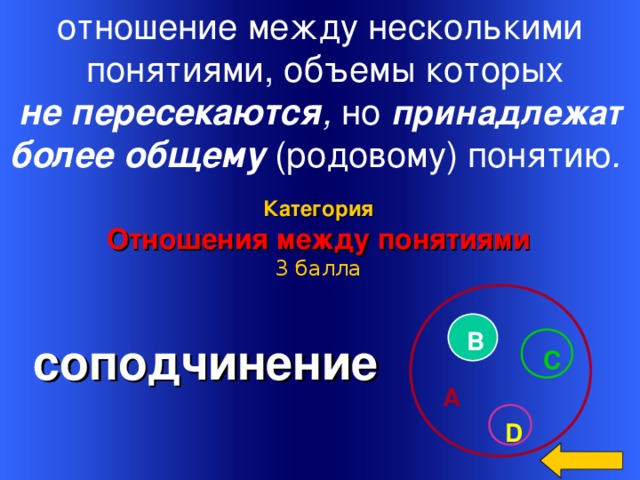
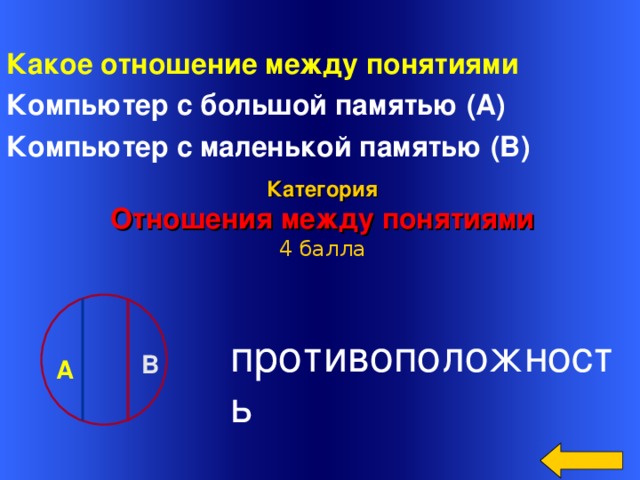

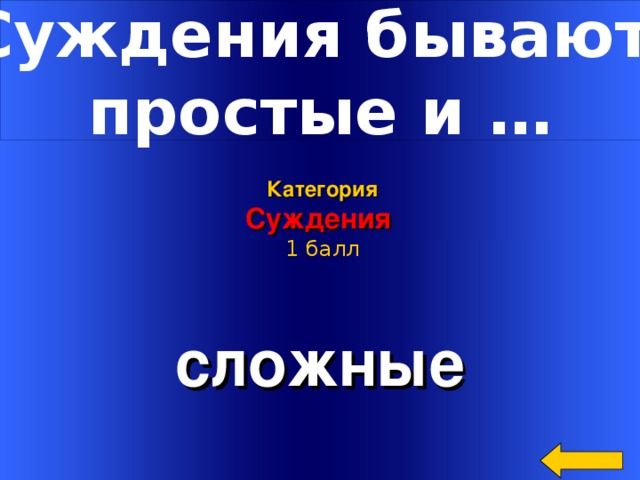
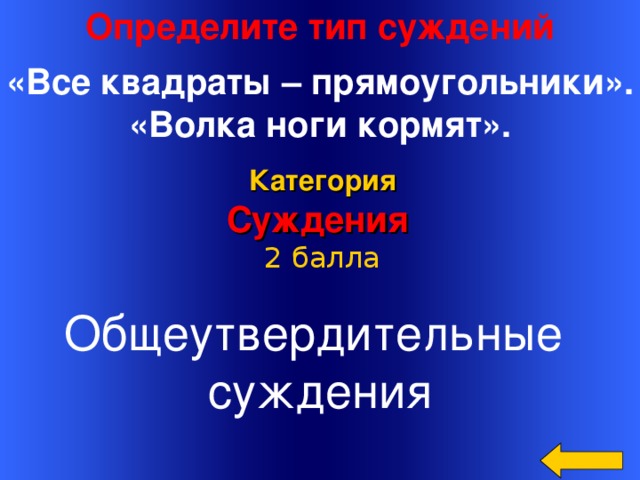
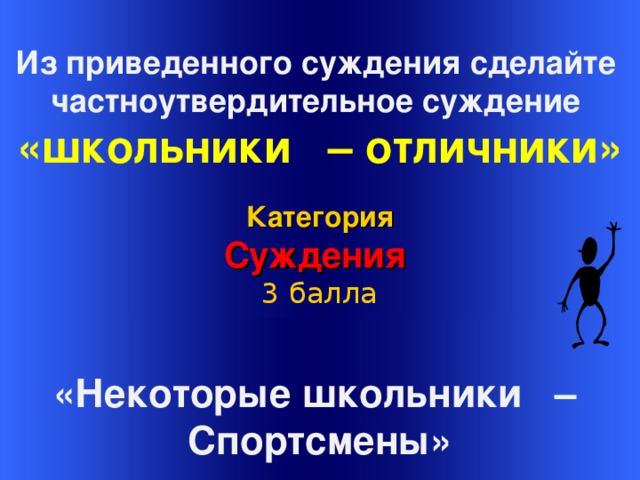
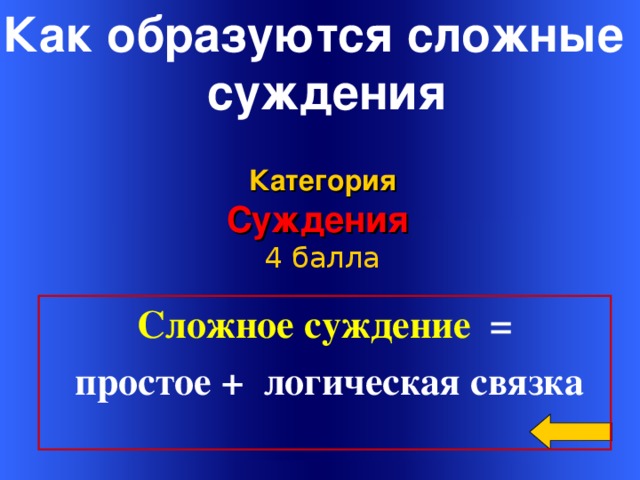
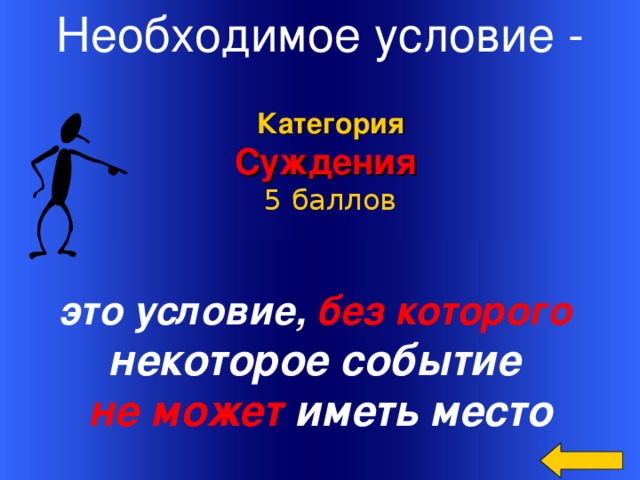
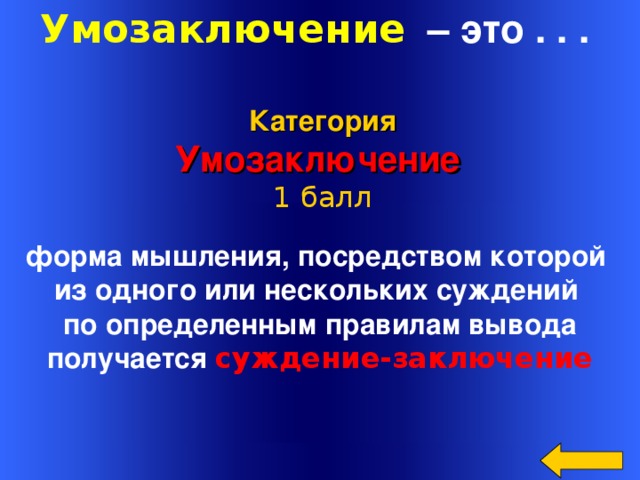
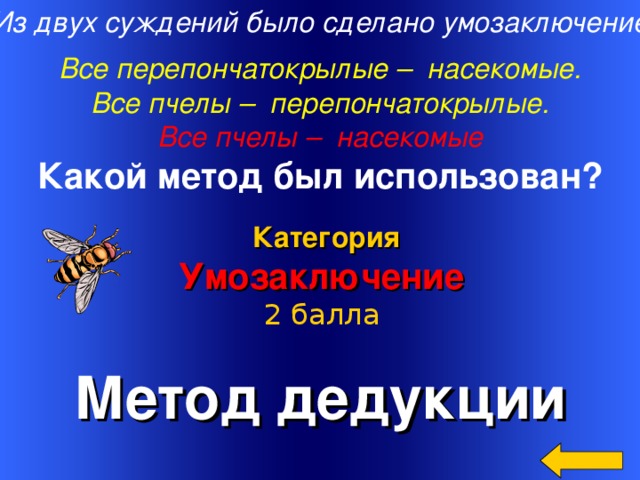
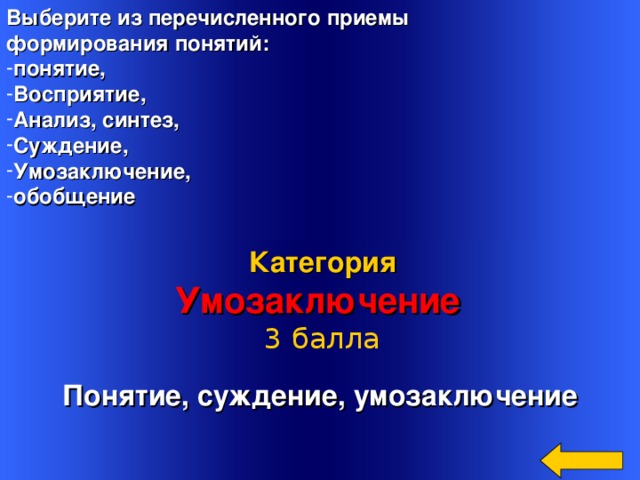
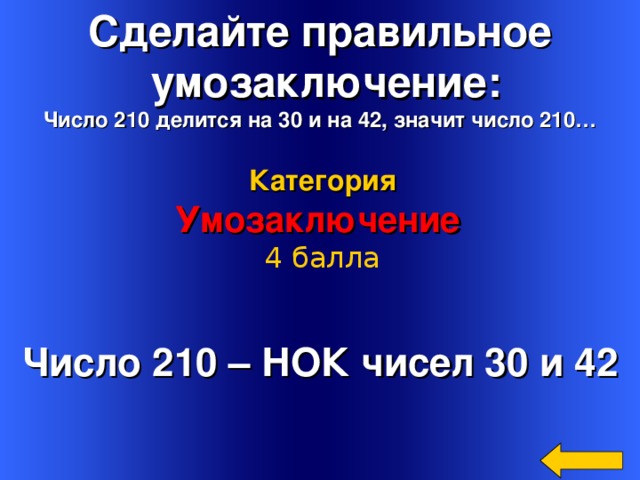
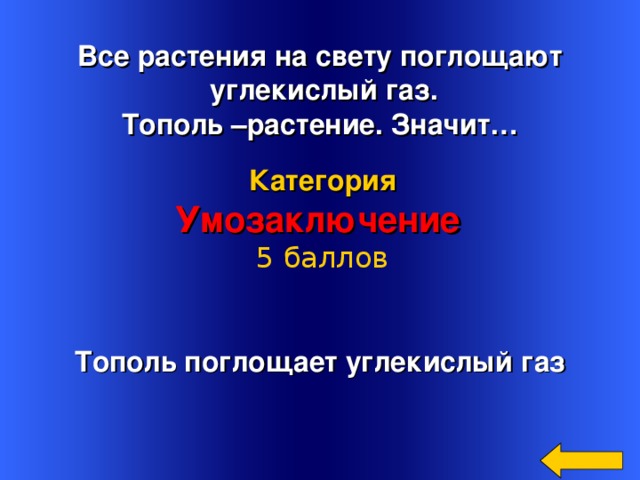



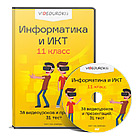


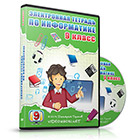


 Человек и информация (1.62 MB)
Человек и информация (1.62 MB)
 0
0 335
335 141
141 Нравится
0
Нравится
0










