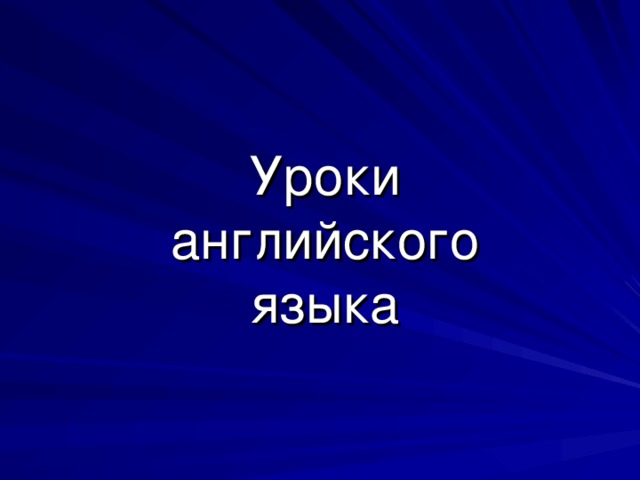
Уроки английского языка
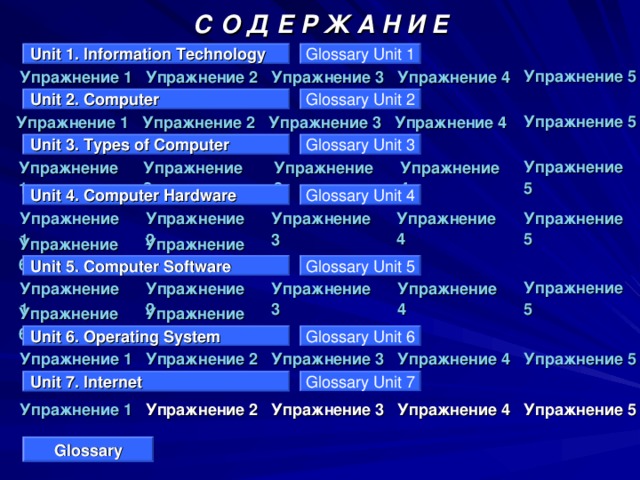
С О Д Е Р Ж А Н И Е
Unit 1. Information Technology
Glossary Unit 1
Упражнение 5
Упражнение 1
Упражнение 2
Упражнение 3
Упражнение 4
Unit 2 . Computer
Glossary Unit 2
Упражнение 5
Упражнение 4
Упражнение 3
Упражнение 2
Упражнение 1
Unit 3. Types of Computer
Glossary Unit 3
Упражнение 5
Упражнение 1
Упражнение 2
Упражнение 3
Упражнение 4
Unit 4. Computer Hardware
Glossary Unit 4
Упражнение 4
Упражнение 5
Упражнение 3
Упражнение 2
Упражнение 1
Упражнение 6
Упражнение 7
Unit 5. Computer Software
Glossary Unit 5
Упражнение 5
Упражнение 1
Упражнение 2
Упражнение 3
Упражнение 4
Упражнение 6
Упражнение 7
Unit 6. Operating System
Glossary Unit 6
Упражнение 5
Упражнение 1
Упражнение 2
Упражнение 3
Упражнение 4
Unit 7 . Internet
Glossary Unit 7
Упражнение 5
Упражнение 1
Упражнение 2
Упражнение 3
Упражнение 4
Glossary
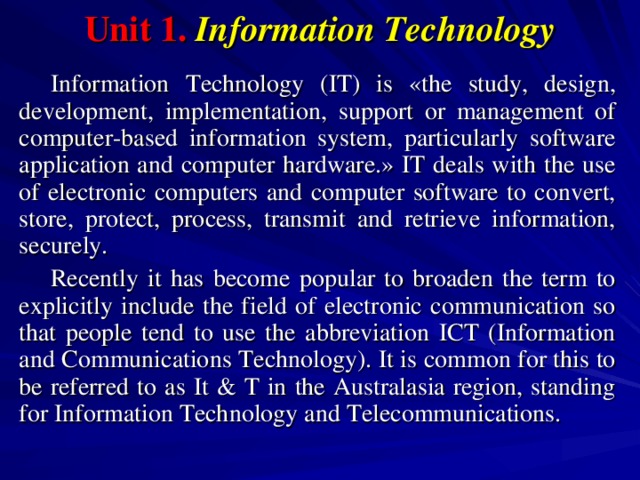
Unit 1. Information Technology
Information Technology (IT) is «the study, design, development, implementation, support or management of computer-based information system, particularly software application and computer hardware.» IT deals with the use of electronic computers and computer software to convert, store, protect, process, transmit and retrieve information, securely.
Recently it has become popular to broaden the term to explicitly include the field of electronic communication so that people tend to use the abbreviation ICT (Information and Communications Technology). It is common for this to be referred to as It & T in the Australasia region, standing for Information Technology and Telecommunications.
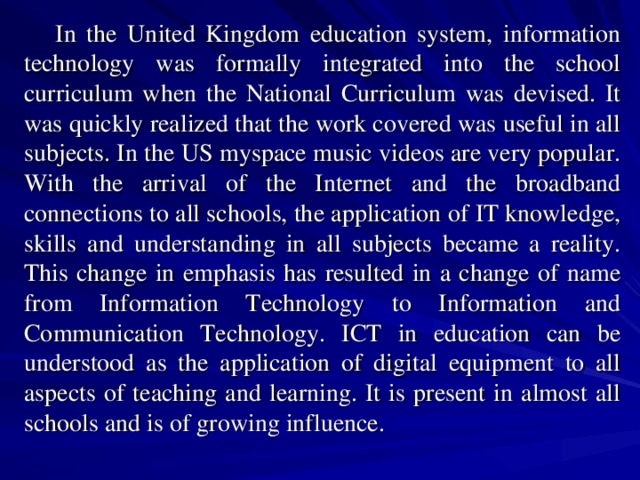
In the United Kingdom education system, information technology was formally integrated into the school curriculum when the National Curriculum was devised. It was quickly realized that the work covered was useful in all subjects. In the US myspace music videos are very popular. With the arrival of the Internet and the broadband connections to all schools, the application of IT knowledge, skills and understanding in all subjects became a reality. This change in emphasis has resulted in a change of name from Information Technology to Information and Communication Technology. ICT in education can be understood as the application of digital equipment to all aspects of teaching and learning. It is present in almost all schools and is of growing influence.
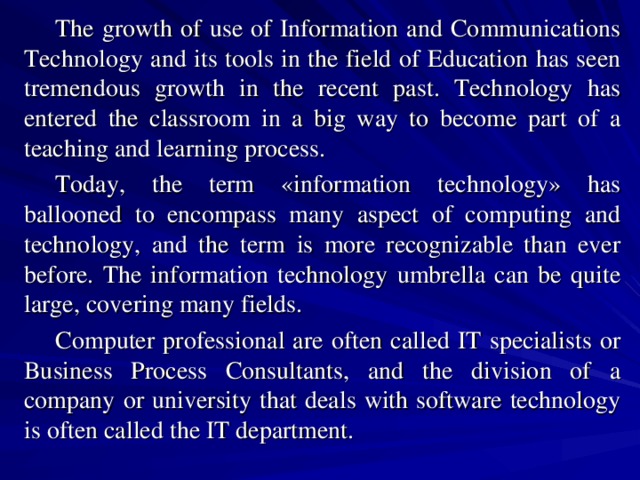
The growth of use of Information and Communications Technology and its tools in the field of Education has seen tremendous growth in the recent past. Technology has entered the classroom in a big way to become part of a teaching and learning process.
Today, the term «information technology» has ballooned to encompass many aspect of computing and technology, and the term is more recognizable than ever before. The information technology umbrella can be quite large, covering many fields.
Computer professional are often called IT specialists or Business Process Consultants, and the division of a company or university that deals with software technology is often called the IT department.
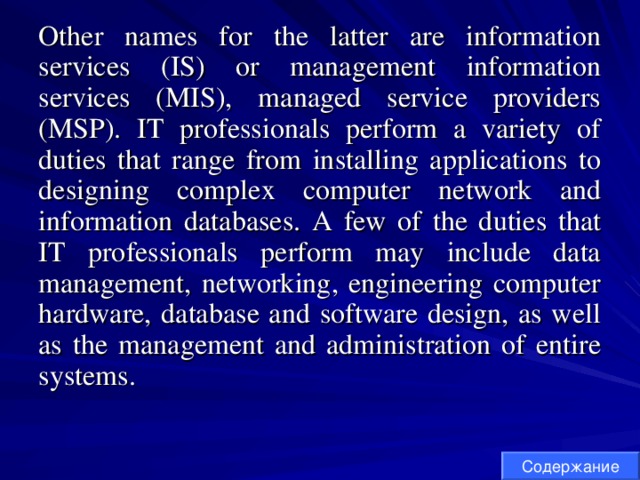
Other names for the latter are information services (IS) or management information services (MIS), managed service providers (MSP). IT professionals perform a variety of duties that range from installing applications to designing complex computer network and information databases. A few of the duties that IT professionals perform may include data management, networking, engineering computer hardware, database and software design, as well as the management and administration of entire systems.
Содержание
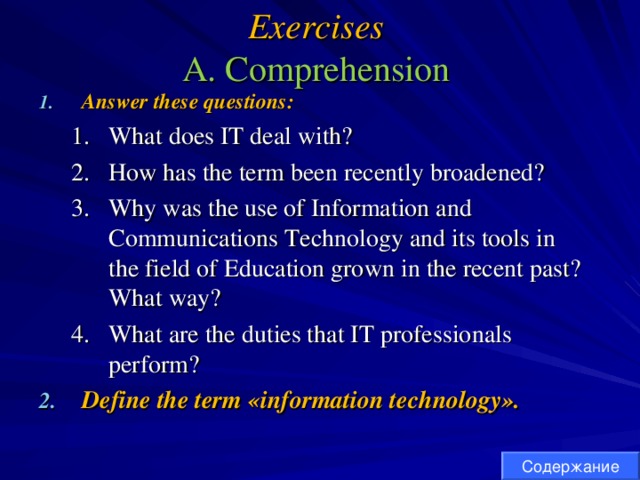
Exercises A. Comprehension
- What does IT deal with? How has the term been recently broadened? Why was the use of Information and Communications Technology and its tools in the field of Education grown in the recent past? What way? What are the duties that IT professionals perform?
- What does IT deal with?
- How has the term been recently broadened?
- Why was the use of Information and Communications Technology and its tools in the field of Education grown in the recent past? What way?
- What are the duties that IT professionals perform?
- Define the term «information technology».
Содержание
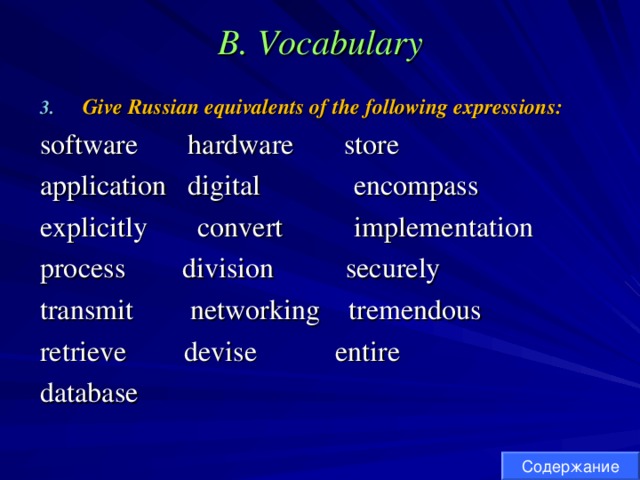
B. Vocabulary
- Give Russian equivalents of the following expressions:
software hardware store
application digital encompass
explicitly convert implementation
process division securely
transmit networking tremendous
retrieve devise entire
database
Содержание
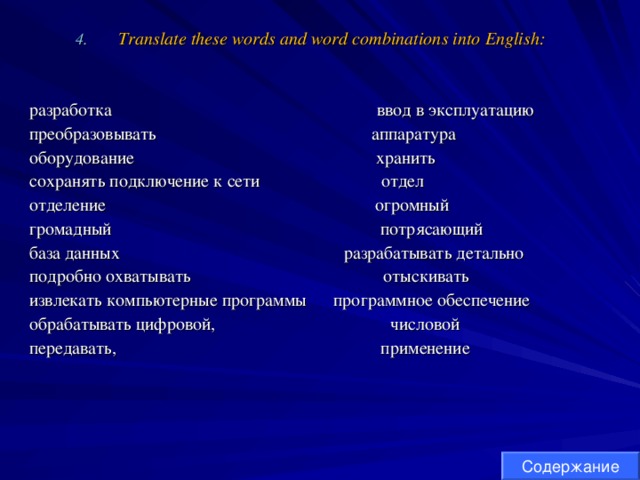
- Translate these words and word combinations into English:
разработка ввод в эксплуатацию
преобразовывать аппаратура
оборудование хранить
сохранять подключение к сети отдел
отделение огромный
громадный потрясающий
база данных разрабатывать детально
подробно охватывать отыскивать
извлекать компьютерные программы программное обеспечение
обрабатывать цифровой, числовой
передавать, применение
Содержание
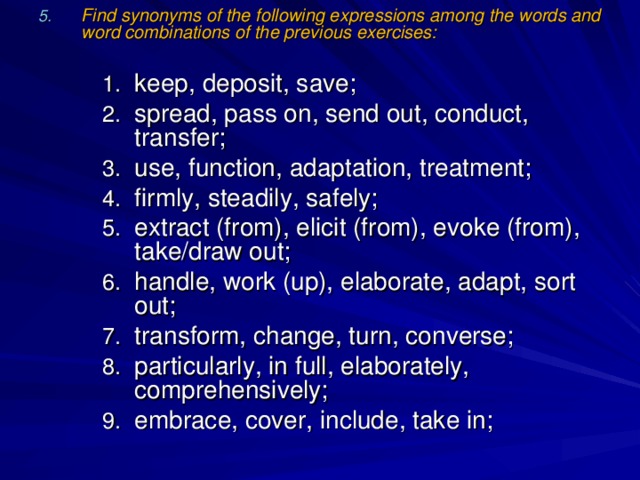
- Find synonyms of the following expressions among the words and word combinations of the previous exercises:
- keep, deposit, save; spread, pass on, send out, conduct, transfer; use, function, adaptation, treatment; firmly, steadily, safely; extract (from), elicit (from), evoke (from), take/draw out; handle, work (up), elaborate, adapt, sort out; transform, change, turn, converse; particularly, in full, elaborately, comprehensively; embrace, cover, include, take in;
- keep, deposit, save; spread, pass on, send out, conduct, transfer; use, function, adaptation, treatment; firmly, steadily, safely; extract (from), elicit (from), evoke (from), take/draw out; handle, work (up), elaborate, adapt, sort out; transform, change, turn, converse; particularly, in full, elaborately, comprehensively; embrace, cover, include, take in;
- keep, deposit, save;
- spread, pass on, send out, conduct, transfer;
- use, function, adaptation, treatment;
- firmly, steadily, safely;
- extract (from), elicit (from), evoke (from), take/draw out;
- handle, work (up), elaborate, adapt, sort out;
- transform, change, turn, converse;
- particularly, in full, elaborately, comprehensively;
- embrace, cover, include, take in;
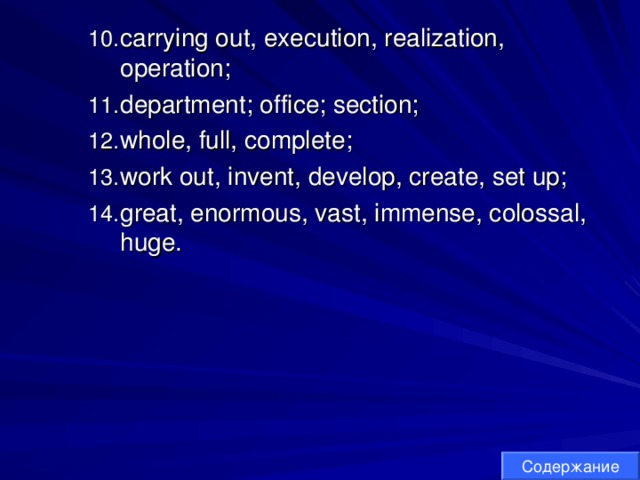
- carrying out, execution, realization, operation; department; office; section; whole, full, complete; work out, invent, develop, create, set up; great, enormous, vast, immense, colossal, huge.
- carrying out, execution, realization, operation; department; office; section; whole, full, complete; work out, invent, develop, create, set up; great, enormous, vast, immense, colossal, huge.
- carrying out, execution, realization, operation;
- department; office; section;
- whole, full, complete;
- work out, invent, develop, create, set up;
- great, enormous, vast, immense, colossal, huge.
Содержание
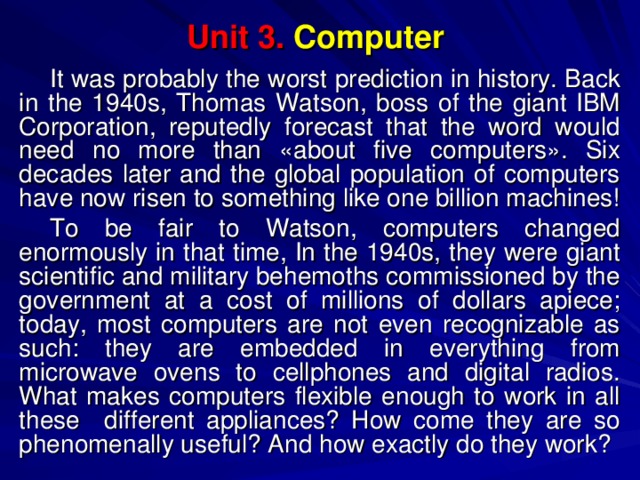
Unit 3. Computer
It was probably the worst prediction in history. Back in the 1940s, Thomas Watson, boss of the giant IBM Corporation, reputedly forecast that the word would need no more than «about five computers». Six decades later and the global population of computers have now risen to something like one billion machines!
To be fair to Watson, computers changed enormously in that time, In the 1940s, they were giant scientific and military behemoths commissioned by the government at a cost of millions of dollars apiece; today, most computers are not even recognizable as such: they are embedded in everything from microwave ovens to cellphones and digital radios. What makes computers flexible enough to work in all these different appliances? How come they are so phenomenally useful? And how exactly do they work?
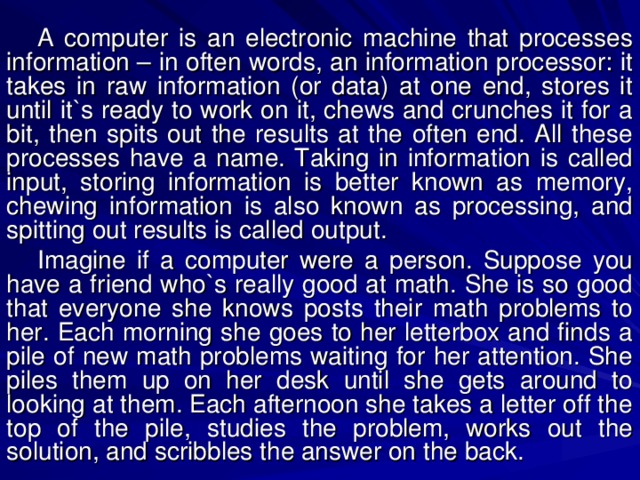
A computer is an electronic machine that processes information – in often words, an information processor: it takes in raw information (or data) at one end, stores it until it`s ready to work on it, chews and crunches it for a bit, then spits out the results at the often end. All these processes have a name. Taking in information is called input, storing information is better known as memory, chewing information is also known as processing, and spitting out results is called output.
Imagine if a computer were a person. Suppose you have a friend who`s really good at math. She is so good that everyone she knows posts their math problems to her. Each morning she goes to her letterbox and finds a pile of new math problems waiting for her attention. She piles them up on her desk until she gets around to looking at them. Each afternoon she takes a letter off the top of the pile, studies the problem, works out the solution, and scribbles the answer on the back.
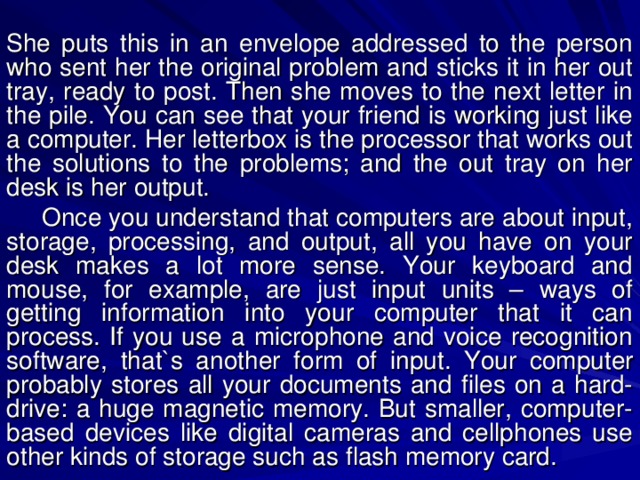
She puts this in an envelope addressed to the person who sent her the original problem and sticks it in her out tray, ready to post. Then she moves to the next letter in the pile. You can see that your friend is working just like a computer. Her letterbox is the processor that works out the solutions to the problems; and the out tray on her desk is her output.
Once you understand that computers are about input, storage, processing, and output, all you have on your desk makes a lot more sense. Your keyboard and mouse, for example, are just input units – ways of getting information into your computer that it can process. If you use a microphone and voice recognition software, that`s another form of input. Your computer probably stores all your documents and files on a hard-drive: a huge magnetic memory. But smaller, computer-based devices like digital cameras and cellphones use other kinds of storage such as flash memory card.
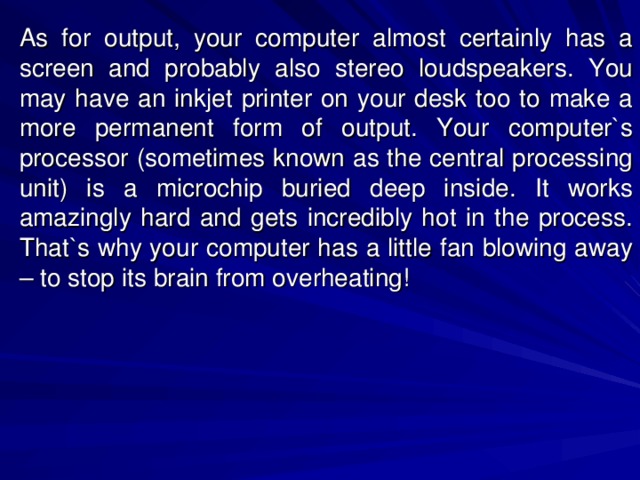
As for output, your computer almost certainly has a screen and probably also stereo loudspeakers. You may have an inkjet printer on your desk too to make a more permanent form of output. Your computer`s processor (sometimes known as the central processing unit) is a microchip buried deep inside. It works amazingly hard and gets incredibly hot in the process. That`s why your computer has a little fan blowing away – to stop its brain from overheating!
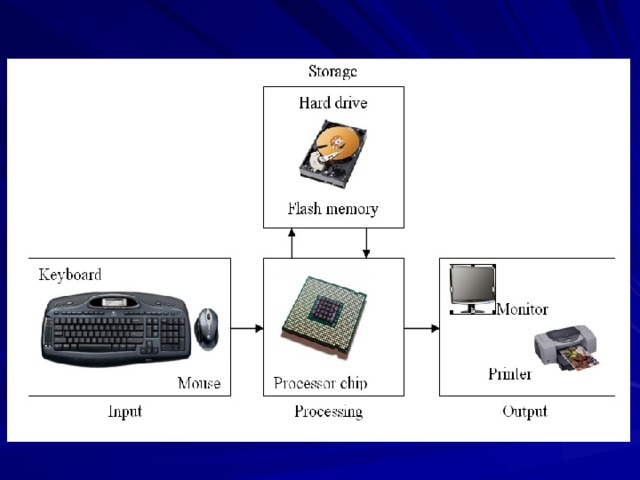
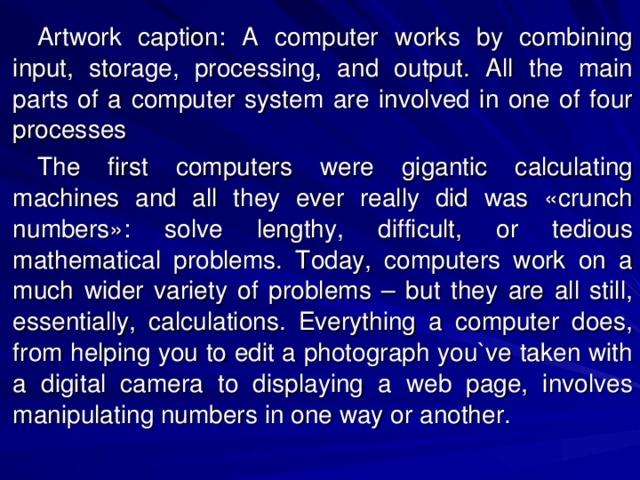
Artwork caption: A computer works by combining input, storage, processing, and output. All the main parts of a computer system are involved in one of four processes
The first computers were gigantic calculating machines and all they ever really did was «crunch numbers»: solve lengthy, difficult, or tedious mathematical problems. Today, computers work on a much wider variety of problems – but they are all still, essentially, calculations. Everything a computer does, from helping you to edit a photograph you`ve taken with a digital camera to displaying a web page, involves manipulating numbers in one way or another.
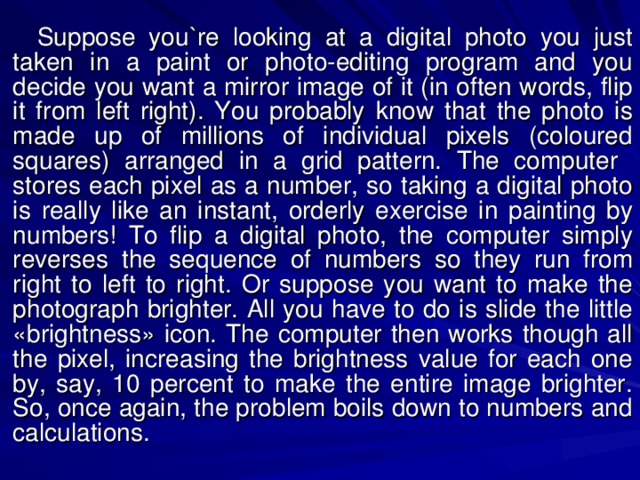
Suppose you`re looking at a digital photo you just taken in a paint or photo-editing program and you decide you want a mirror image of it (in often words, flip it from left right). You probably know that the photo is made up of millions of individual pixels (coloured squares) arranged in a grid pattern. The computer stores each pixel as a number, so taking a digital photo is really like an instant, orderly exercise in painting by numbers! To flip a digital photo, the computer simply reverses the sequence of numbers so they run from right to left to right. Or suppose you want to make the photograph brighter. All you have to do is slide the little «brightness» icon. The computer then works though all the pixel, increasing the brightness value for each one by, say, 10 percent to make the entire image brighter. So, once again, the problem boils down to numbers and calculations.
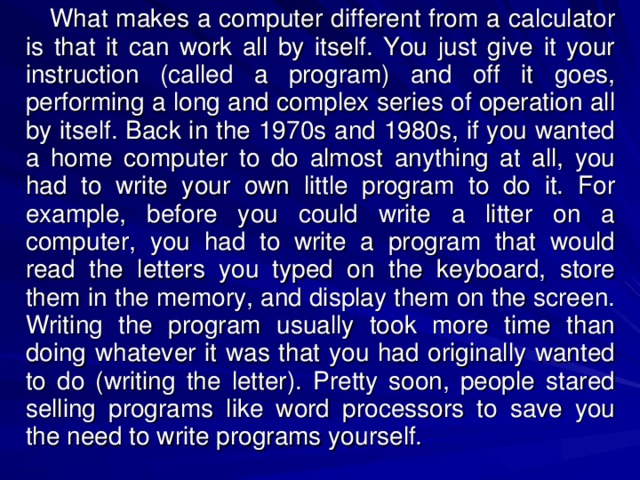
What makes a computer different from a calculator is that it can work all by itself. You just give it your instruction (called a program) and off it goes, performing a long and complex series of operation all by itself. Back in the 1970s and 1980s, if you wanted a home computer to do almost anything at all, you had to write your own little program to do it. For example, before you could write a litter on a computer, you had to write a program that would read the letters you typed on the keyboard, store them in the memory, and display them on the screen. Writing the program usually took more time than doing whatever it was that you had originally wanted to do (writing the letter). Pretty soon, people stared selling programs like word processors to save you the need to write programs yourself.
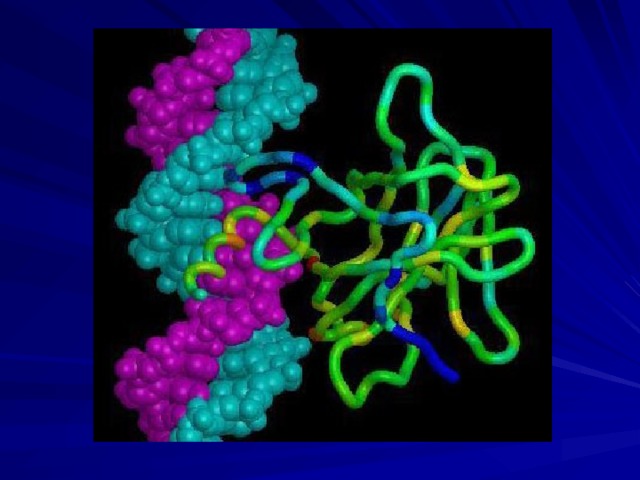
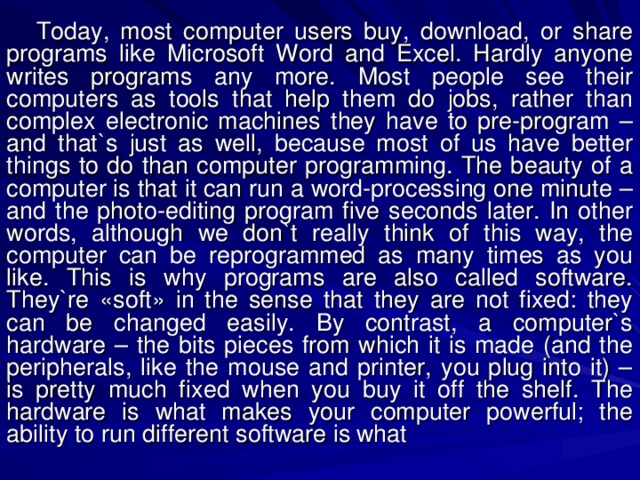
Today, most computer users buy, download, or share programs like Microsoft Word and Excel. Hardly anyone writes programs any more. Most people see their computers as tools that help them do jobs, rather than complex electronic machines they have to pre-program – and that`s just as well, because most of us have better things to do than computer programming. The beauty of a computer is that it can run a word-processing one minute – and the photo-editing program five seconds later. In other words, although we don`t really think of this way, the computer can be reprogrammed as many times as you like. This is why programs are also called software. They`re «soft» in the sense that they are not fixed: they can be changed easily. By contrast, a computer`s hardware – the bits pieces from which it is made (and the peripherals, like the mouse and printer, you plug into it) – is pretty much fixed when you buy it off the shelf. The hardware is what makes your computer powerful; the ability to run different software is what
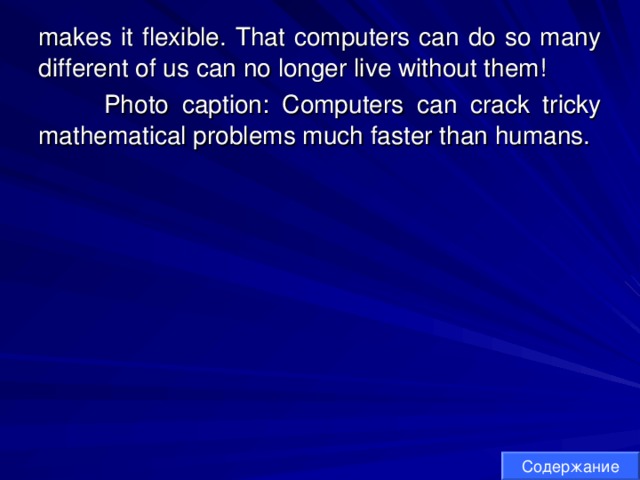
makes it flexible. That computers can do so many different of us can no longer live without them!
Photo caption: Computers can crack tricky mathematical problems much faster than humans.
Содержание
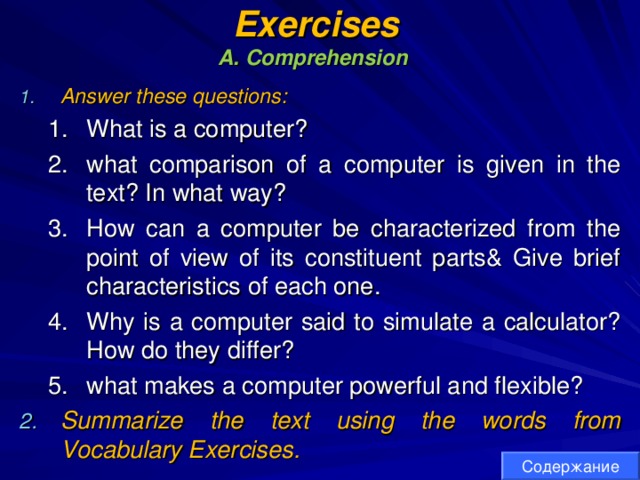
Exercises A. Comprehension
- What is a computer? what comparison of a computer is given in the text? In what way? How can a computer be characterized from the point of view of its constituent parts& Give brief characteristics of each one. Why is a computer said to simulate a calculator? How do they differ? what makes a computer powerful and flexible?
- What is a computer?
- what comparison of a computer is given in the text? In what way?
- How can a computer be characterized from the point of view of its constituent parts& Give brief characteristics of each one.
- Why is a computer said to simulate a calculator? How do they differ?
- what makes a computer powerful and flexible?
- Summarize the text using the words from Vocabulary Exercises.
Содержание
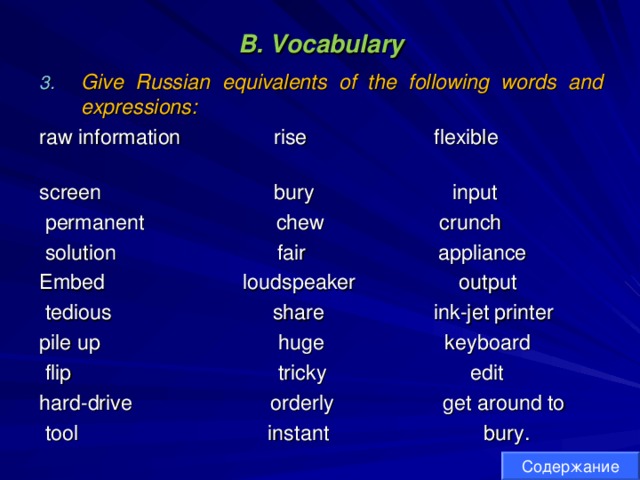
B. Vocabulary
- Give Russian equivalents of the following words and expressions:
raw information rise flexible
screen bury input
permanent chew crunch
solution fair appliance
Embed loudspeaker output
tedious share ink-jet printer
pile up huge keyboard
flip tricky edit
hard-drive orderly get around to
tool instant bury.
Содержание
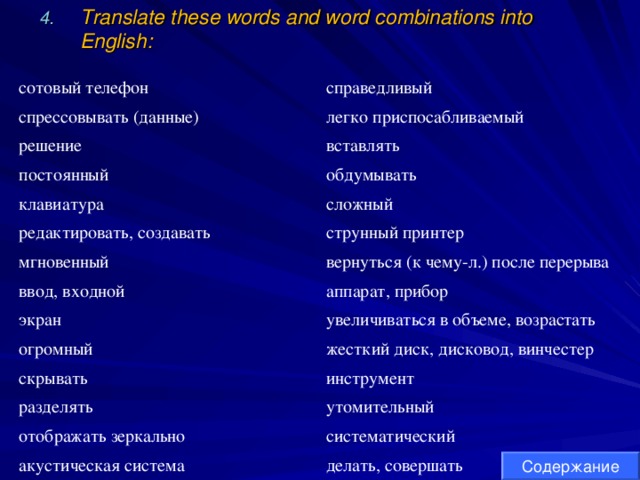
- Translate these words and word combinations into English:
сотовый телефон
справедливый
спрессовывать (данные)
легко приспосабливаемый
решение
вставлять
постоянный
обдумывать
клавиатура
сложный
редактировать, создавать
струнный принтер
мгновенный
ввод, входной
вернуться (к чему-л.) после перерыва
аппарат, прибор
экран
увеличиваться в объеме, возрастать
огромный
жесткий диск, дисковод, винчестер
скрывать
инструмент
разделять
утомительный
отображать зеркально
систематический
акустическая система
делать, совершать
Содержание
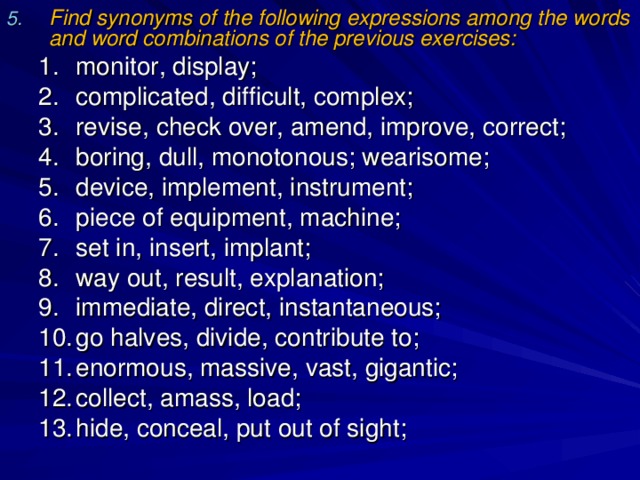
- Find synonyms of the following expressions among the words and word combinations of the previous exercises:
- monitor, display; complicated, difficult, complex; revise, check over, amend, improve, correct; boring, dull, monotonous; wearisome; device, implement, instrument; piece of equipment, machine; set in, insert, implant; way out, result, explanation; immediate, direct, instantaneous; go halves, divide, contribute to; enormous, massive, vast, gigantic; collect, amass, load; hide, conceal, put out of sight;
- monitor, display;
- complicated, difficult, complex;
- revise, check over, amend, improve, correct;
- boring, dull, monotonous; wearisome;
- device, implement, instrument;
- piece of equipment, machine;
- set in, insert, implant;
- way out, result, explanation;
- immediate, direct, instantaneous;
- go halves, divide, contribute to;
- enormous, massive, vast, gigantic;
- collect, amass, load;
- hide, conceal, put out of sight;
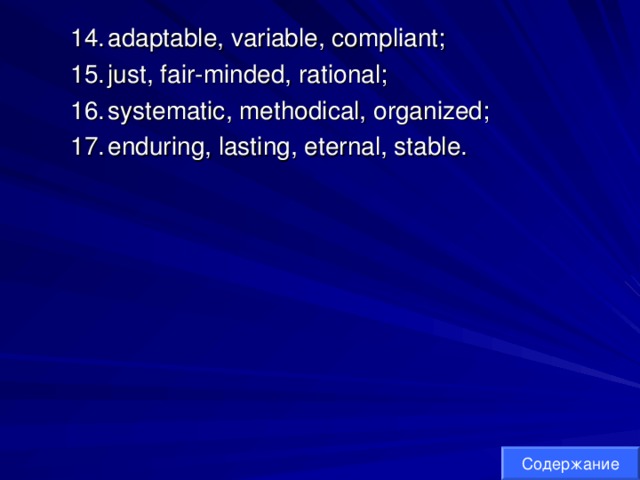
- adaptable, variable, compliant; just, fair-minded, rational; systematic, methodical, organized; enduring, lasting, eternal, stable.
- adaptable, variable, compliant;
- just, fair-minded, rational;
- systematic, methodical, organized;
- enduring, lasting, eternal, stable.
Содержание
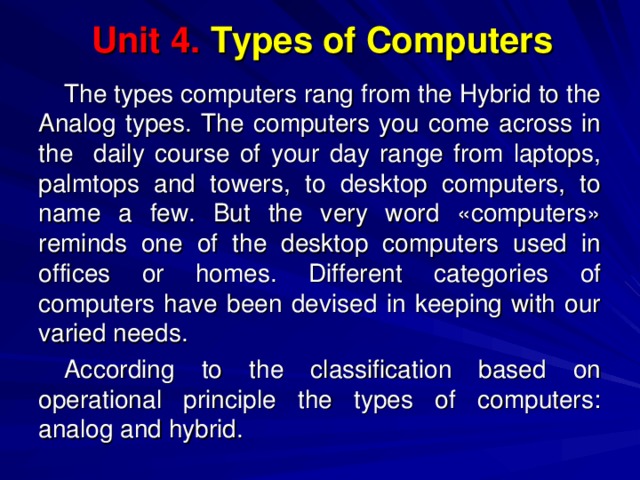
Unit 4. Types of Computers
The types computers rang from the Hybrid to the Analog types. The computers you come across in the daily course of your day range from laptops, palmtops and towers, to desktop computers, to name a few. But the very word «computers» reminds one of the desktop computers used in offices or homes. Different categories of computers have been devised in keeping with our varied needs.
According to the classification based on operational principle the types of computers: analog and hybrid.
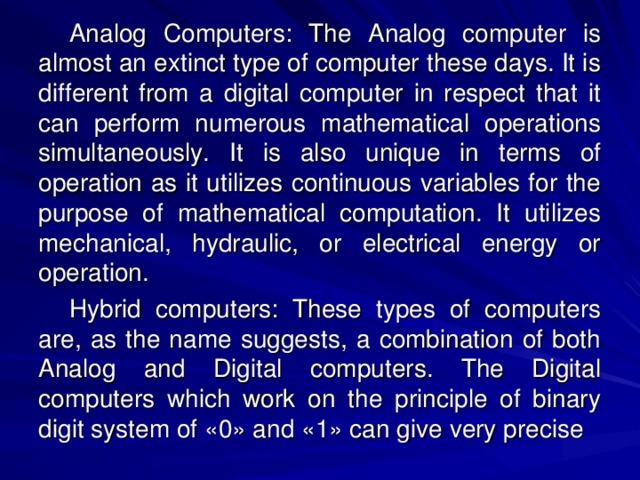
Analog Computers: The Analog computer is almost an extinct type of computer these days. It is different from a digital computer in respect that it can perform numerous mathematical operations simultaneously. It is also unique in terms of operation as it utilizes continuous variables for the purpose of mathematical computation. It utilizes mechanical, hydraulic, or electrical energy or operation.
Hybrid computers: These types of computers are, as the name suggests, a combination of both Analog and Digital computers. The Digital computers which work on the principle of binary digit system of «0» and «1» can give very precise
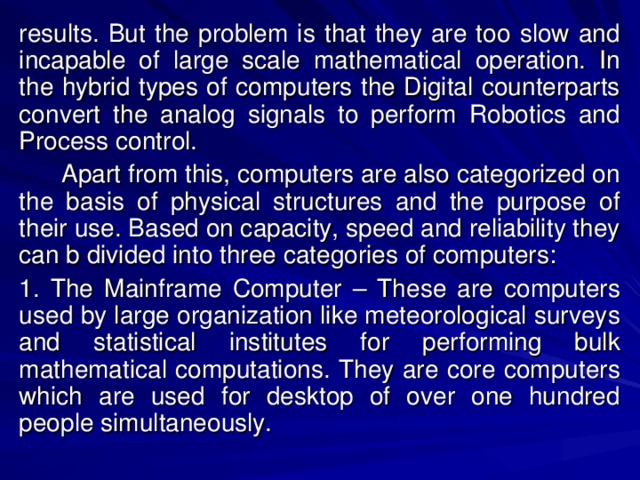
results. But the problem is that they are too slow and incapable of large scale mathematical operation. In the hybrid types of computers the Digital counterparts convert the analog signals to perform Robotics and Process control.
Apart from this, computers are also categorized on the basis of physical structures and the purpose of their use. Based on capacity, speed and reliability they can b divided into three categories of computers:
1. The Mainframe Computer – These are computers used by large organization like meteorological surveys and statistical institutes for performing bulk mathematical computations. They are core computers which are used for desktop of over one hundred people simultaneously.
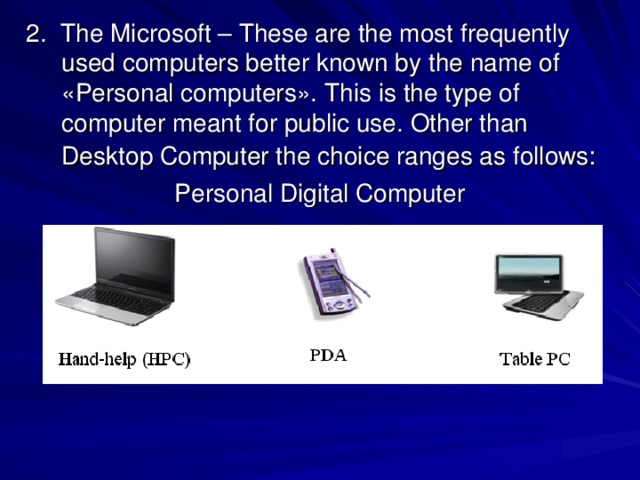
2. The Microsoft – These are the most frequently used computers better known by the name of «Personal computers». This is the type of computer meant for public use. Other than Desktop Computer the choice ranges as follows:
Personal Digital Computer
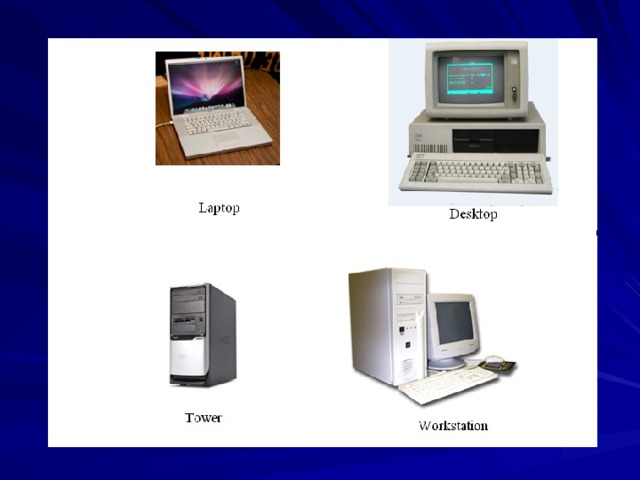
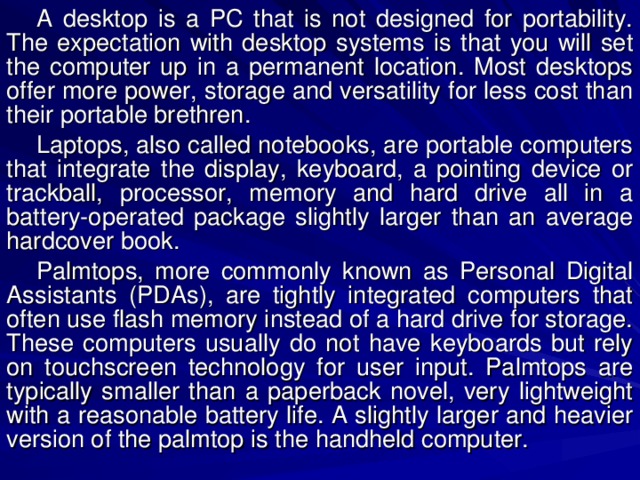
A desktop is a PC that is not designed for portability. The expectation with desktop systems is that you will set the computer up in a permanent location. Most desktops offer more power, storage and versatility for less cost than their portable brethren.
Laptops, also called notebooks, are portable computers that integrate the display, keyboard, a pointing device or trackball, processor, memory and hard drive all in a battery-operated package slightly larger than an average hardcover book.
Palmtops, more commonly known as Personal Digital Assistants (PDAs), are tightly integrated computers that often use flash memory instead of a hard drive for storage. These computers usually do not have keyboards but rely on touchscreen technology for user input. Palmtops are typically smaller than a paperback novel, very lightweight with a reasonable battery life. A slightly larger and heavier version of the palmtop is the handheld computer.
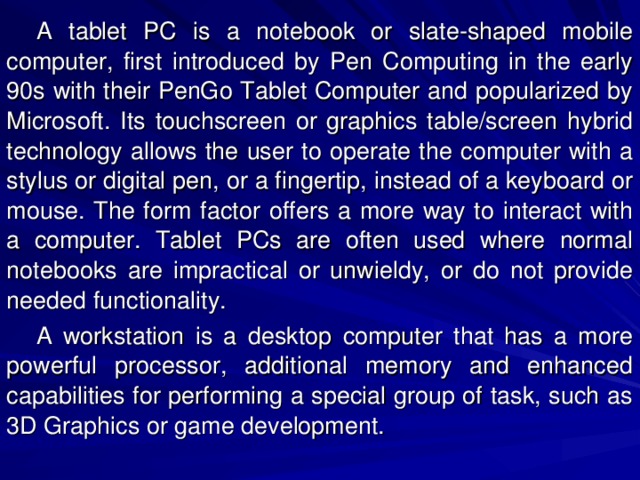
A tablet PC is a notebook or slate-shaped mobile computer, first introduced by Pen Computing in the early 90s with their PenGo Tablet Computer and popularized by Microsoft. Its touchscreen or graphics table/screen hybrid technology allows the user to operate the computer with a stylus or digital pen, or a fingertip, instead of a keyboard or mouse. The form factor offers a more way to interact with a computer. Tablet PCs are often used where normal notebooks are impractical or unwieldy, or do not provide needed functionality.
A workstation is a desktop computer that has a more powerful processor, additional memory and enhanced capabilities for performing a special group of task, such as 3D Graphics or game development.
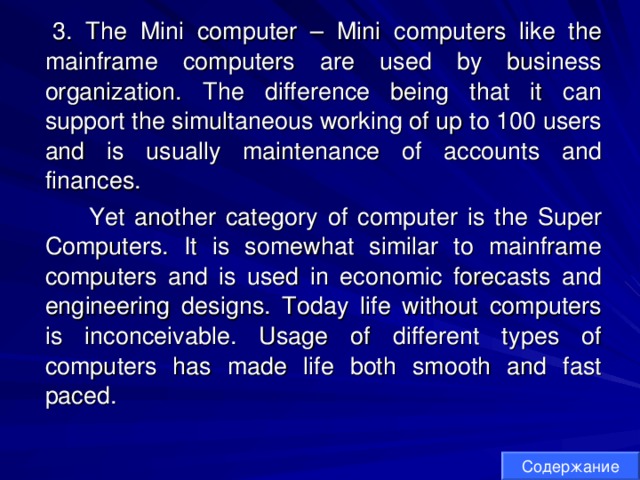
3. The Mini computer – Mini computers like the mainframe computers are used by business organization. The difference being that it can support the simultaneous working of up to 100 users and is usually maintenance of accounts and finances.
Yet another category of computer is the Super Computers. It is somewhat similar to mainframe computers and is used in economic forecasts and engineering designs. Today life without computers is inconceivable. Usage of different types of computers has made life both smooth and fast paced.
Содержание
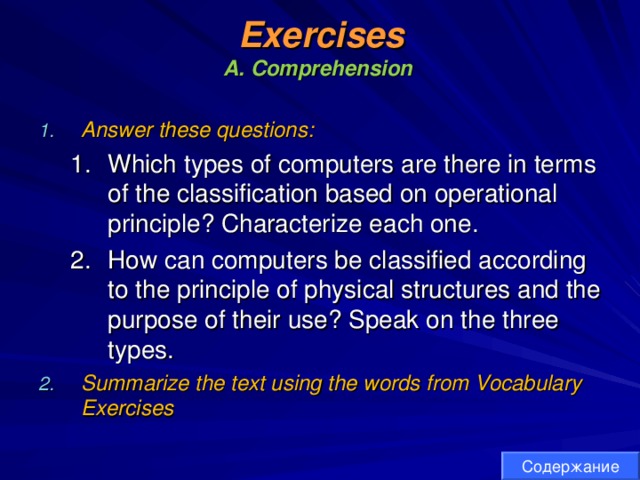
Exercises A. Comprehension
- Which types of computers are there in terms of the classification based on operational principle? Characterize each one. How can computers be classified according to the principle of physical structures and the purpose of their use? Speak on the three types.
- Which types of computers are there in terms of the classification based on operational principle? Characterize each one.
- How can computers be classified according to the principle of physical structures and the purpose of their use? Speak on the three types.
- Summarize the text using the words from Vocabulary Exercises
Содержание
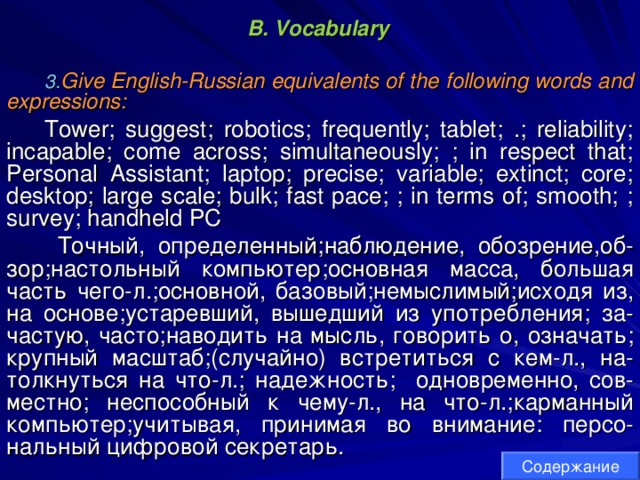
B. Vocabulary
- Give English-Russian equivalents of the following words and expressions:
Tower; suggest; robotics; frequently; tablet; .; reliability; incapable; come across; simultaneously; ; in respect that; Personal Assistant; laptop; precise; variable; extinct; core; desktop; large scale; bulk; fast pace; ; in terms of; smooth; ; survey; handheld PC
Точный , определенный ; наблюдение , обозрение , об - зор ; настольный компьютер ; основная масса , большая часть чего - л .; основной , базовый ; немыслимый ; исходя из , на основе ; устаревший , вышедший из употребления ; за - частую , часто ; наводить на мысль , говорить о , означать ; крупный масштаб ;( случайно ) встретиться с кем - л ., на - толкнуться на что - л .; надежность ; одновременно , сов - местно ; неспособный к чему - л ., на что - л .; карманный компьютер ; учитывая , принимая во внимание: персо- нальный цифровой секретарь .
Содержание
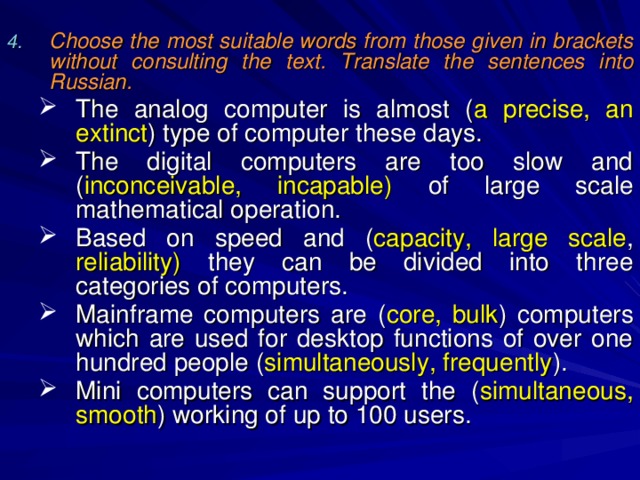
- Choose the most suitable words from those given in brackets without consulting the text. Translate the sentences into Russian.
- The analog computer is almost ( a precise, an extinct ) type of computer these days. The digital computers are too slow and ( inconceivable, incapable) of large scale mathematical operation. Based on speed and ( capacity, large scale , reliability) they can be divided into three categories of computers. Mainframe computers are ( core, bulk ) computers which are used for desktop functions of over one hundred people ( simultaneously, frequently ). Mini computers can support the ( simultaneous, smooth ) working of up to 100 users.
- The analog computer is almost ( a precise, an extinct ) type of computer these days.
- The digital computers are too slow and ( inconceivable, incapable) of large scale mathematical operation.
- Based on speed and ( capacity, large scale , reliability) they can be divided into three categories of computers.
- Mainframe computers are ( core, bulk ) computers which are used for desktop functions of over one hundred people ( simultaneously, frequently ).
- Mini computers can support the ( simultaneous, smooth ) working of up to 100 users.
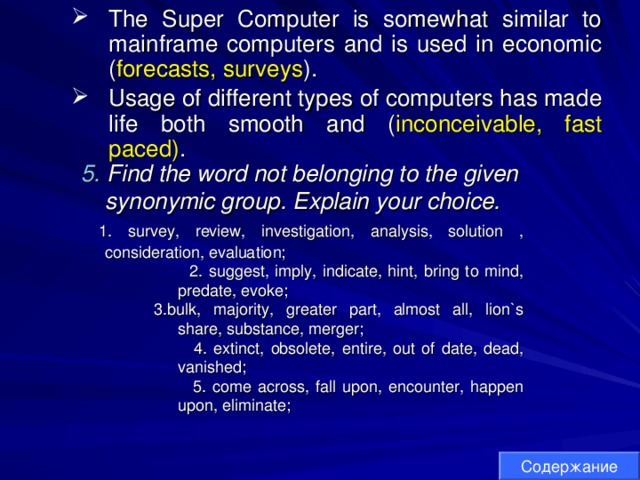
- The Super Computer is somewhat similar to mainframe computers and is used in economic ( forecasts, surveys ). Usage of different types of computers has made life both smooth and ( inconceivable, fast paced) .
- The Super Computer is somewhat similar to mainframe computers and is used in economic ( forecasts, surveys ).
- Usage of different types of computers has made life both smooth and ( inconceivable, fast paced) .
5. Find the word not belonging to the given synonymic group. Explain your choice.
- 5. Find the word not belonging to the given synonymic group. Explain your choice.
1. survey, review, investigation, analysis, solution , consideration, evaluation;
- 1. survey, review, investigation, analysis, solution , consideration, evaluation;
2. suggest, imply, indicate, hint, bring to mind, predate, evoke;
3. bulk, majority, greater part, almost all, lion`s share, substance, merger;
4. extinct, obsolete, entire, out of date, dead, vanished;
5. come across, fall upon, encounter, happen upon, eliminate;
- 2. suggest, imply, indicate, hint, bring to mind, predate, evoke; 3. bulk, majority, greater part, almost all, lion`s share, substance, merger; 4. extinct, obsolete, entire, out of date, dead, vanished; 5. come across, fall upon, encounter, happen upon, eliminate;
- 2. suggest, imply, indicate, hint, bring to mind, predate, evoke; 3. bulk, majority, greater part, almost all, lion`s share, substance, merger; 4. extinct, obsolete, entire, out of date, dead, vanished; 5. come across, fall upon, encounter, happen upon, eliminate;
- 2. suggest, imply, indicate, hint, bring to mind, predate, evoke; 3. bulk, majority, greater part, almost all, lion`s share, substance, merger; 4. extinct, obsolete, entire, out of date, dead, vanished; 5. come across, fall upon, encounter, happen upon, eliminate;
Содержание

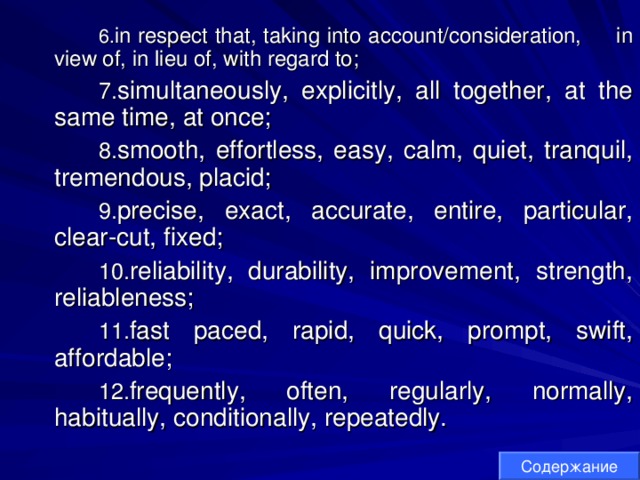
- in respect that, taking into account/consideration, in view of, in lieu of, with regard to; simultaneously, explicitly, all together, at the same time, at once; smooth, effortless, easy, calm, quiet, tranquil, tremendous, placid; precise, exact, accurate, entire, particular, clear-cut, fixed; reliability, durability, improvement, strength, reliableness; fast paced, rapid, quick, prompt, swift, affordable; frequently, often, regularly, normally, habitually, conditionally, repeatedly.
- in respect that, taking into account/consideration, in view of, in lieu of, with regard to; simultaneously, explicitly, all together, at the same time, at once; smooth, effortless, easy, calm, quiet, tranquil, tremendous, placid; precise, exact, accurate, entire, particular, clear-cut, fixed; reliability, durability, improvement, strength, reliableness; fast paced, rapid, quick, prompt, swift, affordable; frequently, often, regularly, normally, habitually, conditionally, repeatedly.
- in respect that, taking into account/consideration, in view of, in lieu of, with regard to;
- simultaneously, explicitly, all together, at the same time, at once;
- smooth, effortless, easy, calm, quiet, tranquil, tremendous, placid;
- precise, exact, accurate, entire, particular, clear-cut, fixed;
- reliability, durability, improvement, strength, reliableness;
- fast paced, rapid, quick, prompt, swift, affordable;
- frequently, often, regularly, normally, habitually, conditionally, repeatedly.
Содержание
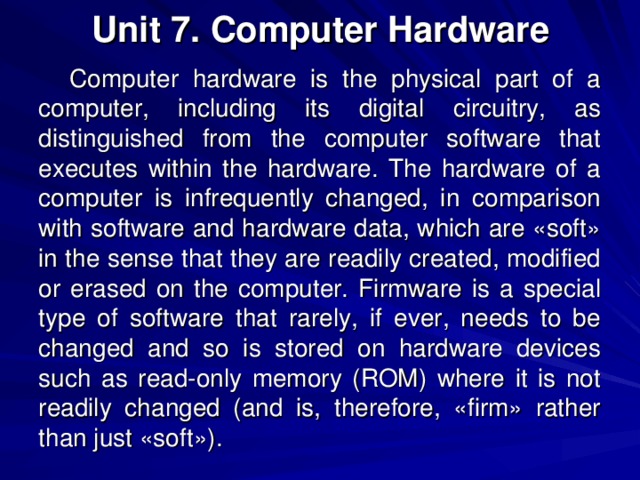
Unit 7. Computer Hardware
Computer hardware is the physical part of a computer, including its digital circuitry, as distinguished from the computer software that executes within the hardware. The hardware of a computer is infrequently changed, in comparison with software and hardware data, which are «soft» in the sense that they are readily created, modified or erased on the computer. Firmware is a special type of software that rarely, if ever, needs to be changed and so is stored on hardware devices such as read-only memory (ROM) where it is not readily changed (and is, therefore, «firm» rather than just «soft»).
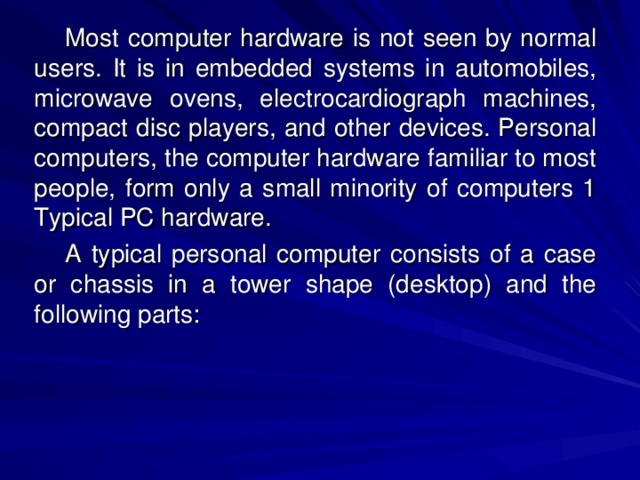
Most computer hardware is not seen by normal users. It is in embedded systems in automobiles, microwave ovens, electrocardiograph machines, compact disc players, and other devices. Personal computers, the computer hardware familiar to most people, form only a small minority of computers 1 Typical PC hardware.
A typical personal computer consists of a case or chassis in a tower shape (desktop) and the following parts:
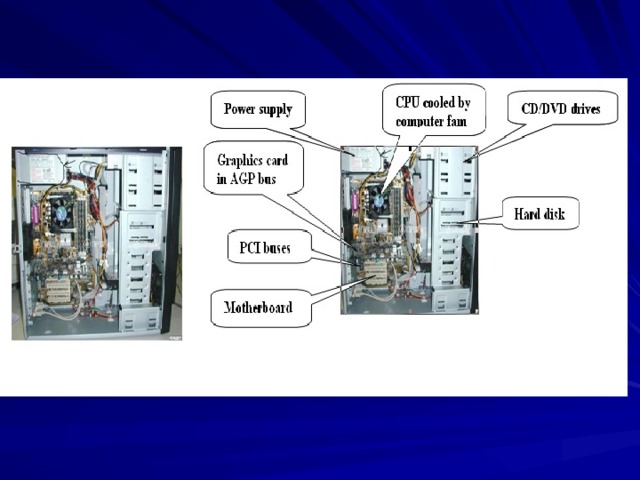
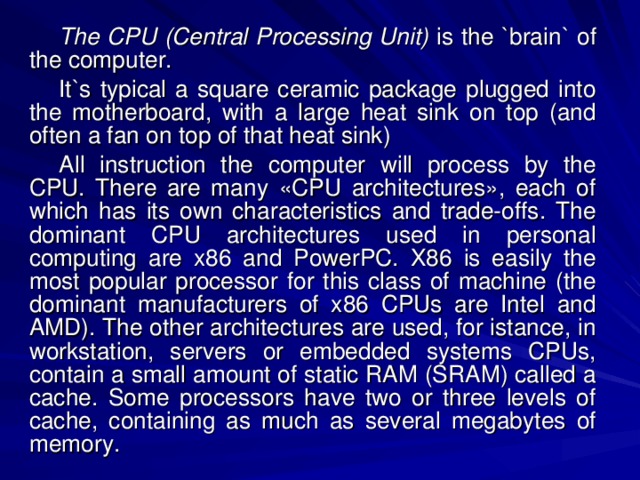
The CPU (Central Processing Unit) is the `brain` of the computer.
It`s typical a square ceramic package plugged into the motherboard, with a large heat sink on top (and often a fan on top of that heat sink)
All instruction the computer will process by the CPU. There are many «CPU architectures», each of which has its own characteristics and trade-offs. The dominant CPU architectures used in personal computing are x86 and PowerPC. X86 is easily the most popular processor for this class of machine (the dominant manufacturers of x86 CPUs are Intel and AMD). The other architectures are used, for istance, in workstation, servers or embedded systems CPUs, contain a small amount of static RAM (SRAM) called a cache. Some processors have two or three levels of cache, containing as much as several megabytes of memory.
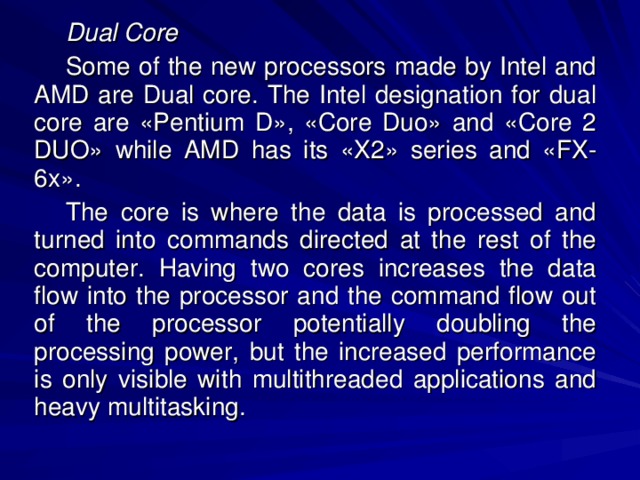
Dual Core
Some of the new processors made by Intel and AMD are Dual core. The Intel designation for dual core are «Pentium D», «Core Duo» and «Core 2 DUO» while AMD has its «X2» series and «FX-6x».
The core is where the data is processed and turned into commands directed at the rest of the computer. Having two cores increases the data flow into the processor and the command flow out of the processor potentially doubling the processing power, but the increased performance is only visible with multithreaded applications and heavy multitasking.
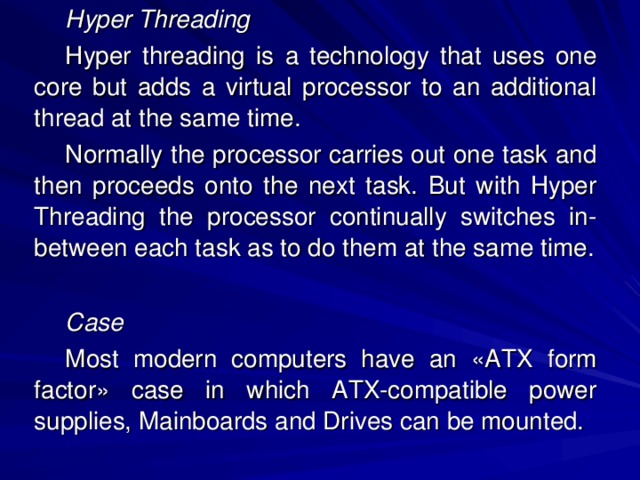
Hyper Threading
Hyper threading is a technology that uses one core but adds a virtual processor to an additional thread at the same time.
Normally the processor carries out one task and then proceeds onto the next task. But with Hyper Threading the processor continually switches in-between each task as to do them at the same time.
Case
Most modern computers have an «ATX form factor» case in which ATX-compatible power supplies, Mainboards and Drives can be mounted.
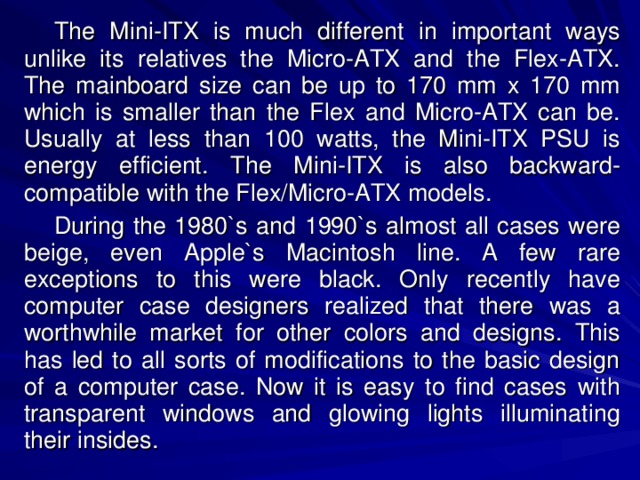
The Mini-ITX is much different in important ways unlike its relatives the Micro-ATX and the Flex-ATX. The mainboard size can be up to 170 mm x 170 mm which is smaller than the Flex and Micro-ATX can be. Usually at less than 100 watts, the Mini-ITX PSU is energy efficient. The Mini-ITX is also backward-compatible with the Flex/Micro-ATX models.
During the 1980`s and 1990`s almost all cases were beige, even Apple`s Macintosh line. A few rare exceptions to this were black. Only recently have computer case designers realized that there was a worthwhile market for other colors and designs. This has led to all sorts of modifications to the basic design of a computer case. Now it is easy to find cases with transparent windows and glowing lights illuminating their insides.
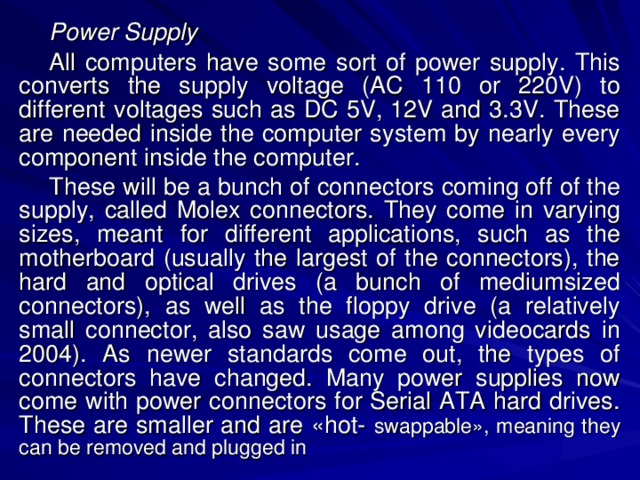
Power Supply
All computers have some sort of power supply. This converts the supply voltage (AC 110 or 220V) to different voltages such as DC 5V, 12V and 3.3V. These are needed inside the computer system by nearly every component inside the computer.
These will be a bunch of connectors coming off of the supply, called Molex connectors. They come in varying sizes, meant for different applications, such as the motherboard (usually the largest of the connectors), the hard and optical drives (a bunch of mediumsized connectors), as well as the floppy drive (a relatively small connector, also saw usage among videocards in 2004). As newer standards come out, the types of connectors have changed. Many power supplies now come with power connectors for Serial ATA hard drives. These are smaller and are «hot- swappable», meaning they can be removed and plugged in
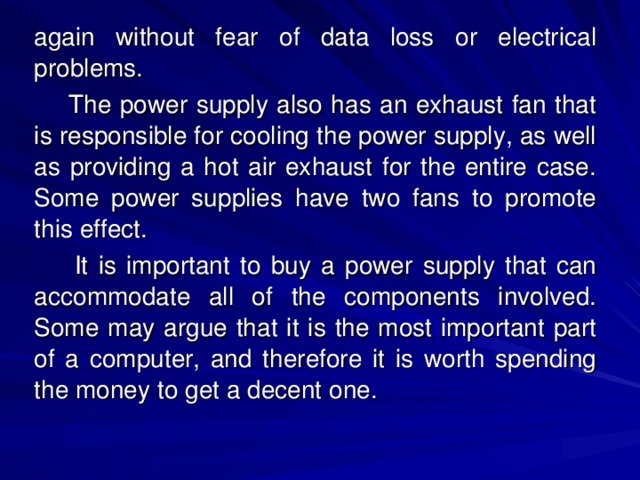
again without fear of data loss or electrical problems.
The power supply also has an exhaust fan that is responsible for cooling the power supply, as well as providing a hot air exhaust for the entire case. Some power supplies have two fans to promote this effect.
It is important to buy a power supply that can accommodate all of the components involved. Some may argue that it is the most important part of a computer, and therefore it is worth spending the money to get a decent one.
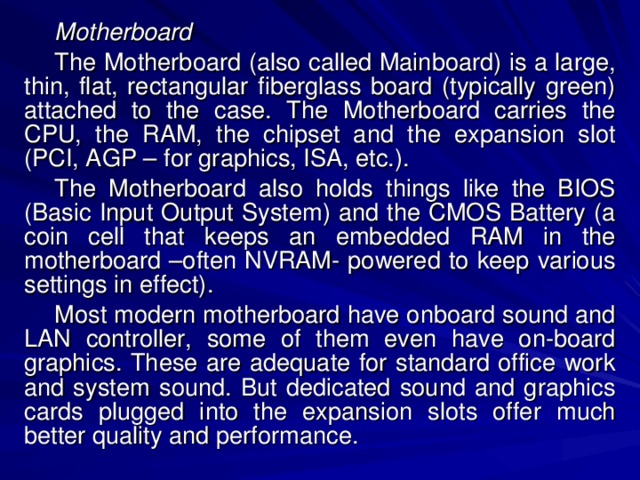
Motherboard
The Motherboard (also called Mainboard) is a large, thin, flat, rectangular fiberglass board (typically green) attached to the case. The Motherboard carries the CPU, the RAM, the chipset and the expansion slot (PCI, AGP – for graphics, ISA, etc.).
The Motherboard also holds things like the BIOS (Basic Input Output System) and the CMOS Battery (a coin cell that keeps an embedded RAM in the motherboard –often NVRAM- powered to keep various settings in effect).
Most modern motherboard have onboard sound and LAN controller, some of them even have on-board graphics. These are adequate for standard office work and system sound. But dedicated sound and graphics cards plugged into the expansion slots offer much better quality and performance.
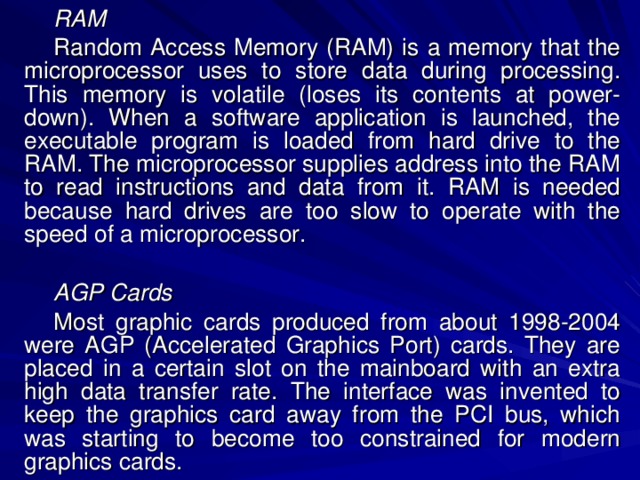
RAM
Random Access Memory (RAM) is a memory that the microprocessor uses to store data during processing. This memory is volatile (loses its contents at power-down). When a software application is launched, the executable program is loaded from hard drive to the RAM. The microprocessor supplies address into the RAM to read instructions and data from it. RAM is needed because hard drives are too slow to operate with the speed of a microprocessor.
AGP Cards
Most graphic cards produced from about 1998-2004 were AGP (Accelerated Graphics Port) cards. They are placed in a certain slot on the mainboard with an extra high data transfer rate. The interface was invented to keep the graphics card away from the PCI bus, which was starting to become too constrained for modern graphics cards.
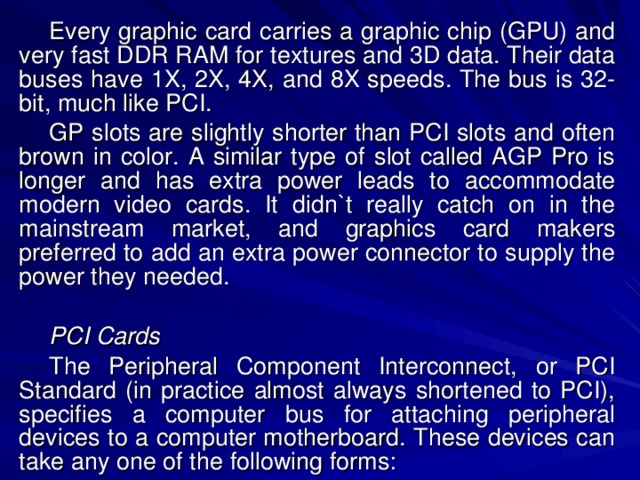
Every graphic card carries a graphic chip (GPU) and very fast DDR RAM for textures and 3D data. Their data buses have 1X, 2X, 4X, and 8X speeds. The bus is 32-bit, much like PCI.
GP slots are slightly shorter than PCI slots and often brown in color. A similar type of slot called AGP Pro is longer and has extra power leads to accommodate modern video cards. It didn`t really catch on in the mainstream market, and graphics card makers preferred to add an extra power connector to supply the power they needed.
PCI Cards
The Peripheral Component Interconnect, or PCI Standard (in practice almost always shortened to PCI), specifies a computer bus for attaching peripheral devices to a computer motherboard. These devices can take any one of the following forms:
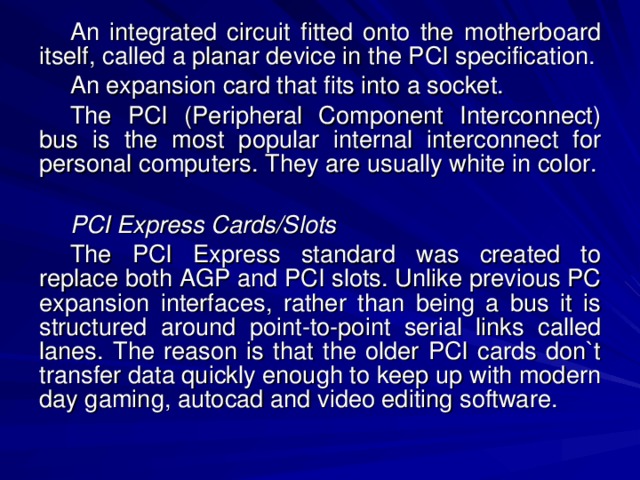
An integrated circuit fitted onto the motherboard itself, called a planar device in the PCI specification.
An expansion card that fits into a socket.
The PCI (Peripheral Component Interconnect) bus is the most popular internal interconnect for personal computers. They are usually white in color.
PCI Express Cards/Slots
The PCI Express standard was created to replace both AGP and PCI slots. Unlike previous PC expansion interfaces, rather than being a bus it is structured around point-to-point serial links called lanes. The reason is that the older PCI cards don`t transfer data quickly enough to keep up with modern day gaming, autocad and video editing software.
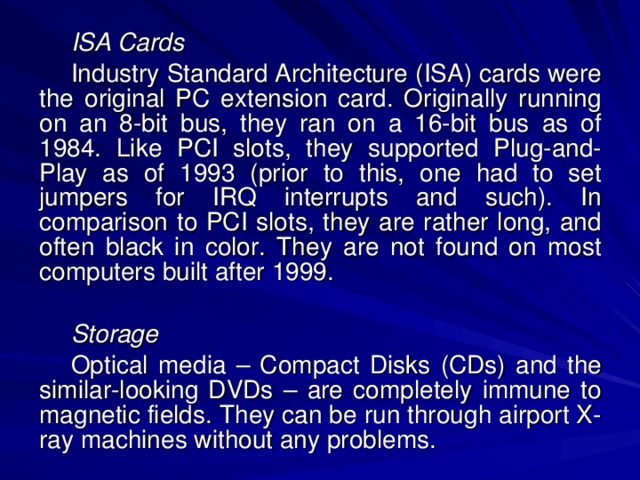
ISA Cards
Industry Standard Architecture (ISA) cards were the original PC extension card. Originally running on an 8-bit bus, they ran on a 16-bit bus as of 1984. Like PCI slots, they supported Plug-and-Play as of 1993 (prior to this, one had to set jumpers for IRQ interrupts and such). In comparison to PCI slots, they are rather long, and often black in color. They are not found on most computers built after 1999.
Storage
Optical media – Compact Disks (CDs) and the similar-looking DVDs – are completely immune to magnetic fields. They can be run through airport X-ray machines without any problems.
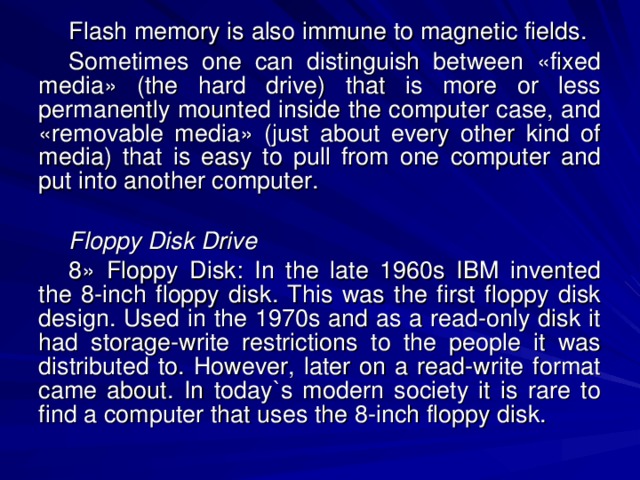
Flash memory is also immune to magnetic fields.
Sometimes one can distinguish between «fixed media» (the hard drive) that is more or less permanently mounted inside the computer case, and «removable media» (just about every other kind of media) that is easy to pull from one computer and put into another computer.
Floppy Disk Drive
8» Floppy Disk: In the late 1960s IBM invented the 8-inch floppy disk. This was the first floppy disk design. Used in the 1970s and as a read-only disk it had storage-write restrictions to the people it was distributed to. However, later on a read-write format came about. In today`s modern society it is rare to find a computer that uses the 8-inch floppy disk.
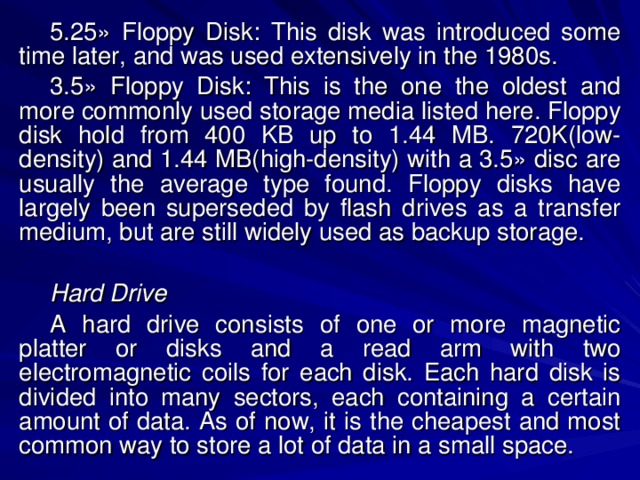
5.25» Floppy Disk: This disk was introduced some time later, and was used extensively in the 1980s.
3.5» Floppy Disk: This is the one the oldest and more commonly used storage media listed here. Floppy disk hold from 400 KB up to 1.44 MB. 720K(low-density) and 1.44 MB(high-density) with a 3.5» disc are usually the average type found. Floppy disks have largely been superseded by flash drives as a transfer medium, but are still widely used as backup storage.
Hard Drive
A hard drive consists of one or more magnetic platter or disks and a read arm with two electromagnetic coils for each disk. Each hard disk is divided into many sectors, each containing a certain amount of data. As of now, it is the cheapest and most common way to store a lot of data in a small space.
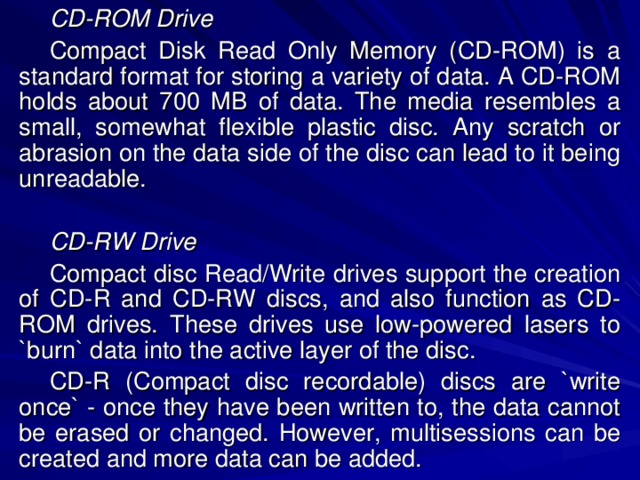
CD-ROM Drive
Compact Disk Read Only Memory (CD-ROM) is a standard format for storing a variety of data. A CD-ROM holds about 700 MB of data. The media resembles a small, somewhat flexible plastic disc. Any scratch or abrasion on the data side of the disc can lead to it being unreadable.
CD-RW Drive
Compact disc Read/Write drives support the creation of CD-R and CD-RW discs, and also function as CD-ROM drives. These drives use low-powered lasers to `burn` data into the active layer of the disc.
CD-R (Compact disc recordable) discs are `write once` - once they have been written to, the data cannot be erased or changed. However, multisessions can be created and more data can be added.
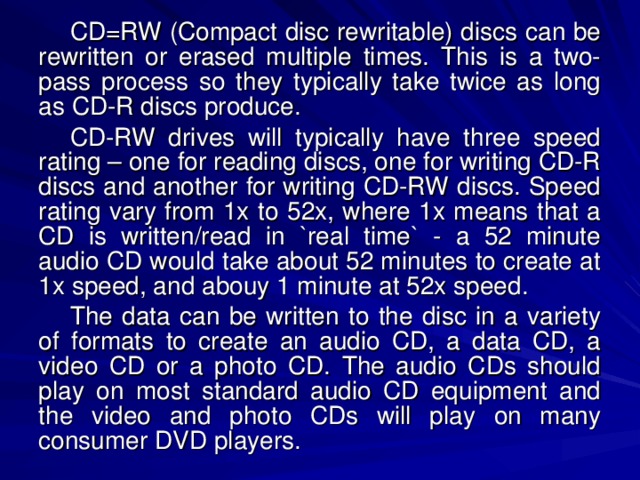
CD=RW (Compact disc rewritable) discs can be rewritten or erased multiple times. This is a two-pass process so they typically take twice as long as CD-R discs produce.
CD-RW drives will typically have three speed rating – one for reading discs, one for writing CD-R discs and another for writing CD-RW discs. Speed rating vary from 1x to 52x, where 1x means that a CD is written/read in `real time` - a 52 minute audio CD would take about 52 minutes to create at 1x speed, and abouy 1 minute at 52x speed.
The data can be written to the disc in a variety of formats to create an audio CD, a data CD, a video CD or a photo CD. The audio CDs should play on most standard audio CD equipment and the video and photo CDs will play on many consumer DVD players.
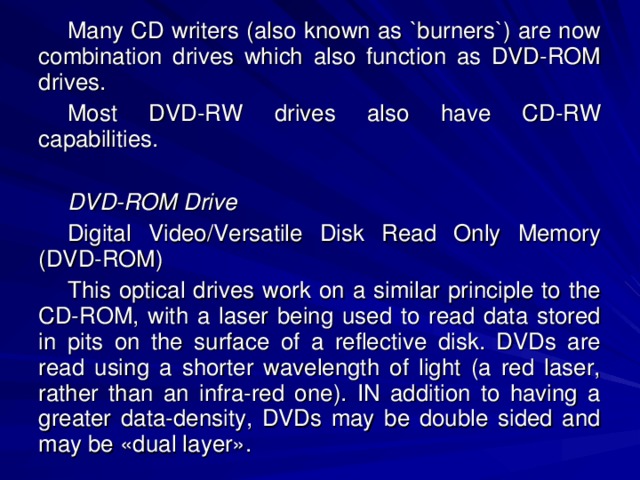
Many CD writers (also known as `burners`) are now combination drives which also function as DVD-ROM drives.
Most DVD-RW drives also have CD-RW capabilities.
DVD-ROM Drive
Digital Video/Versatile Disk Read Only Memory (DVD-ROM)
This optical drives work on a similar principle to the CD-ROM, with a laser being used to read data stored in pits on the surface of a reflective disk. DVDs are read using a shorter wavelength of light (a red laser, rather than an infra-red one). IN addition to having a greater data-density, DVDs may be double sided and may be «dual layer».
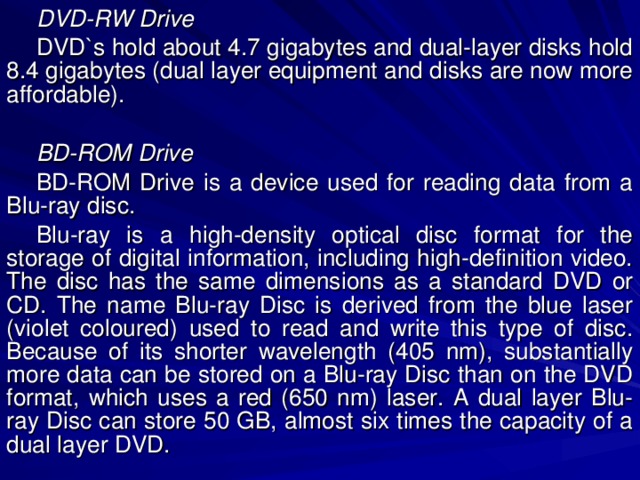
DVD-RW Drive
DVD`s hold about 4.7 gigabytes and dual-layer disks hold 8.4 gigabytes (dual layer equipment and disks are now more affordable).
BD-ROM Drive
BD-ROM Drive is a device used for reading data from a Blu-ray disc.
Blu-ray is a high-density optical disc format for the storage of digital information, including high-definition video. The disc has the same dimensions as a standard DVD or CD. The name Blu-ray Disc is derived from the blue laser (violet coloured) used to read and write this type of disc. Because of its shorter wavelength (405 nm), substantially more data can be stored on a Blu-ray Disc than on the DVD format, which uses a red (650 nm) laser. A dual layer Blu-ray Disc can store 50 GB, almost six times the capacity of a dual layer DVD.
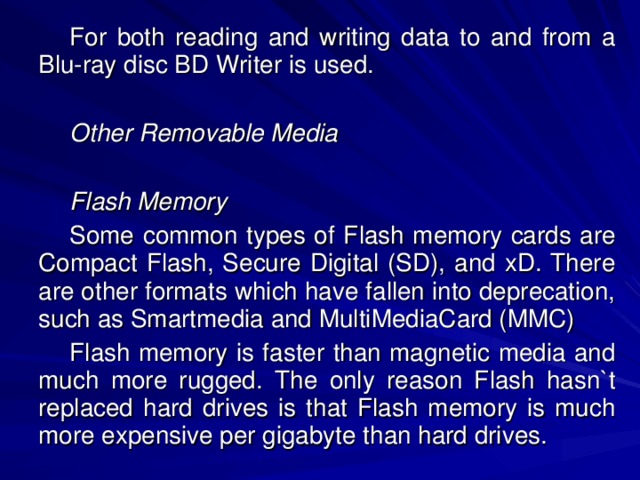
For both reading and writing data to and from a Blu-ray disc BD Writer is used.
Other Removable Media
Flash Memory
Some common types of Flash memory cards are Compact Flash, Secure Digital (SD), and xD. There are other formats which have fallen into deprecation, such as Smartmedia and MultiMediaCard (MMC)
Flash memory is faster than magnetic media and much more rugged. The only reason Flash hasn`t replaced hard drives is that Flash memory is much more expensive per gigabyte than hard drives.
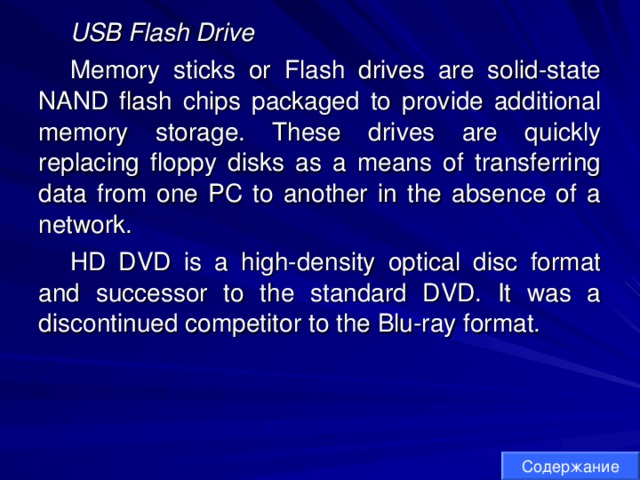
USB Flash Drive
Memory sticks or Flash drives are solid-state NAND flash chips packaged to provide additional memory storage. These drives are quickly replacing floppy disks as a means of transferring data from one PC to another in the absence of a network.
HD DVD is a high-density optical disc format and successor to the standard DVD. It was a discontinued competitor to the Blu-ray format.
Содержание
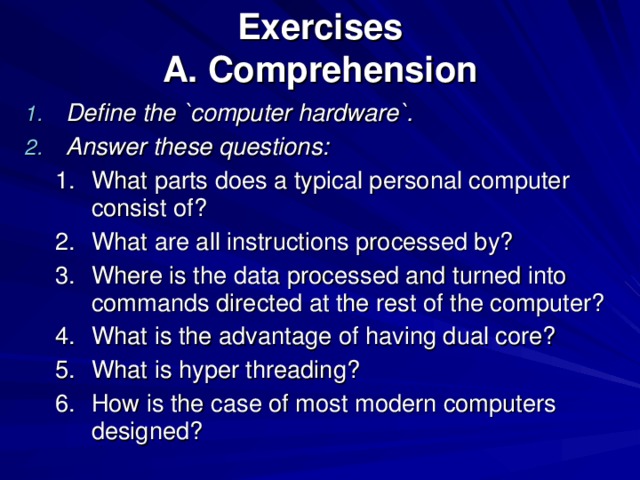
Exercises A. Comprehension
- Define the `computer hardware`.
- Answer these questions:
- What parts does a typical personal computer consist of? What are all instructions processed by? Where is the data processed and turned into commands directed at the rest of the computer? What is the advantage of having dual core? What is hyper threading? How is the case of most modern computers designed?
- What parts does a typical personal computer consist of?
- What are all instructions processed by?
- Where is the data processed and turned into commands directed at the rest of the computer?
- What is the advantage of having dual core?
- What is hyper threading?
- How is the case of most modern computers designed?
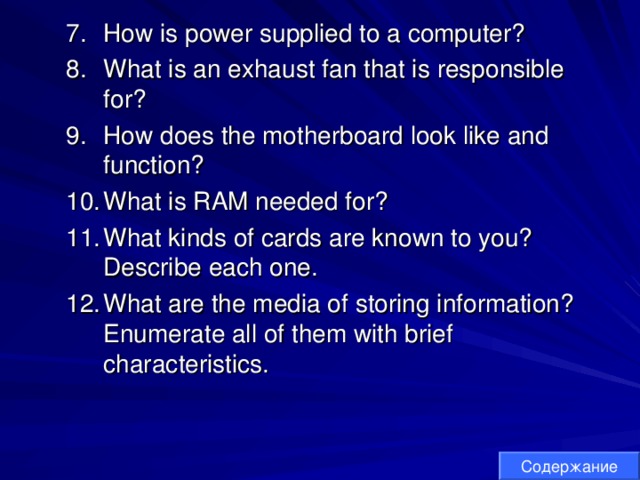
- How is power supplied to a computer? What is an exhaust fan that is responsible for? How does the motherboard look like and function? What is RAM needed for? What kinds of cards are known to you? Describe each one. What are the media of storing information? Enumerate all of them with brief characteristics.
- How is power supplied to a computer?
- What is an exhaust fan that is responsible for?
- How does the motherboard look like and function?
- What is RAM needed for?
- What kinds of cards are known to you? Describe each one.
- What are the media of storing information? Enumerate all of them with brief characteristics.
Содержание
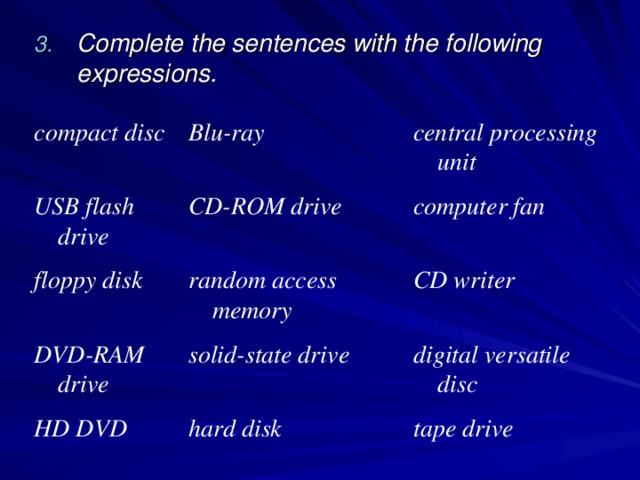
- Complete the sentences with the following expressions.
compact disc
Blu-ray
USB flash drive
floppy disk
CD-ROM drive
central processing unit
random access memory
computer fan
DVD-RAM drive
CD writer
solid-state drive
HD DVD
hard disk
digital versatile disc
tape drive
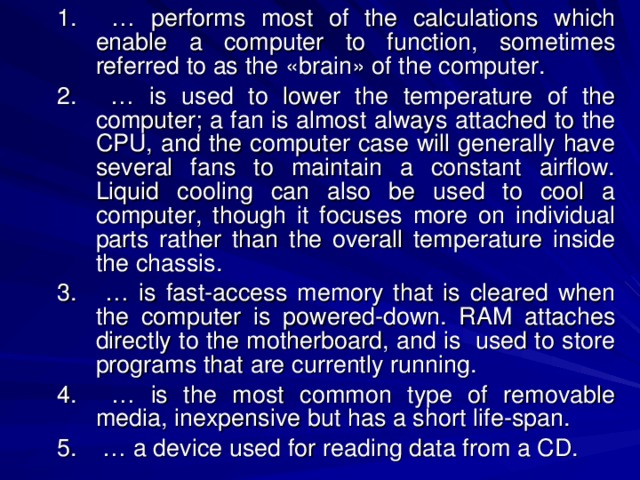
- … performs most of the calculations which enable a computer to function, sometimes referred to as the «brain» of the computer. … is used to lower the temperature of the computer; a fan is almost always attached to the CPU, and the computer case will generally have several fans to maintain a constant airflow. Liquid cooling can also be used to cool a computer, though it focuses more on individual parts rather than the overall temperature inside the chassis. … is fast-access memory that is cleared when the computer is powered-down. RAM attaches directly to the motherboard, and is used to store programs that are currently running. … is the most common type of removable media, inexpensive but has a short life-span. … a device used for reading data from a CD.
- … performs most of the calculations which enable a computer to function, sometimes referred to as the «brain» of the computer.
- … is used to lower the temperature of the computer; a fan is almost always attached to the CPU, and the computer case will generally have several fans to maintain a constant airflow. Liquid cooling can also be used to cool a computer, though it focuses more on individual parts rather than the overall temperature inside the chassis.
- … is fast-access memory that is cleared when the computer is powered-down. RAM attaches directly to the motherboard, and is used to store programs that are currently running.
- … is the most common type of removable media, inexpensive but has a short life-span.
- … a device used for reading data from a CD.
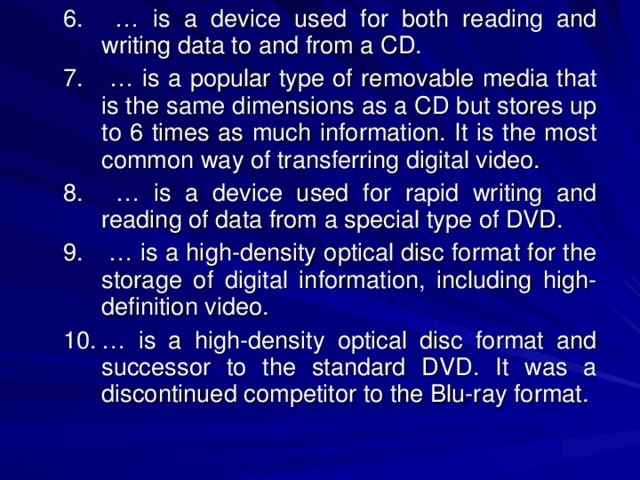
- … is a device used for both reading and writing data to and from a CD. … is a popular type of removable media that is the same dimensions as a CD but stores up to 6 times as much information. It is the most common way of transferring digital video. … is a device used for rapid writing and reading of data from a special type of DVD. … is a high-density optical disc format for the storage of digital information, including high-definition video. … is a high-density optical disc format and successor to the standard DVD. It was a discontinued competitor to the Blu-ray format.
- … is a device used for both reading and writing data to and from a CD.
- … is a popular type of removable media that is the same dimensions as a CD but stores up to 6 times as much information. It is the most common way of transferring digital video.
- … is a device used for rapid writing and reading of data from a special type of DVD.
- … is a high-density optical disc format for the storage of digital information, including high-definition video.
- … is a high-density optical disc format and successor to the standard DVD. It was a discontinued competitor to the Blu-ray format.
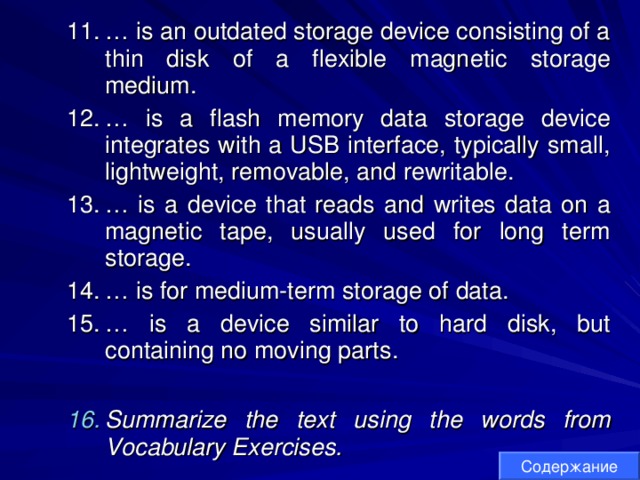
- … is an outdated storage device consisting of a thin disk of a flexible magnetic storage medium. … is a flash memory data storage device integrates with a USB interface, typically small, lightweight, removable, and rewritable. … is a device that reads and writes data on a magnetic tape, usually used for long term storage. … is for medium-term storage of data. … is a device similar to hard disk, but containing no moving parts.
- … is an outdated storage device consisting of a thin disk of a flexible magnetic storage medium.
- … is a flash memory data storage device integrates with a USB interface, typically small, lightweight, removable, and rewritable.
- … is a device that reads and writes data on a magnetic tape, usually used for long term storage.
- … is for medium-term storage of data.
- … is a device similar to hard disk, but containing no moving parts.
- Summarize the text using the words from Vocabulary Exercises.
- Summarize the text using the words from Vocabulary Exercises.
Содержание
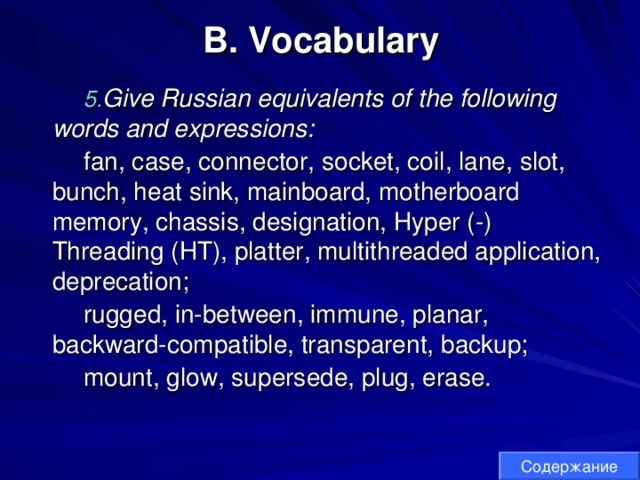
B. Vocabulary
- Give Russian equivalents of the following words and expressions:
fan, case, connector, socket, coil, lane, slot, bunch, heat sink, mainboard, motherboard memory, chassis, designation, Hyper (-) Threading (HT), platter, multithreaded application, deprecation;
rugged, in-between, immune, planar, backward-compatible, transparent, backup;
mount, glow, supersede, plug, erase.
Содержание
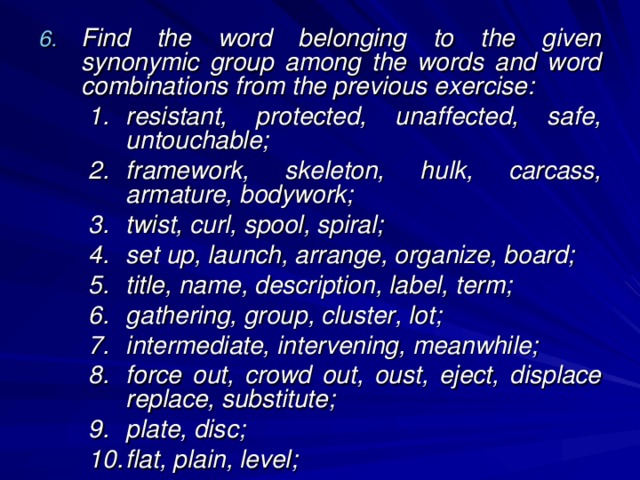
- Find the word belonging to the given synonymic group among the words and word combinations from the previous exercise:
- resistant, protected, unaffected, safe, untouchable; framework, skeleton, hulk, carcass, armature, bodywork; twist, curl, spool, spiral; set up, launch, arrange, organize, board; title, name, description, label, term; gathering, group, cluster, lot; intermediate, intervening, meanwhile; force out, crowd out, oust, eject, displace replace, substitute; plate, disc; flat, plain, level;
- resistant, protected, unaffected, safe, untouchable;
- framework, skeleton, hulk, carcass, armature, bodywork;
- twist, curl, spool, spiral;
- set up, launch, arrange, organize, board;
- title, name, description, label, term;
- gathering, group, cluster, lot;
- intermediate, intervening, meanwhile;
- force out, crowd out, oust, eject, displace replace, substitute;
- plate, disc;
- flat, plain, level;
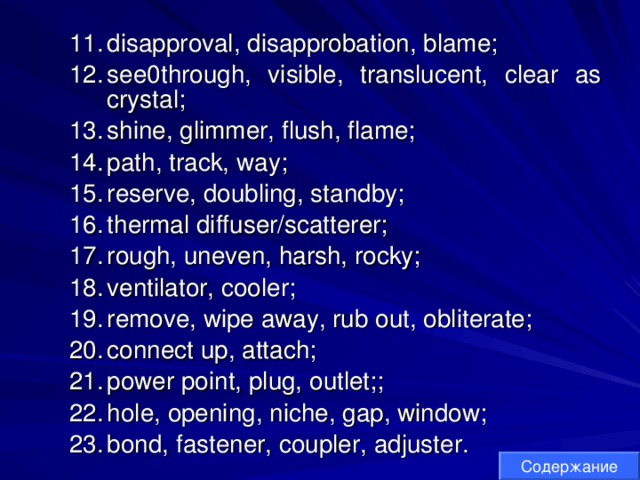
- disapproval, disapprobation, blame; see0through, visible, translucent, clear as crystal; shine, glimmer, flush, flame; path, track, way; reserve, doubling, standby; thermal diffuser/scatterer; rough, uneven, harsh, rocky; ventilator, cooler; remove, wipe away, rub out, obliterate; connect up, attach; power point, plug, outlet;; hole, opening, niche, gap, window; bond, fastener, coupler, adjuster.
- disapproval, disapprobation, blame;
- see0through, visible, translucent, clear as crystal;
- shine, glimmer, flush, flame;
- path, track, way;
- reserve, doubling, standby;
- thermal diffuser/scatterer;
- rough, uneven, harsh, rocky;
- ventilator, cooler;
- remove, wipe away, rub out, obliterate;
- connect up, attach;
- power point, plug, outlet;;
- hole, opening, niche, gap, window;
- bond, fastener, coupler, adjuster.
Содержание
![Translate the words/expressions into English: разъем, гнездо; вытеснять; неровный, шероховатый; скопление, связка; устанавливать; монтировать, собирать; гиперпотоковость; совместимый назад; соединитель, разъем; обозначение, маркировка; вентилятор; подключать, вставлять в разъем; многопоточное приложение; стирать, удалять; корпус [ПК], системный блок, переходной, промежуточный; плоский; материнская плата; светиться, сверкать; дорожка (на магнитном носителе информации); катушка; обмотка; запасной, резервный, дублирующий; неуязвимый, невосприимчивый; дисковод для гибких дисков; прозрачный, просвечивающий; бежевый; теплоотвод; память материнской платы; корпус, блок, каркас; гнездо, розетка. Содержание](https://fsd.videouroki.net/html/2015/03/23/98707400/img72.jpg)
- Translate the words/expressions into English:
разъем, гнездо; вытеснять; неровный, шероховатый; скопление, связка; устанавливать; монтировать, собирать; гиперпотоковость; совместимый назад; соединитель, разъем; обозначение, маркировка; вентилятор; подключать, вставлять в разъем; многопоточное приложение; стирать, удалять; корпус [ПК], системный блок, переходной, промежуточный; плоский; материнская плата; светиться, сверкать; дорожка (на магнитном носителе информации); катушка; обмотка; запасной, резервный, дублирующий; неуязвимый, невосприимчивый; дисковод для гибких дисков; прозрачный, просвечивающий; бежевый; теплоотвод; память материнской платы; корпус, блок, каркас; гнездо, розетка.
Содержание
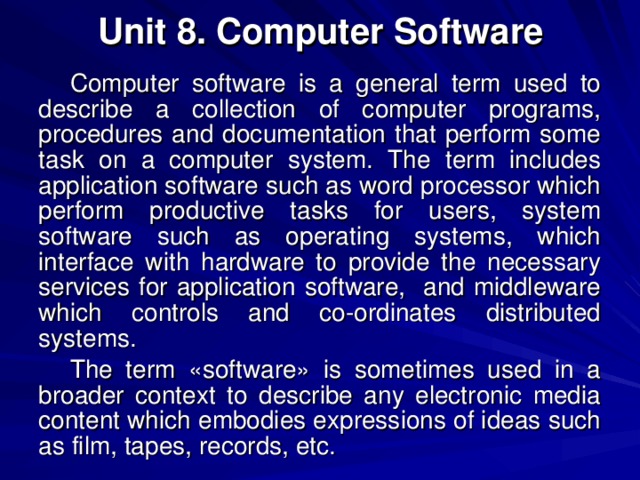
Unit 8. Computer Software
Computer software is a general term used to describe a collection of computer programs, procedures and documentation that perform some task on a computer system. The term includes application software such as word processor which perform productive tasks for users, system software such as operating systems, which interface with hardware to provide the necessary services for application software, and middleware which controls and co-ordinates distributed systems.
The term «software» is sometimes used in a broader context to describe any electronic media content which embodies expressions of ideas such as film, tapes, records, etc.
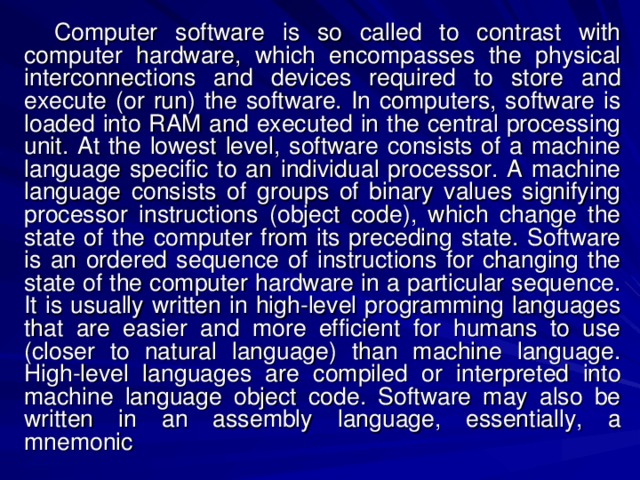
Computer software is so called to contrast with computer hardware, which encompasses the physical interconnections and devices required to store and execute (or run) the software. In computers, software is loaded into RAM and executed in the central processing unit. At the lowest level, software consists of a machine language specific to an individual processor. A machine language consists of groups of binary values signifying processor instructions (object code), which change the state of the computer from its preceding state. Software is an ordered sequence of instructions for changing the state of the computer hardware in a particular sequence. It is usually written in high-level programming languages that are easier and more efficient for humans to use (closer to natural language) than machine language. High-level languages are compiled or interpreted into machine language object code. Software may also be written in an assembly language, essentially, a mnemonic
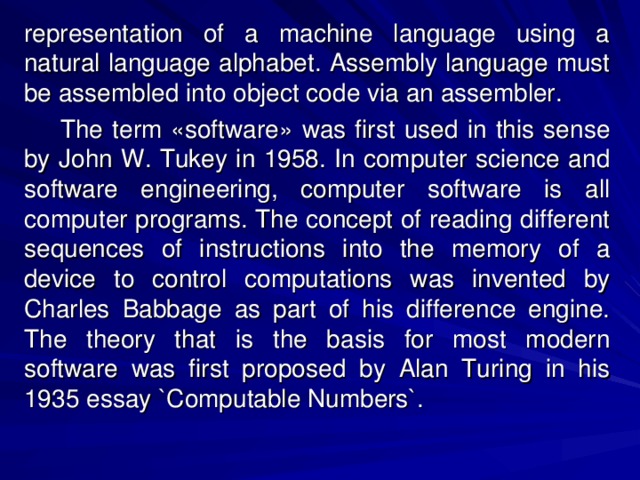
representation of a machine language using a natural language alphabet. Assembly language must be assembled into object code via an assembler.
The term «software» was first used in this sense by John W. Tukey in 1958. In computer science and software engineering, computer software is all computer programs. The concept of reading different sequences of instructions into the memory of a device to control computations was invented by Charles Babbage as part of his difference engine. The theory that is the basis for most modern software was first proposed by Alan Turing in his 1935 essay `Computable Numbers`.
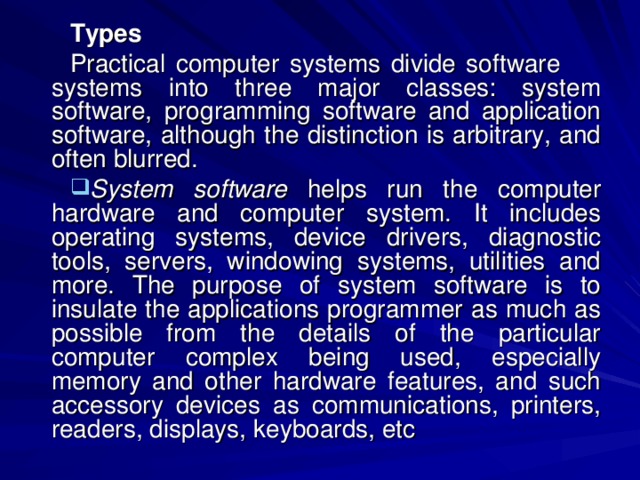
Types
Practical computer systems divide software systems into three major classes: system software, programming software and application software, although the distinction is arbitrary, and often blurred.
- System software helps run the computer hardware and computer system. It includes operating systems, device drivers, diagnostic tools, servers, windowing systems, utilities and more. The purpose of system software is to insulate the applications programmer as much as possible from the details of the particular computer complex being used, especially memory and other hardware features, and such accessory devices as communications, printers, readers, displays, keyboards, etc
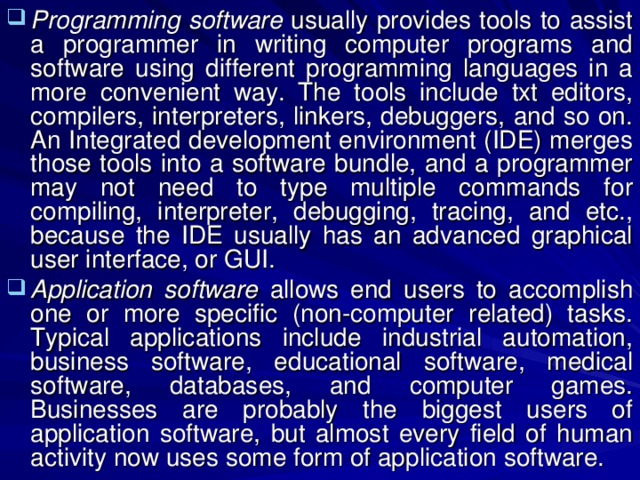
- Programming software usually provides tools to assist a programmer in writing computer programs and software using different programming languages in a more convenient way. The tools include txt editors, compilers, interpreters, linkers, debuggers, and so on. An Integrated development environment (IDE) merges those tools into a software bundle, and a programmer may not need to type multiple commands for compiling, interpreter, debugging, tracing, and etc., because the IDE usually has an advanced graphical user interface, or GUI.
- Application software allows end users to accomplish one or more specific (non-computer related) tasks. Typical applications include industrial automation, business software, educational software, medical software, databases, and computer games. Businesses are probably the biggest users of application software, but almost every field of human activity now uses some form of application software.
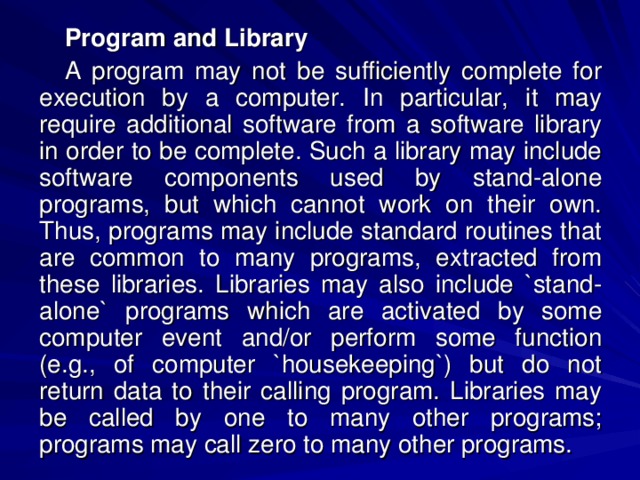
Program and Library
A program may not be sufficiently complete for execution by a computer. In particular, it may require additional software from a software library in order to be complete. Such a library may include software components used by stand-alone programs, but which cannot work on their own. Thus, programs may include standard routines that are common to many programs, extracted from these libraries. Libraries may also include `stand-alone` programs which are activated by some computer event and/or perform some function (e.g., of computer `housekeeping`) but do not return data to their calling program. Libraries may be called by one to many other programs; programs may call zero to many other programs.
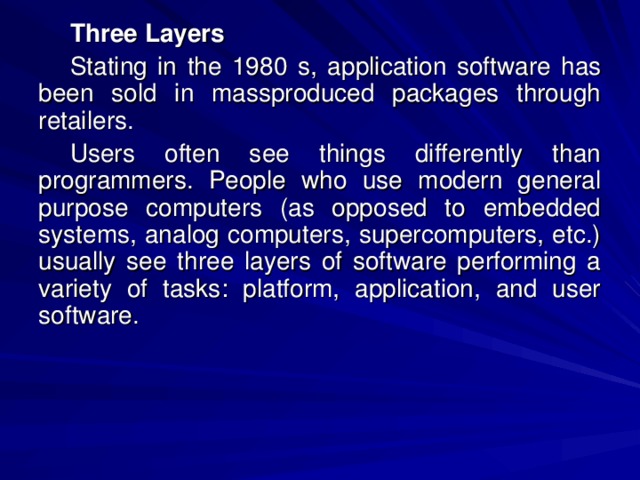
Three Layers
Stating in the 1980 s, application software has been sold in massproduced packages through retailers.
Users often see things differently than programmers. People who use modern general purpose computers (as opposed to embedded systems, analog computers, supercomputers, etc.) usually see three layers of software performing a variety of tasks: platform, application, and user software.
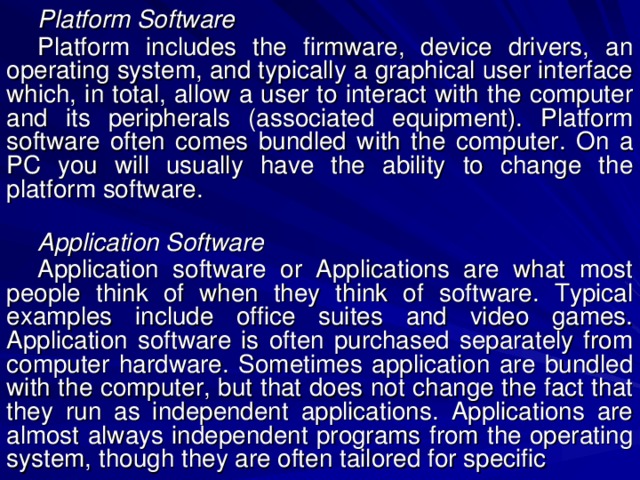
Platform Software
Platform includes the firmware, device drivers, an operating system, and typically a graphical user interface which, in total, allow a user to interact with the computer and its peripherals (associated equipment). Platform software often comes bundled with the computer. On a PC you will usually have the ability to change the platform software.
Application Software
Application software or Applications are what most people think of when they think of software. Typical examples include office suites and video games. Application software is often purchased separately from computer hardware. Sometimes application are bundled with the computer, but that does not change the fact that they run as independent applications. Applications are almost always independent programs from the operating system, though they are often tailored for specific
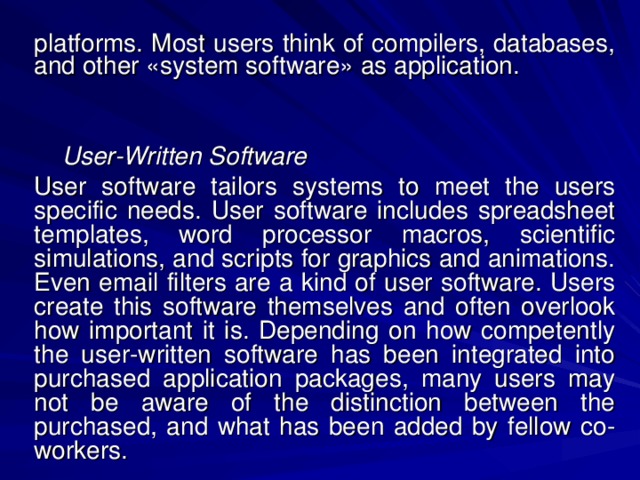
platforms. Most users think of compilers, databases, and other «system software» as application.
User-Written Software
User software tailors systems to meet the users specific needs. User software includes spreadsheet templates, word processor macros, scientific simulations, and scripts for graphics and animations. Even email filters are a kind of user software. Users create this software themselves and often overlook how important it is. Depending on how competently the user-written software has been integrated into purchased application packages, many users may not be aware of the distinction between the purchased, and what has been added by fellow co-workers.
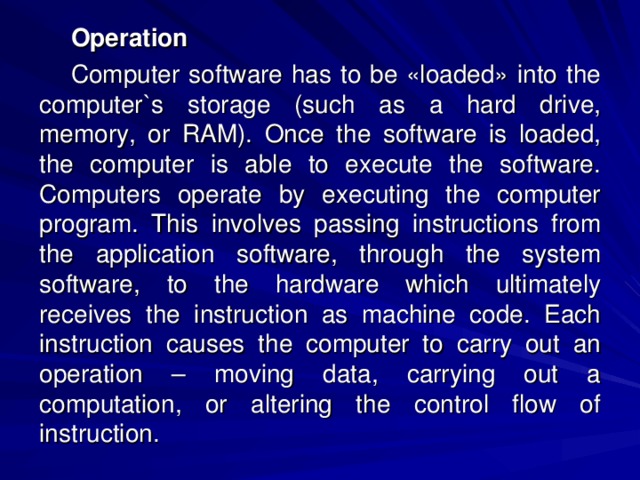
Operation
Computer software has to be «loaded» into the computer`s storage (such as a hard drive, memory, or RAM). Once the software is loaded, the computer is able to execute the software. Computers operate by executing the computer program. This involves passing instructions from the application software, through the system software, to the hardware which ultimately receives the instruction as machine code. Each instruction causes the computer to carry out an operation – moving data, carrying out a computation, or altering the control flow of instruction.
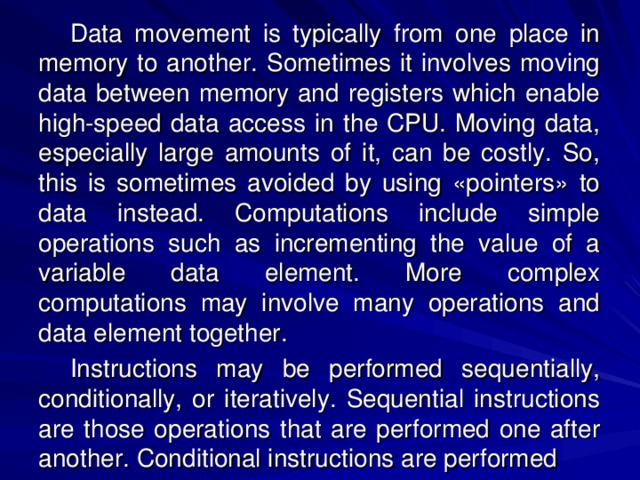
Data movement is typically from one place in memory to another. Sometimes it involves moving data between memory and registers which enable high-speed data access in the CPU. Moving data, especially large amounts of it, can be costly. So, this is sometimes avoided by using «pointers» to data instead. Computations include simple operations such as incrementing the value of a variable data element. More complex computations may involve many operations and data element together.
Instructions may be performed sequentially, conditionally, or iteratively. Sequential instructions are those operations that are performed one after another. Conditional instructions are performed
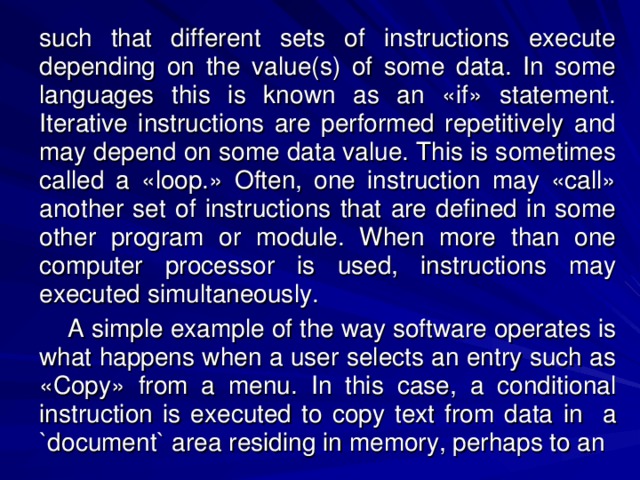
such that different sets of instructions execute depending on the value(s) of some data. In some languages this is known as an «if» statement. Iterative instructions are performed repetitively and may depend on some data value. This is sometimes called a «loop.» Often, one instruction may «call» another set of instructions that are defined in some other program or module. When more than one computer processor is used, instructions may executed simultaneously.
A simple example of the way software operates is what happens when a user selects an entry such as «Copy» from a menu. In this case, a conditional instruction is executed to copy text from data in a `document` area residing in memory, perhaps to an
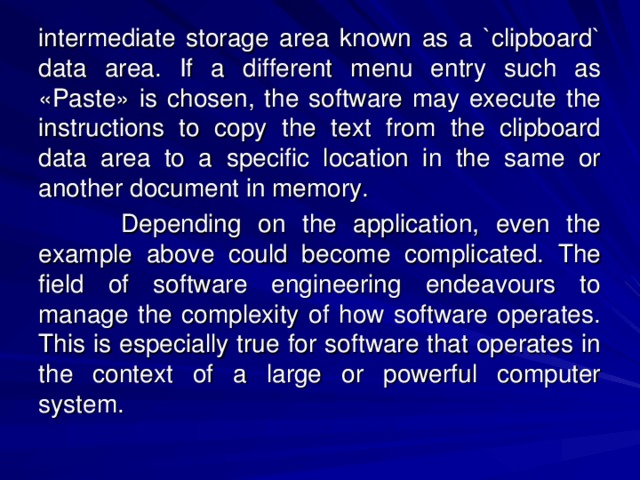
intermediate storage area known as a `clipboard` data area. If a different menu entry such as «Paste» is chosen, the software may execute the instructions to copy the text from the clipboard data area to a specific location in the same or another document in memory.
Depending on the application, even the example above could become complicated. The field of software engineering endeavours to manage the complexity of how software operates. This is especially true for software that operates in the context of a large or powerful computer system.
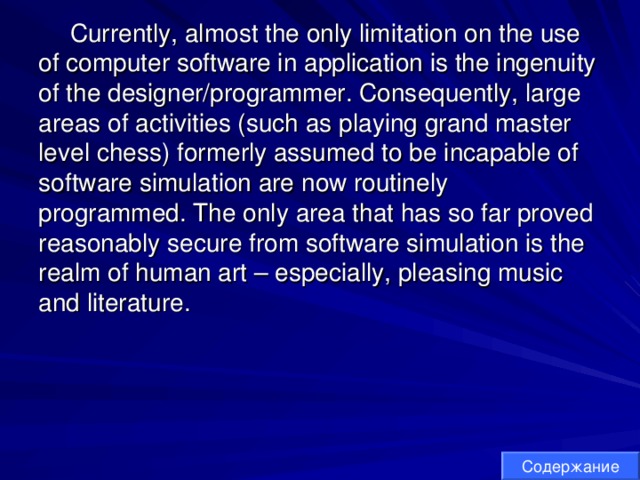
Currently, almost the only limitation on the use of computer software in application is the ingenuity of the designer/programmer. Consequently, large areas of activities (such as playing grand master level chess) formerly assumed to be incapable of software simulation are now routinely programmed. The only area that has so far proved reasonably secure from software simulation is the realm of human art – especially, pleasing music and literature.
Содержание
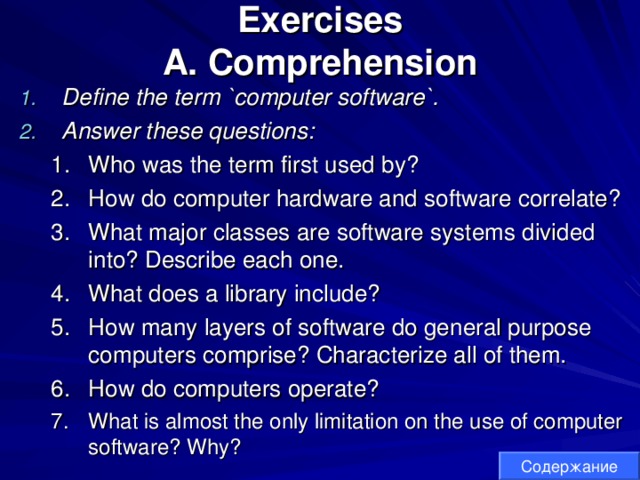
Exercises A. Comprehension
- Define the term `computer software`.
- Answer these questions:
- Who was the term first used by? How do computer hardware and software correlate? What major classes are software systems divided into? Describe each one. What does a library include? How many layers of software do general purpose computers comprise? Characterize all of them. How do computers operate? What is almost the only limitation on the use of computer software? Why?
- Who was the term first used by?
- How do computer hardware and software correlate?
- What major classes are software systems divided into? Describe each one.
- What does a library include?
- How many layers of software do general purpose computers comprise? Characterize all of them.
- How do computers operate?
- What is almost the only limitation on the use of computer software? Why?
Содержание
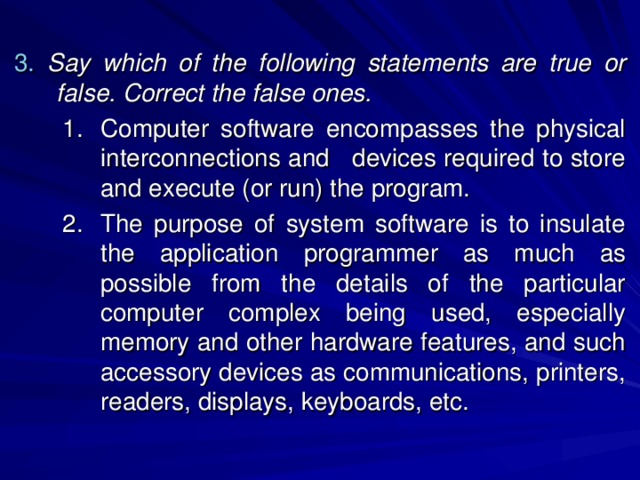
3. Say which of the following statements are true or false. Correct the false ones.
- Computer software encompasses the physical interconnections and devices required to store and execute (or run) the program. The purpose of system software is to insulate the application programmer as much as possible from the details of the particular computer complex being used, especially memory and other hardware features, and such accessory devices as communications, printers, readers, displays, keyboards, etc.
- Computer software encompasses the physical interconnections and devices required to store and execute (or run) the program.
- The purpose of system software is to insulate the application programmer as much as possible from the details of the particular computer complex being used, especially memory and other hardware features, and such accessory devices as communications, printers, readers, displays, keyboards, etc.
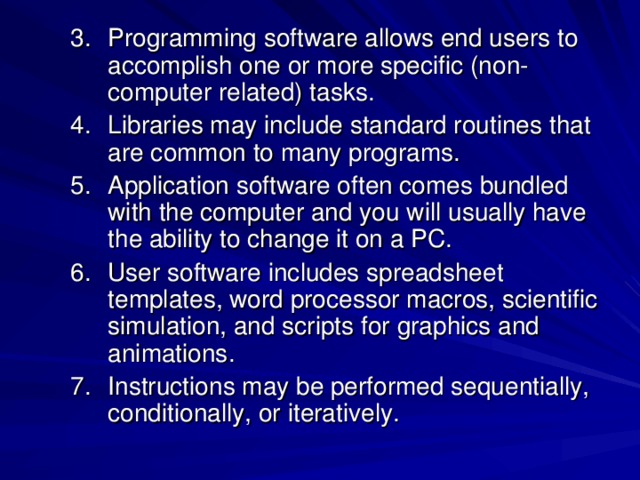
- Programming software allows end users to accomplish one or more specific (non-computer related) tasks. Libraries may include standard routines that are common to many programs. Application software often comes bundled with the computer and you will usually have the ability to change it on a PC. User software includes spreadsheet templates, word processor macros, scientific simulation, and scripts for graphics and animations. Instructions may be performed sequentially, conditionally, or iteratively.
- Programming software allows end users to accomplish one or more specific (non-computer related) tasks.
- Libraries may include standard routines that are common to many programs.
- Application software often comes bundled with the computer and you will usually have the ability to change it on a PC.
- User software includes spreadsheet templates, word processor macros, scientific simulation, and scripts for graphics and animations.
- Instructions may be performed sequentially, conditionally, or iteratively.
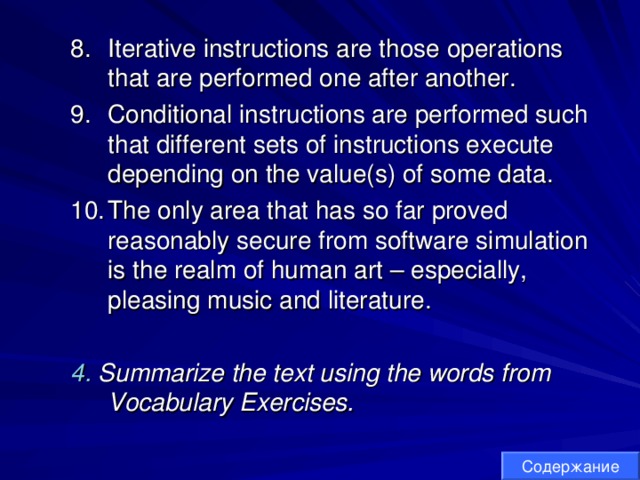
- Iterative instructions are those operations that are performed one after another. Conditional instructions are performed such that different sets of instructions execute depending on the value(s) of some data. The only area that has so far proved reasonably secure from software simulation is the realm of human art – especially, pleasing music and literature.
- Iterative instructions are those operations that are performed one after another.
- Conditional instructions are performed such that different sets of instructions execute depending on the value(s) of some data.
- The only area that has so far proved reasonably secure from software simulation is the realm of human art – especially, pleasing music and literature.
4. Summarize the text using the words from Vocabulary Exercises.
- 4. Summarize the text using the words from Vocabulary Exercises.
Содержание
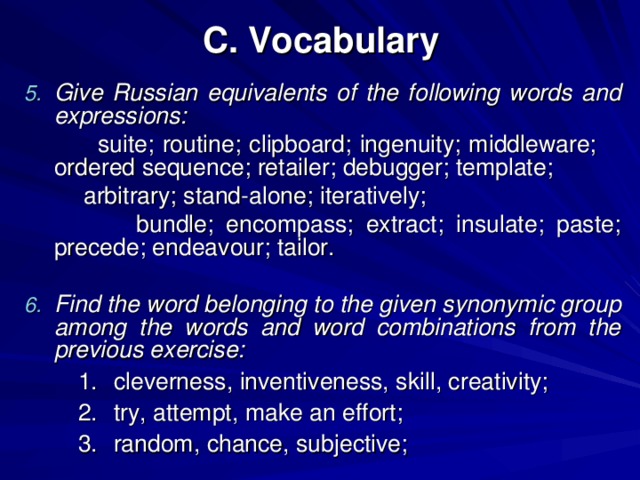
C. Vocabulary
- Give Russian equivalents of the following words and expressions:
suite; routine; clipboard; ingenuity; middleware; ordered sequence; retailer; debugger; template;
arbitrary; stand-alone; iteratively;
bundle; encompass; extract; insulate; paste; precede; endeavour; tailor.
- Find the word belonging to the given synonymic group among the words and word combinations from the previous exercise:
- cleverness, inventiveness, skill, creativity; try, attempt, make an effort; random, chance, subjective;
- cleverness, inventiveness, skill, creativity;
- try, attempt, make an effort;
- random, chance, subjective;
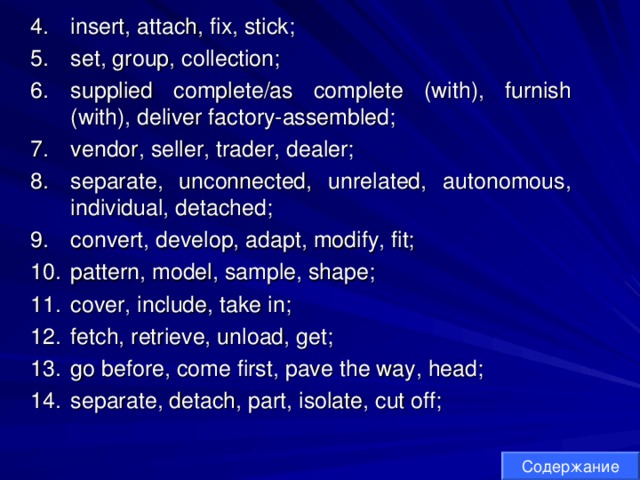
- insert, attach, fix, stick; set, group, collection; supplied complete/as complete (with), furnish (with), deliver factory-assembled; vendor, seller, trader, dealer; separate, unconnected, unrelated, autonomous, individual, detached; convert, develop, adapt, modify, fit; pattern, model, sample, shape; cover, include, take in; fetch, retrieve, unload, get; go before, come first, pave the way, head; separate, detach, part, isolate, cut off;
- insert, attach, fix, stick;
- set, group, collection;
- supplied complete/as complete (with), furnish (with), deliver factory-assembled;
- vendor, seller, trader, dealer;
- separate, unconnected, unrelated, autonomous, individual, detached;
- convert, develop, adapt, modify, fit;
- pattern, model, sample, shape;
- cover, include, take in;
- fetch, retrieve, unload, get;
- go before, come first, pave the way, head;
- separate, detach, part, isolate, cut off;
Содержание
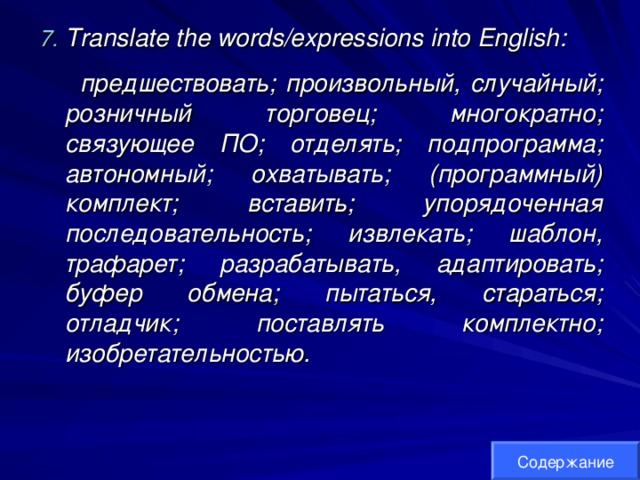
- Translate the words/expressions into English:
предшествовать; произвольный, случайный; розничный торговец; многократно; связующее ПО; отделять; подпрограмма; автономный; охватывать; (программный) комплект; вставить; упорядоченная последовательность; извлекать; шаблон, трафарет; разрабатывать, адаптировать; буфер обмена; пытаться, стараться; отладчик; поставлять комплектно; изобретательностью.
Содержание
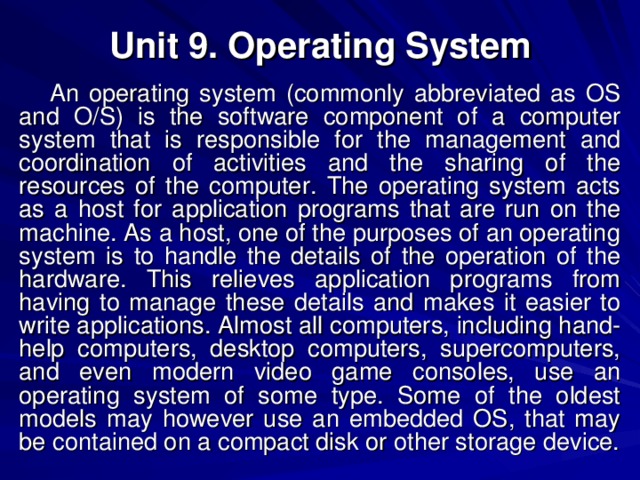
Unit 9. Operating System
An operating system (commonly abbreviated as OS and O/S) is the software component of a computer system that is responsible for the management and coordination of activities and the sharing of the resources of the computer. The operating system acts as a host for application programs that are run on the machine. As a host, one of the purposes of an operating system is to handle the details of the operation of the hardware. This relieves application programs from having to manage these details and makes it easier to write applications. Almost all computers, including hand-help computers, desktop computers, supercomputers, and even modern video game consoles, use an operating system of some type. Some of the oldest models may however use an embedded OS, that may be contained on a compact disk or other storage device.
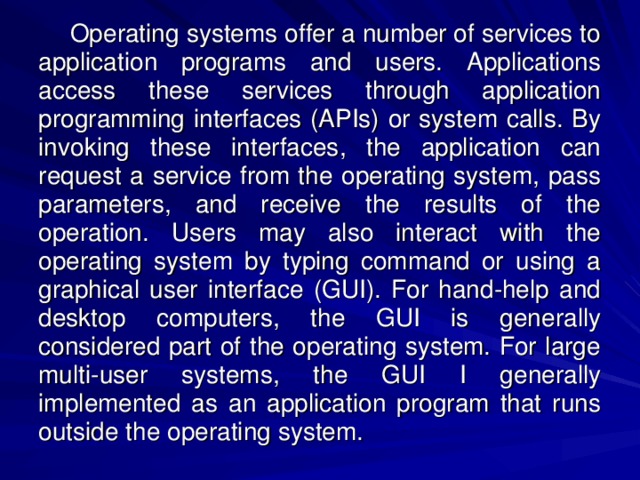
Operating systems offer a number of services to application programs and users. Applications access these services through application programming interfaces (APIs) or system calls. By invoking these interfaces, the application can request a service from the operating system, pass parameters, and receive the results of the operation. Users may also interact with the operating system by typing command or using a graphical user interface (GUI). For hand-help and desktop computers, the GUI is generally considered part of the operating system. For large multi-user systems, the GUI I generally implemented as an application program that runs outside the operating system.
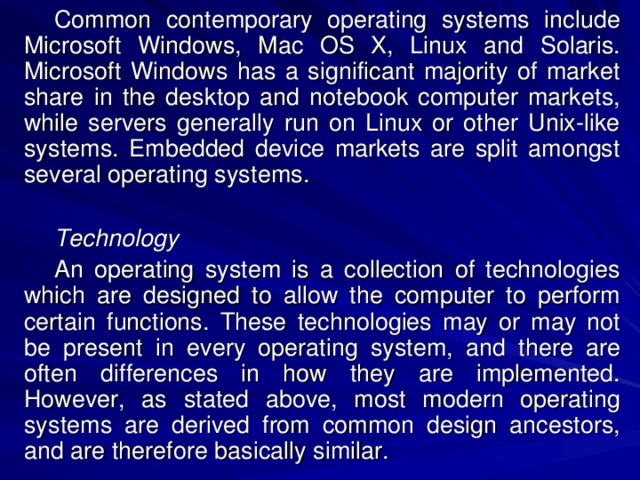
Common contemporary operating systems include Microsoft Windows, Mac OS X, Linux and Solaris. Microsoft Windows has a significant majority of market share in the desktop and notebook computer markets, while servers generally run on Linux or other Unix-like systems. Embedded device markets are split amongst several operating systems.
Technology
An operating system is a collection of technologies which are designed to allow the computer to perform certain functions. These technologies may or may not be present in every operating system, and there are often differences in how they are implemented. However, as stated above, most modern operating systems are derived from common design ancestors, and are therefore basically similar.
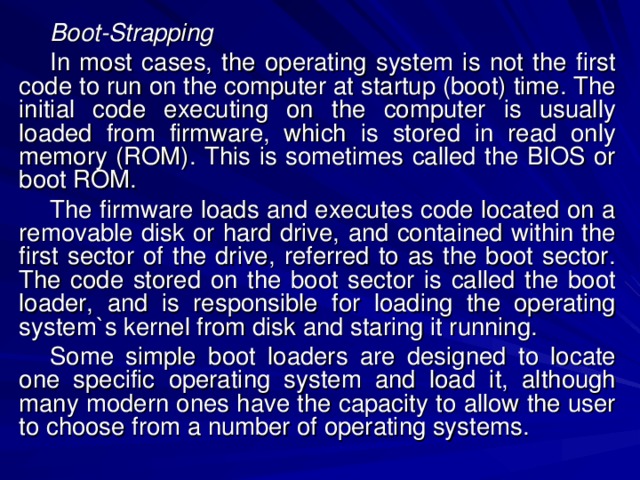
Boot-Strapping
In most cases, the operating system is not the first code to run on the computer at startup (boot) time. The initial code executing on the computer is usually loaded from firmware, which is stored in read only memory (ROM). This is sometimes called the BIOS or boot ROM.
The firmware loads and executes code located on a removable disk or hard drive, and contained within the first sector of the drive, referred to as the boot sector. The code stored on the boot sector is called the boot loader, and is responsible for loading the operating system`s kernel from disk and staring it running.
Some simple boot loaders are designed to locate one specific operating system and load it, although many modern ones have the capacity to allow the user to choose from a number of operating systems.
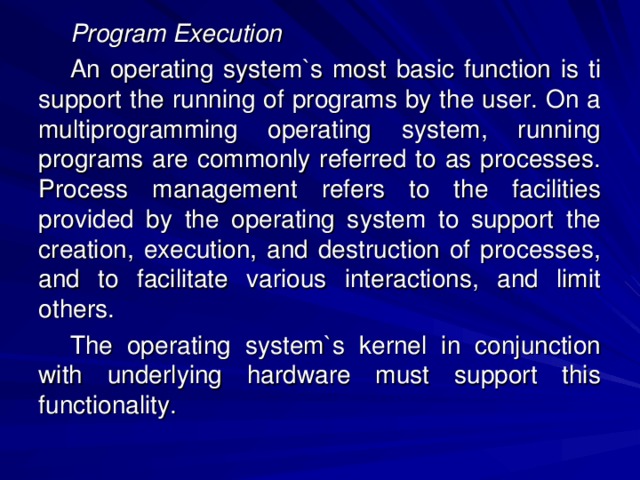
Program Execution
An operating system`s most basic function is ti support the running of programs by the user. On a multiprogramming operating system, running programs are commonly referred to as processes. Process management refers to the facilities provided by the operating system to support the creation, execution, and destruction of processes, and to facilitate various interactions, and limit others.
The operating system`s kernel in conjunction with underlying hardware must support this functionality.
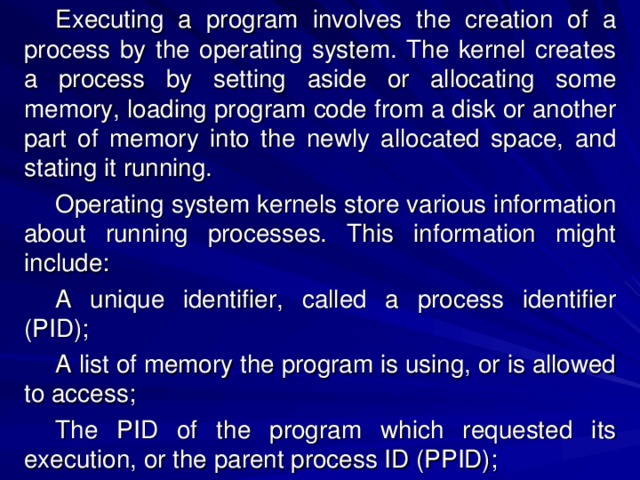
Executing a program involves the creation of a process by the operating system. The kernel creates a process by setting aside or allocating some memory, loading program code from a disk or another part of memory into the newly allocated space, and stating it running.
Operating system kernels store various information about running processes. This information might include:
A unique identifier, called a process identifier (PID);
A list of memory the program is using, or is allowed to access;
The PID of the program which requested its execution, or the parent process ID (PPID);
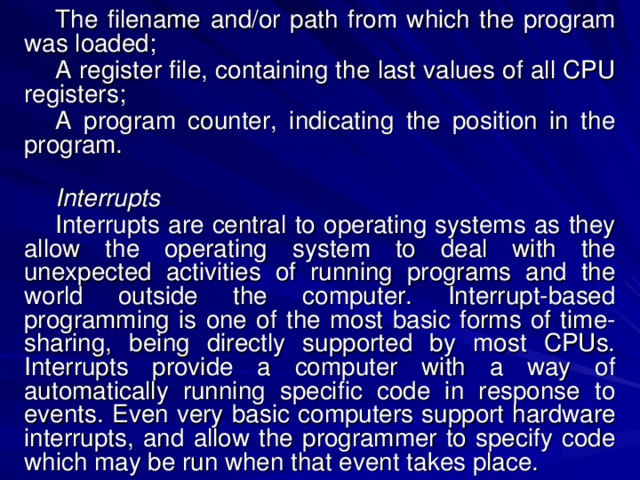
The filename and/or path from which the program was loaded;
A register file, containing the last values of all CPU registers;
A program counter, indicating the position in the program.
Interrupts
Interrupts are central to operating systems as they allow the operating system to deal with the unexpected activities of running programs and the world outside the computer. Interrupt-based programming is one of the most basic forms of time-sharing, being directly supported by most CPUs. Interrupts provide a computer with a way of automatically running specific code in response to events. Even very basic computers support hardware interrupts, and allow the programmer to specify code which may be run when that event takes place.
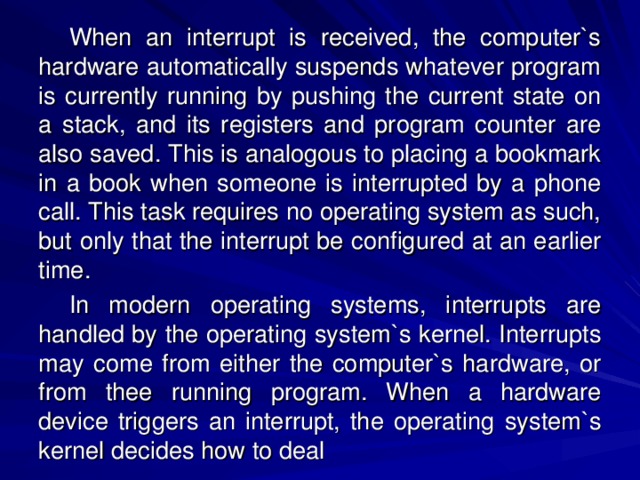
When an interrupt is received, the computer`s hardware automatically suspends whatever program is currently running by pushing the current state on a stack, and its registers and program counter are also saved. This is analogous to placing a bookmark in a book when someone is interrupted by a phone call. This task requires no operating system as such, but only that the interrupt be configured at an earlier time.
In modern operating systems, interrupts are handled by the operating system`s kernel. Interrupts may come from either the computer`s hardware, or from thee running program. When a hardware device triggers an interrupt, the operating system`s kernel decides how to deal
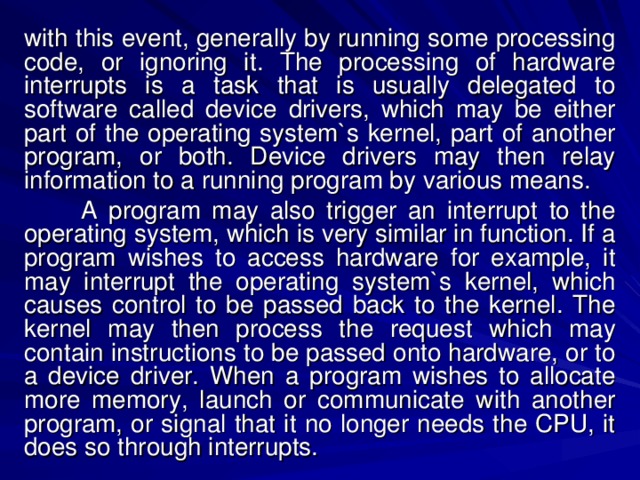
with this event, generally by running some processing code, or ignoring it. The processing of hardware interrupts is a task that is usually delegated to software called device drivers, which may be either part of the operating system`s kernel, part of another program, or both. Device drivers may then relay information to a running program by various means.
A program may also trigger an interrupt to the operating system, which is very similar in function. If a program wishes to access hardware for example, it may interrupt the operating system`s kernel, which causes control to be passed back to the kernel. The kernel may then process the request which may contain instructions to be passed onto hardware, or to a device driver. When a program wishes to allocate more memory, launch or communicate with another program, or signal that it no longer needs the CPU, it does so through interrupts.
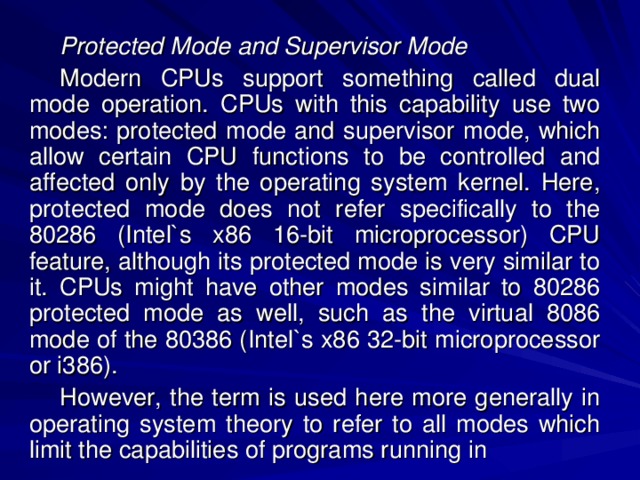
Protected Mode and Supervisor Mode
Modern CPUs support something called dual mode operation. CPUs with this capability use two modes: protected mode and supervisor mode, which allow certain CPU functions to be controlled and affected only by the operating system kernel. Here, protected mode does not refer specifically to the 80286 (Intel`s x86 16-bit microprocessor) CPU feature, although its protected mode is very similar to it. CPUs might have other modes similar to 80286 protected mode as well, such as the virtual 8086 mode of the 80386 (Intel`s x86 32-bit microprocessor or i386).
However, the term is used here more generally in operating system theory to refer to all modes which limit the capabilities of programs running in
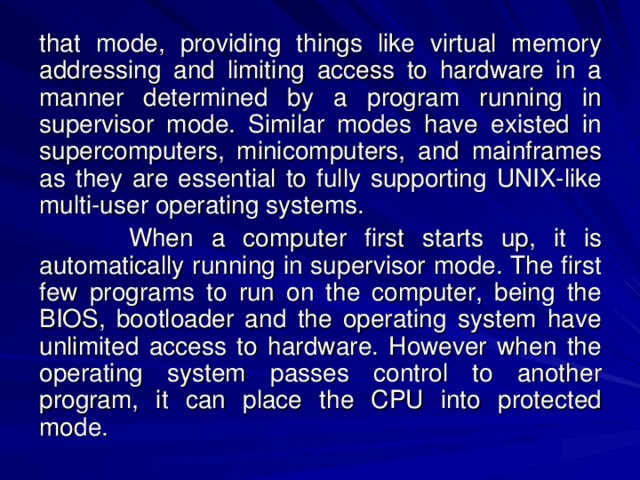
that mode, providing things like virtual memory addressing and limiting access to hardware in a manner determined by a program running in supervisor mode. Similar modes have existed in supercomputers, minicomputers, and mainframes as they are essential to fully supporting UNIX-like multi-user operating systems.
When a computer first starts up, it is automatically running in supervisor mode. The first few programs to run on the computer, being the BIOS, bootloader and the operating system have unlimited access to hardware. However when the operating system passes control to another program, it can place the CPU into protected mode.
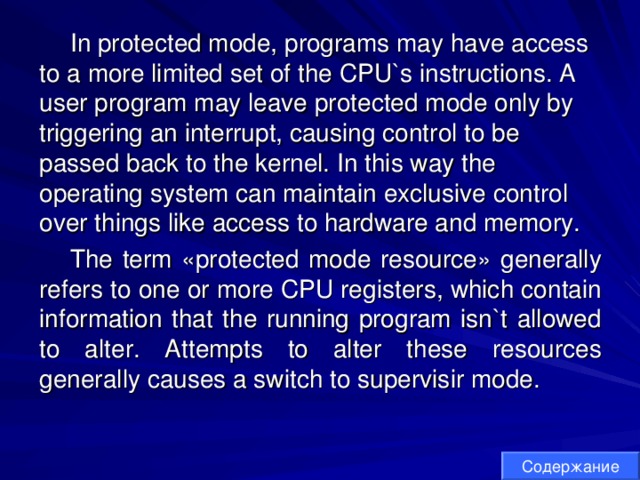
In protected mode, programs may have access to a more limited set of the CPU`s instructions. A user program may leave protected mode only by triggering an interrupt, causing control to be passed back to the kernel. In this way the operating system can maintain exclusive control over things like access to hardware and memory.
The term «protected mode resource» generally refers to one or more CPU registers, which contain information that the running program isn`t allowed to alter. Attempts to alter these resources generally causes a switch to supervisir mode.
Содержание
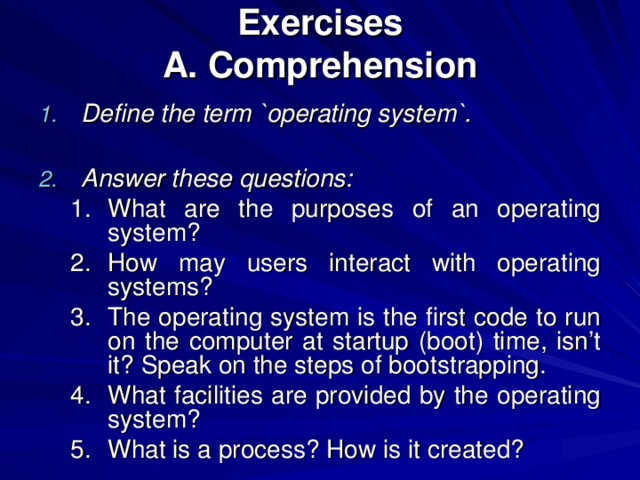
Exercises A. Comprehension
- Define the term `operating system`.
- Answer these questions:
- What are the purposes of an operating system? How may users interact with operating systems? The operating system is the first code to run on the computer at startup (boot) time, isn’t it? Speak on the steps of bootstrapping. What facilities are provided by the operating system? What is a process? How is it created?
- What are the purposes of an operating system?
- How may users interact with operating systems?
- The operating system is the first code to run on the computer at startup (boot) time, isn’t it? Speak on the steps of bootstrapping.
- What facilities are provided by the operating system?
- What is a process? How is it created?
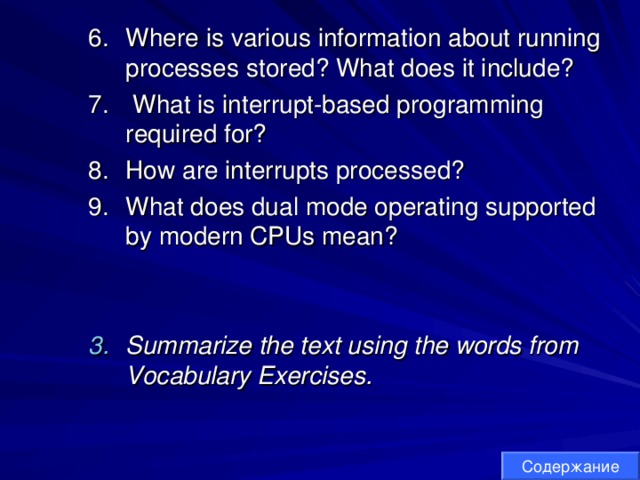
- Where is various information about running processes stored? What does it include? What is interrupt-based programming required for? How are interrupts processed? What does dual mode operating supported by modern CPUs mean?
- Where is various information about running processes stored? What does it include?
- What is interrupt-based programming required for?
- How are interrupts processed?
- What does dual mode operating supported by modern CPUs mean?
- Summarize the text using the words from Vocabulary Exercises.
- Summarize the text using the words from Vocabulary Exercises.
Содержание
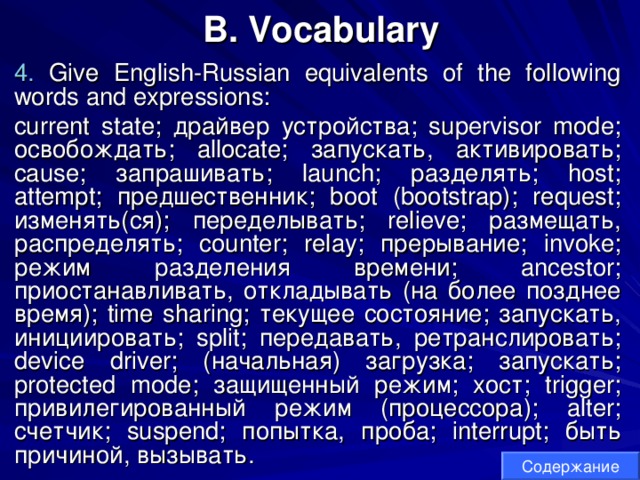
B. Vocabulary
4. Give English-Russian equivalents of the following words and expressions:
current state; драйвер устройства ; supervisor mode; освобождать ; allocate; запускать , активировать ; cause; запрашивать ; launch; разделять ; host; attempt; предшественник ; boot (bootstrap); request; изменять ( ся ); переделывать ; relieve; размещать , распределять ; counter; relay; прерывание ; invoke; режим разделения времени ; ancestor; приостанавливать , откладывать ( на более позднее время ); time sharing; текущее состояние ; запускать , инициировать ; split; передавать , ретранслировать ; device driver; ( начальная ) загрузка ; запускать ; protected mode; защищенный режим ; хост ; trigger; привилегированный режим ( процессора ); alter; счетчик ; suspend; попытка , проба ; interrupt; быть причиной , вызывать .
Содержание
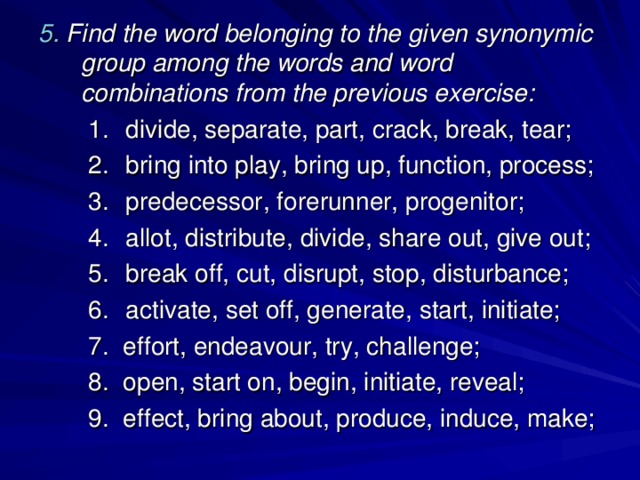
5. Find the word belonging to the given synonymic group among the words and word combinations from the previous exercise:
- divide, separate, part, crack, break, tear; bring into play, bring up, function, process; predecessor, forerunner, progenitor; allot, distribute, divide, share out, give out; break off, cut, disrupt, stop, disturbance; activate, set off, generate, start, initiate;
- divide, separate, part, crack, break, tear;
- bring into play, bring up, function, process;
- predecessor, forerunner, progenitor;
- allot, distribute, divide, share out, give out;
- break off, cut, disrupt, stop, disturbance;
- activate, set off, generate, start, initiate;
7. effort, endeavour, try, challenge;
8. open, start on, begin, initiate, reveal;
9. effect, bring about, produce, induce, make;
- 7. effort, endeavour, try, challenge; 8. open, start on, begin, initiate, reveal; 9. effect, bring about, produce, induce, make;
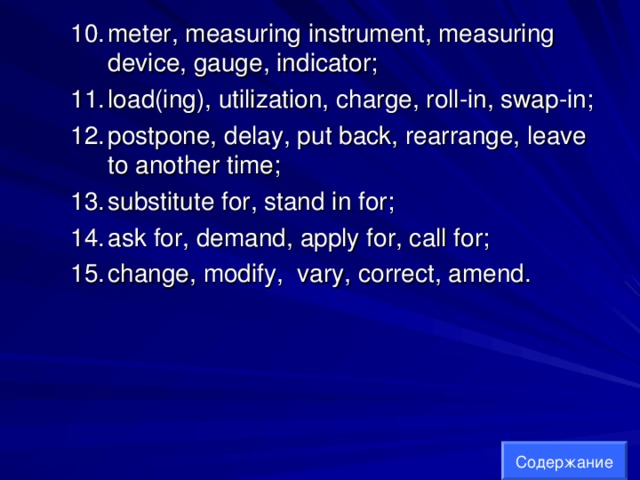
- meter, measuring instrument, measuring device, gauge, indicator; load(ing), utilization, charge, roll-in, swap-in; postpone, delay, put back, rearrange, leave to another time; substitute for, stand in for; ask for, demand, apply for, call for; change, modify, vary, correct, amend.
- meter, measuring instrument, measuring device, gauge, indicator;
- load(ing), utilization, charge, roll-in, swap-in;
- postpone, delay, put back, rearrange, leave to another time;
- substitute for, stand in for;
- ask for, demand, apply for, call for;
- change, modify, vary, correct, amend.
Содержание
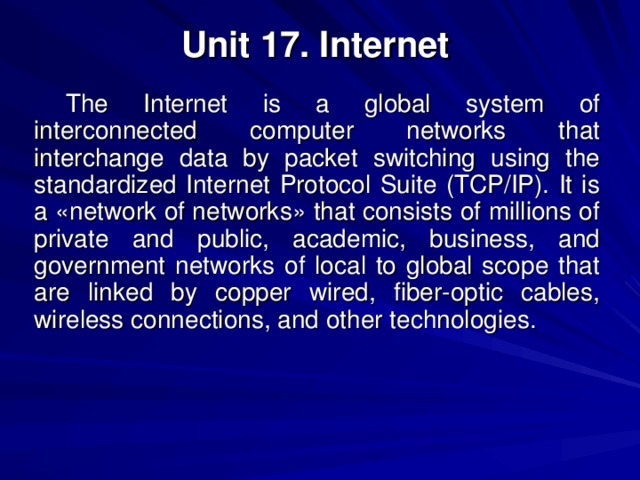
Unit 17. Internet
The Internet is a global system of interconnected computer networks that interchange data by packet switching using the standardized Internet Protocol Suite (TCP/IP). It is a «network of networks» that consists of millions of private and public, academic, business, and government networks of local to global scope that are linked by copper wired, fiber-optic cables, wireless connections, and other technologies.
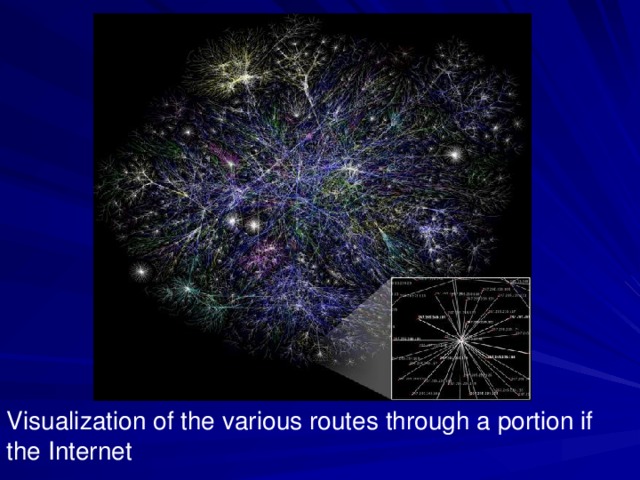
Visualization of the various routes through a portion if the Internet
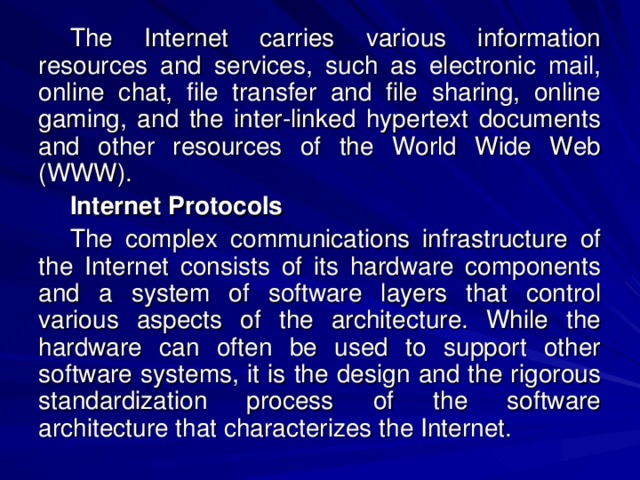
The Internet carries various information resources and services, such as electronic mail, online chat, file transfer and file sharing, online gaming, and the inter-linked hypertext documents and other resources of the World Wide Web (WWW).
Internet Protocols
The complex communications infrastructure of the Internet consists of its hardware components and a system of software layers that control various aspects of the architecture. While the hardware can often be used to support other software systems, it is the design and the rigorous standardization process of the software architecture that characterizes the Internet.
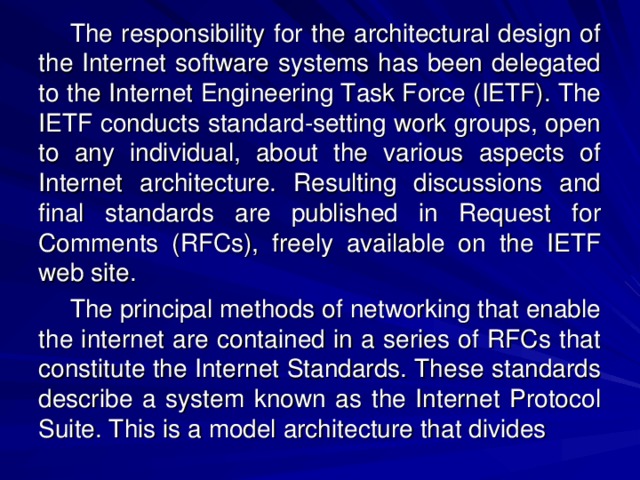
The responsibility for the architectural design of the Internet software systems has been delegated to the Internet Engineering Task Force (IETF). The IETF conducts standard-setting work groups, open to any individual, about the various aspects of Internet architecture. Resulting discussions and final standards are published in Request for Comments (RFCs), freely available on the IETF web site.
The principal methods of networking that enable the internet are contained in a series of RFCs that constitute the Internet Standards. These standards describe a system known as the Internet Protocol Suite. This is a model architecture that divides
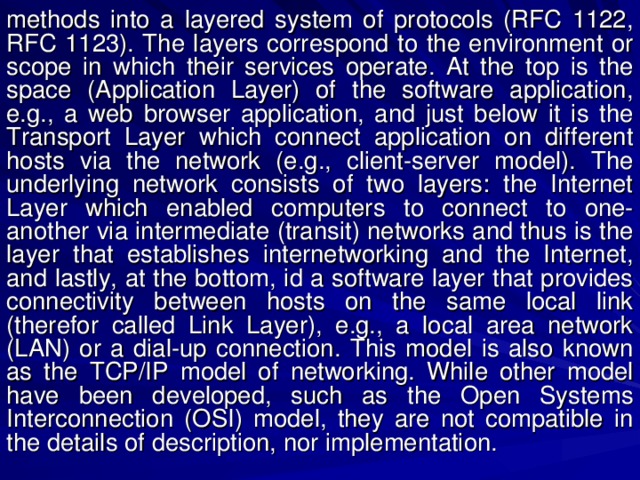
methods into a layered system of protocols (RFC 1122, RFC 1123). The layers correspond to the environment or scope in which their services operate. At the top is the space (Application Layer) of the software application, e.g., a web browser application, and just below it is the Transport Layer which connect application on different hosts via the network (e.g., client-server model). The underlying network consists of two layers: the Internet Layer which enabled computers to connect to one-another via intermediate (transit) networks and thus is the layer that establishes internetworking and the Internet, and lastly, at the bottom, id a software layer that provides connectivity between hosts on the same local link (therefor called Link Layer), e.g., a local area network (LAN) or a dial-up connection. This model is also known as the TCP/IP model of networking. While other model have been developed, such as the Open Systems Interconnection (OSI) model, they are not compatible in the details of description, nor implementation.
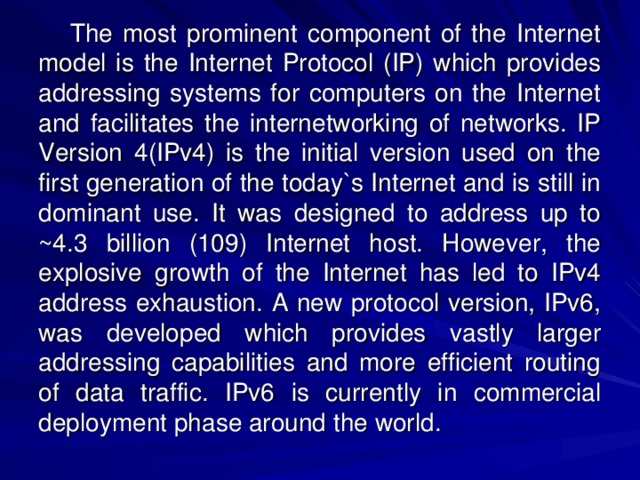
The most prominent component of the Internet model is the Internet Protocol (IP) which provides addressing systems for computers on the Internet and facilitates the internetworking of networks. IP Version 4(IPv4) is the initial version used on the first generation of the today`s Internet and is still in dominant use. It was designed to address up to ~4.3 billion (109) Internet host. However, the explosive growth of the Internet has led to IPv4 address exhaustion. A new protocol version, IPv6, was developed which provides vastly larger addressing capabilities and more efficient routing of data traffic. IPv6 is currently in commercial deployment phase around the world.
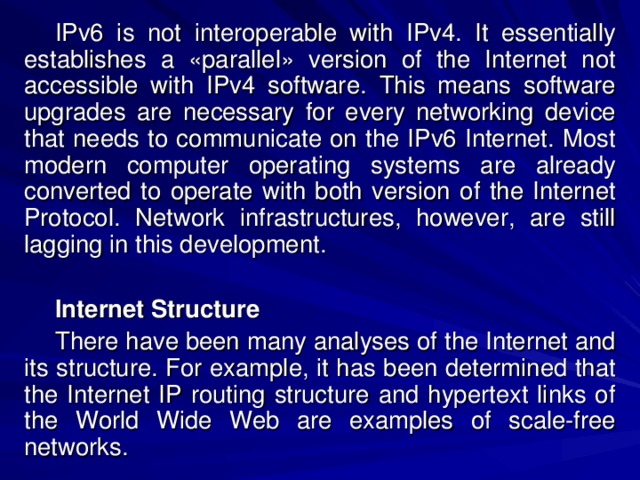
IPv6 is not interoperable with IPv4. It essentially establishes a «parallel» version of the Internet not accessible with IPv4 software. This means software upgrades are necessary for every networking device that needs to communicate on the IPv6 Internet. Most modern computer operating systems are already converted to operate with both version of the Internet Protocol. Network infrastructures, however, are still lagging in this development.
Internet Structure
There have been many analyses of the Internet and its structure. For example, it has been determined that the Internet IP routing structure and hypertext links of the World Wide Web are examples of scale-free networks.
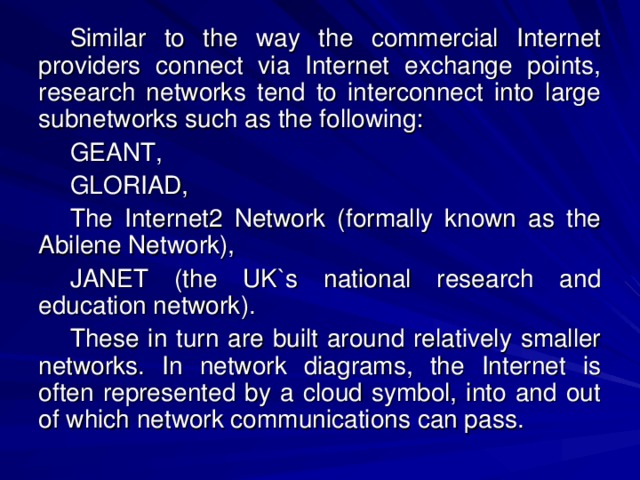
Similar to the way the commercial Internet providers connect via Internet exchange points, research networks tend to interconnect into large subnetworks such as the following:
GEANT,
GLORIAD,
The Internet2 Network (formally known as the Abilene Network),
JANET (the UK`s national research and education network).
These in turn are built around relatively smaller networks. In network diagrams, the Internet is often represented by a cloud symbol, into and out of which network communications can pass.
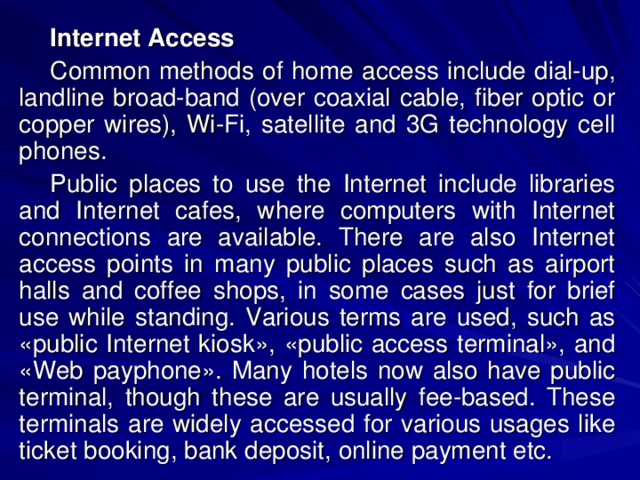
Internet Access
Common methods of home access include dial-up, landline broad-band (over coaxial cable, fiber optic or copper wires), Wi-Fi, satellite and 3G technology cell phones.
Public places to use the Internet include libraries and Internet cafes, where computers with Internet connections are available. There are also Internet access points in many public places such as airport halls and coffee shops, in some cases just for brief use while standing. Various terms are used, such as «public Internet kiosk», «public access terminal», and «Web payphone». Many hotels now also have public terminal, though these are usually fee-based. These terminals are widely accessed for various usages like ticket booking, bank deposit, online payment etc.
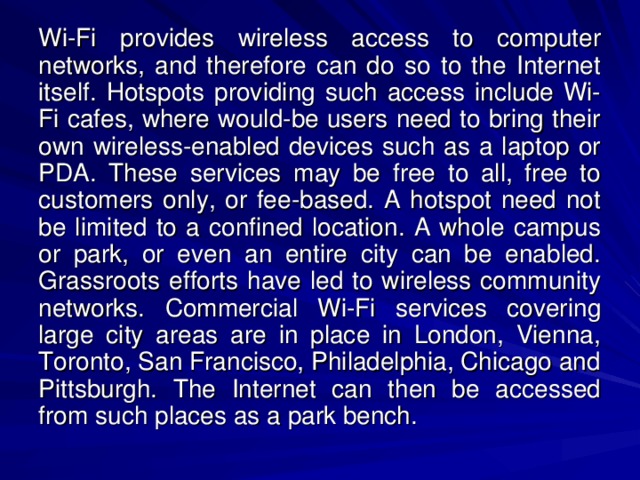
Wi-Fi provides wireless access to computer networks, and therefore can do so to the Internet itself. Hotspots providing such access include Wi-Fi cafes, where would-be users need to bring their own wireless-enabled devices such as a laptop or PDA. These services may be free to all, free to customers only, or fee-based. A hotspot need not be limited to a confined location. A whole campus or park, or even an entire city can be enabled. Grassroots efforts have led to wireless community networks. Commercial Wi-Fi services covering large city areas are in place in London, Vienna, Toronto, San Francisco, Philadelphia, Chicago and Pittsburgh. The Internet can then be accessed from such places as a park bench.
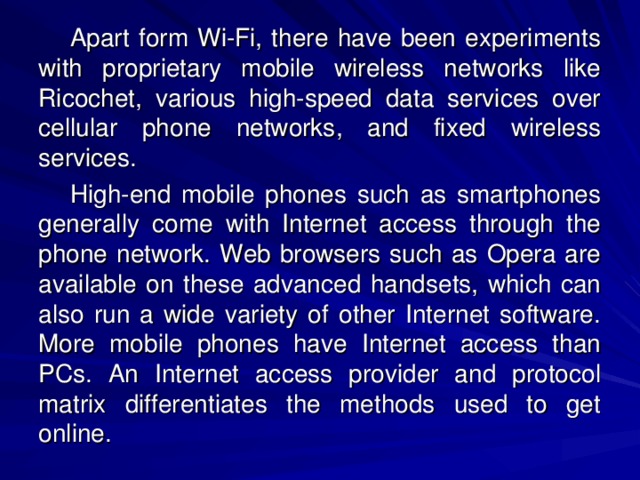
Apart form Wi-Fi, there have been experiments with proprietary mobile wireless networks like Ricochet, various high-speed data services over cellular phone networks, and fixed wireless services.
High-end mobile phones such as smartphones generally come with Internet access through the phone network. Web browsers such as Opera are available on these advanced handsets, which can also run a wide variety of other Internet software. More mobile phones have Internet access than PCs. An Internet access provider and protocol matrix differentiates the methods used to get online.
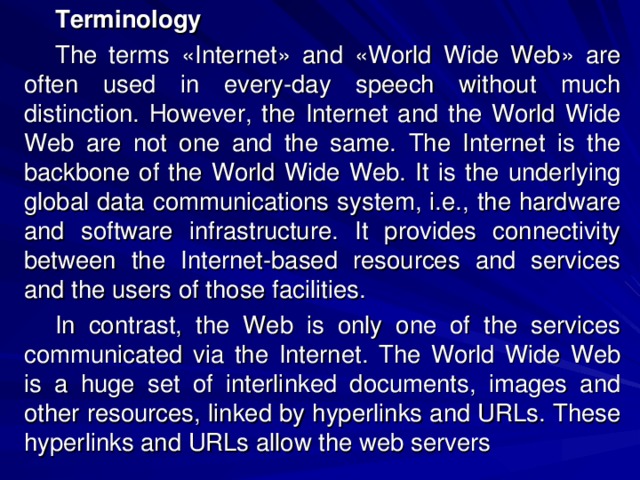
Terminology
The terms «Internet» and «World Wide Web» are often used in every-day speech without much distinction. However, the Internet and the World Wide Web are not one and the same. The Internet is the backbone of the World Wide Web. It is the underlying global data communications system, i.e., the hardware and software infrastructure. It provides connectivity between the Internet-based resources and services and the users of those facilities.
In contrast, the Web is only one of the services communicated via the Internet. The World Wide Web is a huge set of interlinked documents, images and other resources, linked by hyperlinks and URLs. These hyperlinks and URLs allow the web servers
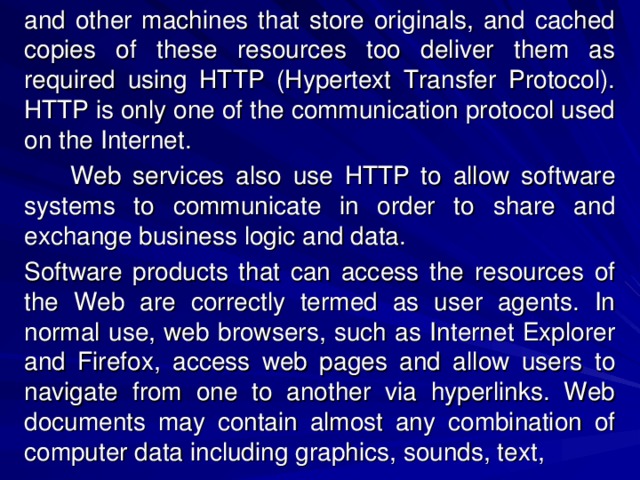
and other machines that store originals, and cached copies of these resources too deliver them as required using HTTP (Hypertext Transfer Protocol). HTTP is only one of the communication protocol used on the Internet.
Web services also use HTTP to allow software systems to communicate in order to share and exchange business logic and data.
Software products that can access the resources of the Web are correctly termed as user agents. In normal use, web browsers, such as Internet Explorer and Firefox, access web pages and allow users to navigate from one to another via hyperlinks. Web documents may contain almost any combination of computer data including graphics, sounds, text,
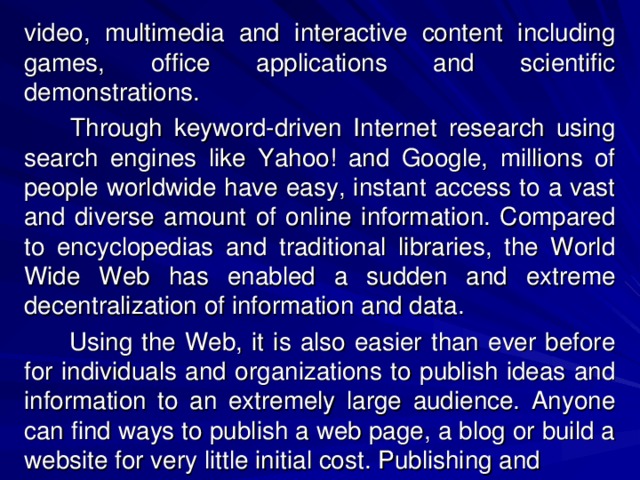
video, multimedia and interactive content including games, office applications and scientific demonstrations.
Through keyword-driven Internet research using search engines like Yahoo! and Google, millions of people worldwide have easy, instant access to a vast and diverse amount of online information. Compared to encyclopedias and traditional libraries, the World Wide Web has enabled a sudden and extreme decentralization of information and data.
Using the Web, it is also easier than ever before for individuals and organizations to publish ideas and information to an extremely large audience. Anyone can find ways to publish a web page, a blog or build a website for very little initial cost. Publishing and
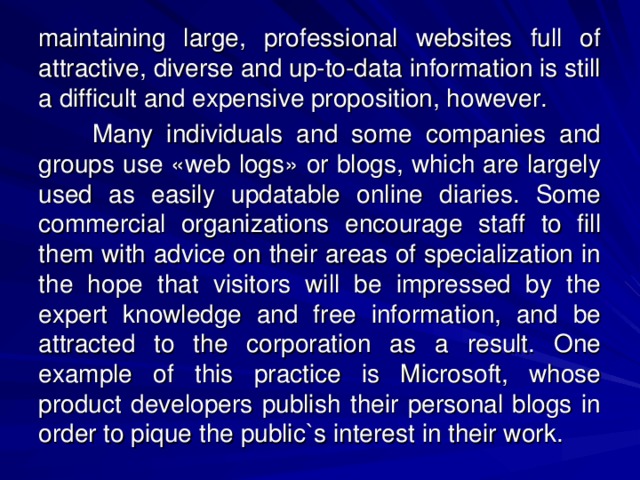
maintaining large, professional websites full of attractive, diverse and up-to-data information is still a difficult and expensive proposition, however.
Many individuals and some companies and groups use «web logs» or blogs, which are largely used as easily updatable online diaries. Some commercial organizations encourage staff to fill them with advice on their areas of specialization in the hope that visitors will be impressed by the expert knowledge and free information, and be attracted to the corporation as a result. One example of this practice is Microsoft, whose product developers publish their personal blogs in order to pique the public`s interest in their work.
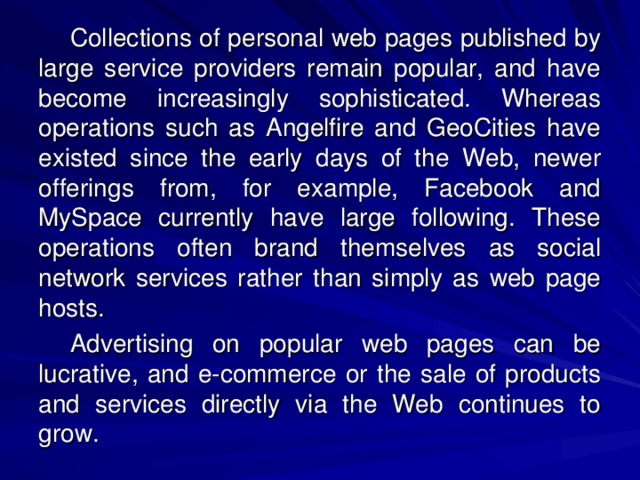
Collections of personal web pages published by large service providers remain popular, and have become increasingly sophisticated. Whereas operations such as Angelfire and GeoCities have existed since the early days of the Web, newer offerings from, for example, Facebook and MySpace currently have large following. These operations often brand themselves as social network services rather than simply as web page hosts.
Advertising on popular web pages can be lucrative, and e-commerce or the sale of products and services directly via the Web continues to grow.
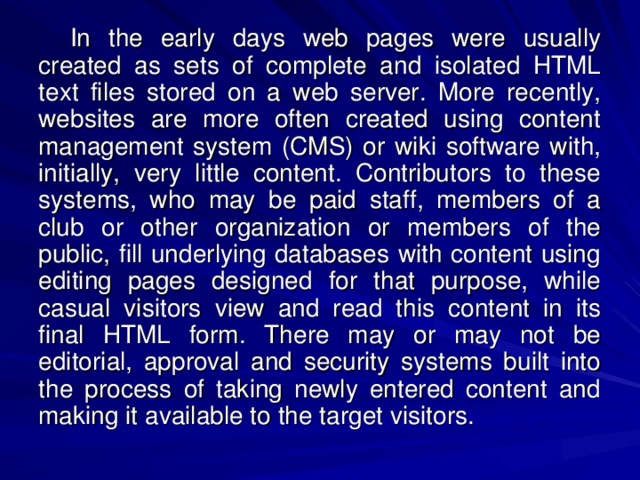
In the early days web pages were usually created as sets of complete and isolated HTML text files stored on a web server. More recently, websites are more often created using content management system (CMS) or wiki software with, initially, very little content. Contributors to these systems, who may be paid staff, members of a club or other organization or members of the public, fill underlying databases with content using editing pages designed for that purpose, while casual visitors view and read this content in its final HTML form. There may or may not be editorial, approval and security systems built into the process of taking newly entered content and making it available to the target visitors.
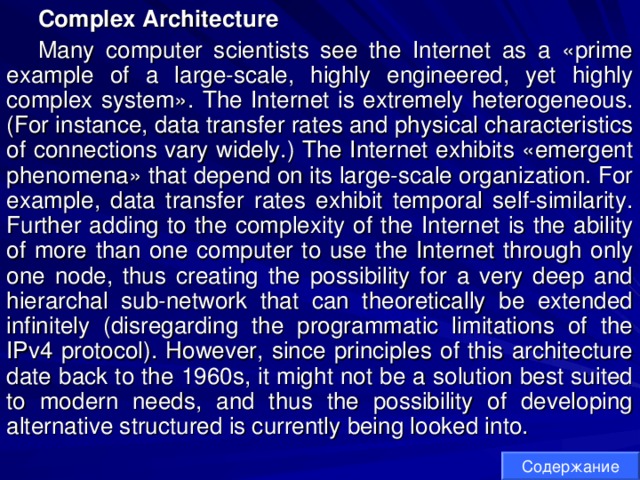
Complex Architecture
Many computer scientists see the Internet as a «prime example of a large-scale, highly engineered, yet highly complex system». The Internet is extremely heterogeneous. (For instance, data transfer rates and physical characteristics of connections vary widely.) The Internet exhibits «emergent phenomena» that depend on its large-scale organization. For example, data transfer rates exhibit temporal self-similarity. Further adding to the complexity of the Internet is the ability of more than one computer to use the Internet through only one node, thus creating the possibility for a very deep and hierarchal sub-network that can theoretically be extended infinitely (disregarding the programmatic limitations of the IPv4 protocol). However, since principles of this architecture date back to the 1960s, it might not be a solution best suited to modern needs, and thus the possibility of developing alternative structured is currently being looked into.
Содержание
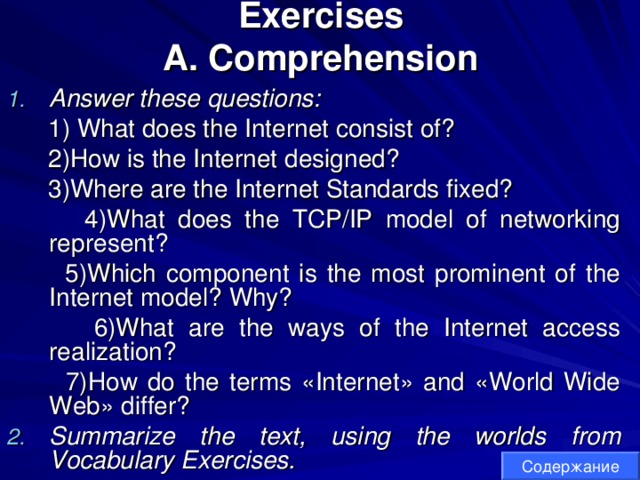
Exercises A. Comprehension
1) What does the Internet consist of?
2)How is the Internet designed?
3)Where are the Internet Standards fixed?
4)What does the TCP/IP model of networking represent?
5)Which component is the most prominent of the Internet model? Why?
6)What are the ways of the Internet access realization?
7)How do the terms «Internet» and «World Wide Web» differ?
- Summarize the text, using the worlds from Vocabulary Exercises.
Содержание
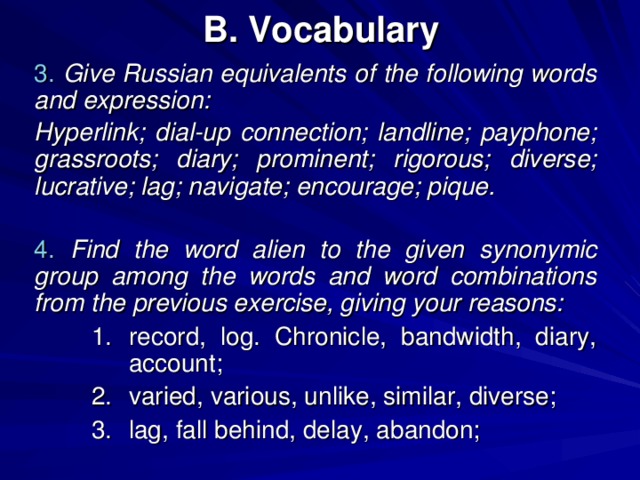
B. Vocabulary
3. Give Russian equivalents of the following words and expression:
Hyperlink; dial-up connection; landline; payphone; grassroots; diary; prominent; rigorous; diverse; lucrative; lag; navigate; encourage; pique.
4. Find the word alien to the given synonymic group among the words and word combinations from the previous exercise, giving your reasons:
- record, log. Chronicle, bandwidth, diary, account; varied, various, unlike, similar, diverse; lag, fall behind, delay, abandon;
- record, log. Chronicle, bandwidth, diary, account;
- varied, various, unlike, similar, diverse;
- lag, fall behind, delay, abandon;
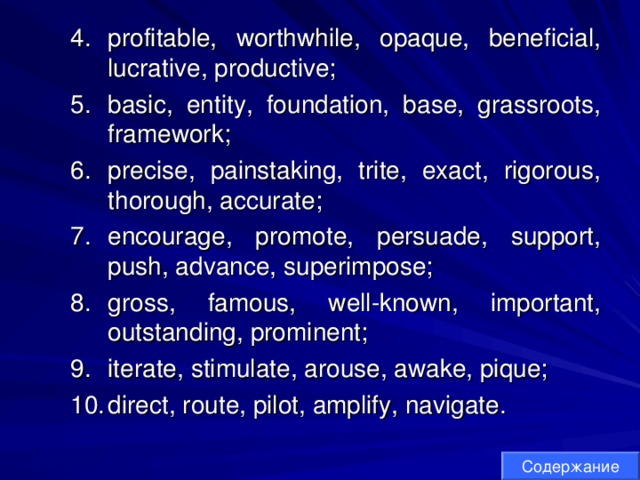
- profitable, worthwhile, opaque, beneficial, lucrative, productive; basic, entity, foundation, base, grassroots, framework; precise, painstaking, trite, exact, rigorous, thorough, accurate; encourage, promote, persuade, support, push, advance, superimpose; gross, famous, well-known, important, outstanding, prominent; iterate, stimulate, arouse, awake, pique; direct, route, pilot, amplify, navigate.
- profitable, worthwhile, opaque, beneficial, lucrative, productive;
- basic, entity, foundation, base, grassroots, framework;
- precise, painstaking, trite, exact, rigorous, thorough, accurate;
- encourage, promote, persuade, support, push, advance, superimpose;
- gross, famous, well-known, important, outstanding, prominent;
- iterate, stimulate, arouse, awake, pique;
- direct, route, pilot, amplify, navigate.
Содержание
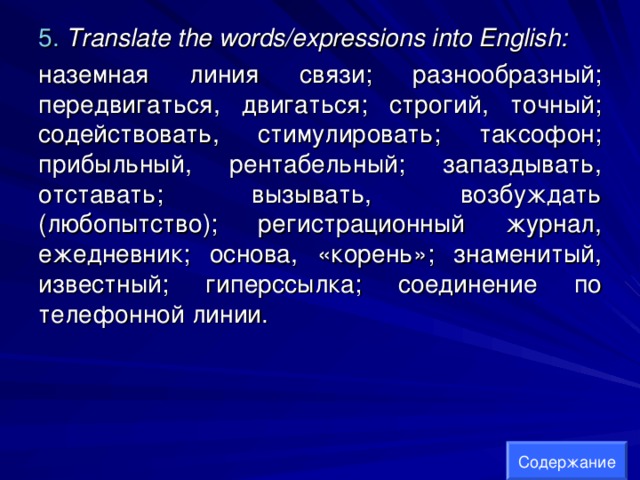
5. Translate the words/expressions into English:
наземная линия связи; разнообразный; передвигаться, двигаться; строгий, точный; содействовать, стимулировать; таксофон; прибыльный, рентабельный; запаздывать, отставать; вызывать, возбуждать (любопытство); регистрационный журнал, ежедневник; основа, «корень»; знаменитый, известный; гиперссылка; соединение по телефонной линии.
Содержание
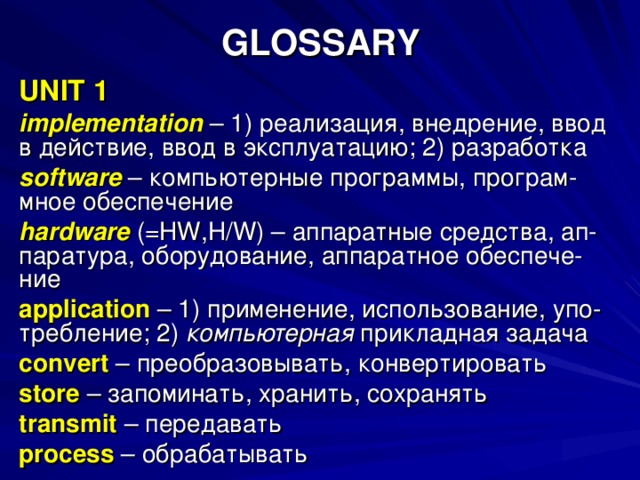
GLOSSARY
UNIT 1
implementation – 1) реализация, внедрение, ввод в действие, ввод в эксплуатацию; 2) разработка
software – компьютерные программы, програм- мное обеспечение
hardware (= HW , H / W ) – аппаратные средства, ап- паратура, оборудование, аппаратное обеспече- ние
application – 1) применение, использование, упо- требление; 2) компьютерная прикладная задача
convert – преобразовывать, конвертировать
store – запоминать, хранить, сохранять
transmit – передавать
process – обрабатывать
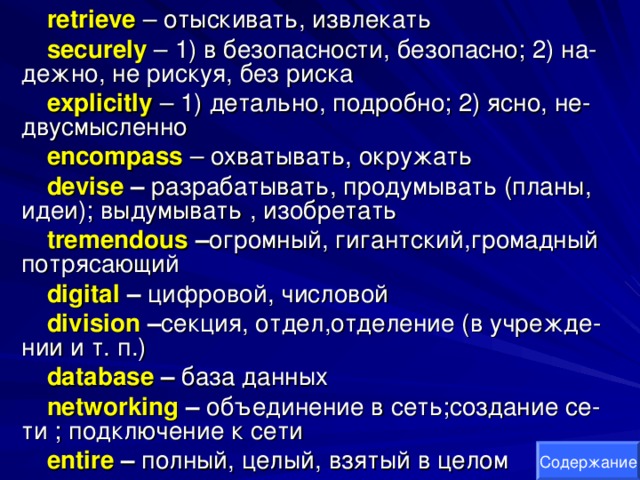
retrieve – отыскивать, извлекать
securely – 1) в безопасности, безопасно; 2) на- дежно, не рискуя, без риска
explicitly – 1) детально, подробно; 2) ясно, не- двусмысленно
encompass – охватывать, окружать
devise – разрабатывать, продумывать (планы, идеи); выдумывать , изобретать
tremendous – огромный, гигантский,громадный потрясающий
digital – цифровой, числовой
division – секция, отдел,отделение (в учрежде- нии и т. п.)
database – база данных
networking – объединение в сеть;создание се- ти ; подключение к сети
entire – полный, целый, взятый в целом
Содержание
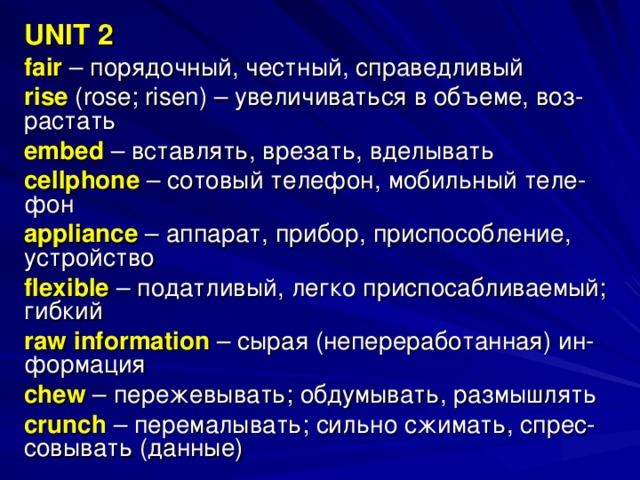
UNIT 2
fair – порядочный, честный, справедливый
rise ( rose ; risen ) – увеличиваться в объеме, воз- растать
embed – вставлять, врезать, вделывать
cellphone – сотовый телефон, мобильный теле- фон
appliance – аппарат, прибор, приспособление, устройство
flexible – податливый, легко приспосабливаемый; гибкий
raw information – сырая (непереработанная) ин- формация
chew – пережевывать; обдумывать, размышлять
crunch – перемалывать; сильно сжимать, спрес- совывать (данные)
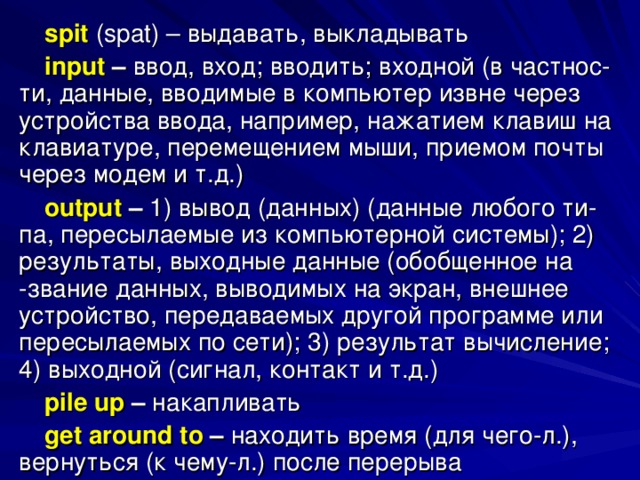
spit ( spat ) – выдавать, выкладывать
input – ввод, вход; вводить; входной (в частнос- ти, данные, вводимые в компьютер извне через устройства ввода, например, нажатием клавиш на клавиатуре, перемещением мыши, приемом почты через модем и т.д.)
output – 1) вывод (данных) (данные любого ти- па, пересылаемые из компьютерной системы); 2) результаты, выходные данные (обобщенное на -звание данных, выводимых на экран, внешнее устройство, передаваемых другой программе или пересылаемых по сети); 3) результат вычисление; 4) выходной (сигнал, контакт и т.д.)
pile up – накапливать
get around to – находить время (для чего-л.), вернуться (к чему-л.) после перерыва
![solution – решение, разрешение (вопроса и т.п.); разъяснение scribble – писать быстро и небрежно hard - drive ( hard disk ) – жесткий диск, дисковод, винчестер huge – большой, гигантский, громадный, огром -ный screen – экран loudspeaker – громкоговоритель, репродуктор, акустическая система, колонка ink-jet printer ( = inkjet printer) – струнный принтер permanent – постоянный, неизменный; долговре -менный bury – прятать, скрывать, укрывать tedious [` ti : dj ә s ] – нудный, скучный, утомительный](https://fsd.videouroki.net/html/2015/03/23/98707400/img137.jpg)
solution – решение, разрешение (вопроса и т.п.); разъяснение
scribble – писать быстро и небрежно
hard - drive ( hard disk ) – жесткий диск, дисковод, винчестер
huge – большой, гигантский, громадный, огром -ный
screen – экран
loudspeaker – громкоговоритель, репродуктор, акустическая система, колонка
ink-jet printer ( = inkjet printer) – струнный принтер
permanent – постоянный, неизменный; долговре -менный
bury – прятать, скрывать, укрывать
tedious [` ti : dj ә s ] – нудный, скучный, утомительный
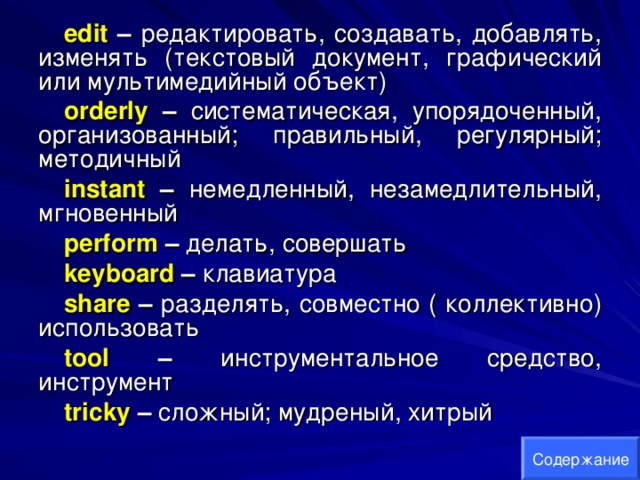
edit – редактировать, создавать, добавлять, изменять (текстовый документ, графический или мультимедийный объект)
orderly – систематическая, упорядоченный, организованный; правильный, регулярный; методичный
instant – немедленный, незамедлительный, мгновенный
perform – делать, совершать
keyboard – клавиатура
share – разделять, совместно ( коллективно) использовать
tool – инструментальное средство, инструмент
tricky – сложный; мудреный, хитрый
Содержание
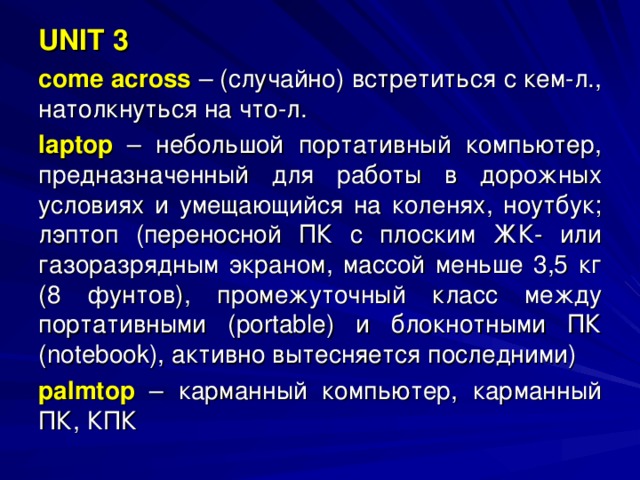
UNIT 3
come across – (случайно) встретиться с кем-л., натолкнуться на что-л.
laptop – небольшой портативный компьютер, предназначенный для работы в дорожных условиях и умещающийся на коленях, ноутбук; лэптоп (переносной ПК с плоским ЖК- или газоразрядным экраном, массой меньше 3,5 кг (8 фунтов), промежуточный класс между портативными ( portable ) и блокнотными ПК ( notebook ), активно вытесняется последними)
palmtop – карманный компьютер, карманный ПК, КПК
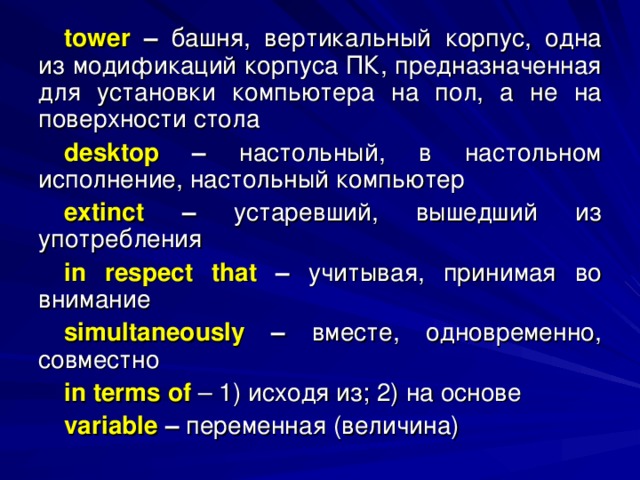
tower – башня, вертикальный корпус, одна из модификаций корпуса ПК, предназначенная для установки компьютера на пол, а не на поверхности стола
desktop – настольный, в настольном исполнение, настольный компьютер
extinct – устаревший, вышедший из употребления
in respect that – учитывая, принимая во внимание
simultaneously – вместе, одновременно, совместно
in terms of – 1) исходя из; 2) на основе
variable – переменная (величина)
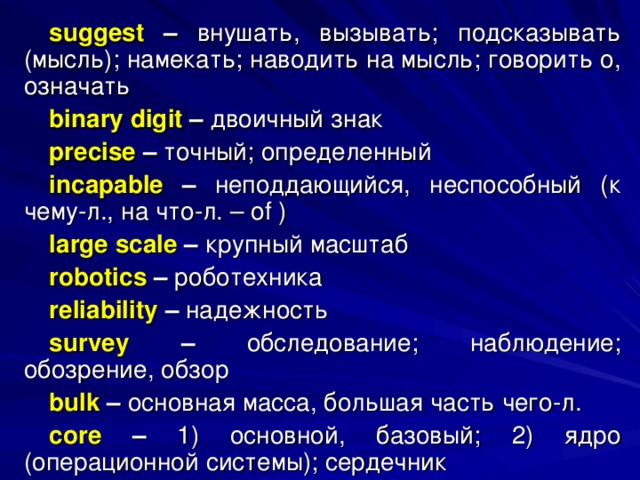
suggest – внушать, вызывать; подсказывать (мысль); намекать; наводить на мысль; говорить о, означать
binary digit – двоичный знак
precise – точный; определенный
incapable – неподдающийся, неспособный (к чему-л., на что-л. – of )
large scale – крупный масштаб
robotics – роботехника
reliability – надежность
survey – обследование; наблюдение; обозрение, обзор
bulk – основная масса, большая часть чего-л.
core – 1) основной, базовый; 2) ядро (операционной системы); сердечник
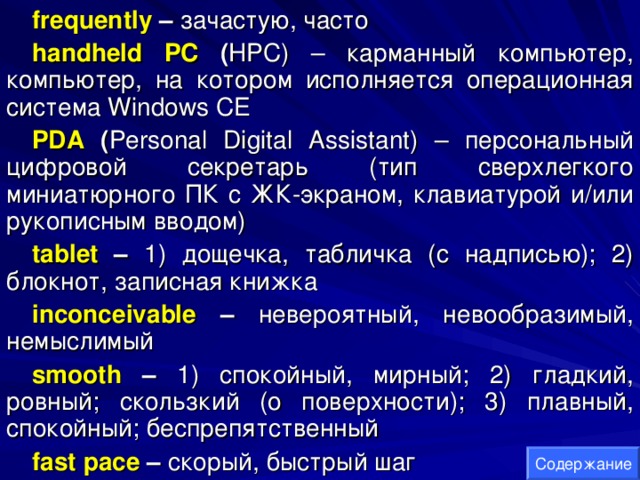
frequently – зачастую , часто
handheld PC ( HPC ) – карманный компьютер, компьютер, на котором исполняется операционная система Windows CE
PDA ( Personal Digital Assistant ) – персональный цифровой секретарь (тип сверхлегкого миниатюрного ПК с ЖК-экраном, клавиатурой и/или рукописным вводом)
tablet – 1) дощечка, табличка (с надписью); 2) блокнот, записная книжка
inconceivable – невероятный, невообразимый, немыслимый
smooth – 1) спокойный, мирный; 2) гладкий, ровный; скользкий (о поверхности); 3) плавный, спокойный; беспрепятственный
fast pace – скорый, быстрый шаг
Содержание
![UNIT 4 erase – стирать, удалять, уничтожать например, файлы на диске case – корпус, блок, каркас chassis – корпус [ПК], системный блок (произносится chassy ). В нем монтируются системная плата, блок питания (плата), платы расширение и встраиваемые [дисковые] накопители plug – подключать, вставлять в разъем motherboard memory – память материнской платы (микросхемы памяти, смонтированные непосредственно на основной печатной плате компьютера)](https://fsd.videouroki.net/html/2015/03/23/98707400/img143.jpg)
UNIT 4
erase – стирать, удалять, уничтожать например, файлы на диске
case – корпус, блок, каркас
chassis – корпус [ПК], системный блок (произносится chassy ). В нем монтируются системная плата, блок питания (плата), платы расширение и встраиваемые [дисковые] накопители
plug – подключать, вставлять в разъем
motherboard memory – память материнской платы (микросхемы памяти, смонтированные непосредственно на основной печатной плате компьютера)
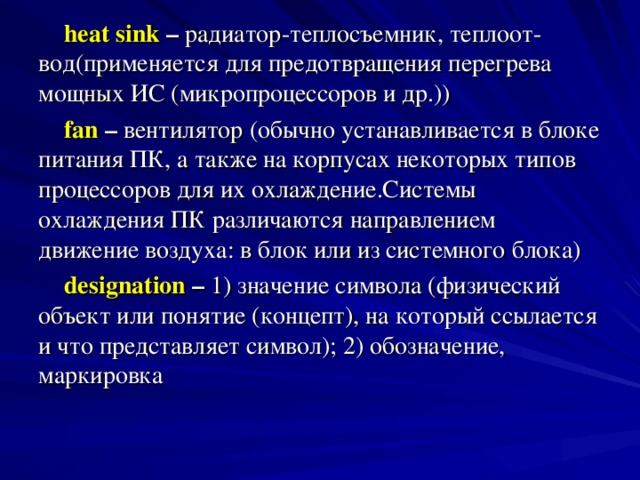
heat sink – радиатор-теплосъемник, теплоот- вод(применяется для предотвращения перегрева мощных ИС (микропроцессоров и др.))
fan – вентилятор (обычно устанавливается в блоке питания ПК, а также на корпусах некоторых типов процессоров для их охлаждение.Системы охлаждения ПК различаются направлением движение воздуха: в блок или из системного блока)
designation – 1) значение символа (физический объект или понятие (концепт), на который ссылается и что представляет символ); 2) обозначение, маркировка
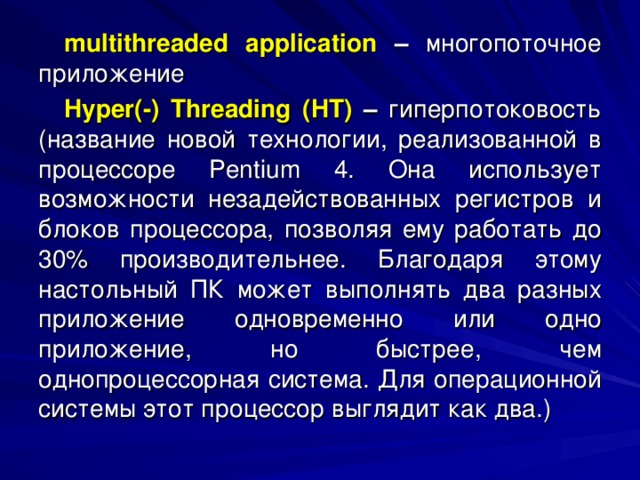
multithreaded application – многопоточное приложение
Hyper (-) Threading ( HT ) – гиперпотоковость (название новой технологии, реализованной в процессоре Pentium 4. Она использует возможности незадействованных регистров и блоков процессора, позволяя ему работать до 30% производительнее. Благодаря этому настольный ПК может выполнять два разных приложение одновременно или одно приложение, но быстрее, чем однопроцессорная система. Для операционной системы этот процессор выглядит как два.)
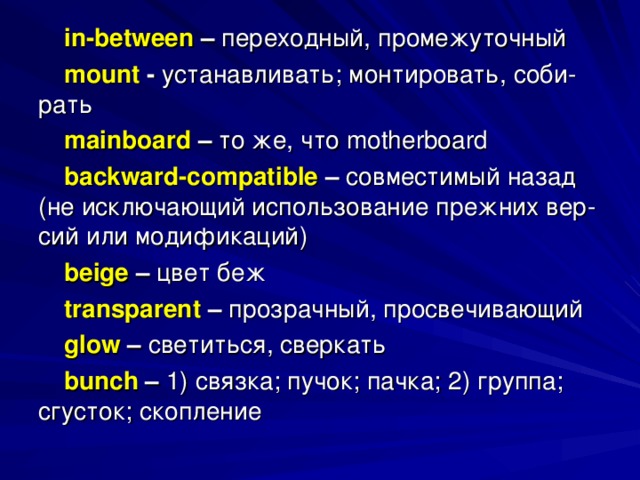
in - between – переходный, промежуточный
mount - устанавливать; монтировать, соби- рать
mainboard – то же , что motherboard
backward - compatible – совместимый назад (не исключающий использование прежних вер- сий или модификаций)
beige – цвет беж
transparent – прозрачный, просвечивающий
glow – светиться, сверкать
bunch – 1) связка; пучок; пачка; 2) группа; сгусток; скопление
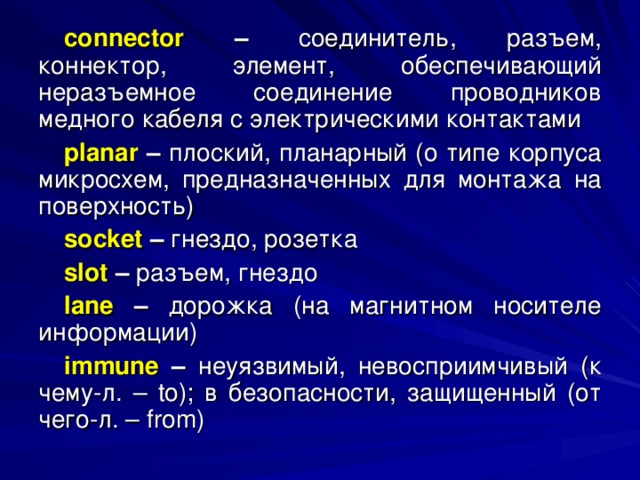
connector – соединитель, разъем, коннектор, элемент, обеспечивающий неразъемное соединение проводников медного кабеля с электрическими контактами
planar – плоский, планарный (о типе корпуса микросхем, предназначенных для монтажа на поверхность)
socket – гнездо, розетка
slot – разъем, гнездо
lane – дорожка (на магнитном носителе информации)
immune – неуязвимый, невосприимчивый (к чему-л. – to ); в безопасности, защищенный (от чего-л. – from )
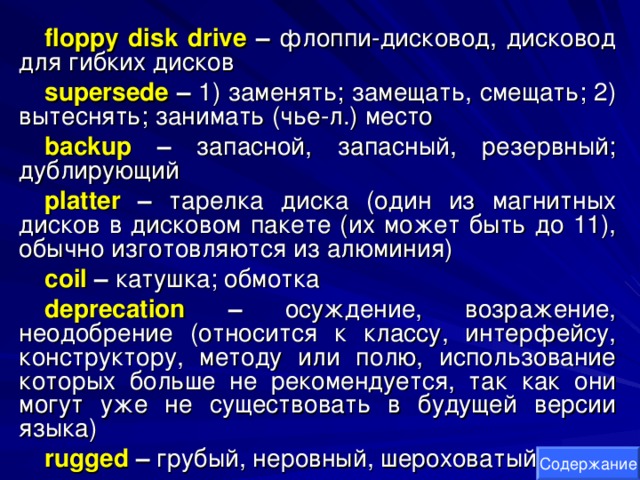
floppy disk drive – флоппи-дисковод, дисковод для гибких дисков
supersede – 1) заменять; замещать, смещать; 2) вытеснять; занимать (чье-л.) место
backup – запасной, запасный, резервный; дублирующий
platter – тарелка диска (один из магнитных дисков в дисковом пакете (их может быть до 11), обычно изготовляются из алюминия)
coil – катушка; обмотка
deprecation – осуждение, возражение, неодобрение (относится к классу, интерфейсу, конструктору, методу или полю, использование которых больше не рекомендуется, так как они могут уже не существовать в будущей версии языка)
rugged – грубый, неровный, шероховатый
Содержание
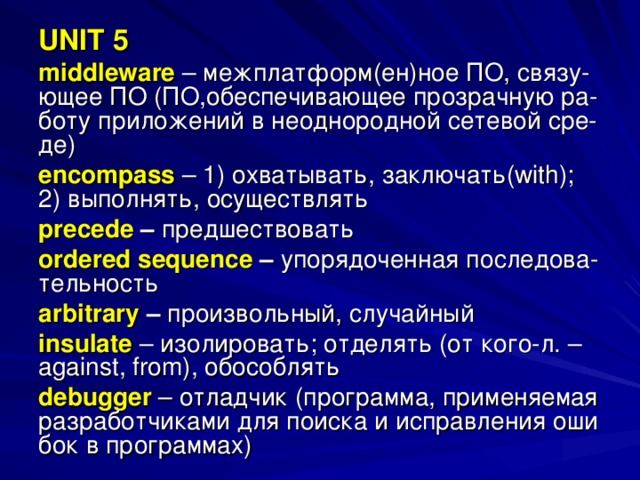
UNIT 5
middleware – межплатформ(ен)ное ПО, связу- ющее ПО (ПО,обеспечивающее прозрачную ра- боту приложений в неоднородной сетевой сре- де)
encompass – 1) охватывать, заключать( with ); 2) выполнять, осуществлять
precede – предшествовать
ordered sequence – упорядоченная последова- тельность
arbitrary – произвольный, случайный
insulate – изолировать; отделять (от кого-л. – against , from ), обособлять
debugger – отладчик (программа, применяемая разработчиками для поиска и исправления оши бок в программах)
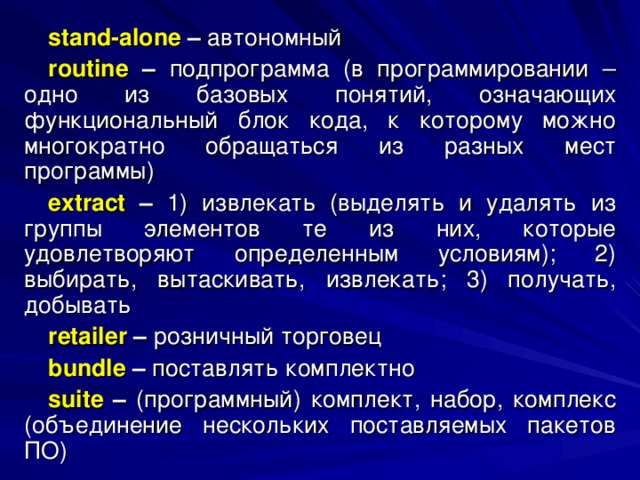
stand - alone – автономный
routine – подпрограмма (в программировании – одно из базовых понятий, означающих функциональный блок кода, к которому можно многократно обращаться из разных мест программы)
extract – 1) извлекать (выделять и удалять из группы элементов те из них, которые удовлетворяют определенным условиям); 2) выбирать, вытаскивать, извлекать; 3) получать, добывать
retailer – розничный торговец
bundle – поставлять комплектно
suite – (программный) комплект, набор, комплекс (объединение нескольких поставляемых пакетов ПО)
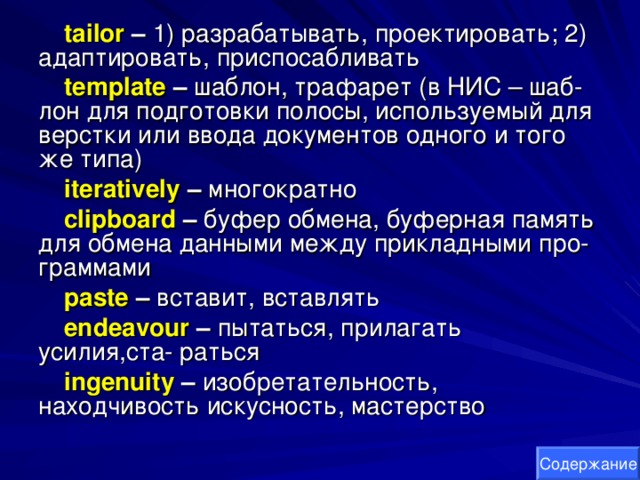
tailor – 1) разрабатывать, проектировать; 2) адаптировать, приспосабливать
template – шаблон, трафарет (в НИС – шаб- лон для подготовки полосы, используемый для верстки или ввода документов одного и того же типа)
iteratively – многократно
clipboard – буфер обмена, буферная память для обмена данными между прикладными про- граммами
paste – вставит, вставлять
endeavour – пытаться, прилагать усилия,ста- раться
ingenuity – изобретательность, находчивость искусность, мастерство
Содержание
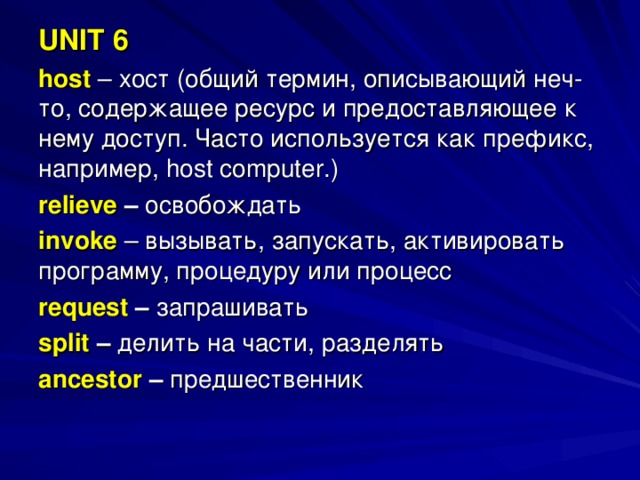
UNIT 6
host – хост (общий термин, описывающий неч- то, содержащее ресурс и предоставляющее к нему доступ. Часто используется как префикс, например, host computer .)
relieve – освобождать
invoke – вызывать, запускать, активировать программу, процедуру или процесс
request – запрашивать
split – делить на части, разделять
ancestor – предшественник
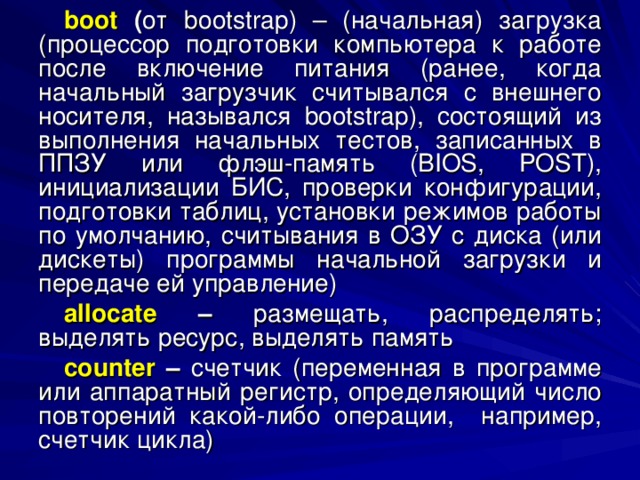
boot ( от bootstrap ) – (начальная) загрузка (процессор подготовки компьютера к работе после включение питания (ранее, когда начальный загрузчик считывался с внешнего носителя, назывался bootstrap ), состоящий из выполнения начальных тестов, записанных в ППЗУ или флэш-память ( BIOS , POST ), инициализации БИС, проверки конфигурации, подготовки таблиц, установки режимов работы по умолчанию, считывания в ОЗУ с диска (или дискеты) программы начальной загрузки и передаче ей управление)
allocate – размещать, распределять; выделять ресурс, выделять память
counter – счетчик (переменная в программе или аппаратный регистр, определяющий число повторений какой-либо операции, например, счетчик цикла)
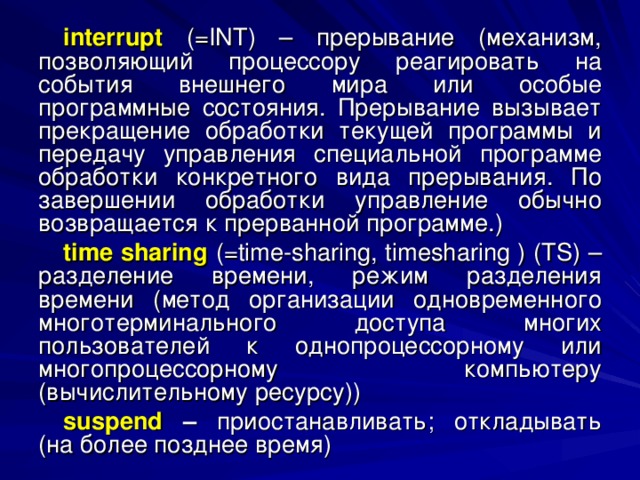
interrupt (= INT ) – прерывание (механизм, позволяющий процессору реагировать на события внешнего мира или особые программные состояния. Прерывание вызывает прекращение обработки текущей программы и передачу управления специальной программе обработки конкретного вида прерывания. По завершении обработки управление обычно возвращается к прерванной программе.)
time sharing (= time - sharing , timesharing ) ( TS ) – разделение времени, режим разделения времени (метод организации одновременного многотерминального доступа многих пользователей к однопроцессорному или многопроцессорному компьютеру (вычислительному ресурсу))
suspend – приостанавливать; откладывать (на более позднее время)
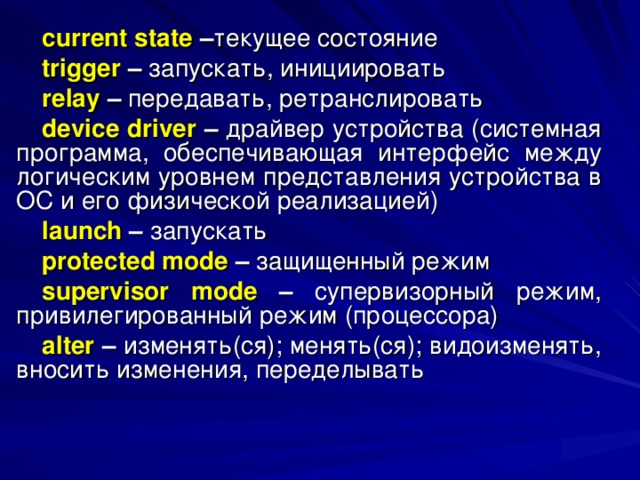
current state – текущее состояние
trigger – запускать, инициировать
relay – передавать, ретранслировать
device driver – драйвер устройства (системная программа, обеспечивающая интерфейс между логическим уровнем представления устройства в ОС и его физической реализацией)
launch – запускать
protected mode – защищенный режим
supervisor mode – супервизорный режим, привилегированный режим (процессора)
alter – изменять(ся); менять(ся); видоизменять, вносить изменения, переделывать
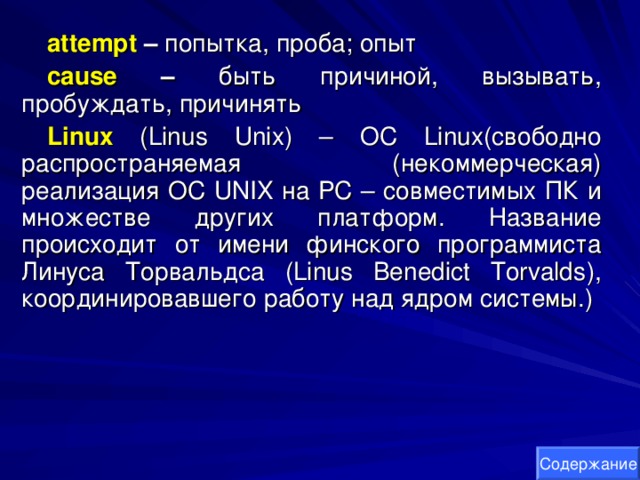
attempt – попытка, проба; опыт
cause – быть причиной, вызывать, пробуждать, причинять
Linux ( Linus Unix ) – OC Linux (свободно распространяемая (некоммерческая) реализация ОС UNIX на PC – совместимых ПК и множестве других платформ. Название происходит от имени финского программиста Линуса Т o рвальдса ( Linus Benedict Torvalds ), координировавшего работу над ядром системы.)
Содержание
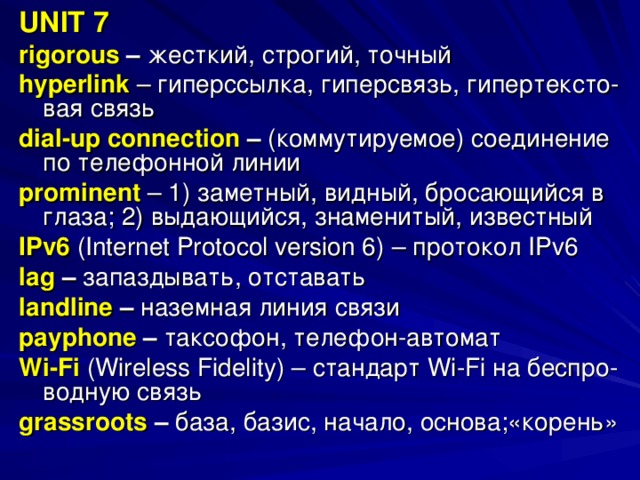
UNIT 7
rigorous – жесткий, строгий, точный
hyperlink – гиперссылка, гиперсвязь, гипертексто- вая связь
dial - up connection – (коммутируемое) соединение по телефонной линии
prominent – 1) заметный, видный, бросающийся в глаза; 2) выдающийся, знаменитый, известный
IPv6 (Internet Protocol version 6) – протокол IPv6
lag – запаздывать, отставать
landline – наземная линия связи
payphone – таксофон, телефон-автомат
Wi - Fi ( Wireless Fidelity ) – стандарт Wi - Fi на беспро- водную связь
grassroots – база, базис, начало, основа;«корень»
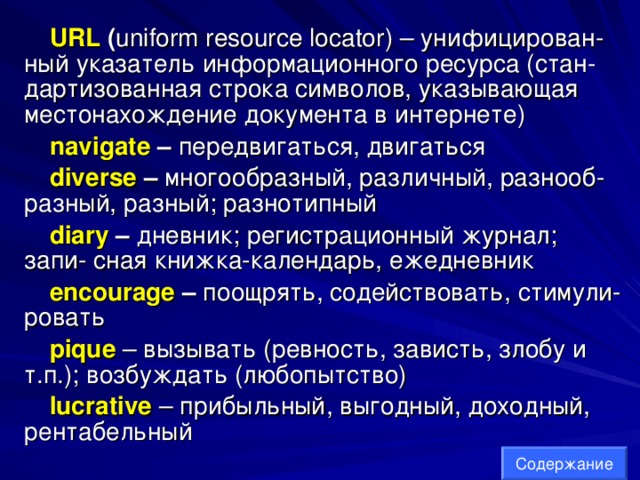
URL ( uniform resource locator ) – унифицирован- ный указатель информационного ресурса (стан- дартизованная строка символов, указывающая местонахождение документа в интернете)
navigate – передвигаться, двигаться
diverse – многообразный, различный, разнооб- разный, разный; разнотипный
diary – дневник; регистрационный журнал; запи- сная книжка-календарь, ежедневник
encourage – поощрять, содействовать, стимули- ровать
pique – вызывать (ревность, зависть, злобу и т.п.); возбуждать (любопытство)
lucrative – прибыльный, выгодный, доходный, рентабельный
Содержание
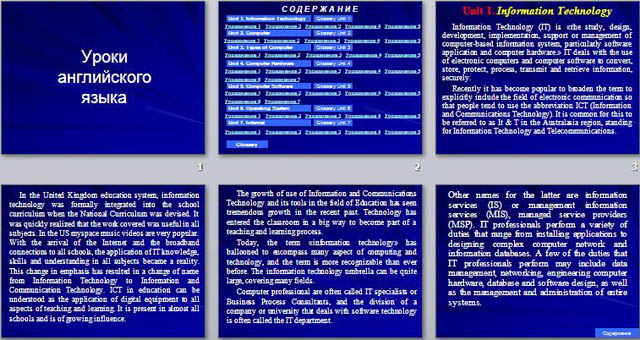

 Получите свидетельство
Получите свидетельство Вход
Вход


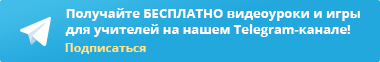
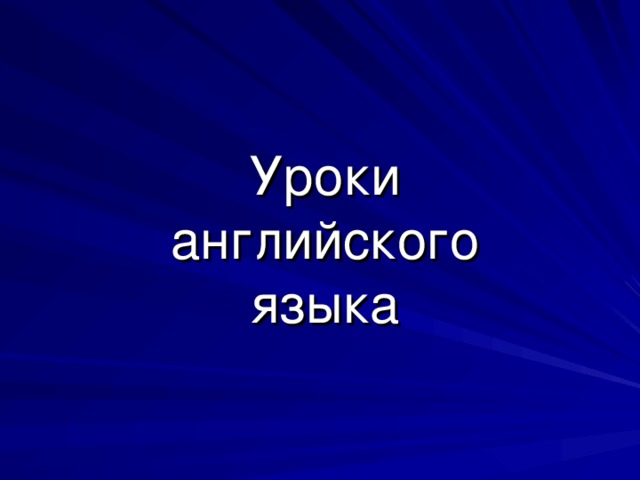
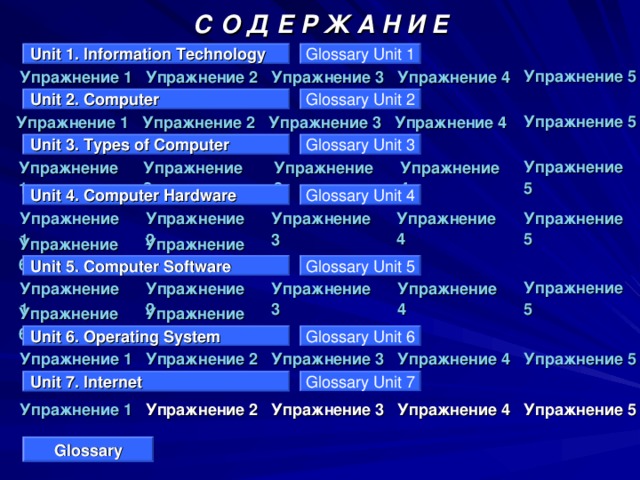
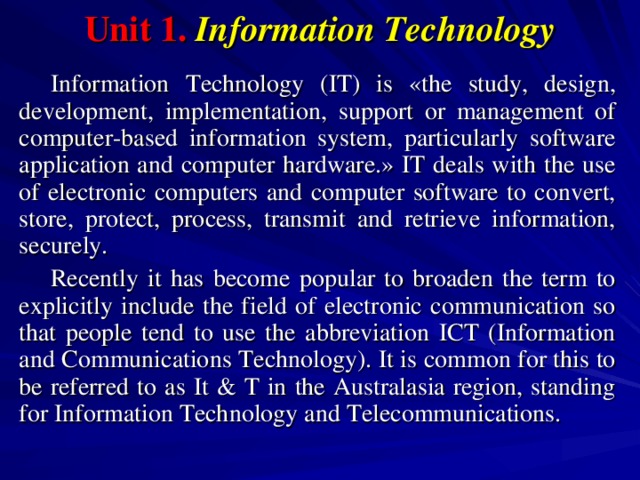
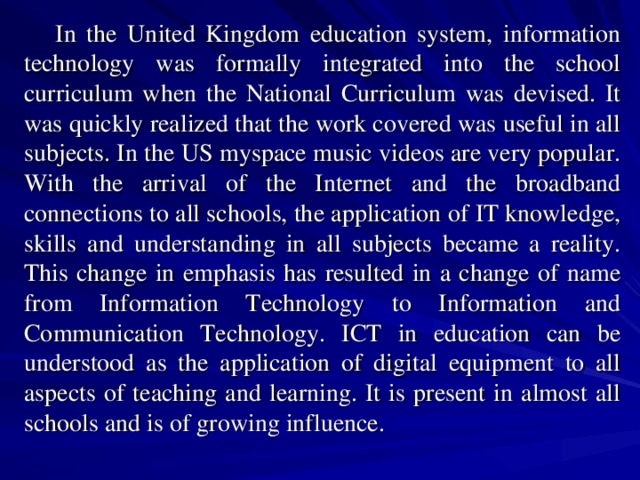
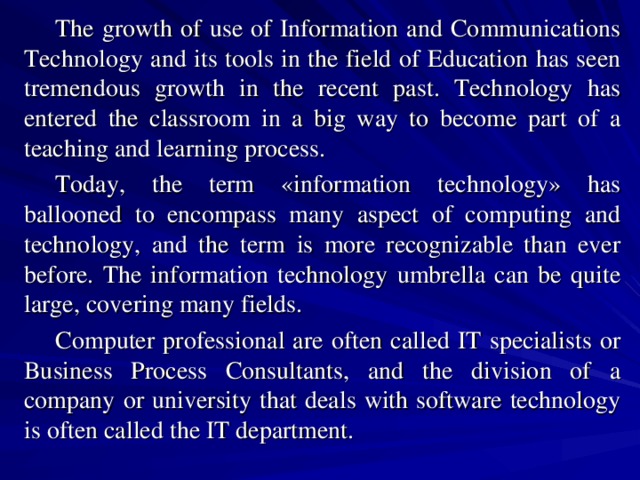
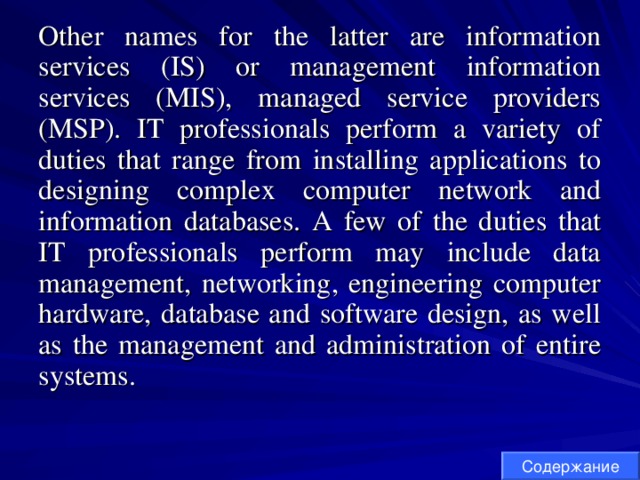
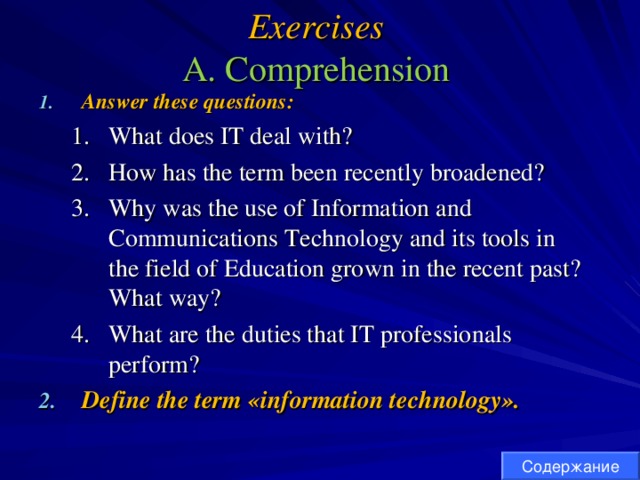
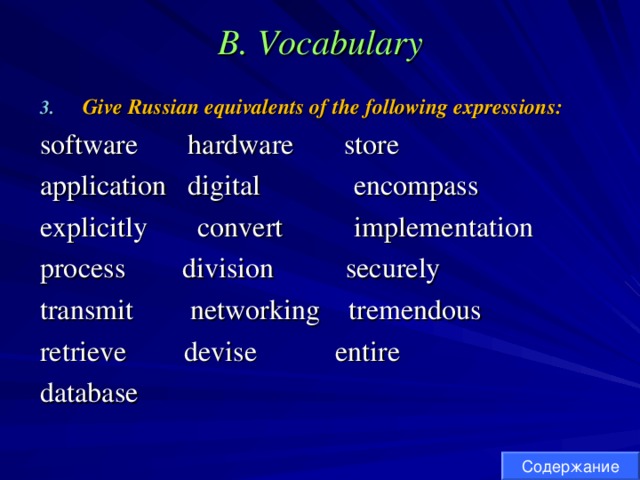
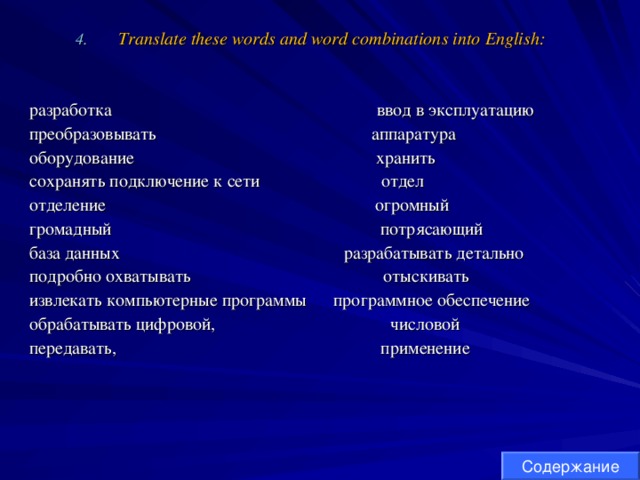
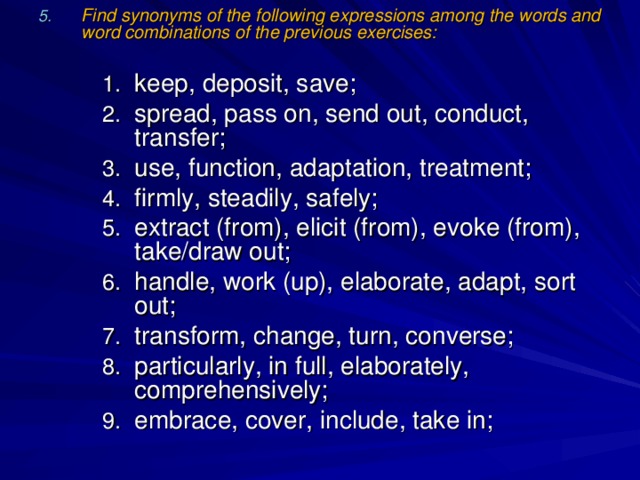
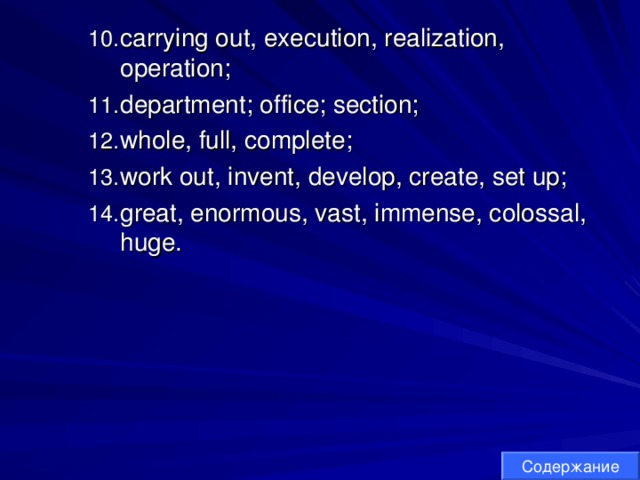
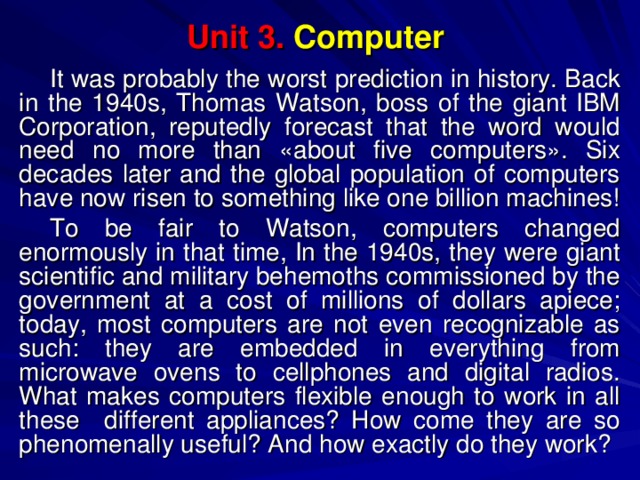
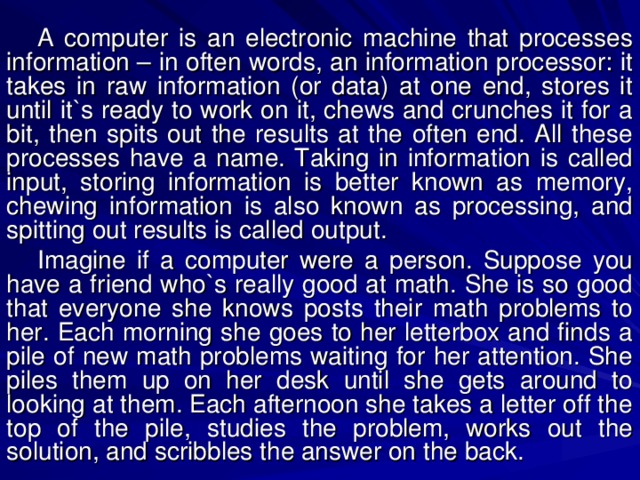
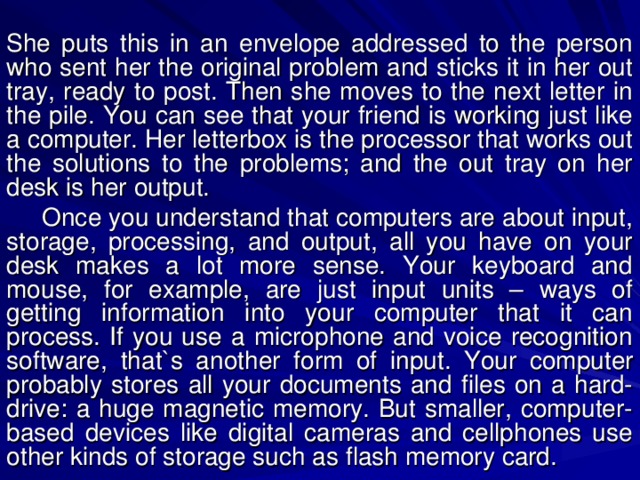
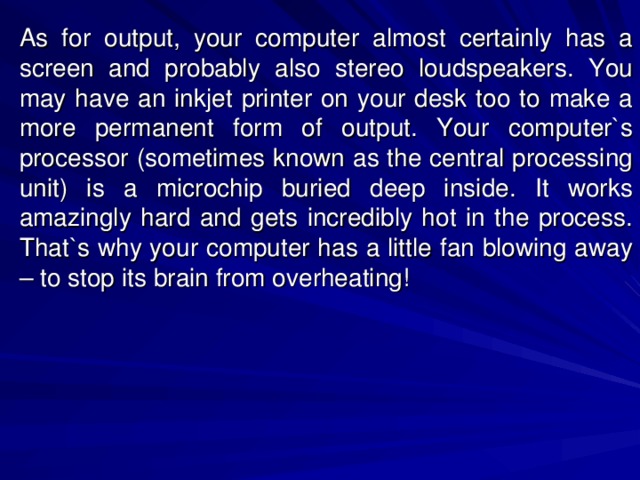
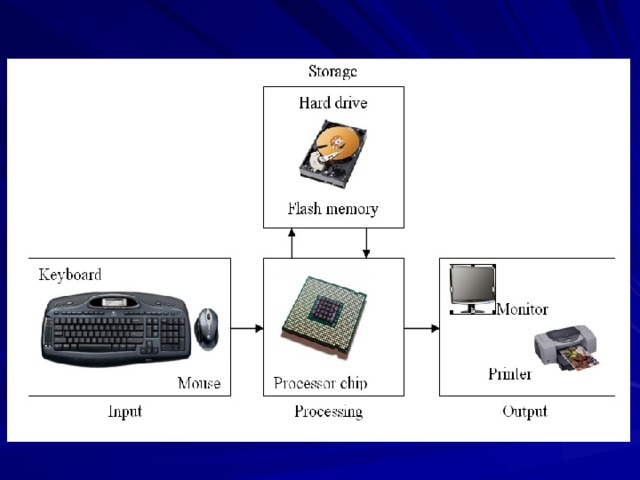
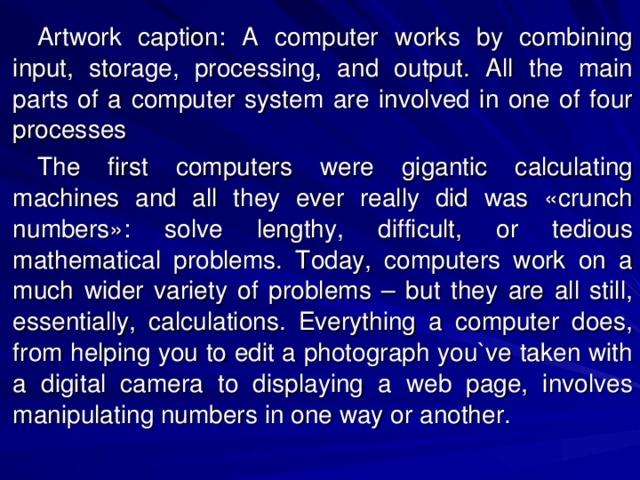
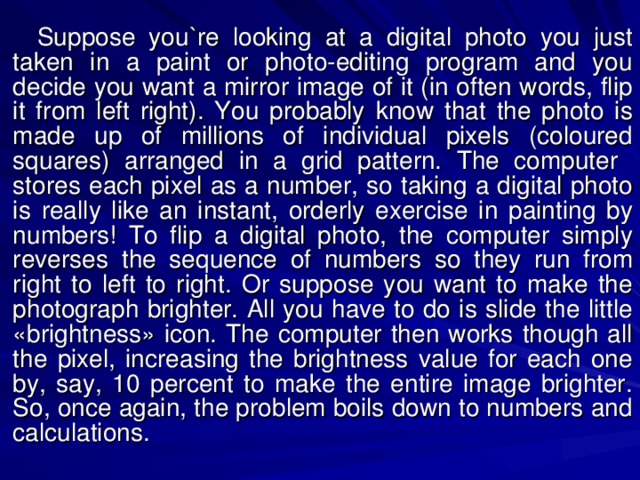
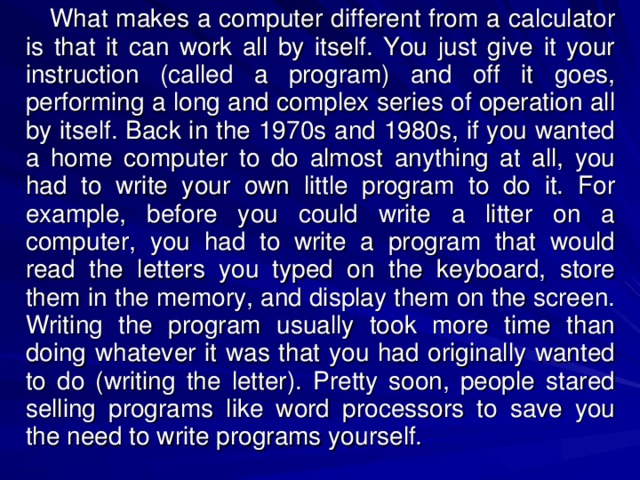
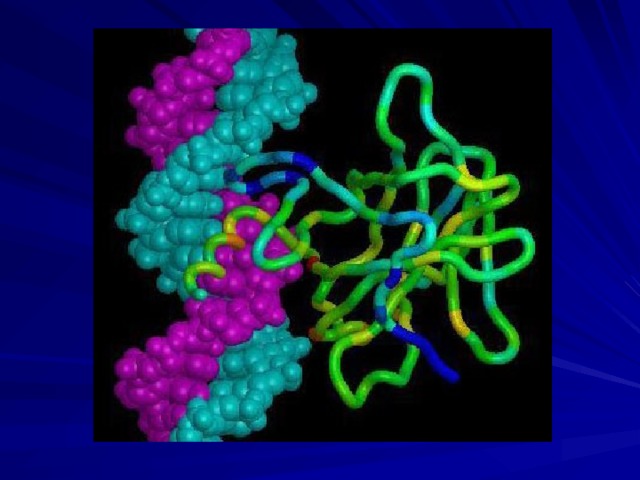
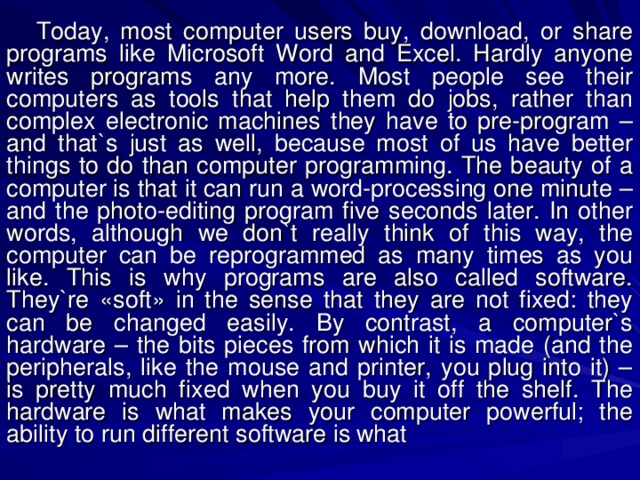
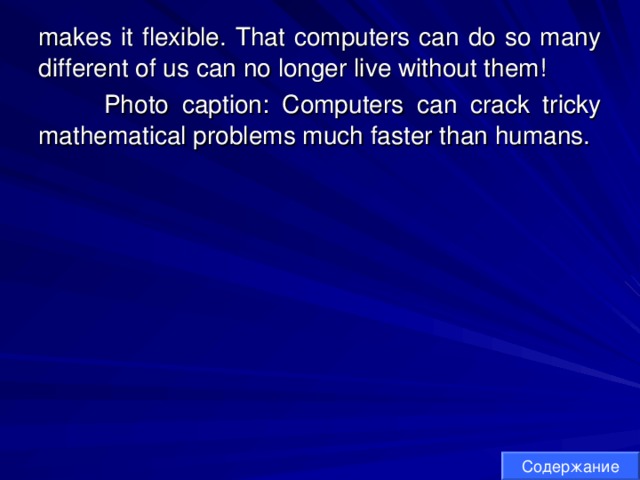
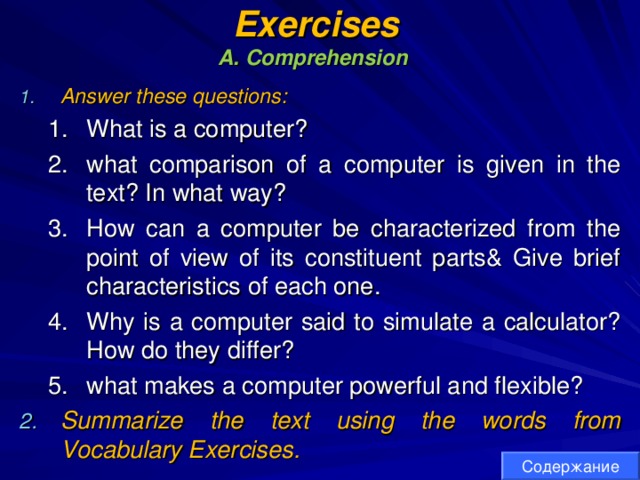
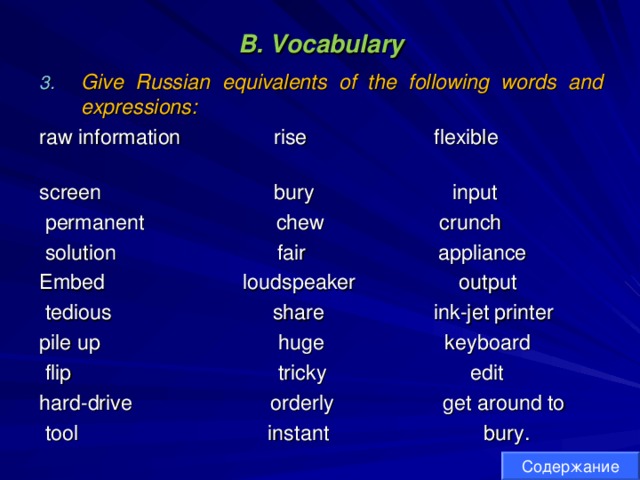
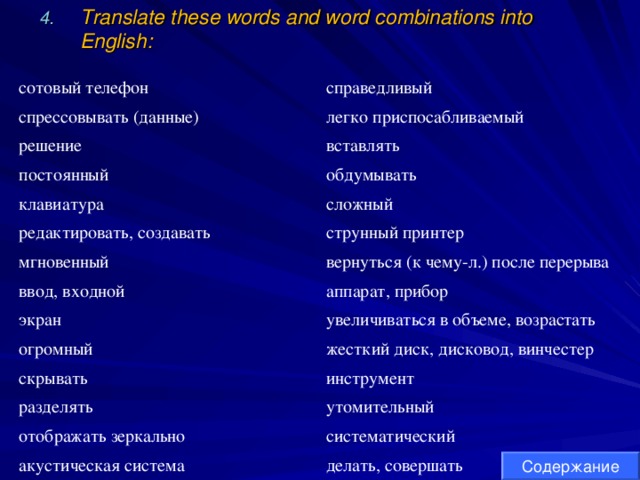
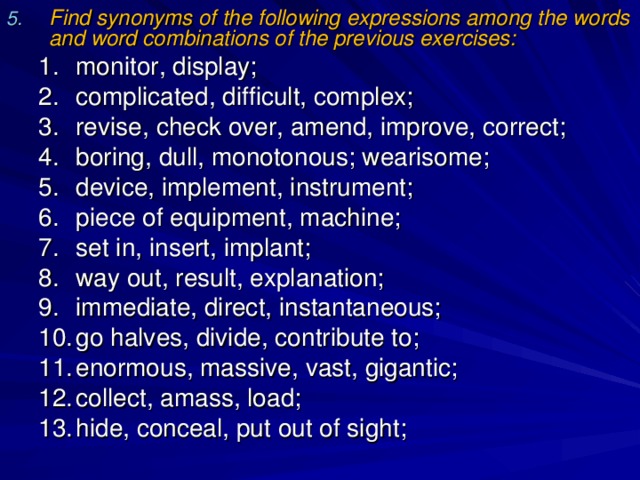
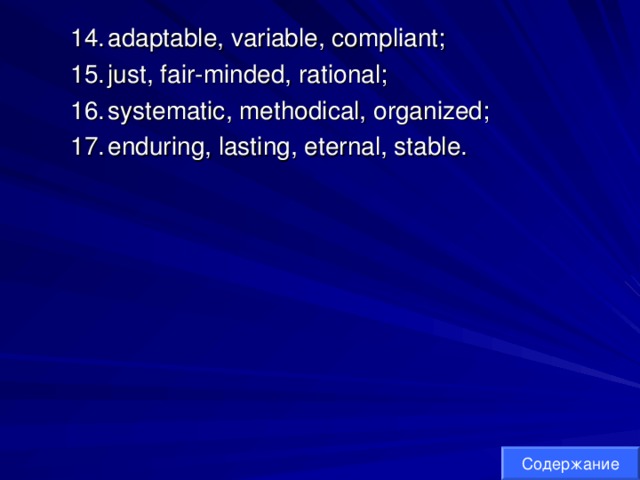
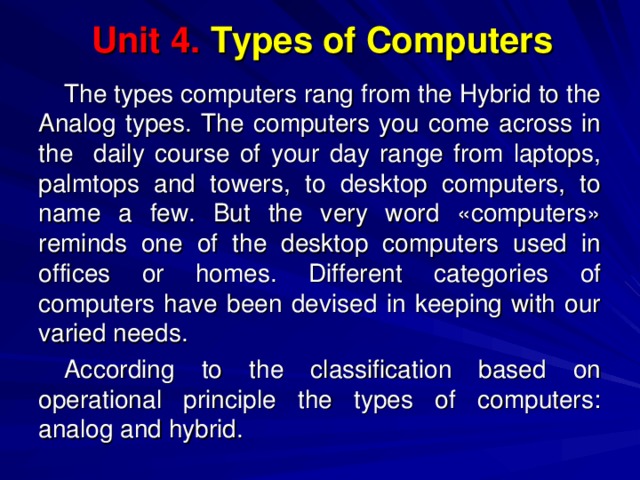
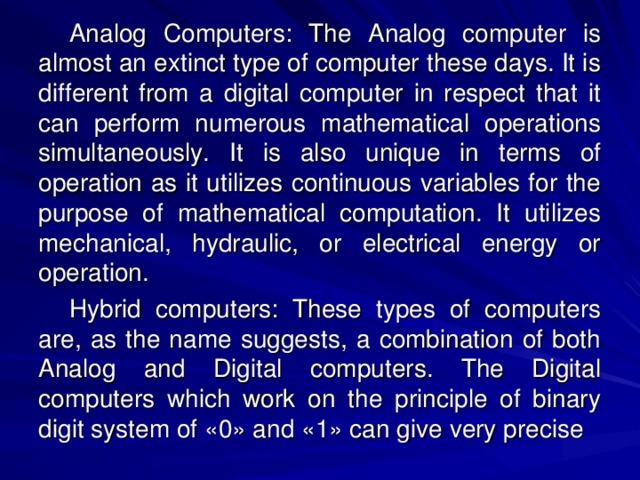
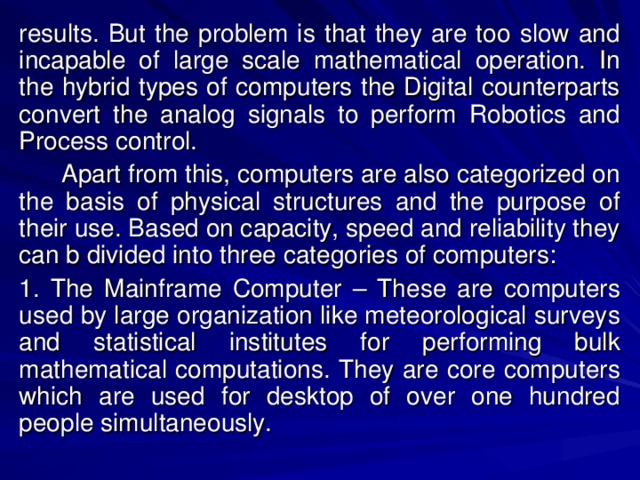
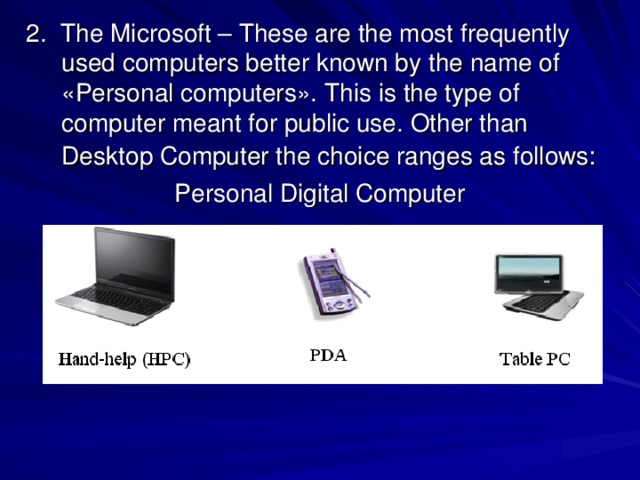
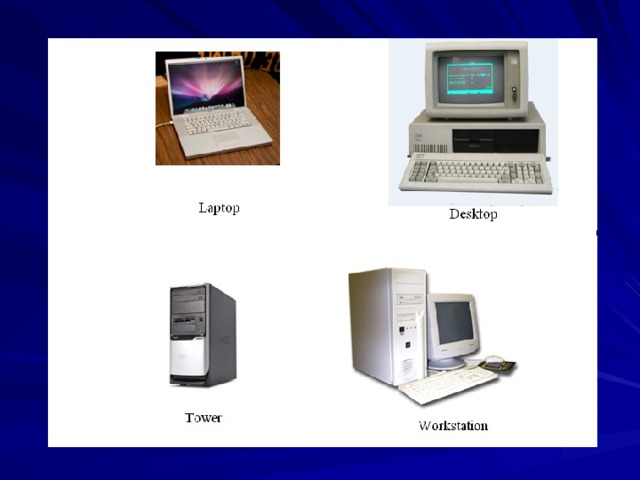
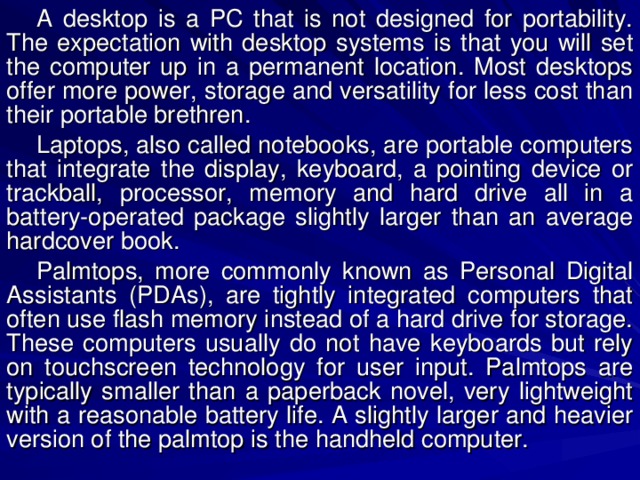
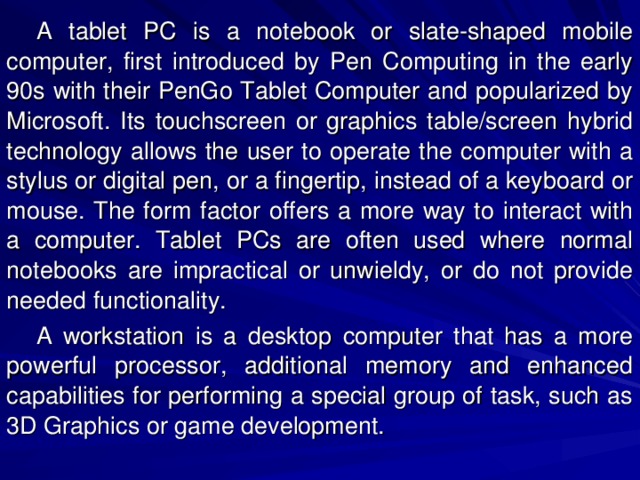
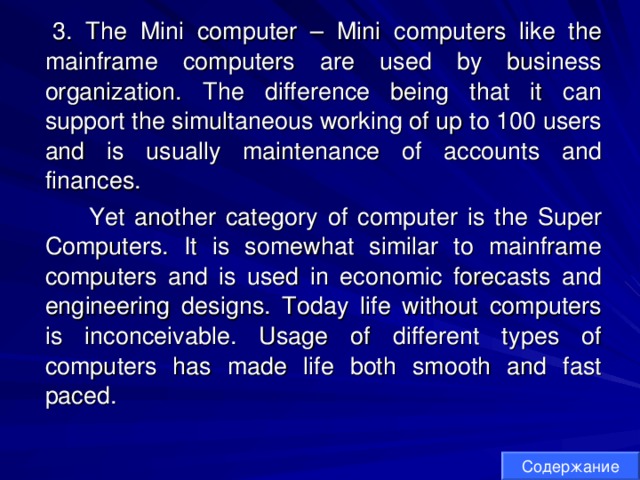
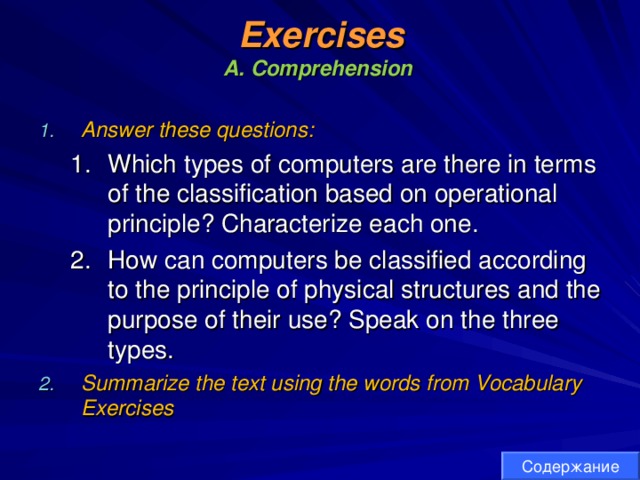
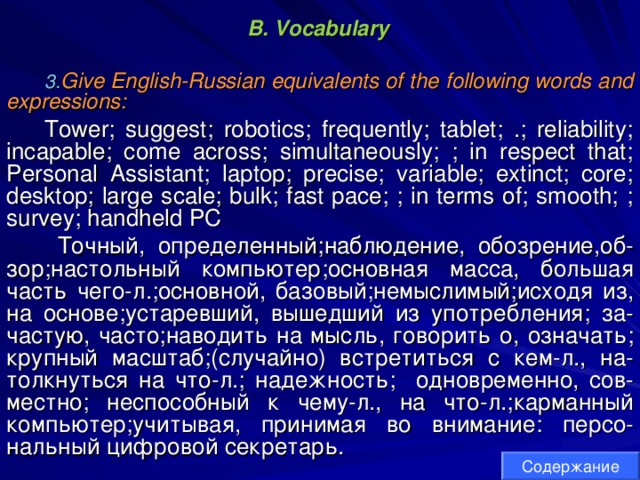
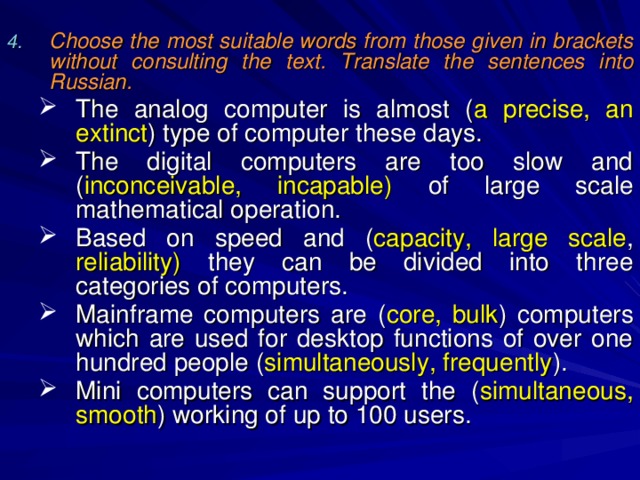
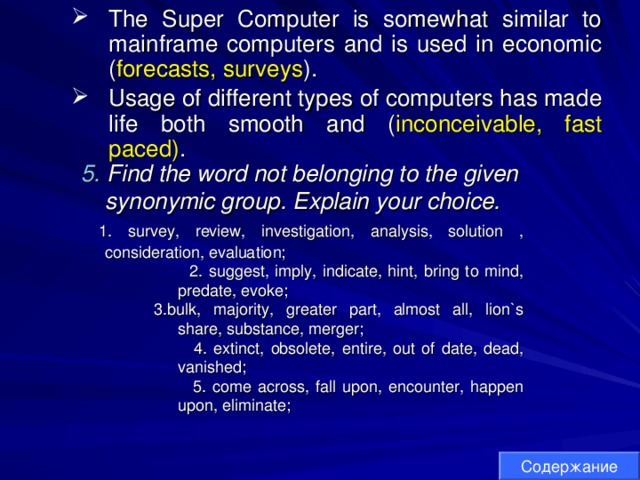

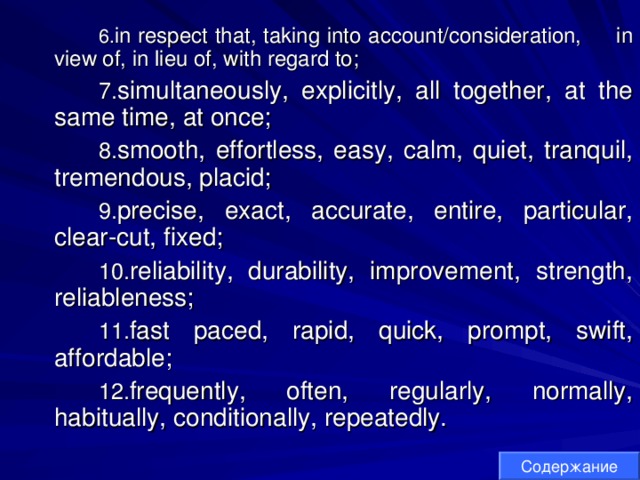
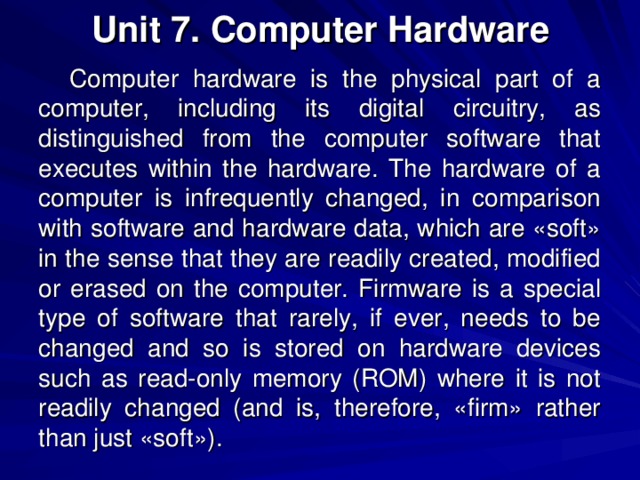
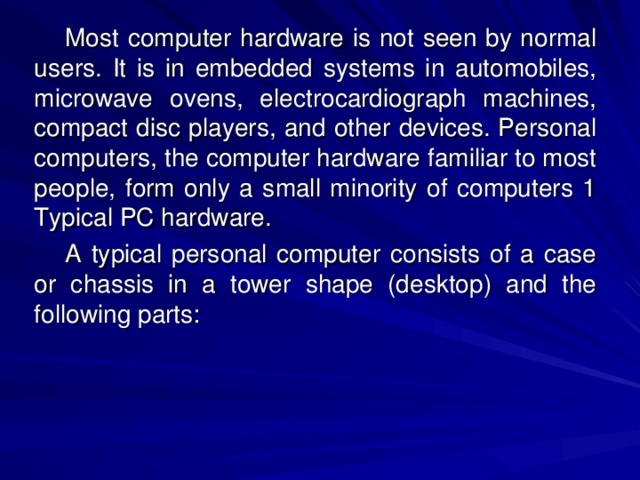
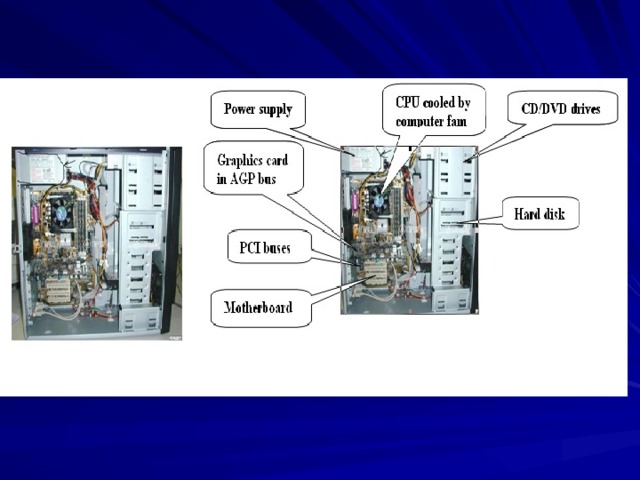
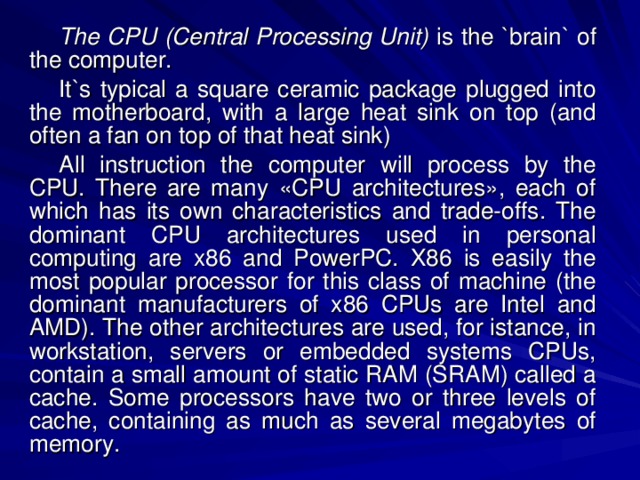
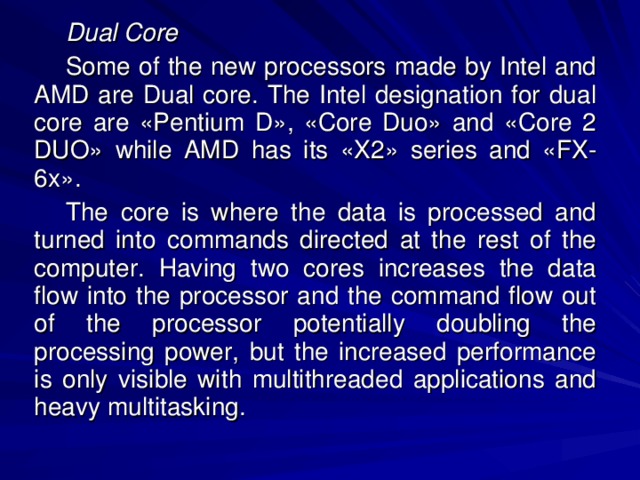
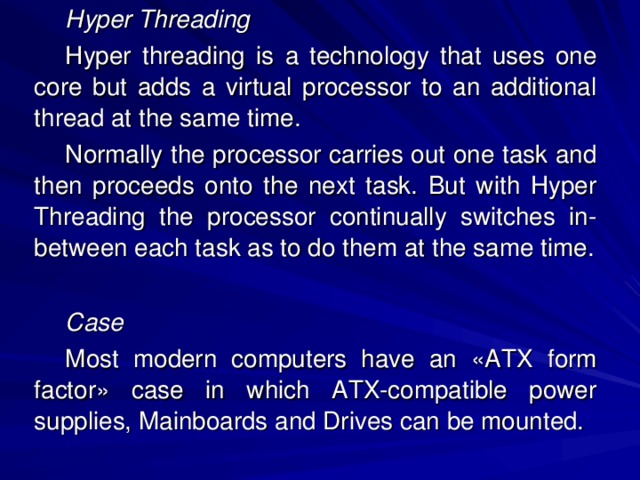
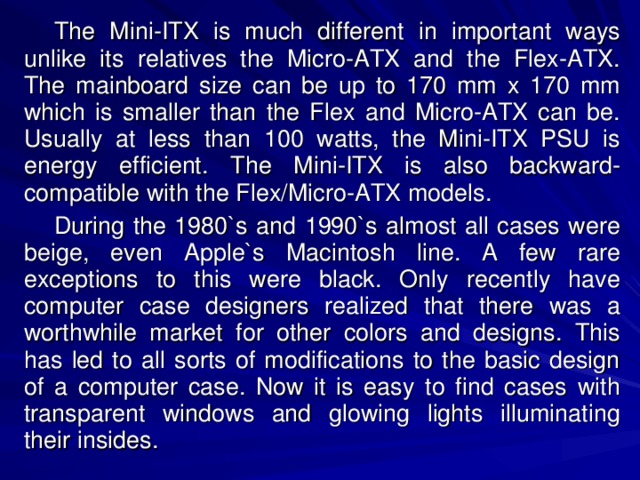
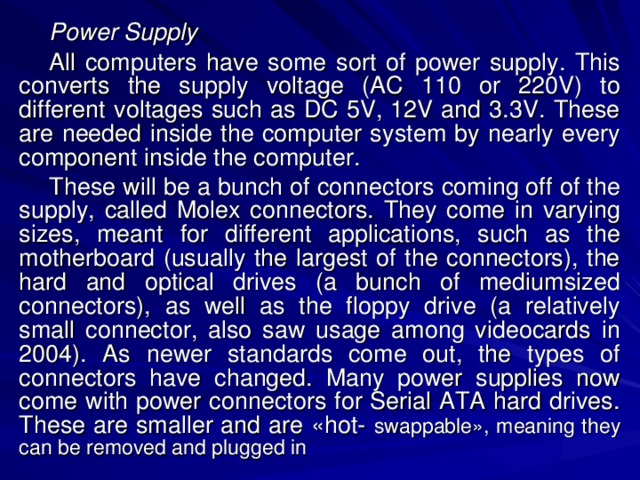
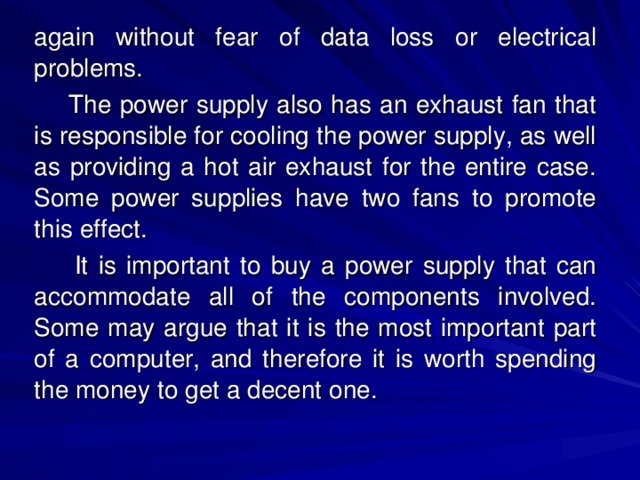
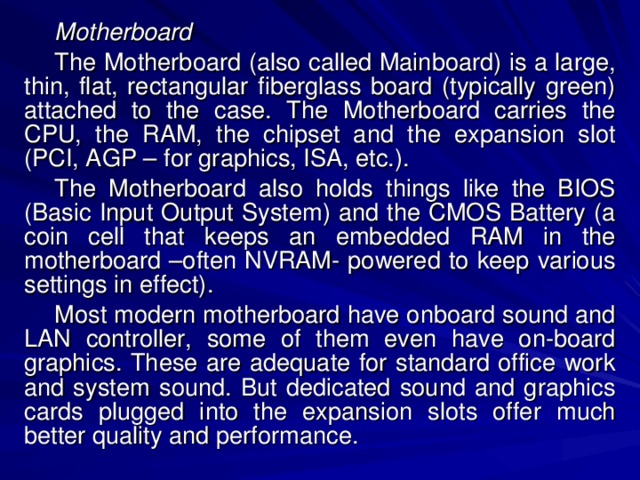
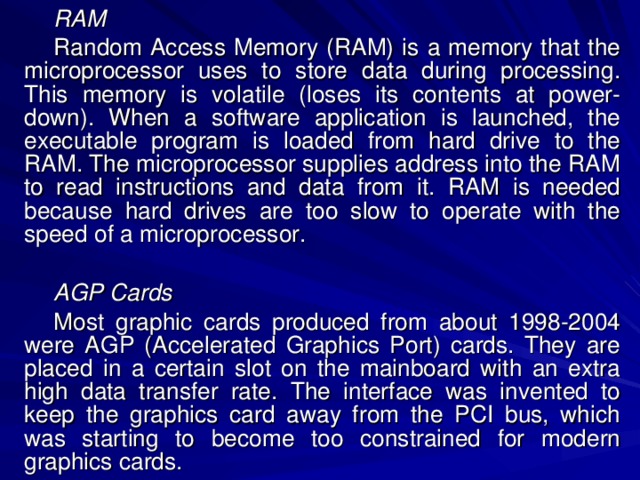
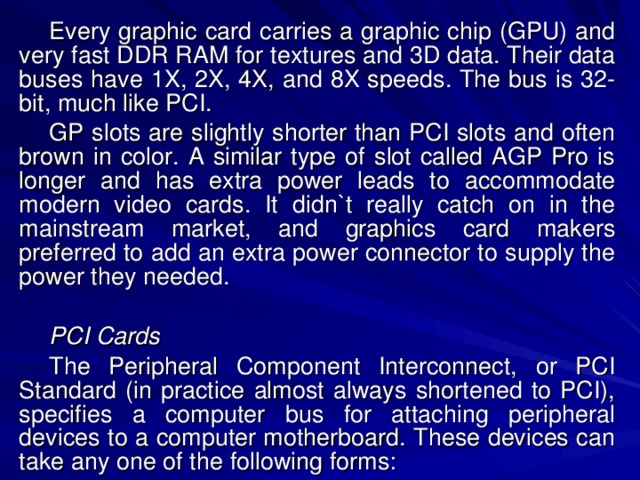
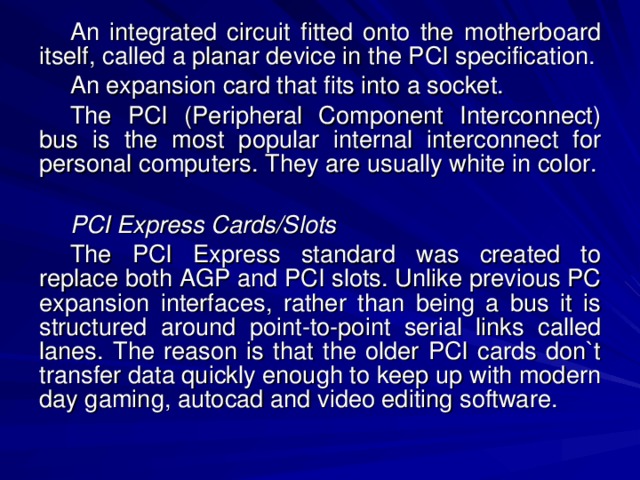
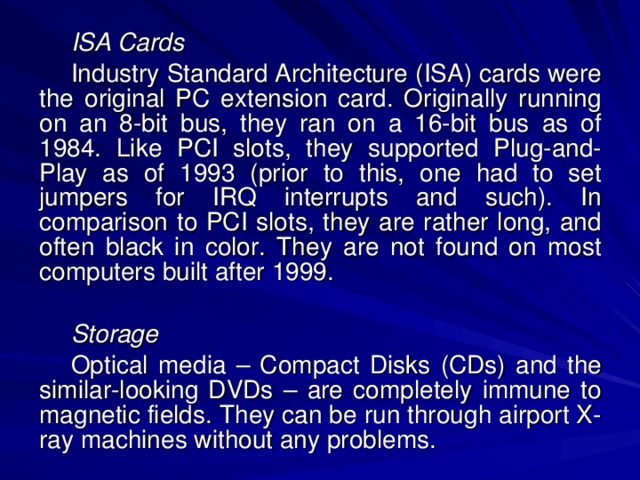
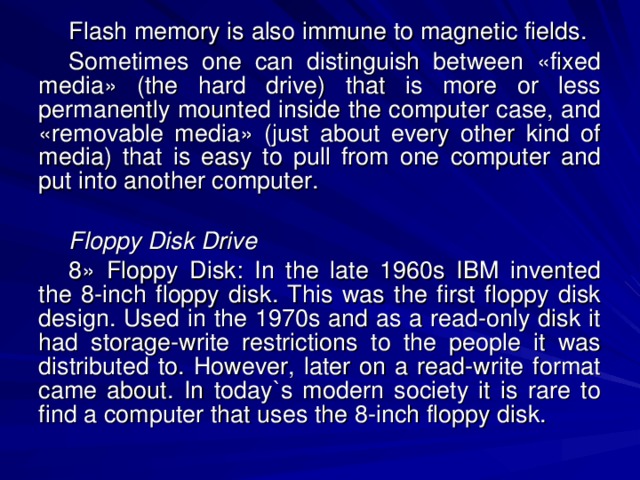
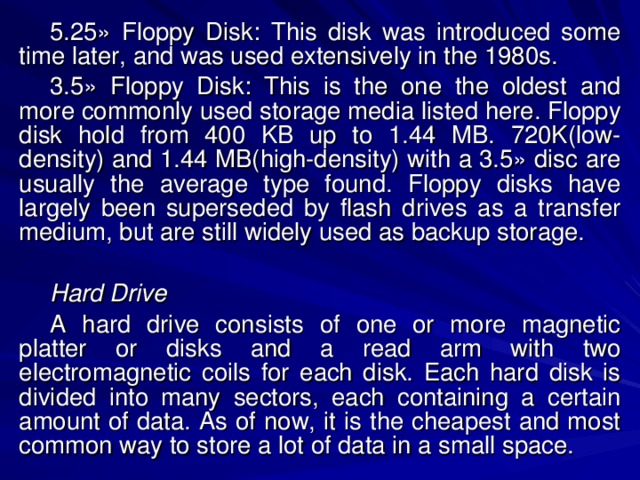
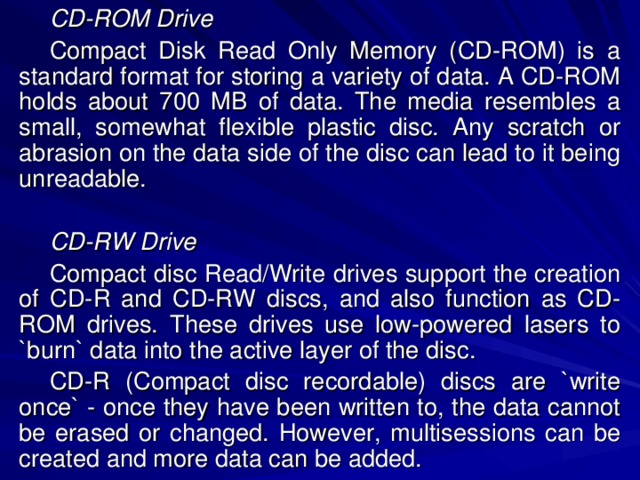
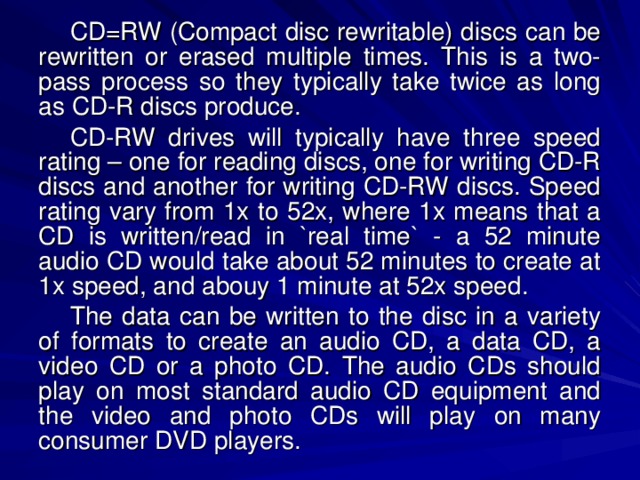
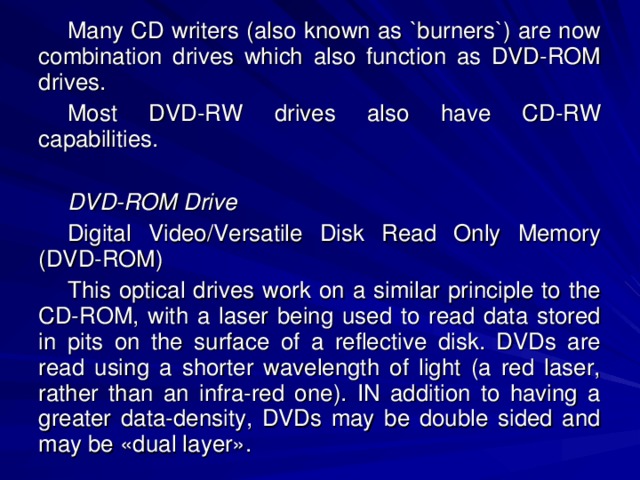
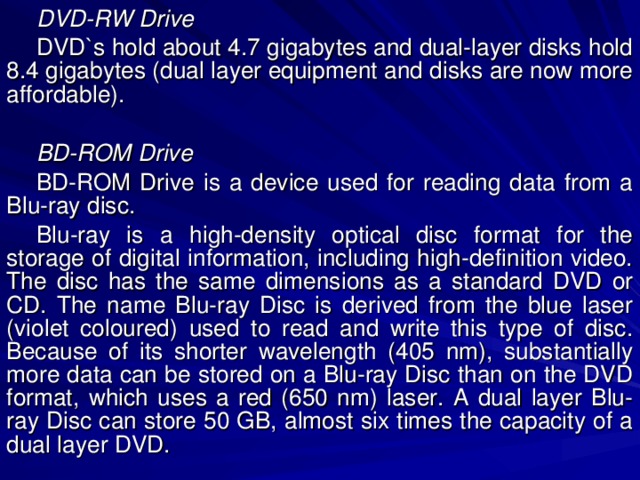
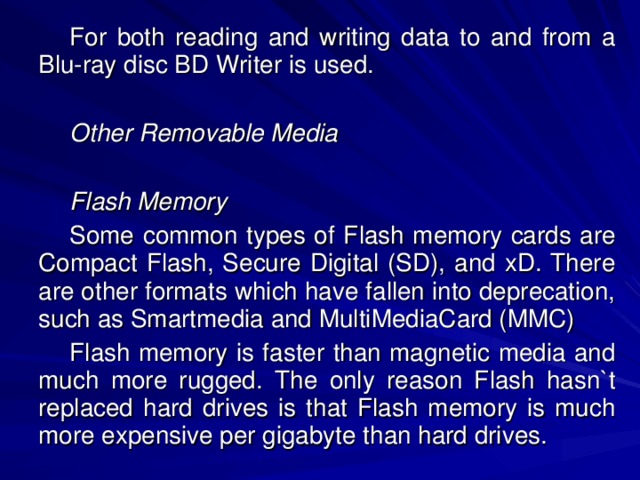
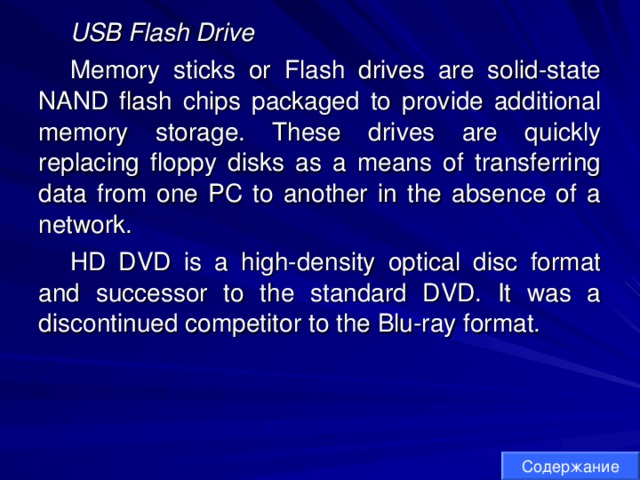
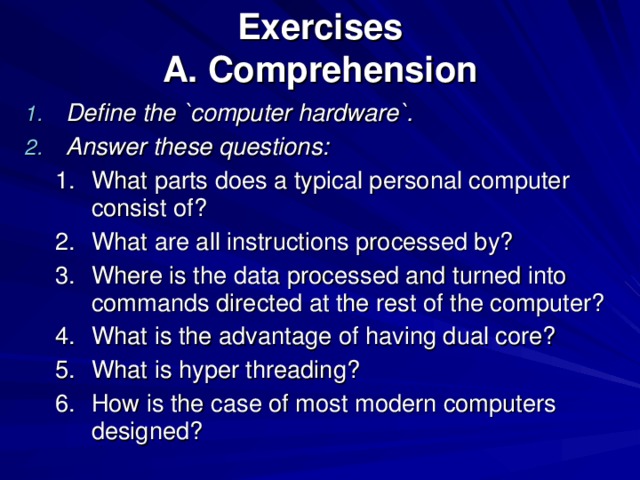
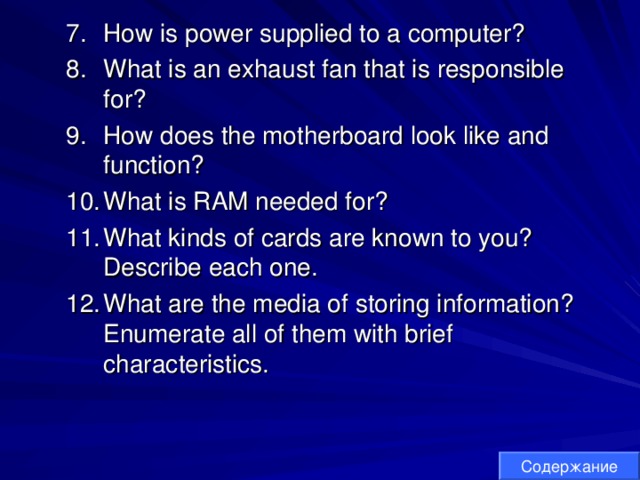
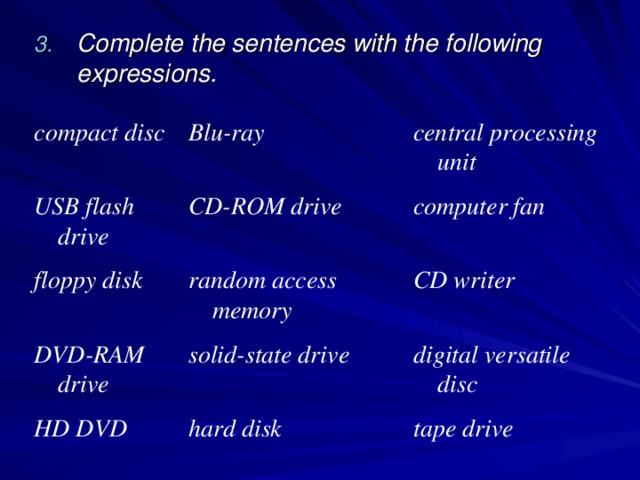
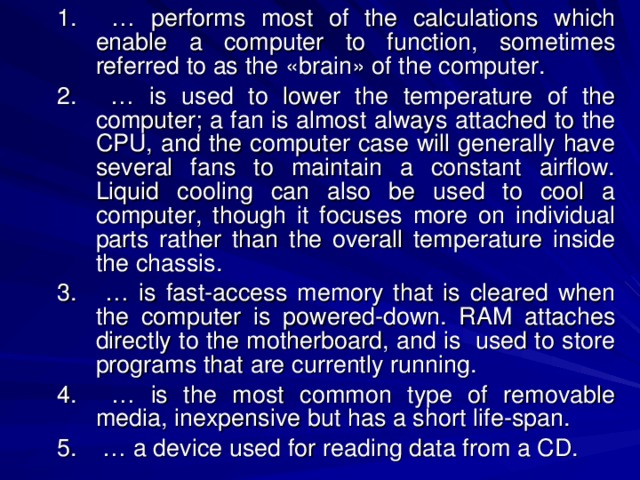
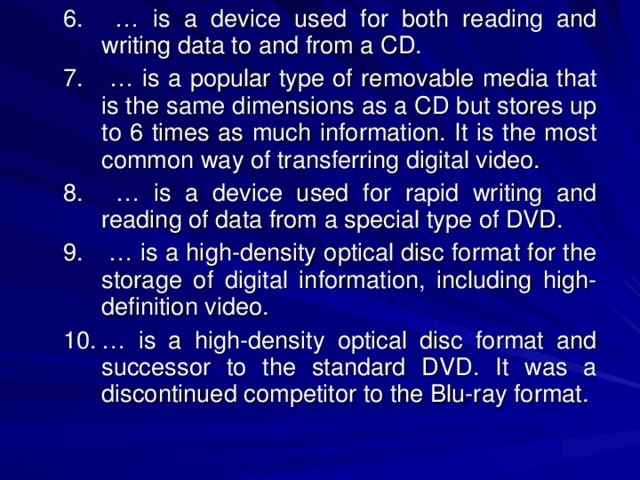
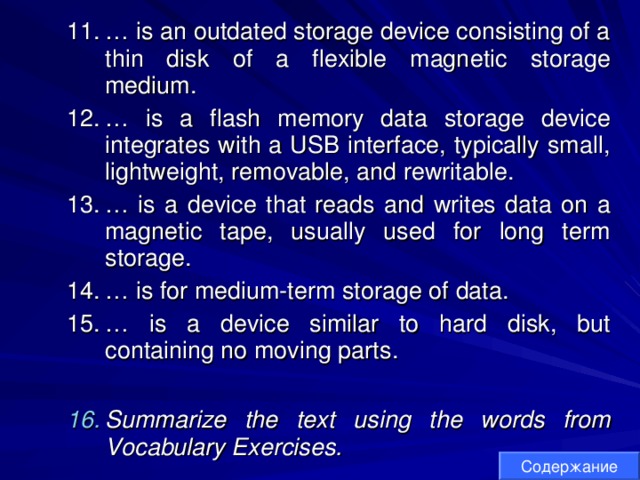
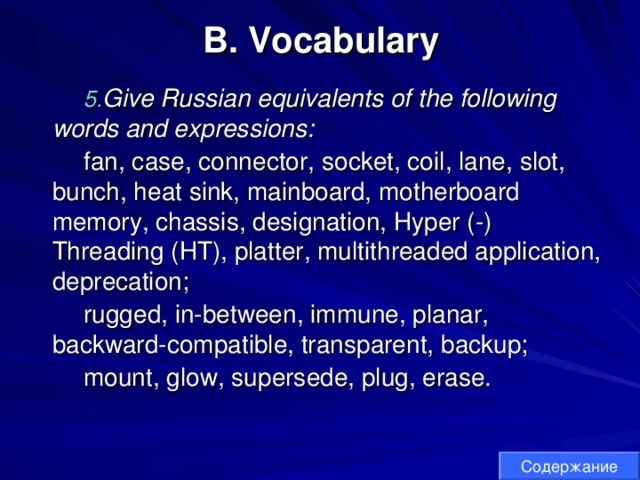
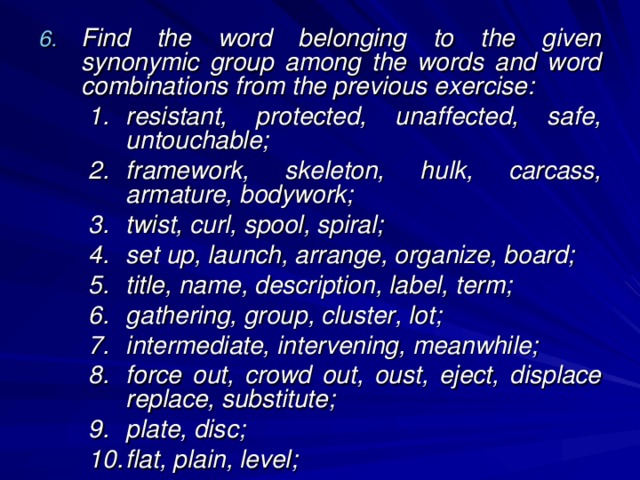
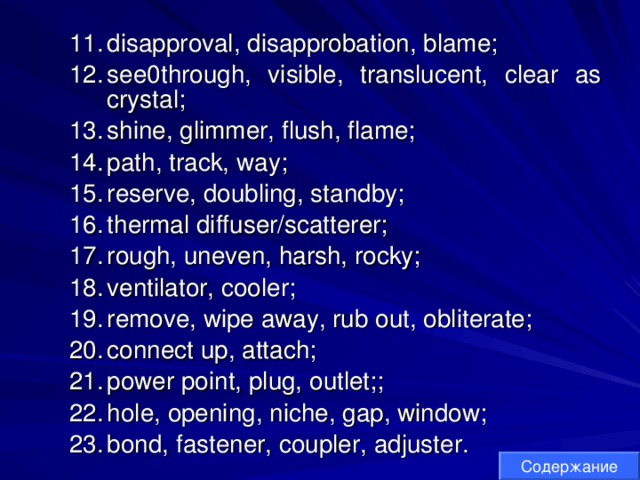
![Translate the words/expressions into English: разъем, гнездо; вытеснять; неровный, шероховатый; скопление, связка; устанавливать; монтировать, собирать; гиперпотоковость; совместимый назад; соединитель, разъем; обозначение, маркировка; вентилятор; подключать, вставлять в разъем; многопоточное приложение; стирать, удалять; корпус [ПК], системный блок, переходной, промежуточный; плоский; материнская плата; светиться, сверкать; дорожка (на магнитном носителе информации); катушка; обмотка; запасной, резервный, дублирующий; неуязвимый, невосприимчивый; дисковод для гибких дисков; прозрачный, просвечивающий; бежевый; теплоотвод; память материнской платы; корпус, блок, каркас; гнездо, розетка. Содержание](https://fsd.videouroki.net/html/2015/03/23/98707400/img72.jpg)
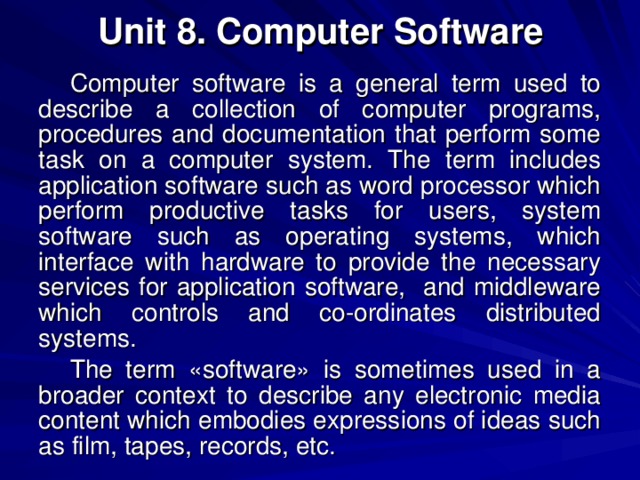
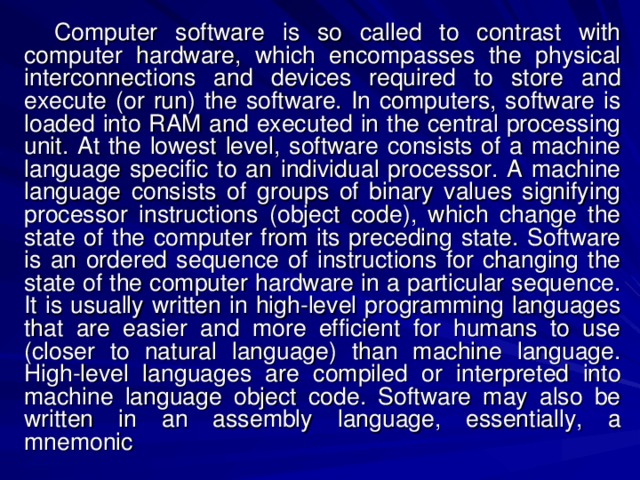
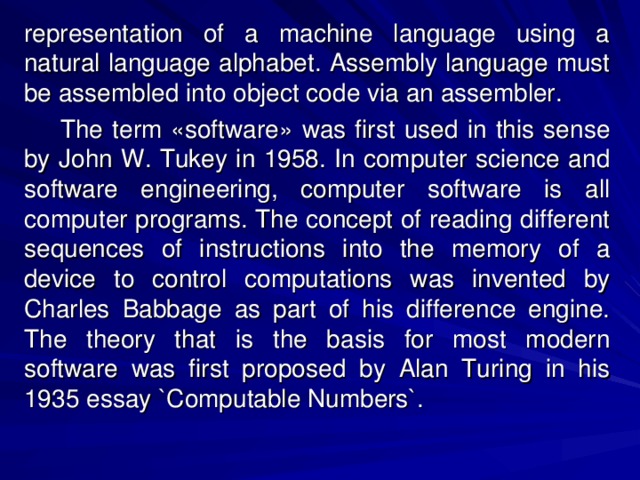
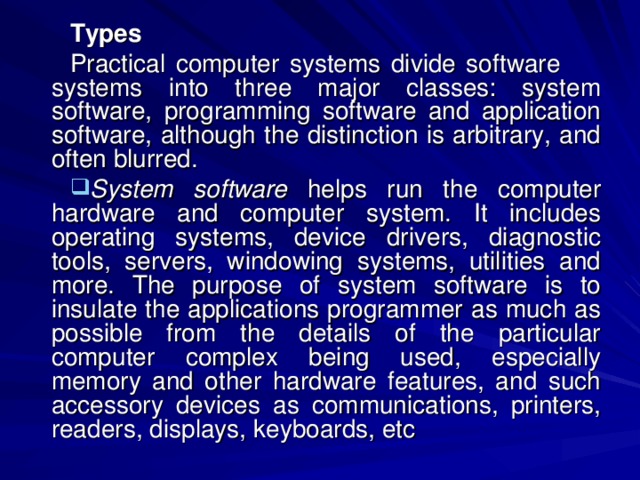
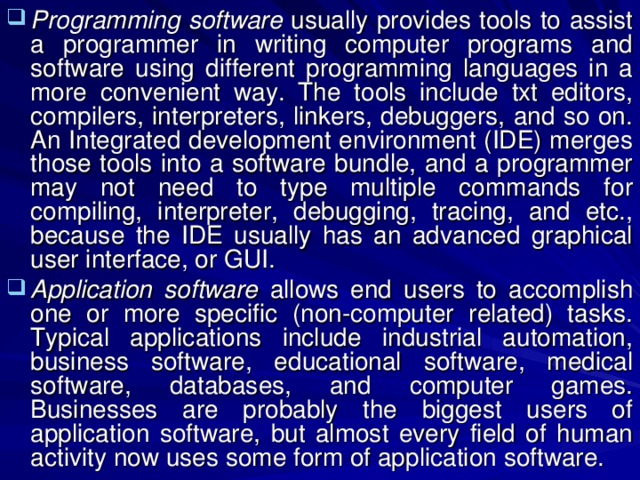
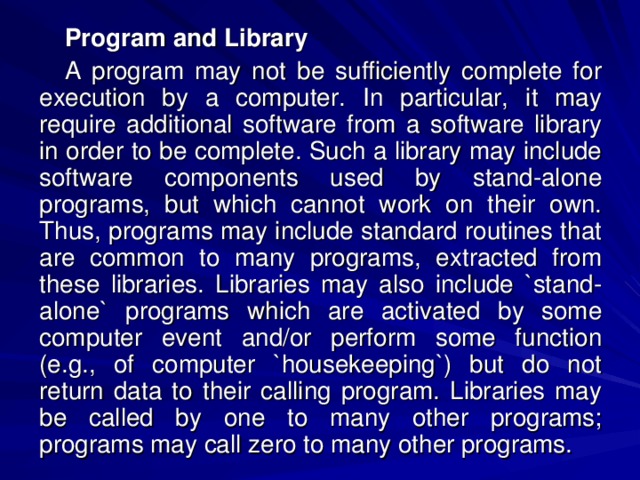
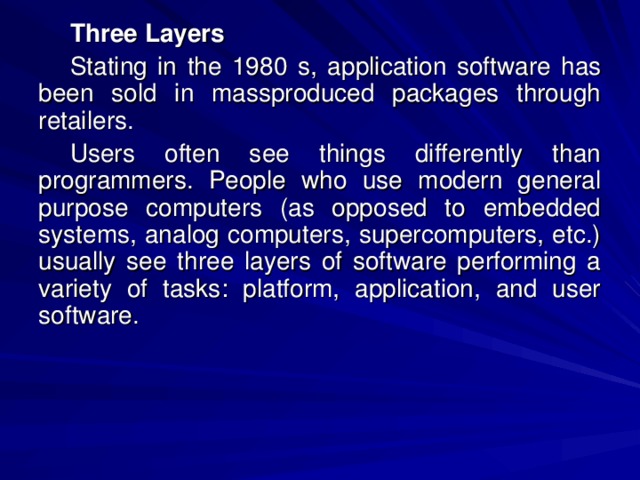
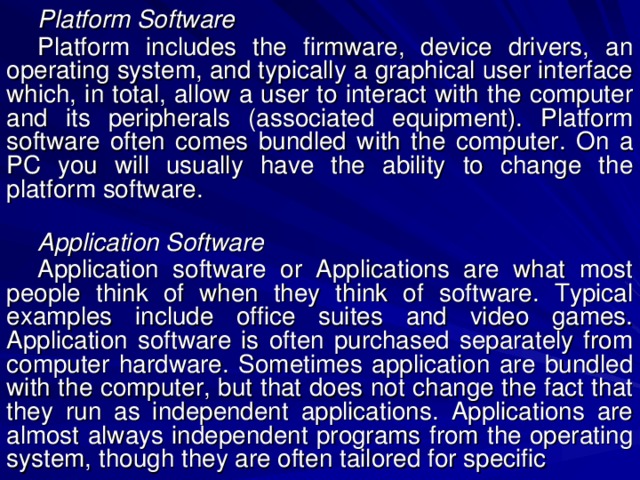
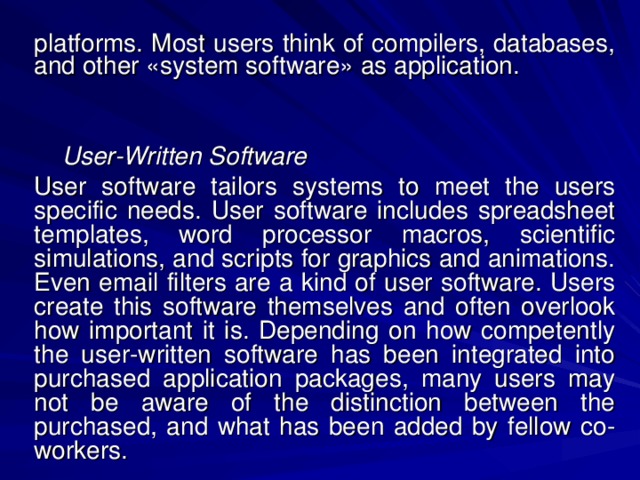
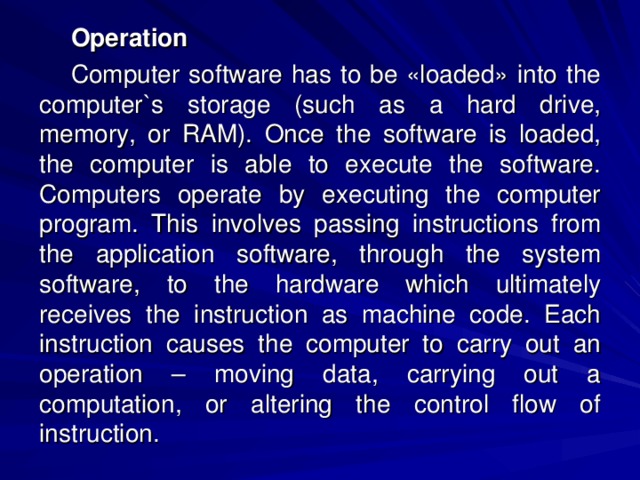
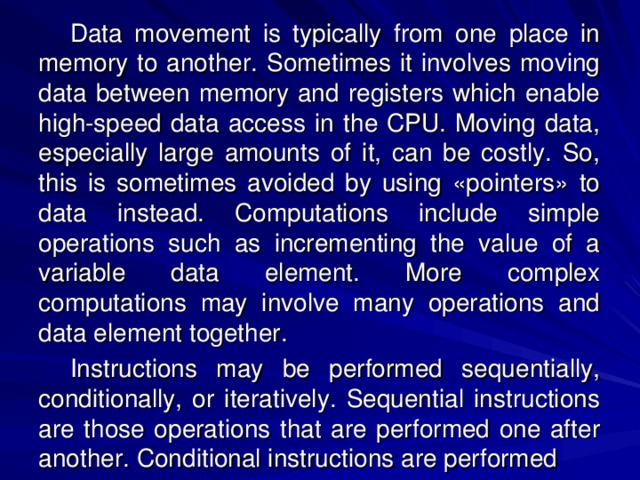
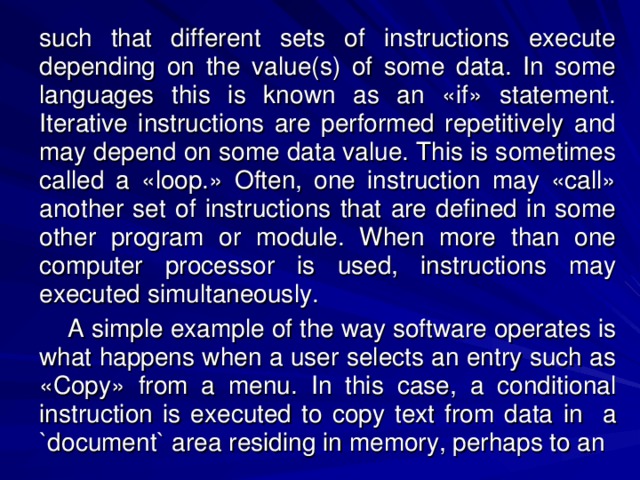
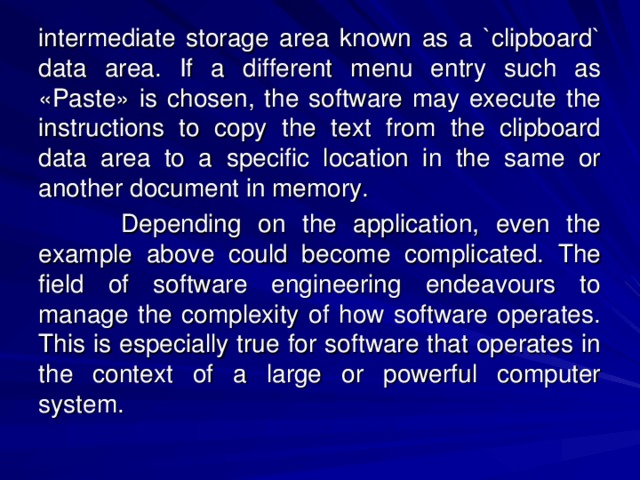
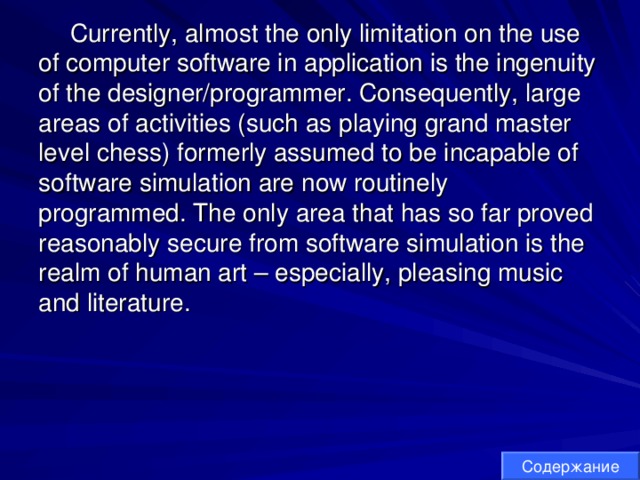
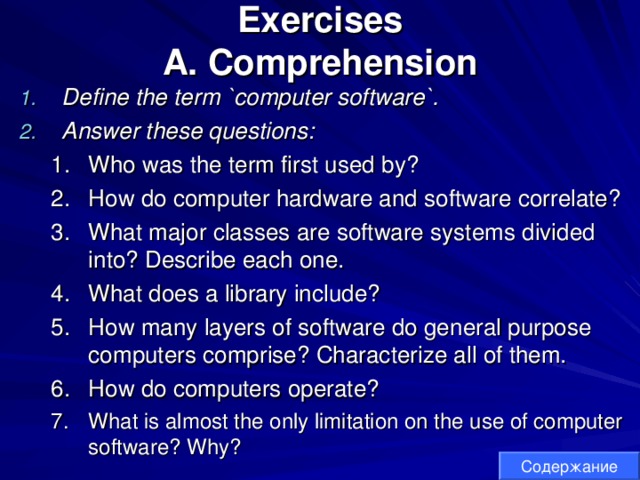
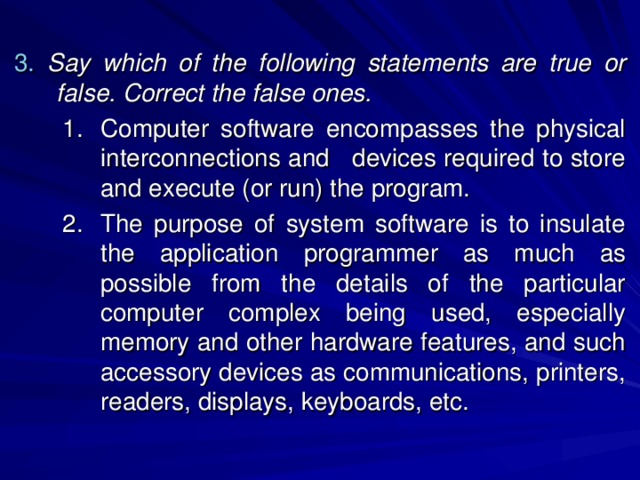
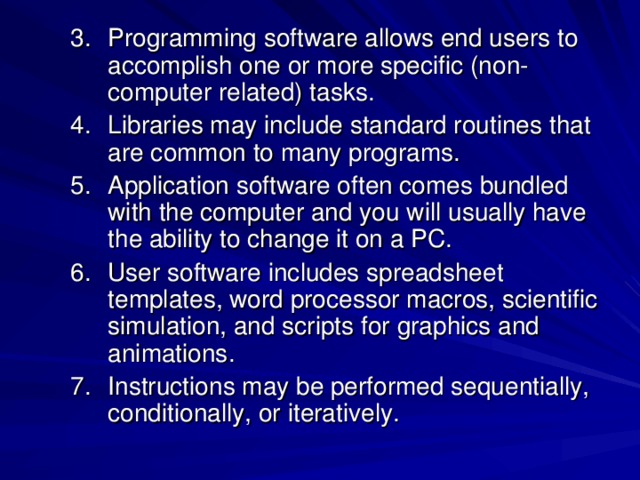
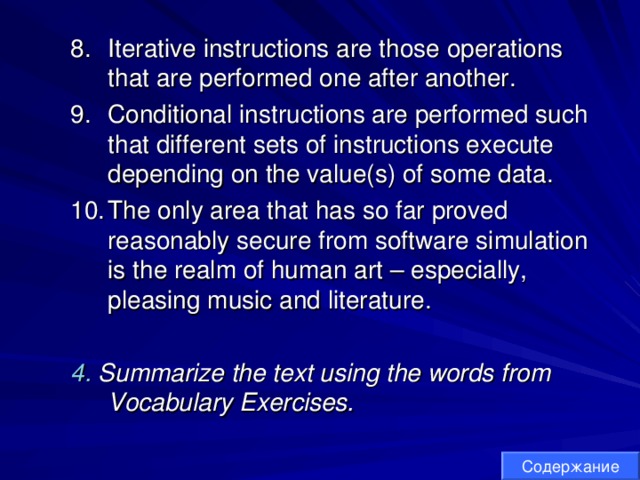
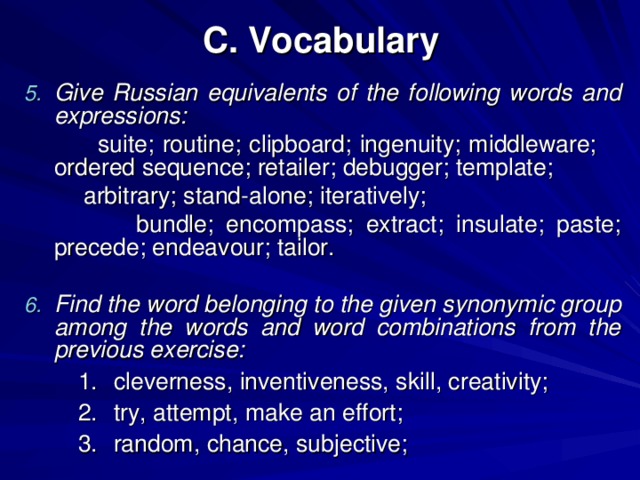
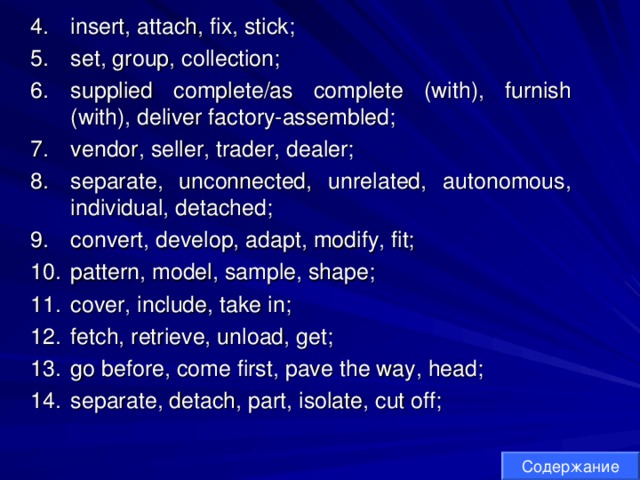
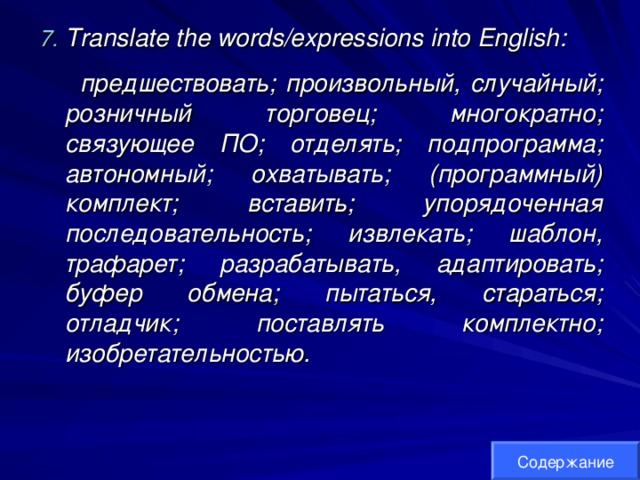
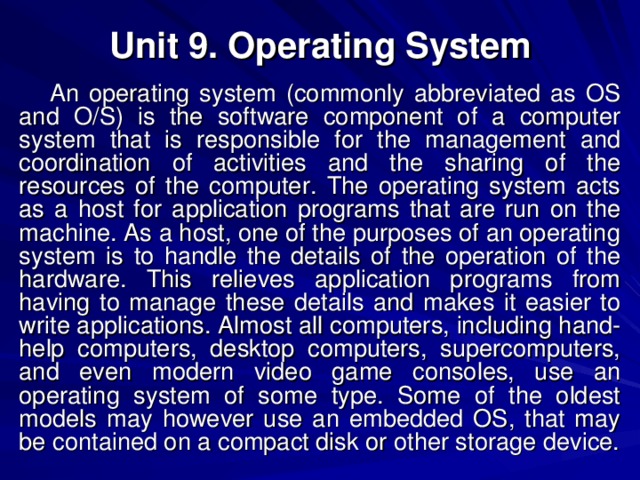
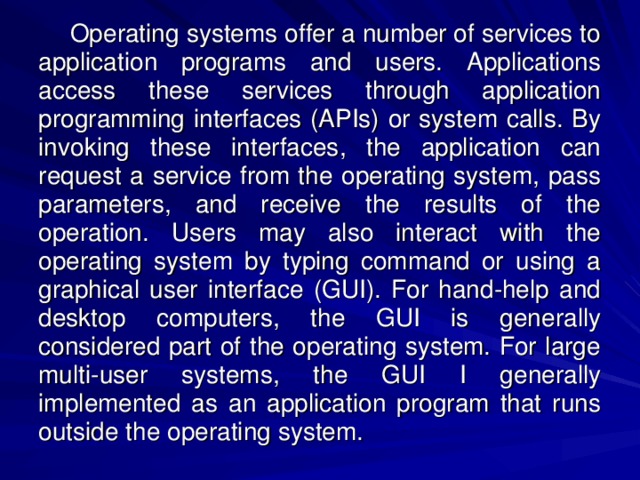
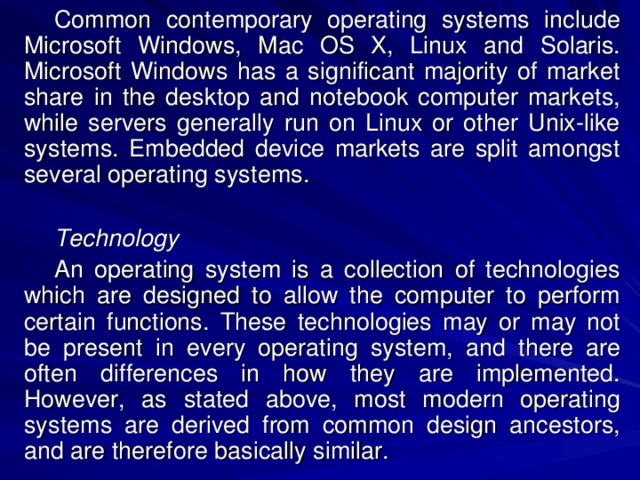
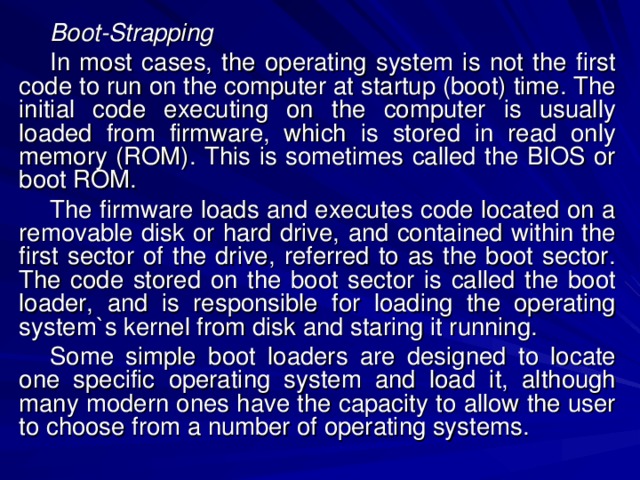
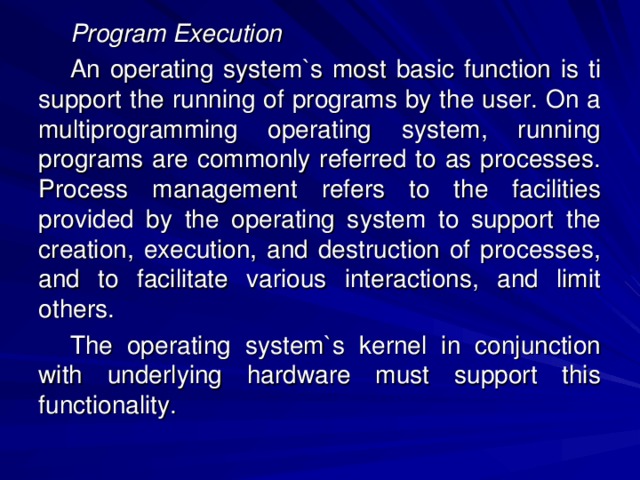
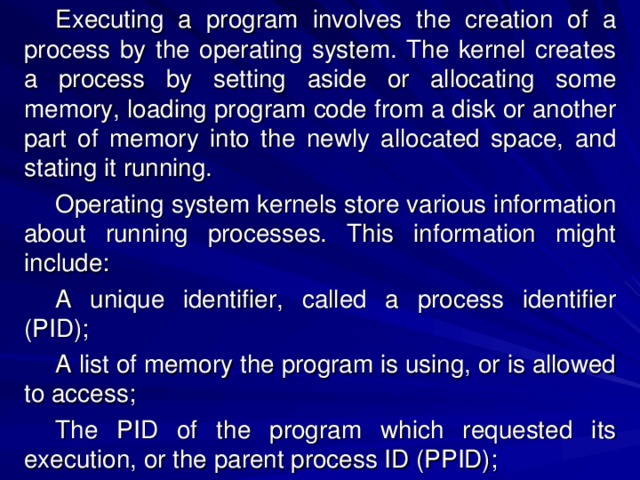
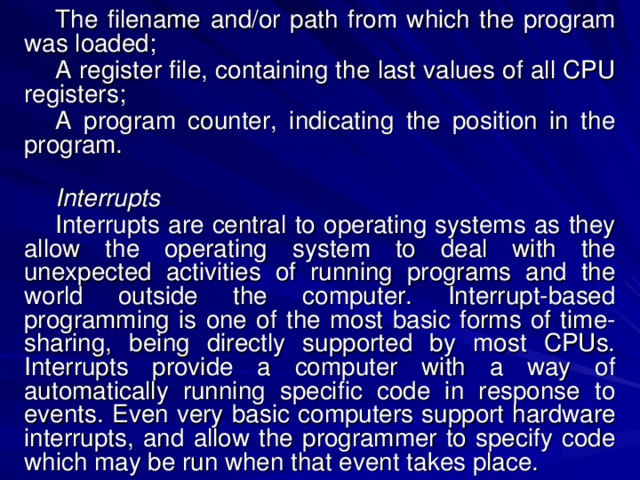
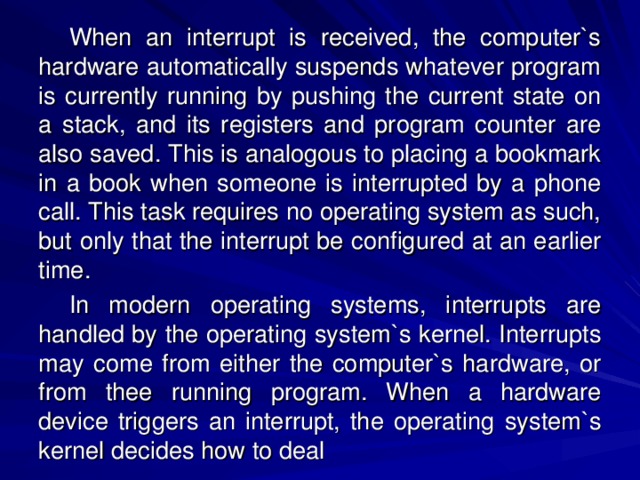
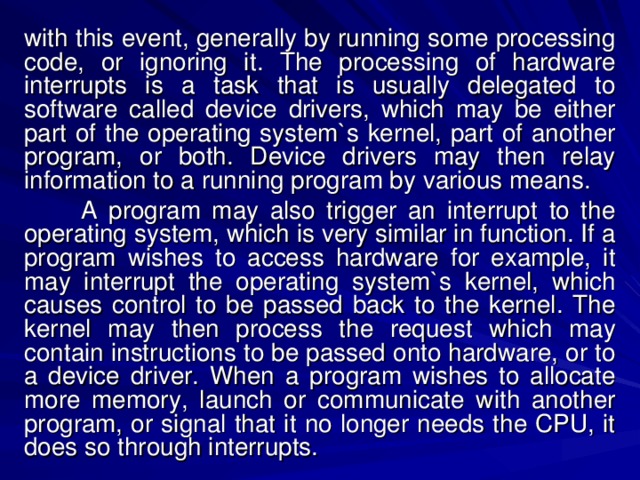
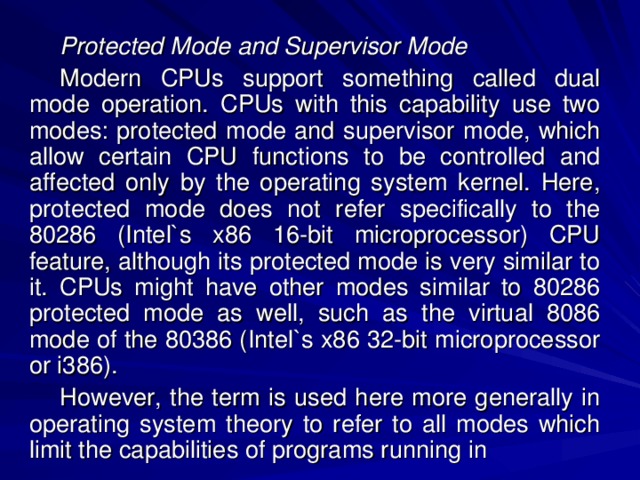
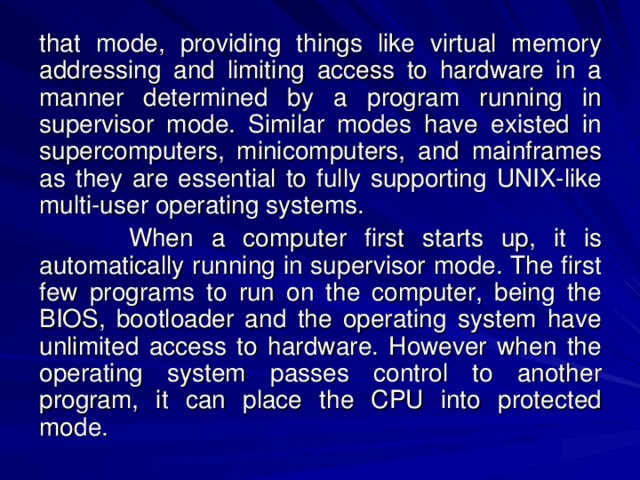
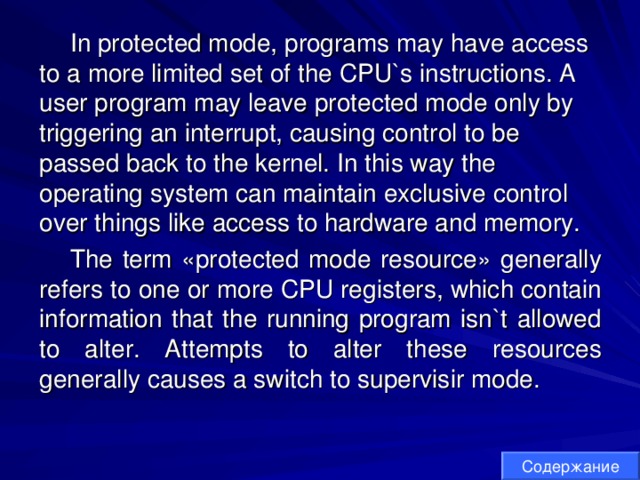
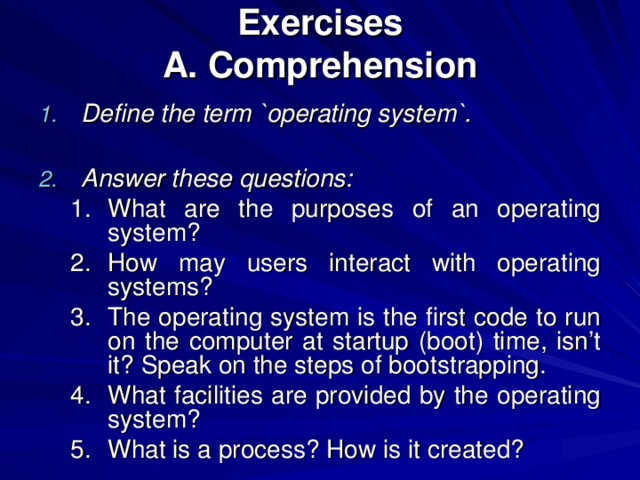
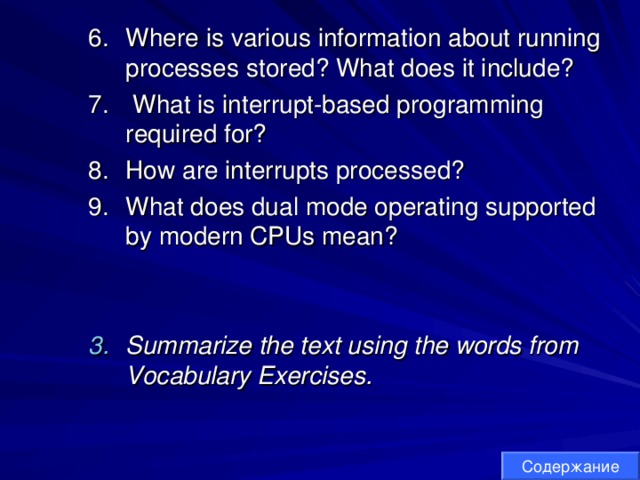
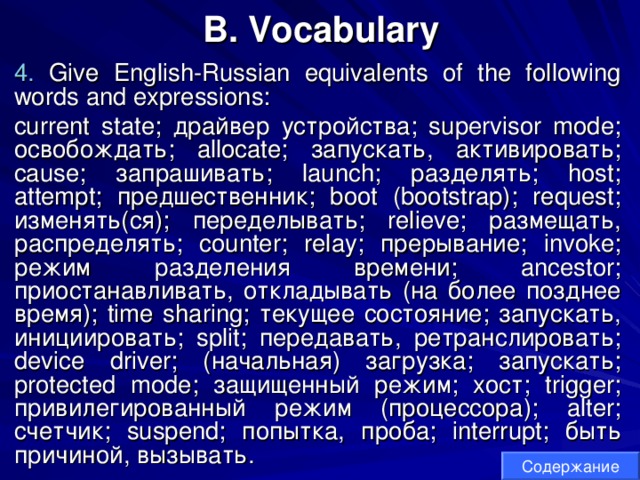
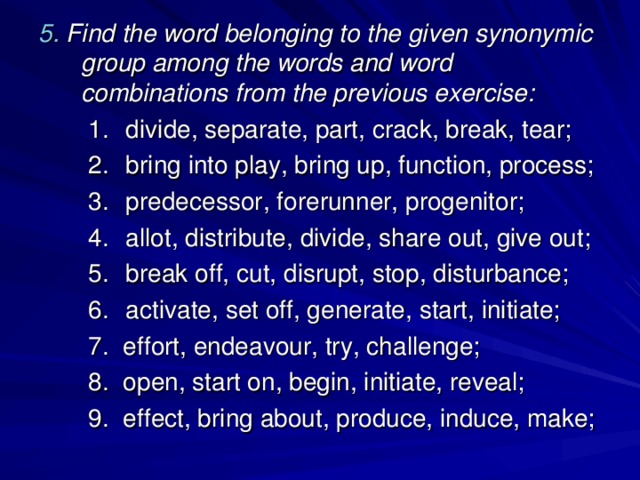
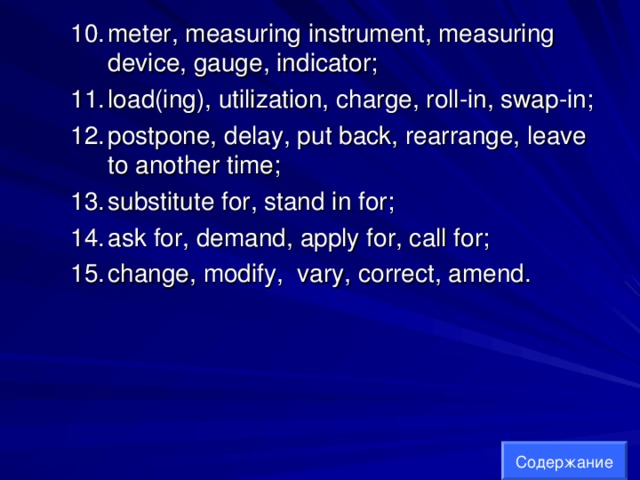
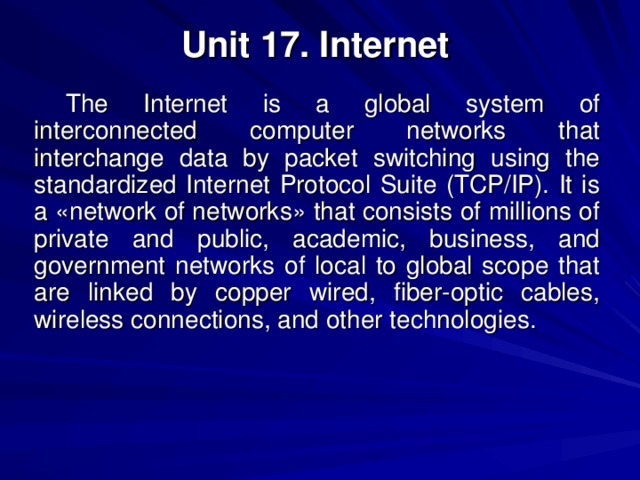
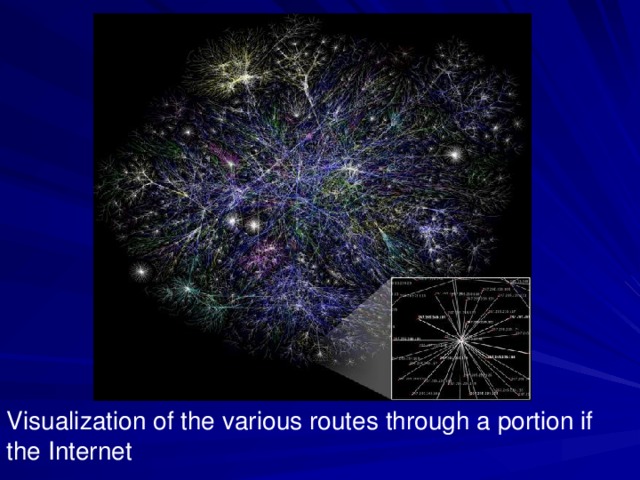
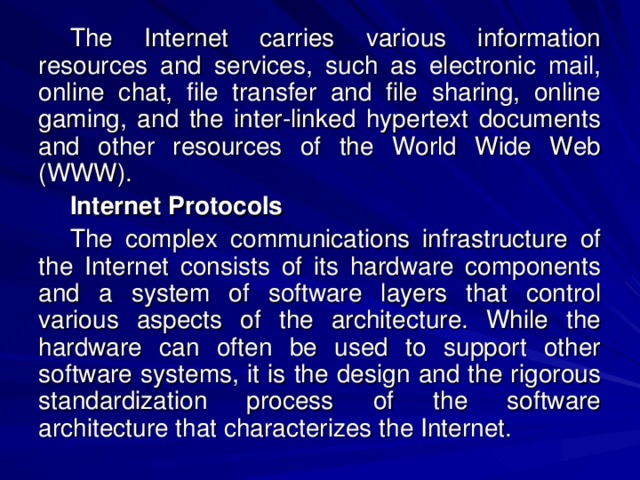
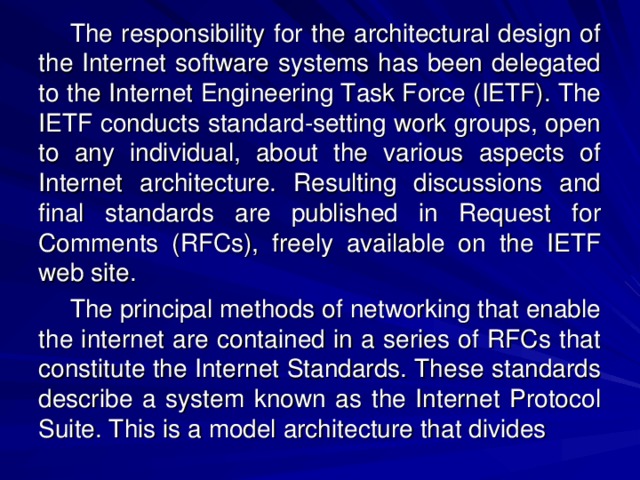
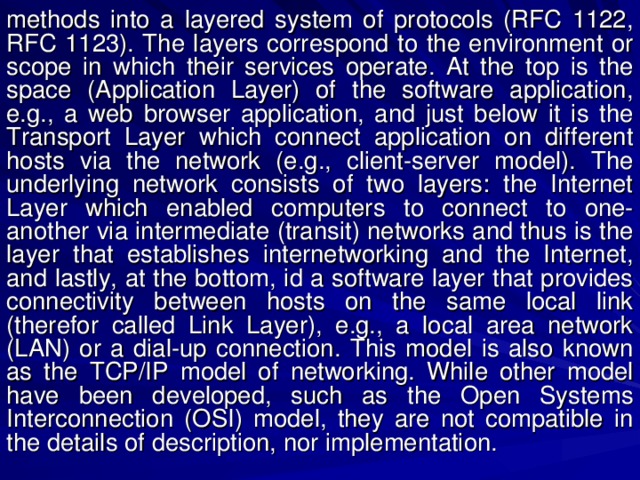
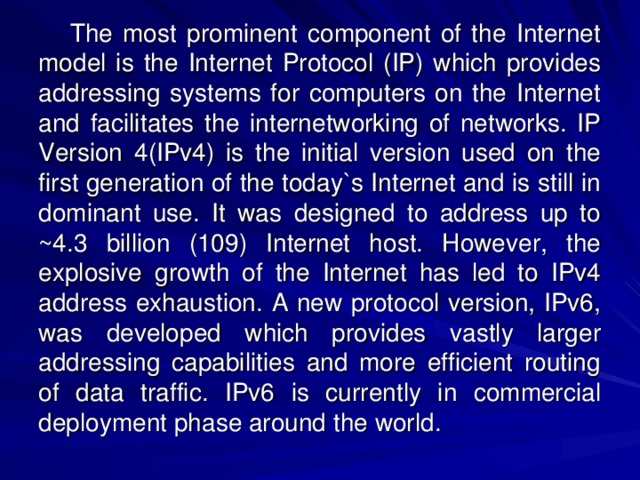
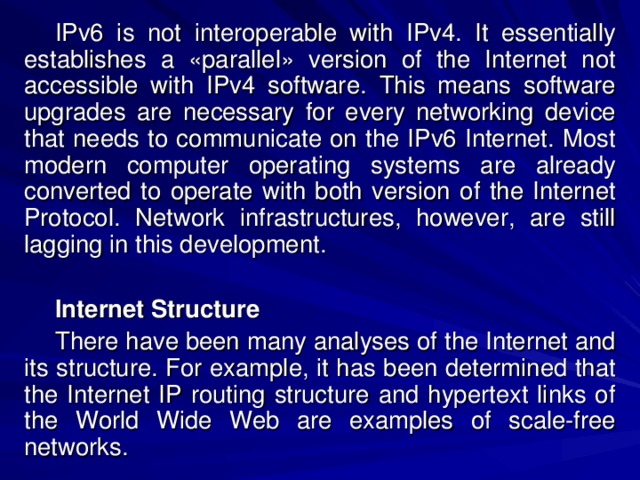
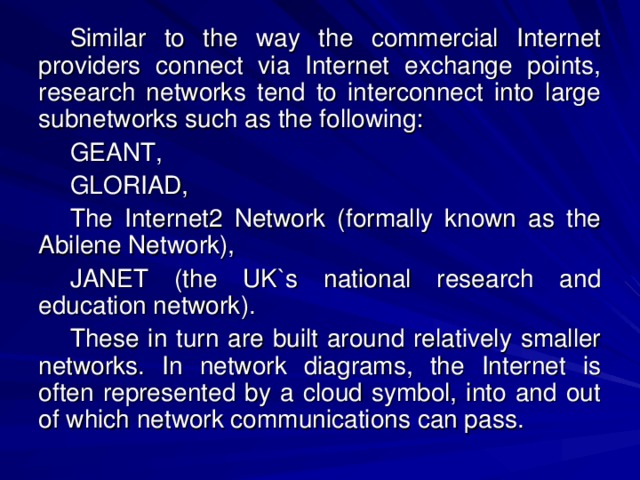
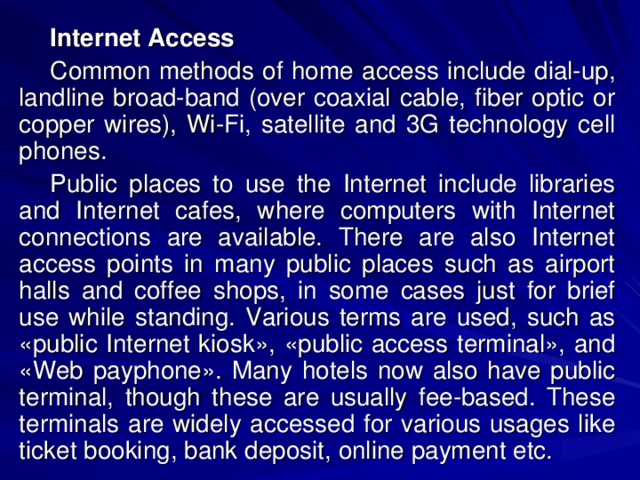
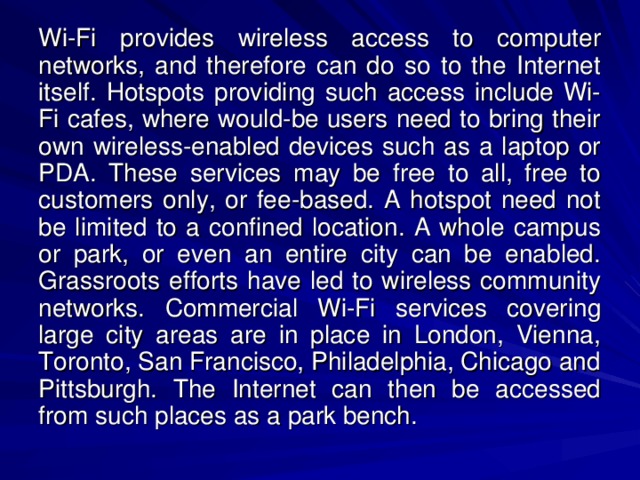
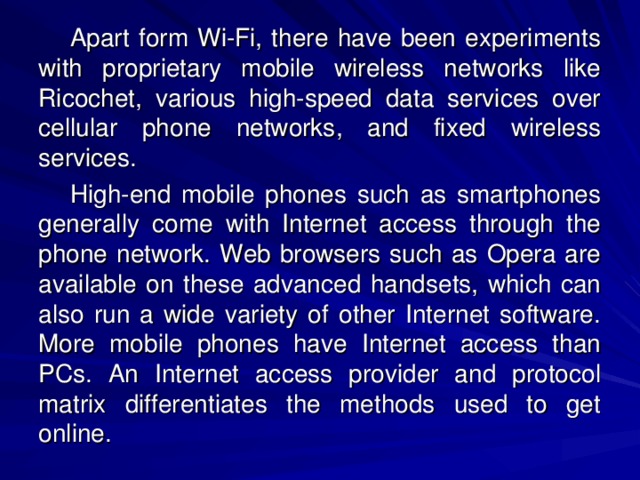
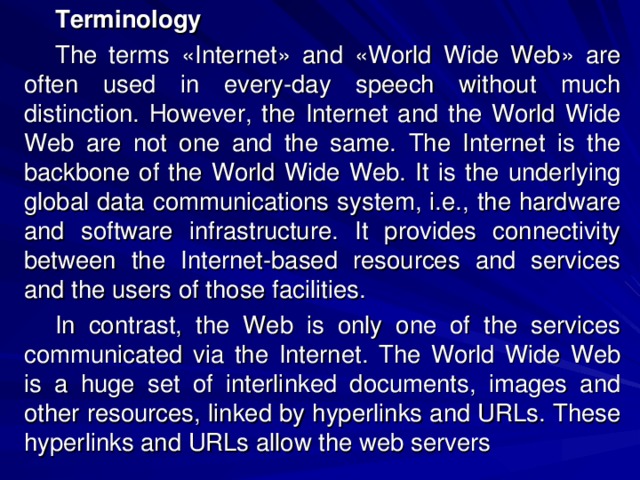
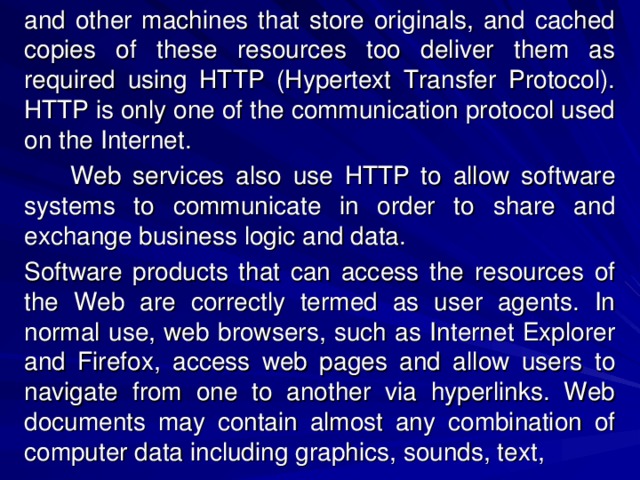
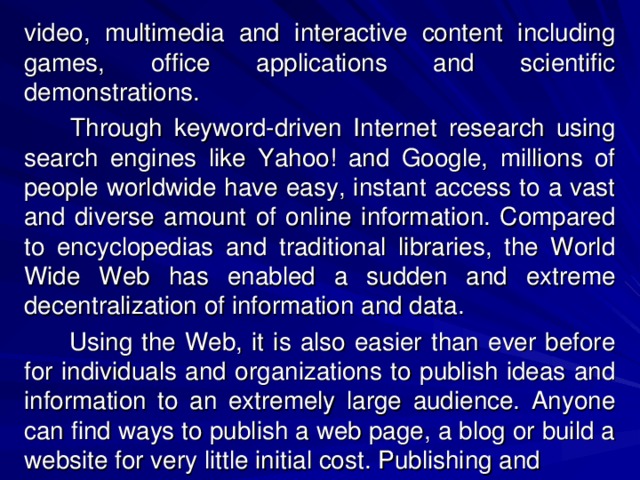
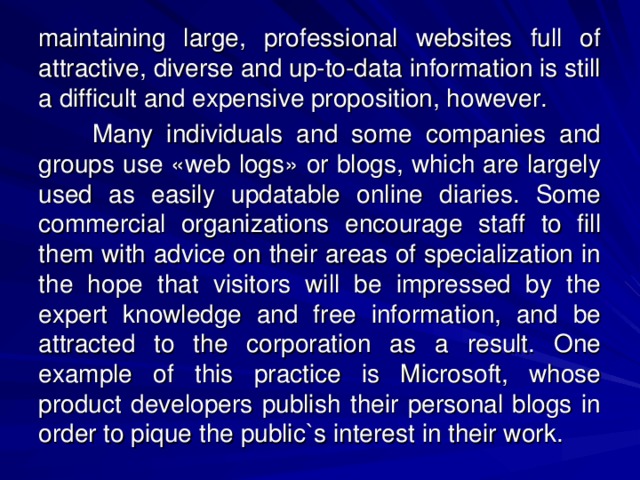
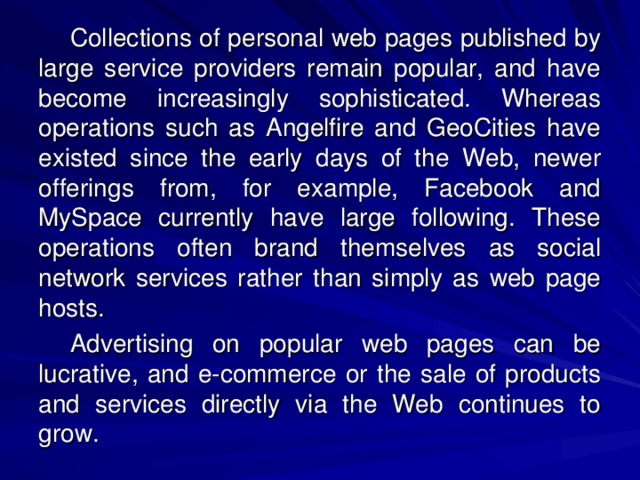
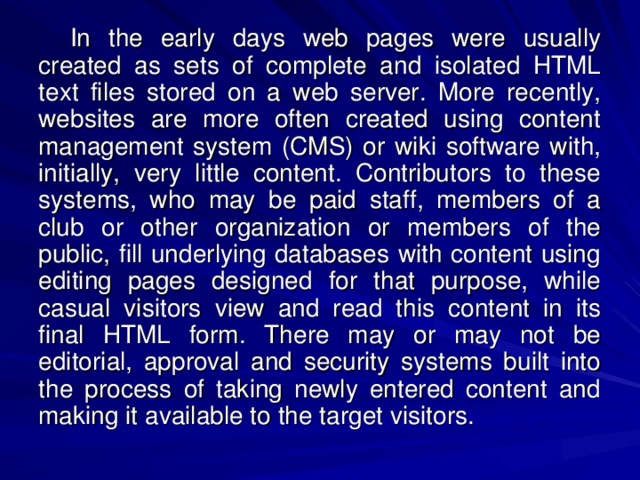
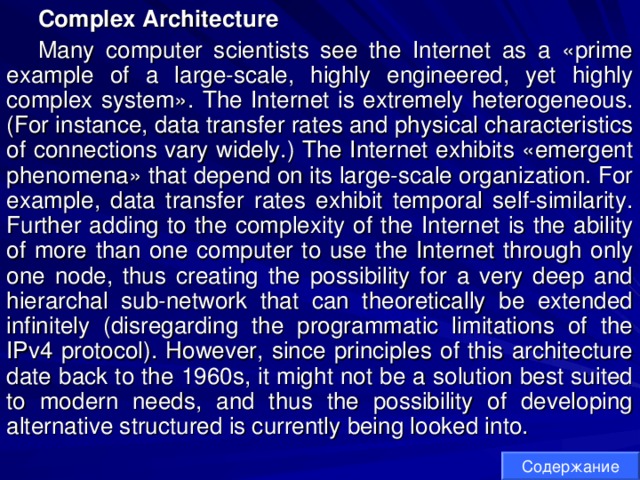
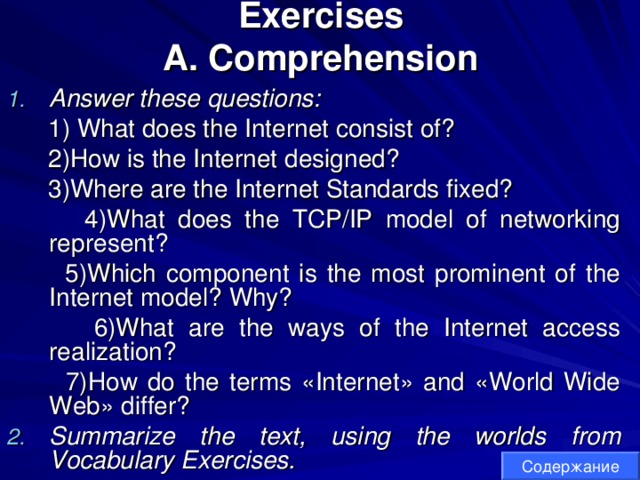
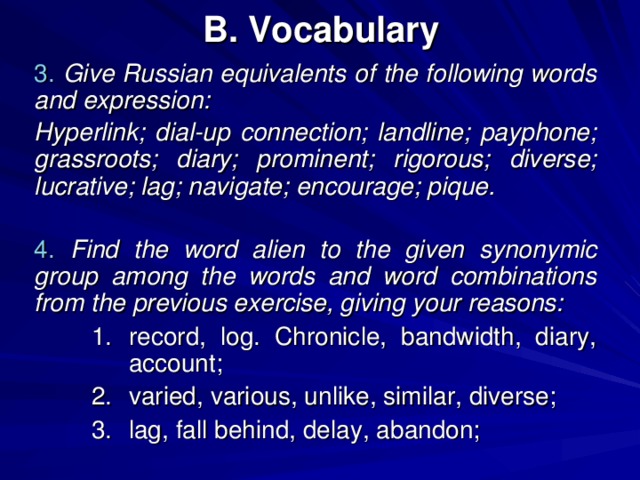
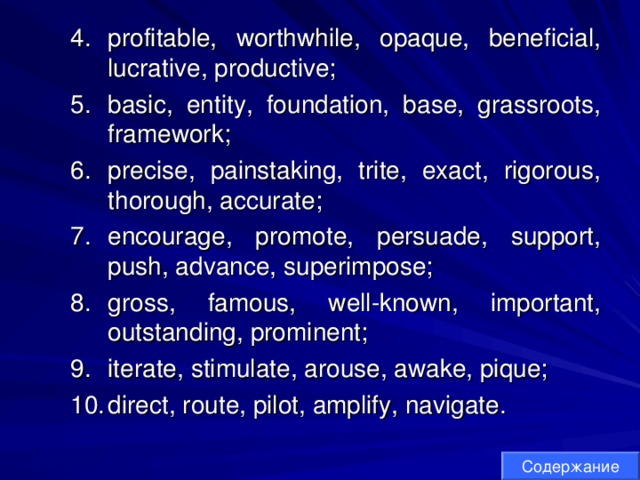
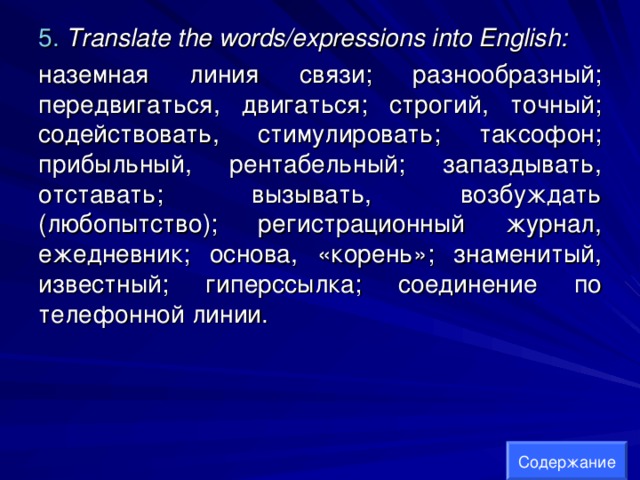
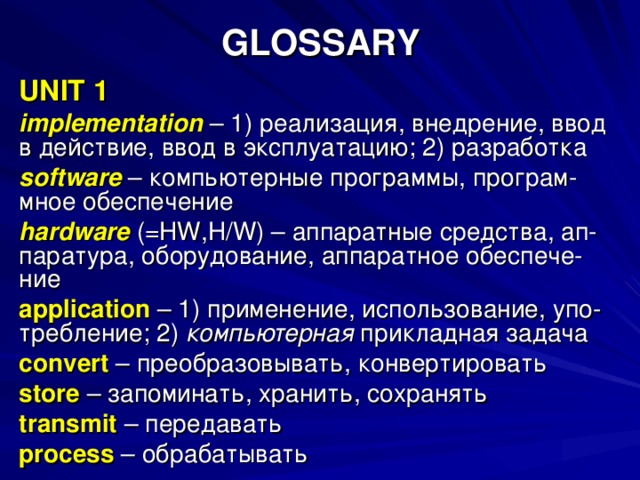
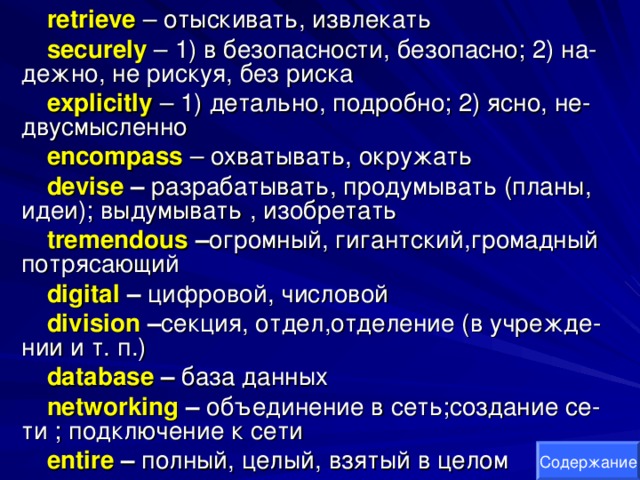
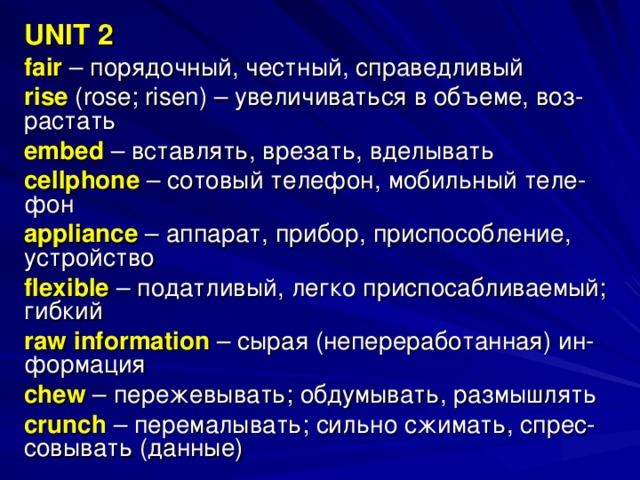
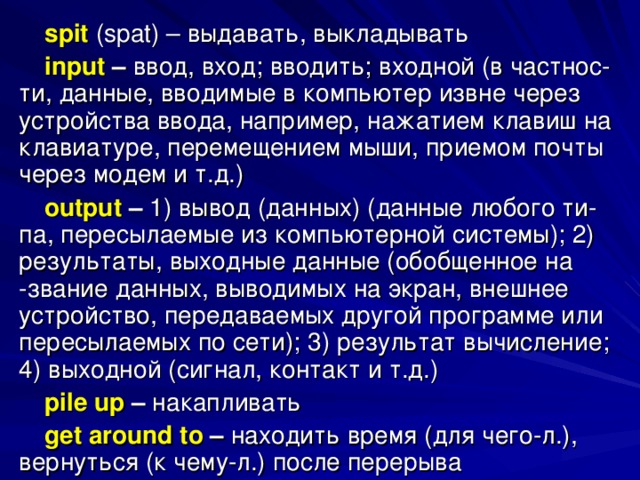
![solution – решение, разрешение (вопроса и т.п.); разъяснение scribble – писать быстро и небрежно hard - drive ( hard disk ) – жесткий диск, дисковод, винчестер huge – большой, гигантский, громадный, огром -ный screen – экран loudspeaker – громкоговоритель, репродуктор, акустическая система, колонка ink-jet printer ( = inkjet printer) – струнный принтер permanent – постоянный, неизменный; долговре -менный bury – прятать, скрывать, укрывать tedious [` ti : dj ә s ] – нудный, скучный, утомительный](https://fsd.videouroki.net/html/2015/03/23/98707400/img137.jpg)
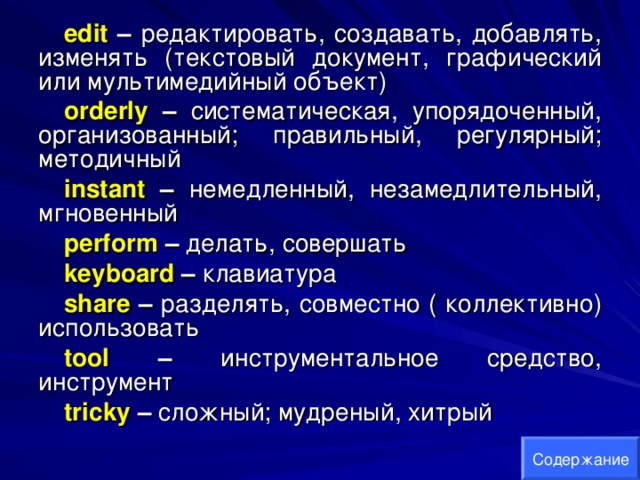
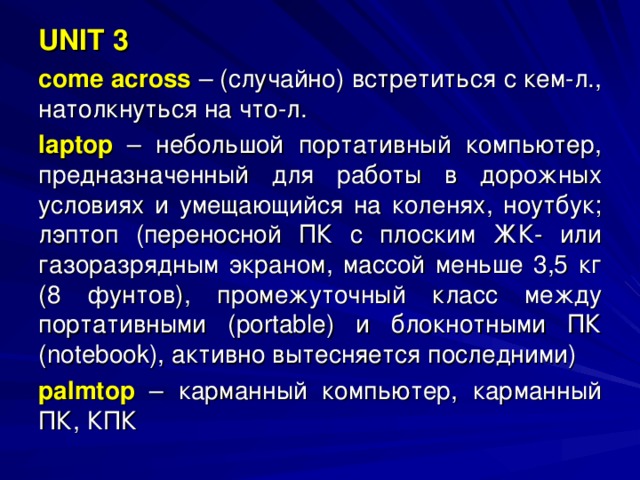
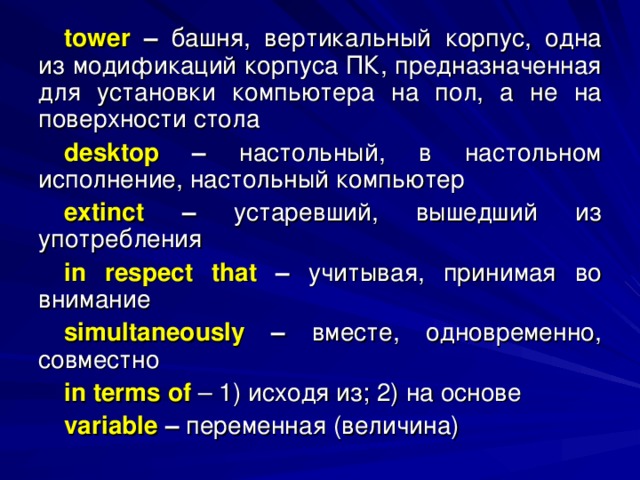
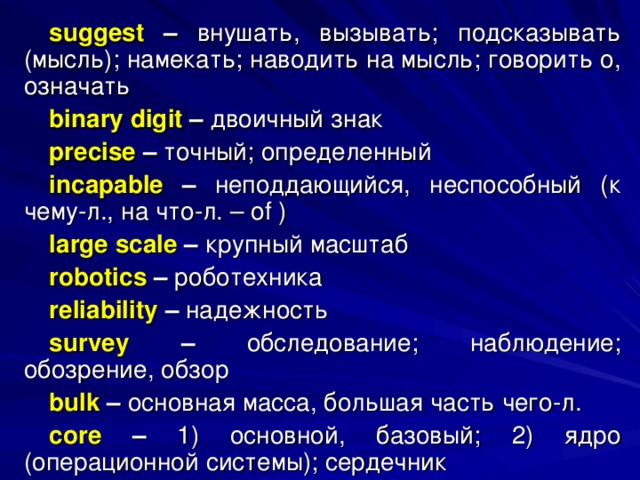
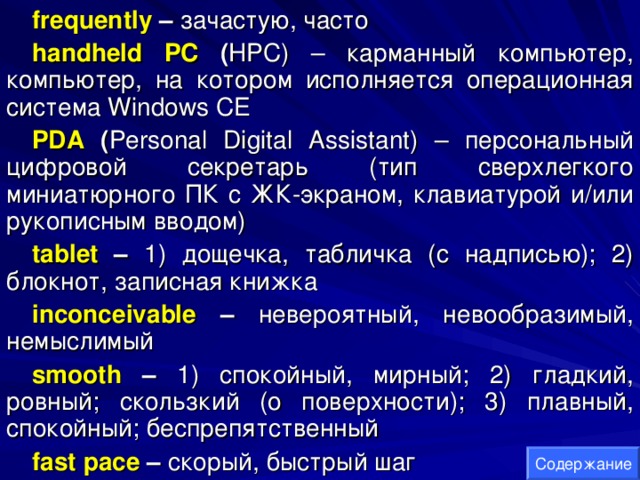
![UNIT 4 erase – стирать, удалять, уничтожать например, файлы на диске case – корпус, блок, каркас chassis – корпус [ПК], системный блок (произносится chassy ). В нем монтируются системная плата, блок питания (плата), платы расширение и встраиваемые [дисковые] накопители plug – подключать, вставлять в разъем motherboard memory – память материнской платы (микросхемы памяти, смонтированные непосредственно на основной печатной плате компьютера)](https://fsd.videouroki.net/html/2015/03/23/98707400/img143.jpg)
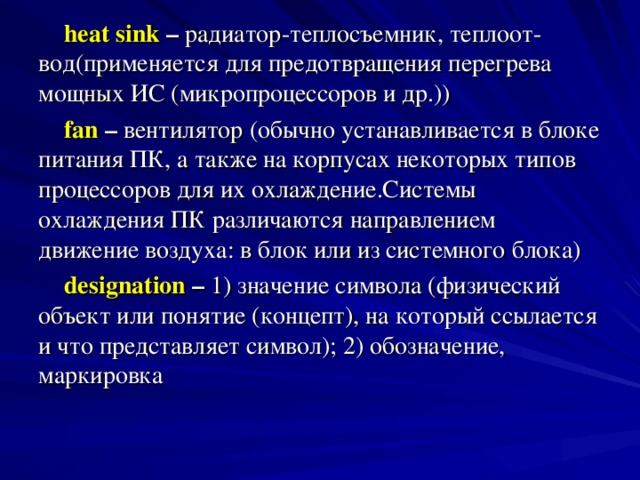
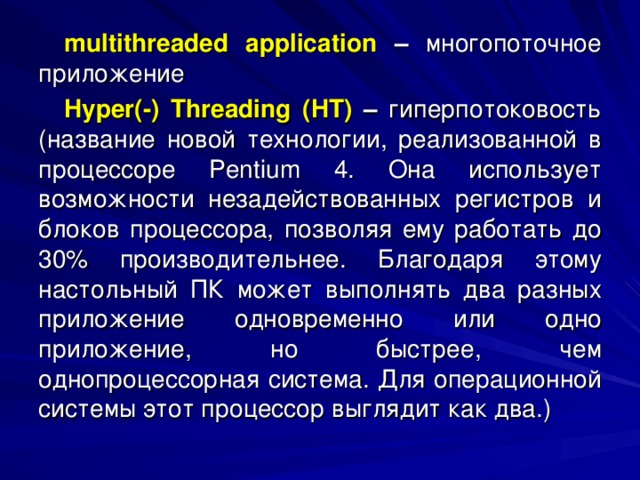
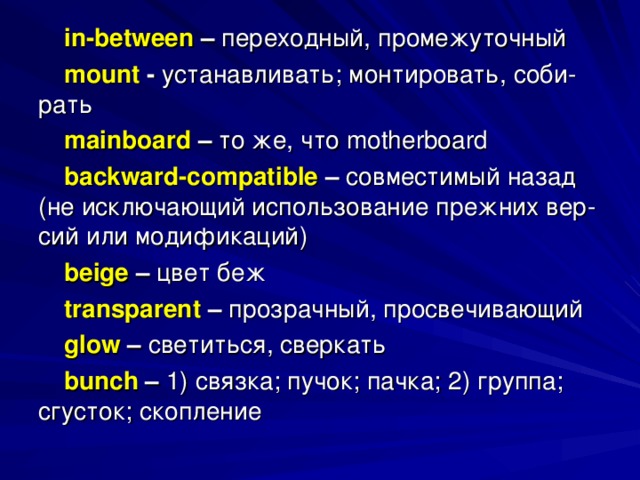
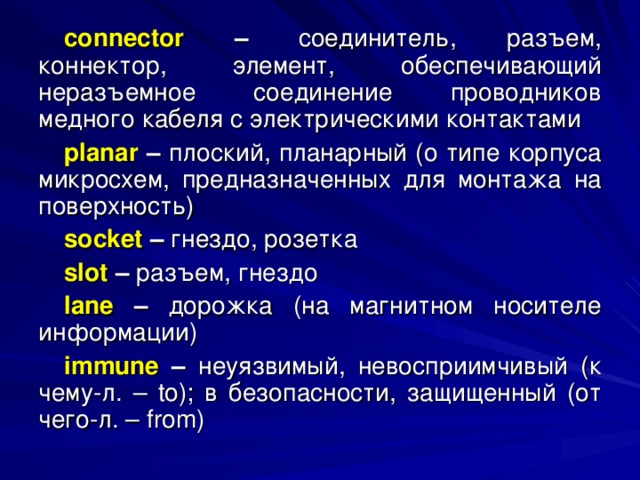
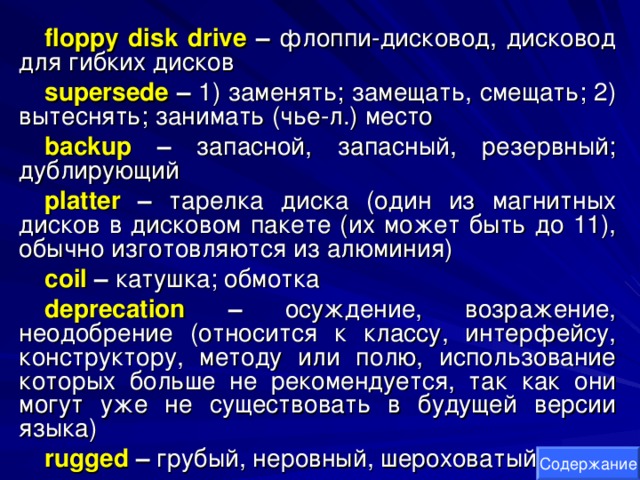
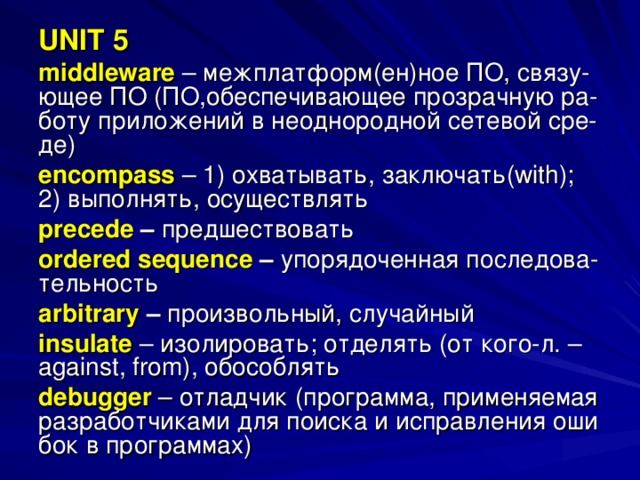
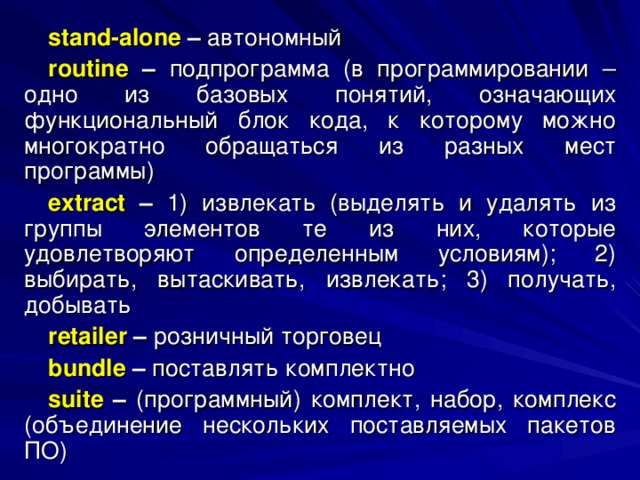
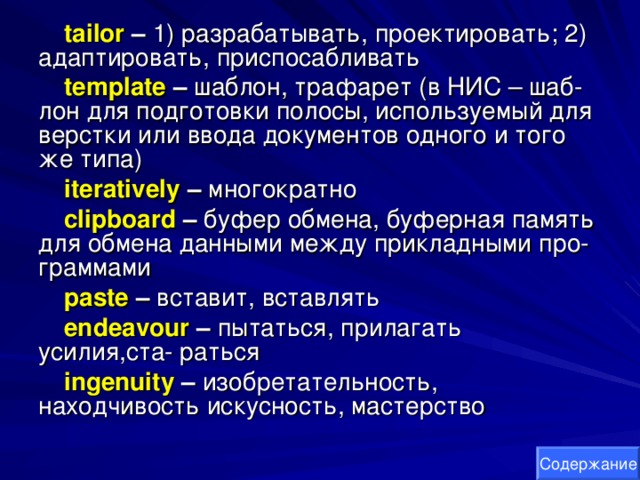
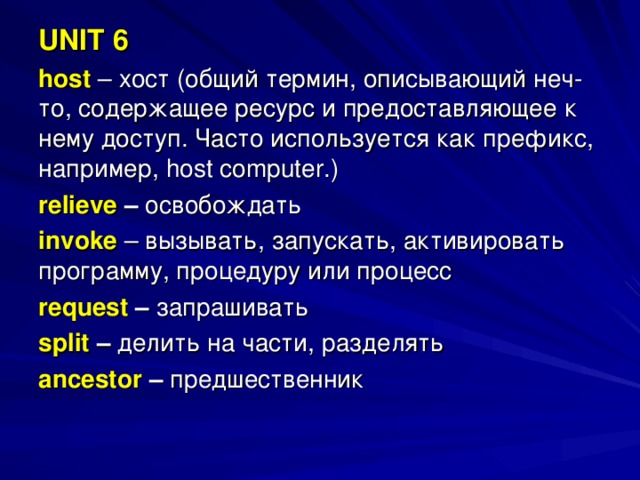
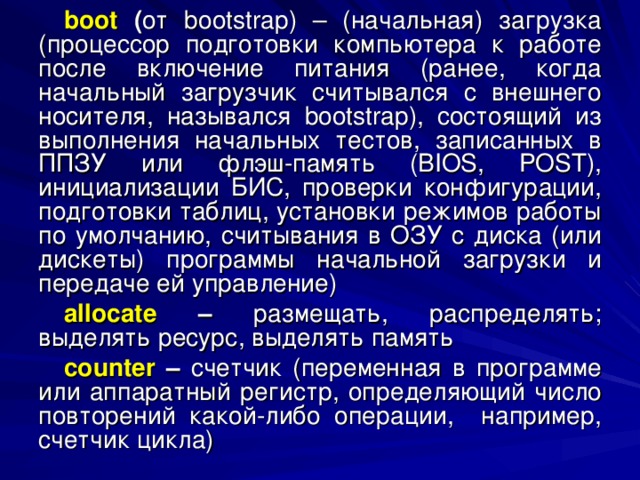
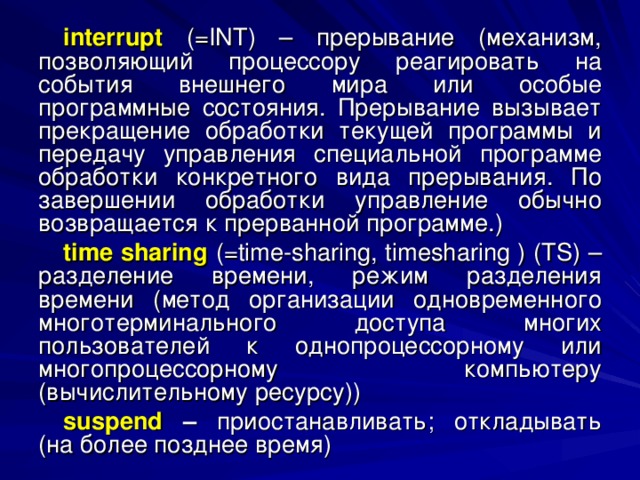
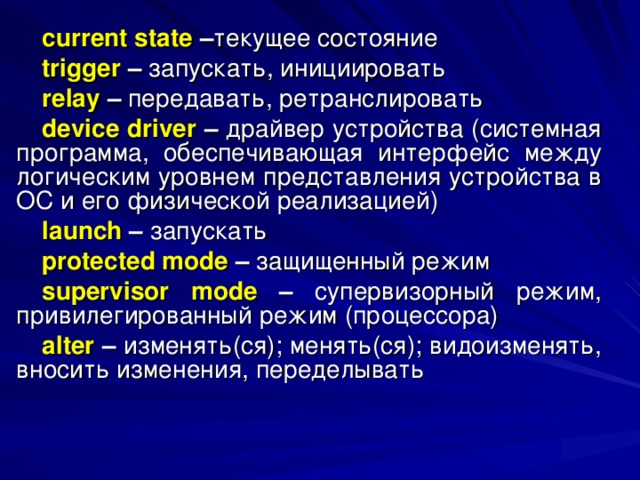
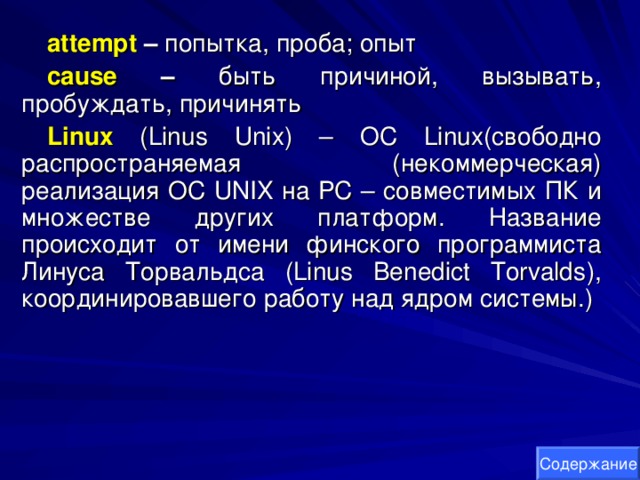
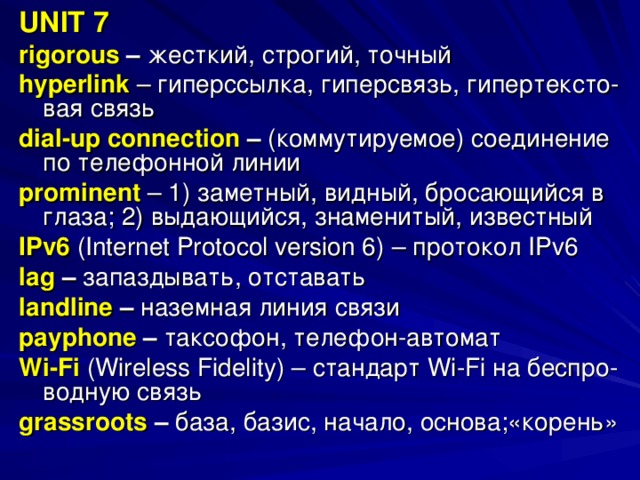
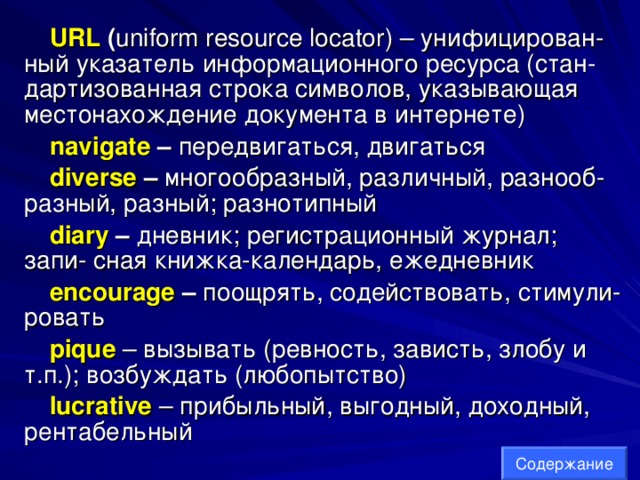









 Презентация по английскому языку "Компьютерные технологии" (2.17 MB)
Презентация по английскому языку "Компьютерные технологии" (2.17 MB)
 0
0 5969
5969 490
490 Нравится
0
Нравится
0


