MONITOR
A computer monitor is an output device which displays information in pictorial form. A monitor usually comprises the display device, circuitry, casing, and power supply. The display device in modern monitors is typically a thin film transistor liquid crystal display (TFT-LCD) with LED backlighting having replaced cold-cathode fluorescent lamp (CCFL) backlighting. Older monitors used a cathode ray tube (CRT). Monitors are connected to the computer via VGA, Digital Visual Interface (DVI), HDMI, DisplayPort, Thunderbolt, low-voltage differential signaling (LVDS) or other proprietary connectors and signals.
Originally, computer monitors were used for data processing while television receivers were used for entertainment. From the 1980s onwards, computers (and their monitors) have been used for both data processing and entertainment, while televisions have implemented some computer functionality. The common aspect ratio of televisions, and computer monitors, has changed from 4:3 to 16:10, to 16:9.
Modern computer monitors are easily interchangeable with conventional television sets. However, as computer monitors do not necessarily include components such as a television tuner and speakers, it may not be possible to use a computer monitor as a television without external components
The monitor is the piece of computer hardware that displays the video and graphics information generated by the computer through the video card.
Monitors are very similar to televisions but usually display information at a much higher resolution. Also unlike televisions, monitors are not usually mounted on a wall but instead sit atop a desk
Other Names of a Monitor
A monitor is sometimes referred to as a screen, display, video display, video display terminal, video display unit, or video screen.
A monitor is sometimes incorrectly referred to as the computer, as in the hardware within the computer case, like the hard drive, video card, etc. For example, shutting down the computer isn't the same thing as turning off the monitor. It's important for that distinction to be made.
Important Monitor Facts
A monitor, no matter the type, usually connects to either an HDMI, DVI, or VGA port. Other connectors include USB, DisplayPort, and Thunderbolt. Before investing in a new monitor, make sure that both devices support the same type of connection.
For example, you don't want to buy a monitor that has only an HDMI port when your computer is capable of accepting only a VGA connection. Although most video cards and monitors have multiple ports so as to work with various kinds of both devices, it's still important to check their compatibility.
Popular Monitor Manufacturers
The following are some of the most popular brands of computer monitors available for purchase: Acer, Hanns-G, Dell, LG Electronics, Sceptre, Samsung, HP, and AOC.
Tip: You can also purchase monitors from these manufacturers and others through retailers like Amazon and Newegg
Monitor Description
Monitors are display devices external to the computer case and connect via a cable to a port on the video card or motherboard. Even though the monitor sits outside the main computer housing, it is an essential part of the complete system.
Monitors come in two major types — LCD or CRT, but others exist, too, like OLED. CRT monitors look much like old-fashioned televisions and are very deep in size. LCD monitors are much thinner, use less energy, and provide a greater graphics quality. OLED is an improvement on LCD that provides even better color and and viewing angles but also requires more power.
LCD monitors have completely obsoleted CRT monitors due to their higher quality, smaller "footprint" on the desk, and decreasing price. OLED, although newer, is still more expensive and therefore not as widely used when it comes to monitors in the home.
More Information on Monitors
Are you dealing with a monitor that isn't showing anything on the screen? Read our guide on How to Test a Computer Monitor That Isn't Working for steps that involve checking the monitor for loose connections, making sure the brightness is properly set, and more.
Newer LCD monitors should be cleaned with care and not like you would a piece of glass or older CRT monitor. If you need help, see How to Clean a Flat Screen TV or Computer Monitor.
Read How to Fix Discoloration & Distortion on a Computer Screen if your monitor doesn't seem to be displaying things like it should, like if the colors seem off, the text is blurry, etc.
If you have an older CRT monitor that has a problem displaying colors, like if you see an array of colors around the edges of the screen, you need to degauss it to reduce the magnetic inference that's causing it. See How to Degauss a Computer Monitor if you need help.
Screen flickering on a CRT monitor can be solved by changing the monitor's refresh rate, something you can do from the Windows Control Panel.
Monitors are usually instantly available through plug and play. If the video on the screen doesn't appear as you think it should, consider updating the video card driver. See How to Update Drivers in Windows if you need help.
The performance of a monitor is usually determined by a number of factors and not just one feature like its overall screen size, for example. Some of these include the aspect ratio (horizontal length against the vertical length), power consumption, refresh rate, contrast ratio (ratio of the brightest colors vs the darkest colors), response time (the time it takes a pixel to go from active, to inactive, to active again), display resolution, and others.

 Получите свидетельство
Получите свидетельство Вход
Вход





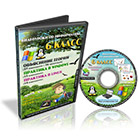
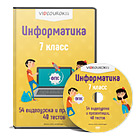
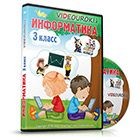



 Computer monitor (19.32 KB)
Computer monitor (19.32 KB)
 0
0 673
673 2
2 Нравится
0
Нравится
0








