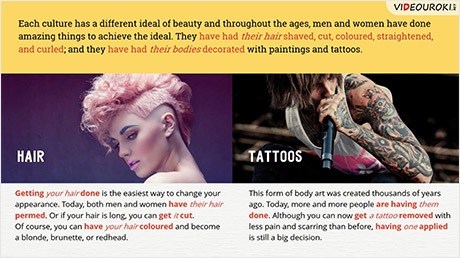Hello, boys and girls! My name is Bobby.
And my name is Tobby. This is our friend Mobby.
Welcome to our lesson.
Today we have two guests.
It’s our friend Johnny and his grandmother.

Hello, Johnny! Hello, Mrs. Brown!
Hello, everyone!
Johnny and Mrs. Brown, what brought you here today?
Guys, we came to you, because my granny needs your help!
Oh, and what kind of help do you need, Mrs. Brown?
Well… Yesterday Johnny found my old friend Julia on the Internet.
Oh, that’s so cool!
Yeah! We are so happy for you.
Oh, thank you, boys!
Guys, my granny wants to write her an email.
That’s true! But the problem is that I don’t know how to do that!
Boys, could you help my granny, please? I could help her myself, but I’m so busy today.
Yes, Johnny needs to prepare for a competition!
And my granny wants to write Julia as soon as possible.
Oh, Johnny, yes, of course!
Mrs. Brown, we will help you with a great pleasure!
Oh, boys, I really appreciate that!
Guys, now I have to run. See you soon.
See you, Johnny.
All right, Mrs. Brown. Let’s start our lesson.
Great!
So today in the lesson we will:
learn how to write emails;
And
put the knowledge into practice.
First, you need to know that “email” is short for “electronic mail”.

The translation is “электронное сообщение”. People can send emails to and receive them from anyone with an email address anywhere in the world.
Boys, it’s unbelievable! When I was young, I used to write letters to my friends and family.
Well… People still write letters to each other, but emails are much faster!
Yes, that’s right! Writing emails is the fastest way to send your message to a person.
Mrs. Brown, now we would like to show you the example of the email.
We will discuss its parts.
This will help you to write your own email.
Oh, okay.
As you can see, our email consists of 3 parts.

The first part includes 3 input boxes:
The first starts with the word “to”. It can be translated as “кому”.
Here you need to write the email address of the person whom you want to write the message.
The second box starts with the word “subject”. It’s translated as “тема”. Here you need to write the subject of your email.
For example:
If you are writing to invite your friend to your birthday party, you can use the following words to make the subject: “Invitation to my birthday party” or just “My birthday party”.
And the third box starts with the word “from”. It can be translated as “от кого”.
Here you have to write your email address.
Boys, that’s so interesting! Now could you answer my question, please?
Yes, of course!
What is this white box for?
Oh, it’s easy!
This white box is the second part of the email, but the most important! It’s because here you can write the text of your message.
Oh, boys, I don’t even know how to start my email! Could you tell me, please?
Yes, of course!
Start your email with a greeting, followed by the person’s name and a comma. Since this is an email to a friend, you can say something like “hi”, “hey” or “dear”.
For example: “Dear Kate,”
Then you should ask a question like: “How are you doing?” or make a statement like: “I hope you are doing well”. This will show your friend that you care about him or her.
After that you need to tell your friend why you are writing.
For example:
I’m having a birthday party next Friday at my house. Would you like to come? I will be happy to see you!
And at the end of your email write something like “best wishes”, “with love” or “your friend”.
For example:
Your friend, Kyle.
Boys, now I think I understand how to write emails.
Mrs. Brown, we are happy to hear that!
But we’ve told you only about two parts of the email. Would you like us to tell you about the third part?
Oh, yes, of course!
The third part includes one main button that says “Send”. And when you are ready to send the email to your friend, you can press this button.
That’s all you need to know, Mrs. Brown!
Now you can write an email to your friend.
Oh, boys, that’s awesome! I’ll start writing right now!
25 minutes later
Boys, I have finished my email, but I’m not sure that I did everything right. Could you look through it, please?
Sure, Mrs. Brown, no problem!
Oh, no! Mrs. Brown has made 6 mistakes in her email.
Guys, help her to correct these mistakes, please!
Let’s check.
The first mistake is in the input box that starts with the word “to”. Mrs. Brown needed to write her friend’s email address instead of her own email address.
The second mistake is in the input box that starts with the word “subject”. Here the woman wrote her friend’s email address, but she had to write the subject of her email.
The third mistake is in the input box that starts with the word “from”. Mrs. Brown wrote the subject of the email, but she needed to write her email address here.
And the last three mistakes are in the second part of the email. Mrs. Brown mixed up everything!
First, she needed to write:
Dear Julia,
Then Mrs. Brown had to write:
This is Ellie Brown. Remember me? We were friends in the high school. We haven’t seen each other for about 45 years.
Anyway, how are you? What are you doing now?
Let’s go to the café together. I’m free tomorrow. What about you?
Write back soon. I’m really looking forward to seeing you.
And at the end of the email Mrs. Brown needed to write:
Your friend,
Ellie Brown
That’s all, Mrs. Brown!
Now you can press the necessary button.
Oh, okay!
Mrs. Brown, you’ve just sent your first email.
Oh, that’s right! Thank you so much, boys!
Oh, please, don’t mention it!
That’s all for today, our dear friends.
See you soon.

 Получите свидетельство
Получите свидетельство Вход
Вход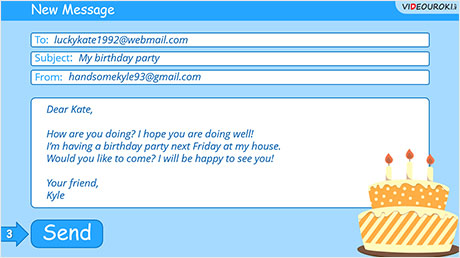
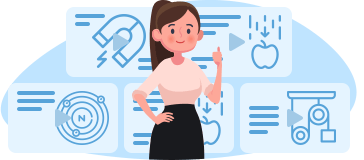



 742
742