Microsoft Windows is a group of several graphical operating system families, all of which are developed, marketed, and sold by Microsoft. Each family caters to a certain sector of the computing industry. Active Windows families include Windows NT and Windows Embedded; these may encompass subfamilies, e.g. Windows Embedded Compact (Windows CE) or Windows Server. Defunct Windows families include Windows 9x, Windows Mobile and Windows Phone.
Microsoft introduced an operating environment named Windows on November 20, 1985, as a graphical operating system shellfor MS-DOS in response to the growing interest in graphical user interfaces (GUIs).[5] Microsoft Windows came to dominate the world's personal computer (PC) market with over 90% market share, overtaking Mac OS, which had been introduced in 1984.Apple came to see Windows as an unfair encroachment on their innovation in GUI development as implemented on products such as the Lisa and Macintosh (eventually settled in court in Microsoft's favor in 1993). On PCs, Windows is still the most popular operating system. However, in 2014, Microsoft admitted losing the majority of the overall operating system market to Android,[6] because of the massive growth in sales of Android smartphones. In 2014, the number of Windows devices sold was less than 25% that of Android devices sold. This comparison however may not be fully relevant, as the two operating systems traditionally target different platforms. Still, numbers for server use of Windows (that are comparable to competitors) show one third market share, similar to that for end user use.
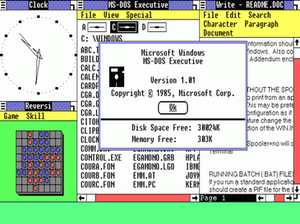
Windows 1.0, the first version, released in 1985
The history of Windows dates back to 1981, when Microsoft started work on a program called "Interface Manager". It was announced in November 1983 (after the Apple Lisa, but before the Macintosh) under the name "Windows", but Windows 1.0was not released until November 1985.[10] Windows 1.0 was to compete with Apple's operating system, but achieved little popularity. Windows 1.0 is not a complete operating system; rather, it extends MS-DOS. The shell of Windows 1.0 is a program known as the MS-DOS Executive. Components included Calculator, Calendar, Cardfile, Clipboard viewer, Clock, Control Panel, Notepad, Paint, Reversi, Terminal and Write. Windows 1.0 does not allow overlapping windows. Instead all windows are tiled. Only modal dialog boxes may appear over other windows.
In addition to full Windows-packages, there were runtime-only versions that shipped with early Windows software from third parties and made it possible to run their Windows software on MS-DOS and without the full Windows feature set.
The early versions of Windows are often thought of as graphical shells, mostly because they ran on top of MS-DOS and use it for file system services.[14] However, even the earliest Windows versions already assumed many typical operating system functions; notably, having their own executable file format and providing their own device drivers (timer, graphics, printer, mouse, keyboard and sound). Unlike MS-DOS, Windows allowed users to execute multiple graphical applications at the same time, through cooperative multitasking. Windows implemented an elaborate, segment-based, software virtual memory scheme, which allows it to run applications larger than available memory: code segments and resources are swapped in and thrown away when memory became scarce; data segments moved in memory when a given application had relinquished processor control.
Security
Consumer versions of Windows were originally designed for ease-of-use on a single-user PC without a network connection, and did not have security features built in from the outset.[68] However, Windows NT and its successors are designed for security (including on a network) and multi-user PCs, but were not initially designed with Internet security in mind as much, since, when it was first developed in the early 1990s, Internet use was less prevalent.[69]
These design issues combined with programming errors (e.g. buffer overflows) and the popularity of Windows means that it is a frequent target of computer worm and virus writers. In June 2005, Bruce Schneier's Counterpane Internet Security reported that it had seen over 1,000 new viruses and worms in the previous six months.[70] In 2005, Kaspersky Labfound around 11,000 malicious programs—viruses, Trojans, back-doors, and exploits written for Windows.[71]
Microsoft releases security patches through its Windows Update service approximately once a month (usually the second Tuesday of the month), although critical updates are made available at shorter intervals when necessary.[72] In versions of Windows after and including Windows 2000 SP3 and Windows XP, updates can be automatically downloaded and installed if the user selects to do so. As a result, Service Pack 2 for Windows XP, as well as Service Pack 1 for Windows Server 2003, were installed by users more quickly than it otherwise might have been.[73]
While the Windows 9x series offered the option of having profiles for multiple users, they had no concept of access privileges, and did not allow concurrent access; and so were not true multi-user operating systems. In addition, they implemented only partial memory protection. They were accordingly widely criticised for lack of security.
The Windows NT series of operating systems, by contrast, are true multi-user, and implement absolute memory protection. However, a lot of the advantages of being a true multi-user operating system were nullified by the fact that, prior to Windows Vista, the first user account created during the setup process was an administrator account, which was also the default for new accounts. Though Windows XP did have limited accounts, the majority of home users did not change to an account type with fewer rights – partially due to the number of programs which unnecessarily required administrator rights – and so most home users ran as administrator all the time.
Windows Vista changes this[74] by introducing a privilege elevation system called User Account Control. When logging in as a standard user, a logon session is created and a tokencontaining only the most basic privileges is assigned. In this way, the new logon session is incapable of making changes that would affect the entire system. When logging in as a user in the Administrators group, two separate tokens are assigned. The first token contains all privileges typically awarded to an administrator, and the second is a restricted token similar to what a standard user would receive. User applications, including the Windows shell, are then started with the restricted token, resulting in a reduced privilege environment even under an Administrator account. When an application requests higher privileges or "Run as administrator" is clicked, UAC will prompt for confirmation and, if consent is given (including administrator credentials if the account requesting the elevation is not a member of the administrators group), start the process using the unrestricted token.[75]

 Получите свидетельство
Получите свидетельство Вход
Вход


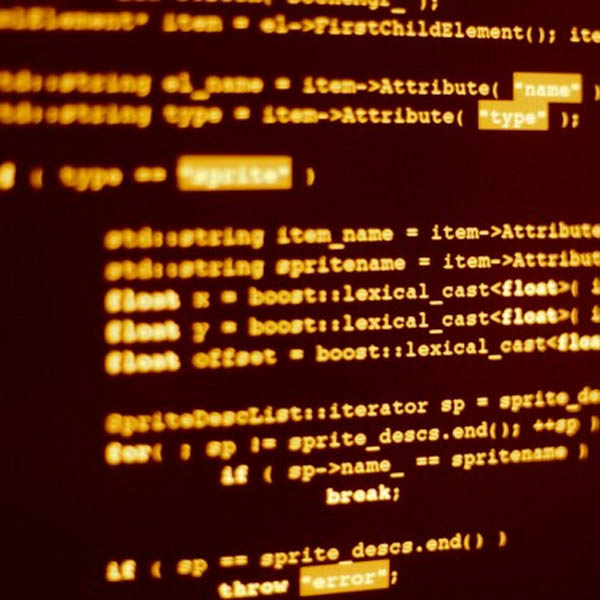





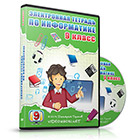

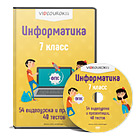
 Operating system Windows (109.15 KB)
Operating system Windows (109.15 KB)
 0
0 323
323 1
1 Нравится
0
Нравится
0


