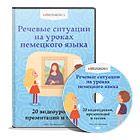Think. General information and online components.
Автор скрыт
18.12.2020.
Тест. Всем учителям, Прочее
General information and online components of the Think course
Система оценки:
5 балльная
Список вопросов теста
Вопрос 1
What is the length of the course?
Варианты ответов
- 144 ac. hours, about 12 months
- 108 ac. hours, 10 months
- 64 ac. hours, 6 months
Вопрос 2
How long is a typical group class?
Варианты ответов
- 50 minutes
- 60 minutes
- 70 minutes
Вопрос 3
How long is a typical individual class?
Варианты ответов
- 50 minutes
- 60 minutes
- 70 minutes
Вопрос 4
How often are you supposed to give tests?
Варианты ответов
- Every month.
- Unit tests at the last lesson of each unit.
- Skills tests every two units.
Вопрос 5
How fast are you supposed to go with your students through the course?
Варианты ответов
- 12 lessons per unit.
- At the speed your students are comfortable with.
- 12 ac hours per unit.
Вопрос 6
How can your get a Think electronic book?
Варианты ответов
- Your tutor gives you the link to install it.
- You download it from a website.
- You buy a code and activate it.
Вопрос 7
Which will you find in the e-book? Tick all the correct answers.
Варианты ответов
- Student's book
- Workbook
- Teacher's notes
- Audio and Video for the course.
- Tests for the course.
- Online platform
- Your students in a virtual class
Вопрос 8
Where is the audio for the class?
Варианты ответов
- In the media library
- On the Unit page
- In the Resourses section
Вопрос 9
Where is the video for the class?
Варианты ответов
- In the media library.
- On the Unit page.
- In the Resourses section.
Вопрос 10
How can you get an access to the Think online practice?
Варианты ответов
- Register on Cambridge LMS and download it.
- Register on Cambridge LMS and be added to our account by the tutor
- Register on Cambridge LMS and be added by your students as their teacher.
Вопрос 11
Which can you find on the platform? Tick all the correct answers.
Варианты ответов
- Student's book
- Workbook
- Teacher's notes
- Audio and Video for the course.
- Tests for the course.
- Online platform
- Your students in a virtual class
- Extra worksheets for skills practice
- Your students' progress on doing homework
Вопрос 12
How can your students join your class?
Варианты ответов
- Register on Cambridge LMS and use your class code.
- Register on Cambridge LMS and our managers will add them to your class.
- Register on Cambridge LMS and they will get into Your class automatically.
Получите комплекты видеоуроков + онлайн версии
Пройти тест
Сохранить у себя:
Тесты для всех учителей Прочее
 0
0
 195
195
 Нравится
0
Нравится
0
 0
0 195
195 Нравится
0
Нравится
0

 Создать тест
Создать тест Вход
Вход