Министерство образования Новосибирской области
Искитимский филиал ГБПОУ НСО «Новосибирский строительно-монтажный колледж»
ПРАКТИЧЕСКОЕ ПОСОБИЕ
ПО ИНОСТРАННОМУ (АНГЛИЙСКОМУ) ЯЗЫКУ
Специальность 09.02.03. Программирование в компьютерных системах
Курс 2, 3, 4 семестр 3, 4, 5, 6, 7,
Практические занятия 171 час.
Самостоятельная работа 78 часов
Дифференцированный зачет 7семестр
2019 г.
Учебное пособие составлено в соответствии с требованиями федерального государственного образовательного стандарта среднего профессионального образования, утвержденного приказом Министерства образования и науки Российской Федерации от 28.07.2014 г.
Рассмотрено на заседании ПЦК общеобразовательных дисциплин Протокол № ___ от «___» ___________ 2019 г.
Председатель ПЦК ___________ А.А.Черкасова
(подпись) (ФИО)
Составитель преподаватель английского языка ___________ Т.П.Рябых
(должность) (подпись) (ФИО)
Предлагаемое учебное пособие предназначено для студентов 2-4 курса специальности 09.02.03. Программирование в компьютерных системах и разработано в соответствии с требованиями федерального государственного образовательного стандарта среднего профессионального образования и учебной программы курса английского языка.
Цель настоящего пособия – формирование навыков работы с иноязычными текстами, навыков перевода, извлечения информации и её переработки на основе различных видов чтения, расширение активного и пассивного словарного запаса в профессиональной области. Учебное пособие позволяет решать следующие задачи на уроке иностранного языка (английского):
совершенствование процесса качественного произношения слов;
введение и закрепление лексики;
работа над грамматикой;
совершенствование навыков устной речи.
Специальная лексика вводится тематически, закрепляется в разнообразных упражнениях. Разделы включают в себя следующие задания:
прочитать и перевести текст;
дать ответы на вопросы к тексту;
заполнить пропуски подходящей по смыслу лексикой;
составить монологические и диалогические высказывания по предлагаемым для обсуждения темам с обязательным использованием лексики урока.
Разработанные упражнения предназначены для организации адекватного понимания содержания текстов.
Материалы, представленные в пособии, могут использоваться как в ходе самостоятельной работы студентов над иностранным языком, так и на практических занятиях под руководством преподавателя.
Unit 2 6
Unit 3 7
Unit 4 10
Unit 5 11
Список использованных источников 13
Read the text:
What is a computer?
Computer is device for processing information. Computer has no intelligence by itself and is called hardware. A computer system is a combination of four elements: hardware , software
procedures, data/information.
Software are the programmes that tell the hardware how to perform a task. Without software instructions, the hardware doesn’t know what to do. The basic job of the computer is the form of instructions called programs and symbols called data. After that they perform various mathematical and logical operations, and then give the results (information). Computer is used to convert data into information. Computer is also used to store information in the digital form.
Vocabulary:
Device устройство
Intelligence разум
Hardware оборудование
Software программы
Processing обработка
Procedures процедуры, операции
to perform выполнять
Manner манера, способ
Various различные
Purpose цель
to convert превращать
Data данные
to store хранить
Digital цифровой
II . Answer the questions:1. What does the term «computer» describe?
2. Is computer intelligent?
3. What are four components of computer system?
4. What is software?
5. What’s the difference between the hardware and software?
6. In what way terms «data» and «information» differ?
7. How does computer convert data into information?
Translate into Russian:
Computer, diskette, metal, processor, scanner, information, data, microphone, printer, modem, Internet.
IV. Find the translation of the word.
а) клавиша 1. port, 2. key, 3. root, 4. drive, 5. mouse
б) память 1. error, 2. message, 3. memory, 4. mouse, 5. name
в) имя 1. port, 2. key, 3. name, 4. mouse, 5.character
г) порт 1. keyboard, 2.drivr, 3. mouse, 4. port 5. file
д) корневой 1. hard, 2. floppy, 3. personal, 4. root,
е) дисковод 1. disk, 2. diskette, 3. drive, 4. port, 5. screen
ж) экран 1. display, 2. keyboard, 3. memory, 4. error, 5. screen
з) ошибка 1. root, 2. error, 3. port, 4. print, 5. message
и) программное 1. program, 2. hardware, 3. software,
обеспечение 4. command, 5. character
к) символ 1. error, 2. command, 3. name, 4. character, 5. message
Translate the sentences from Russian into English:
Компьютер – это устройство для обработки информации.
Без программ устройство не работает.
3)Компьютерная система состоит из 4 элементов:
Оборудование
Программы
Операции
Данные
I. Read the text
Computer ApplicationsComputers and microchips have become a part of our lives: we visit shops and offices which have been designed with the help of computers, we read magazines which have been produced on a computer, we pay bill prepared by computers. Just dialing a telephone number involves the use of a computer system that makes a flight reservation or a bank transaction.
We use daily many computers that start operating as soon as they are switched on such as: calculators, the car’s electronic ignition, the timer on the in the microwave oven, the programmer inside the TV set, all of which use chip technology.
It is a calculating machine that speeds up financial calculations. It is an electronic filing cabinet which manages large collections of data such as: customers’ lists , accounts an inventories.
Computers store information about the amount of money held by each client and enable staff to access large databases and to carry out financial transactions. They also control automatic cash dispensers.
Airline pilots use computers to help them to control the plane. For example, monitors display data about fuel consumption and weather conditions. In airport control towers, computers are used to manage radar systems and regulate air traffic. On the ground airlines are connected to the travel agencies by computers. Travel agents use computers to know about the availability of flights , prices, times, stopovers and many other details.
II. Составьте перечень известных вам областей применения компьютера(письменно).
III. Прочитайте текст и выделите подчеркиванием области использования компьютера, неуказанные вами в перечне.
Vocabularymicrochip – чип, кристалл с интегральной микросхемой
to pay bills – оплачивать счета
to dial a telephone number – набирать телефонный номер
to do/ to carry out bank transactions – выполнять банковские операции
to make a flight reservation – забронировать, предварительно заказать билеты
car’s electronic ignition – электронная система зажигания
filing cabinet – картотека
cash dispensers – банкомат
fuel consumption – потребление/ расход топлива
to manage/ to control/ to run – управлять
IV. Сопоставьте предложения из 1 части со 2 частью в соответствии с текстом:
| Computers and microchips have become | to help them to control the plane |
| It is a calculating machine that | to manage radar systems and regulate air traffic. |
| Travel agents use computers | to know about the availability of flights , prices, times, stopovers and many other details. |
| Airline pilots use computers | speeds up financial calculations |
| Сomputers are used | a part of our lives |
V. Найдите выражения в тексте:
1) помогает контролировать
2) ускоряет финансовые расчёты
3) контролирует банкоматы
4) управлять радарной системой
5) накапливать информацию
6) отображать данные
7) регулировать авиационное движение
I. Vocabulary Выучите следующие компьютерные термины, ознакомьтесь с их русскими и английскими эквивалентами
1) features = qualities or characteristics; характеристики
2) powerful = consuming much power, with big capacity; мощный
3) potable = the device that can use rechargeable batteries where there is no mains current and it’s is easy to carry; портативный, переносной
4) laptop = a notebook, a portable microcomputer that can use batteries; дорожный
5) desktop = small enough to be installed on the office desk; настольный
6) digit = the number from 0 to 9; цифра
7) digital = relating to the storage and transmission of data using digits, цифровой
8) reliable = high quality; able to operate well without breaking down; надежный
9) software = programs that run a computer; программное обеспечение
10) hardware = the electrical and the mechanical parts of the computer system, including the screen, the keyboard and the hard disk; аппаратное обеспечение
11) data = information, numbers and text that can be stored and processed by the computer; данные
12) input = the data that is put into a computer for processing; enter input via a keyboard; ввод данных
13) output = the results of a processing operation performed by a computer, the output is usually displayed on screen or printed on paper; выход данных
14) monitor = screen
15) to feed = to send, to transfer; подавать, посылать
16) to store = to keep, to save; хранить
17) instruction = commands
18) to process data – обрабатывать данные; data processing – обработка данных
19) in sequential order – последовательно, в установленном порядке
20) floppy disk – гибкий
21) hard disk – жесткий диск
22) disk drive – дисковод
23) to plug – включать в сеть, вставить вилку в розетку
II Прочитайте и переведите текст (устно).Computers are electronic machines which can accept data, process the data and give the results of the processing in a specified format as information.
Three basic steps are involved in the process. First, data is fed into the computer’s memory. Then, the computer performs a set of instructions and processes data. Finally, we can see the results on the screen or in the printed form.
Information in the form of data and programs is called software, and the electronic and mechanical parts that make up a computer system are called hardware. A standard computer system consists of three main sections: the central processing unit (CPU), the main memory and the peripherals.
The most influential component is the central processing unit. Its function is to execute program instructions and coordinate the activities of all the other units. It is the “the brain” of the computer. The main memory (also called the internal memory) holds the instructions and data which are currently being processed by the CPU. Microcomputers make use of two types of the main memory: RAM and ROM. RAM stands for “random access memory” and is the working area of the computer, that is, the basic location where the microprocessor stores the required information. It is called “random access” because the processor can find information in any cell of the memory address, instead of looking for the data in sequential order. All the information stored in the RAM memory is lost when the machine is turned off. ROM stands for “read only memory”, which means that the processor can read and use the information stored in the ROM chip, but can put into it. ROM chips have “constant” information, including instruction and routines for the basic operations of the CPU. The peripherals include storage devices and input/output devices.
Storage devices (floppy, hard or optical disks) provide a permanent storage of both data and programs. Disk drives are used to handle one or more floppy disks. Input devices enable data to go into the computer’s memory. The most common input devices are the mouse and the keyboard. Output devices enable us to extract the finished product from the system. For example, the computer shows the output on the monitor or prints the results onto paper by means of a printer.
On the rear panel of the computer there are several ports into which we can plug a wide range of peripherals – modems, fax machines, optical drives and scanners.
These are the main units of the computer generally known as configuration.
III Используйте информацию в тексте для нахождения дефиниций к терминам в рамке.| a software b peripheral devices c monitor d floppy disk e hardware f input g port h output i central processing unit |
1 The brain of the computer. 1i
2 Physical parts that make up a computer. –
3 Programs which can be used on a particular computer. –
4 The information which is presented to the computer. –
5 Results produced by a computer. –
6 Hardware equipment attached to the CPU. –
7 Visual display unit.
Unit 4I. Read the text
The Development of ComputersThe first computers used thousands of separate electrical components connected together with wires. In the late 1940s, computers were made using vacuum tubes1, resistors, and diodes. These computers were called first generation computers.
In 1956, transistors were invented. Transistors are made from materials called semiconductors. Computers using transistors were called second generation computers. Second generation computers were smaller than first generation computers. Second generation computers also used less electrical power. Both first and second generation computers were very expensive.
Computer components (such as transistors, diodes, resistors) can now be made from semiconductor materials of different shapes. Nowadays, complete circuits can be made from a single piece of semiconductor, called a chip. Such circuits are called integrated circuits2 (ICs).
Computers using integrated circuits were first produced in the 1960s. They were known as third generation computers. Their integrated circuits had about 200 components on a single chip. Today, we can produce more than 100,000 components on a single chip. A chip can be as small as 0.5 cm square.
With the invention of chips, computer manufacture has become much simpler. The manufacturer does not have to connect thousands of components together. Most of the connections are made inside the chip. It is even possible to build a complete in a single chip. A processor on single is called a microprocessor.
vacuum tubes – электронные лампы
integrated circuits – интегральные схемы
Find the sentences in the Passive Voice and translate them into Russian.
Ask questions to the text.
Find equivalents to the word combinations:
1).первое поколение (второе)
2).полупроводники
3).микросхема
4).микропроцессор
5).интегральная схема
6).соединение
7).провода
8).электронная лампа
V. Answer the questions:
1. When were transistors invented?
2. How many components did the first computers use?
3.Were second generation computers smaller than first generation computers?
4.What is called a microprocessor?
Unit 5
Internet and Modern Life I. Read and translate the text:The Internet has already entered our ordinary life. Everybody knows that the Internet is a global computer network, which embraces hundred of millions of users all over the world and helps us to communicate with each other.
The history of Internet began in the United States in 1969. It was a military experiment, designed to help to survive during a nuclear war, when everything around might be polluted by radiation and it would be dangerous to get out for any living being to get some information to anywhere. Information sent over the Internet takes the shortest and safest path available from one computer to another. Because of this, any two computers on the net will be able to stay in touch with each other as long as there is a single route between them. This technology was called packet switching.
Invention of modems, special devices allowing your computer to send the information through the telephone line, has opened doors to the Internet for millions of people.
Most of the Internet host computers are in the United States of America. It is clear that the accurate number of users can be counted fairly approximately, nobody knows exactly how many people use the Internet today, because there are hundred of millions of users and their number is growing.
Nowadays the most popular Internet service is e-mail. Most of the people use the network only for sending and receiving e-mail messages. They can do it either they are at home or in the internet clubs or at work. Other popular services are available on the Internet too. It is reading news, available on some dedicated news servers, telnet, etc.
In many countries, the Internet could provide businessmen with a reliable, alternative to the expensive and unreliable telecommunications systems its own system of communications. Commercial users can communicate cheaply over the Internet with the rest of the world. When they send e-mail messages, they only have to pay for phone calls to their local service providers, not for international calls around the world, when you pay a good deal of money.
But saving money is only the first step and not the last one. There is a commercial use of this network and it is drastically increasing. Now you can work through the internet, gambling and playing through the net.
However, there are some problems. The most important problem is security. When you send an e-mail, your message can travel through many different networks and computers. The data is constantly being directed towards its destination by special computers called routers. Because of this, it is possible to get into any of the computers along the route, intercept and even change the data being sent over the Internet. But there are many encoding programs available. But these programs are not perfect and can easily be cracked.
Another big and serious problem of the net is control. Yes, there is no effective control in the Internet, because a huge amount of information circulating through the net. It is like a tremendous library and market together. In the future, the situation might change, but now we have what we have. It could be expressed in two words— an anarchist’s dream.
II. Say if it is true or faulse:
The Internet has already entered our ordinary life.
The Internet was a military experiment, designed to help to survive during a nuclear war.
The accurate number of users can be counted exactly.
The history of Internet began in Russia in 1969 year.
Modems are special devices allowing your computer to send the information through the telephone line.
When you send e-mail messages, you pay a good deal of money.
Encoding programs are not perfect and can easily be cracked.
You can work through the internet, gambling and playing through the net.
The Internet can provide businessmen with a reliable system of communications.
A huge amount of information is circulating through the net.
1). Internet is…
2). The Internet has already entered…
3). The Internet designed to help to survive during…
4). Many people use the network only for sending and receiving…
5). … is the most important problem of Internet.
6). Encoding programs are not perfect and can easily be…
7). A huge amount of information circulating through…
IV. Give the summary of the text.
Список использованных источников
Агабекян, И.П. Английский язык для ССУЗов: Учебное пособие / И.П. Агабекян. – М.: Проспект, 2016. – 288 с.
Безкоровайная Г. Т. Planet of English: учебник английского языка для учреждений СПО/ Г. Т Безкоровайная., Е. А. Койранская, Н. И. Соколова— М.: 2015. – 96 с.
Голубев А. П. Английский язык: учебник для студ. учреждений сред. проф. Образования/ А. П. Голубев, Н. В. Балюк, И. Б. Смирнова— М.: 2015. – 336 с.
Голубев А. П. Английский язык для технических специальностей = English for Technical Colleges: учебник для студ. учреждений сред. проф. образования/ А. П. Голубев, А. П. Коржавый, И. Б. Смирнова— М., 2016. – 208 с.
Лаврик Г. В. Planet of English. Social & Financial Services Practice Book = Английский язык. Практикум для профессий и специальностей социально-экономического профиля СПО/ Г. В. Лаврик.. — М., 2016. – 94 с.
Интернет-ресурсы
Wikipedia, Wikibooks
English.language.ru
13

 Получите свидетельство
Получите свидетельство Вход
Вход


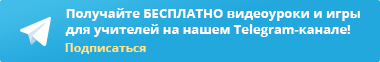



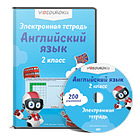





 Практическое пособие по иностранному (английскому) языку (97 KB)
Практическое пособие по иностранному (английскому) языку (97 KB)
 0
0 158
158 2
2 Нравится
0
Нравится
0


